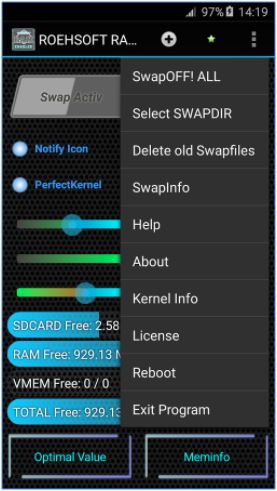Nowadays Android mobile manufacturers are adding more RAM memory because of the app and game development. Starting with 2GB RAM to 8GB RAM. It depends on the price. The mobile works smoother if it has more RAM memory. There are many things which degrade the speed of the mobile mainly apps and games that we installed. Some apps and games Consume a lot of RAM memory and create a lot of cache memory this may reduce the RAM size. Some of the Android mobiles have their own cleaner app to kill the opened apps and games but this may not suffice to increase the RAM. To increase the RAM size, we have to uninstall the app or game completely but that is not the perfect solution. Increasing the RAM size in android is not an easy task like a computer. In modern days PC we can change the RAM as per our choice it’s easy, just install another RAM, In Android, we can’t install like that. So here is the best method to increase RAM in android mobile, making the SD card as a RAM memory but for this, your mobile should be rooted. Check here how to root any android mobile.
Increase RAM in Android Mobile:
Method 1: Using Mini Partition Tool
I choose this method because it’s free of cost, no need for priced apps.
Requirements:
- Rooted smartphone
- SD card (4 or higher SD Card)
- SD card reader
- Windows PC
For this method download the software from here and install it on your PC
- Open MiniTool Partition Wizard on your PC. Once the wizards open, click on your SD card and choose the Delete option.
- The memory card is successfully formatted. Now right click on the SD card and chooses to make option. It will prompt one box and will list out the option for the partition. Choose the partition as a primary and choose the file system as a FAT32
- Leave about 512 MB or more space (depending on your choice) for making the next partition. Then choose done and right-click on the unallocated space on your SD card. Again, click on the “make” option. Choose a primary partition, but change the file system to Ext2, Ext3 or Ext4.
Method 2:Using Roehsoft RAM Expander
Roehsoft RAM expander is the most powerful release, you can use your SD card as a working memory expansion. This means the more space on your SD card so huge would be your RAM space. Let’s see how we can use it. But this is not a free app.
Step 1: Download and install Roehsoft Ram Expander (Swap) on your rooted Android device.
Step 2: After installation is done, open the app and grant it a superuser request.
Step 3: Now, you will get to see SDcard memory, Free RAM, Total Free RAM.
Step 4: You need to set the new size for your Swapfile.
Step 5: Just swipe over “Swap/active” and wait for a moment until the swap is executed.
Step 6: Now, choose the path or partition selection for the swap. Simply, select your SD card here.
Step 7: Then, go back to the main page and swipe over “Swap/active” and wait until the app finishes creating the swap file.
Screenshots: