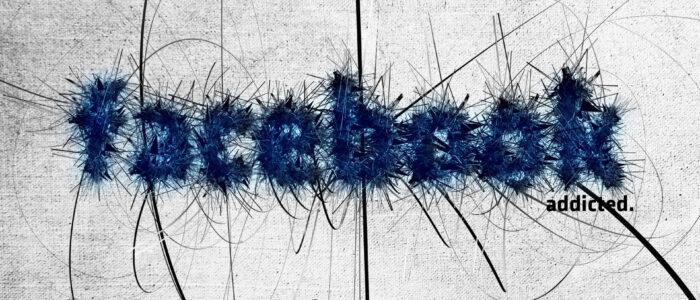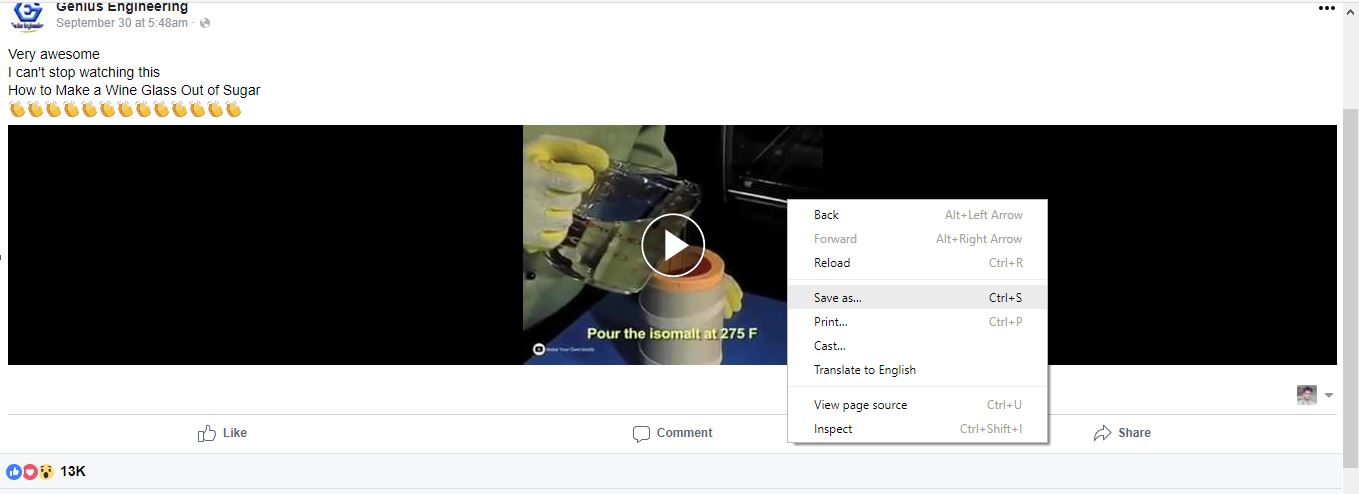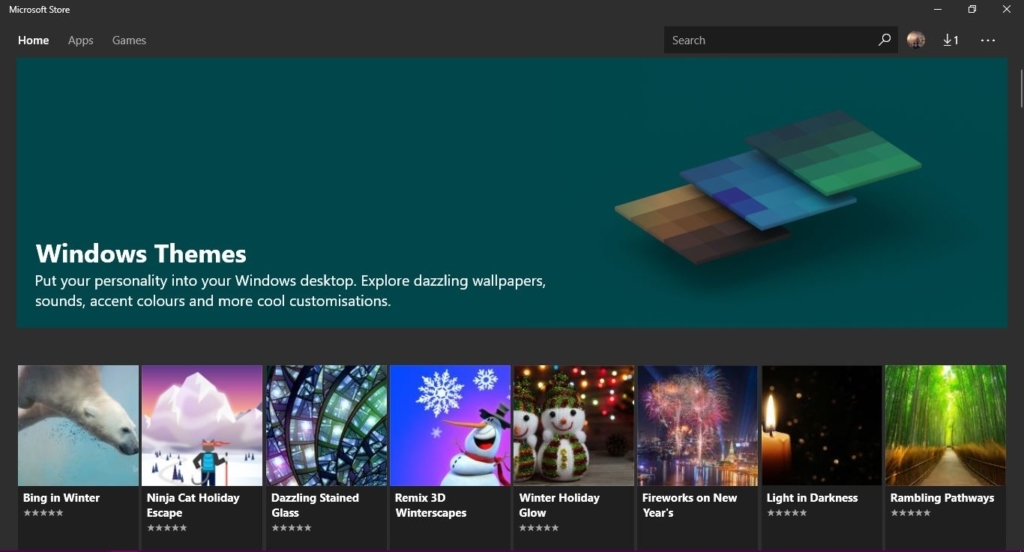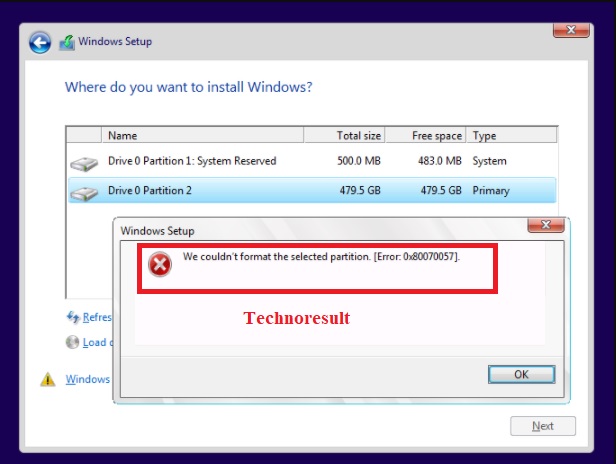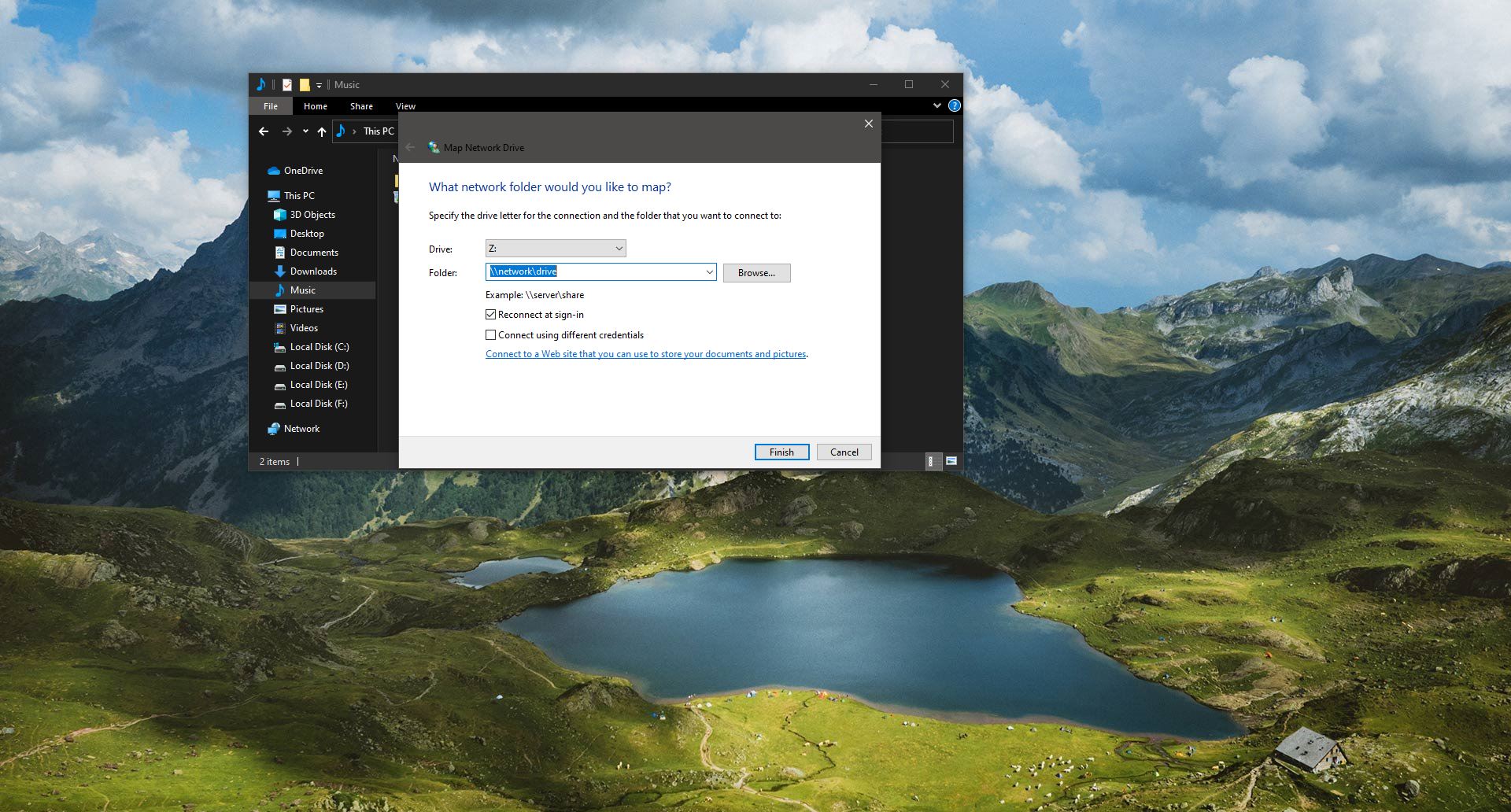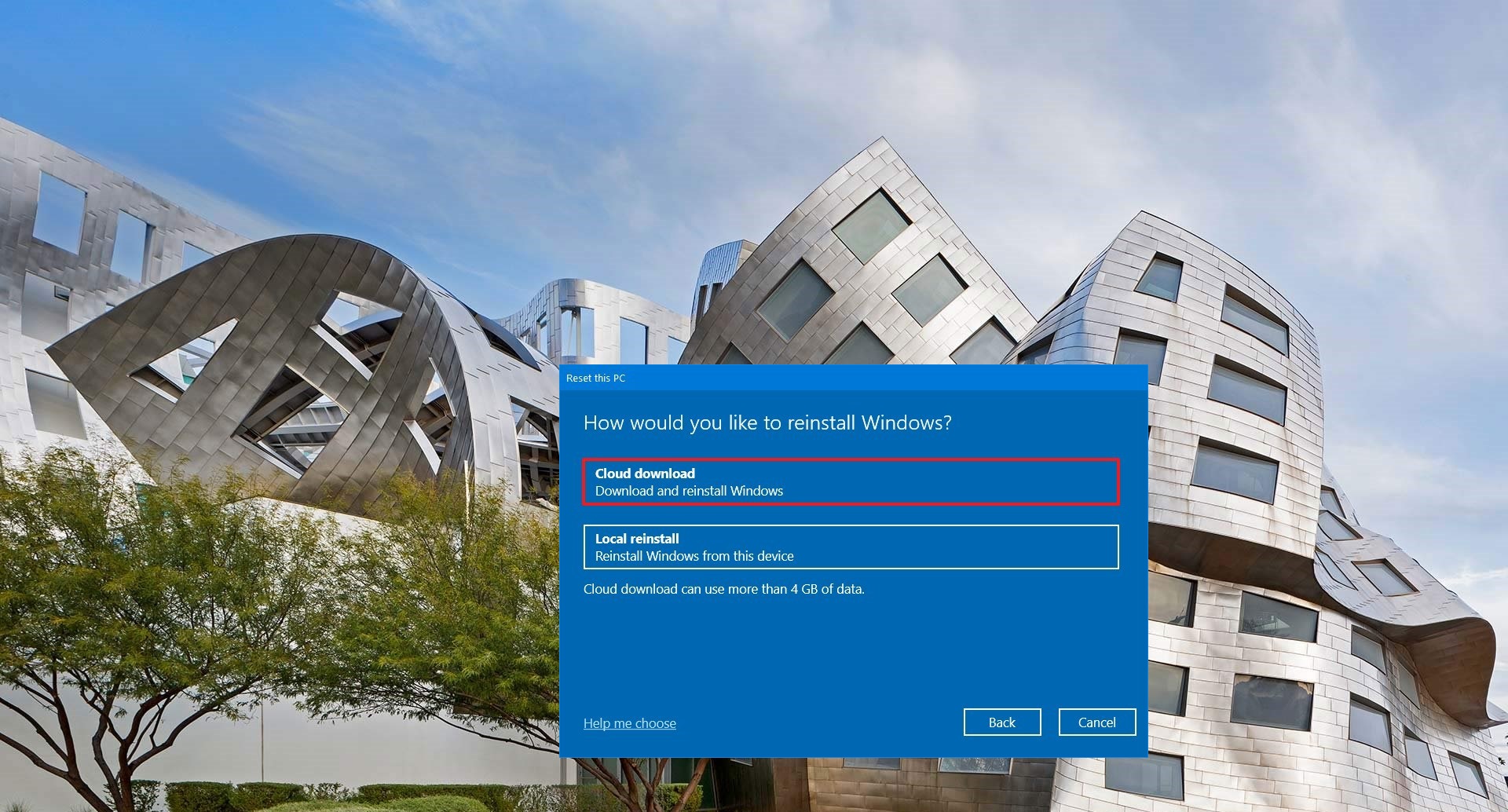Facebook is one of the biggest social network people can share news feeds, videos, and can chat with friends. This also uses messenger separate app for chatting with friends. Facebook news feed contains a lot of shared videos and photos but we can’t download the Facebook videos normally, In this article, I am going to show you how to download Facebook videos without using any software. This method is based on a simple URL change of the video you want to download. whenever you want to download any video just right-click on the video and do the save as. But before that follow the below methods to download.
Method 1: Download Facebook videos using URL
First login to Facebook and select your favorite video which you want to download. Right-click on the video and click show video URL
Copy the Video URL and open a new notepad and paste the URL Now open the address https://x.facebook.com/video/video.php?v=”Video ID” replace the video ID with the id of video that you have copied. for example https://x.facebook.com/video/video.php?v=2133067963385388 play the video and save the video as
Method 2:
This is really simple and you can use this method for mobile device Login to your account select the video URL and paste it browser URL tab Instead of ‘WWW’ replace it with ‘m’ Now open the URL and right click and save the video.