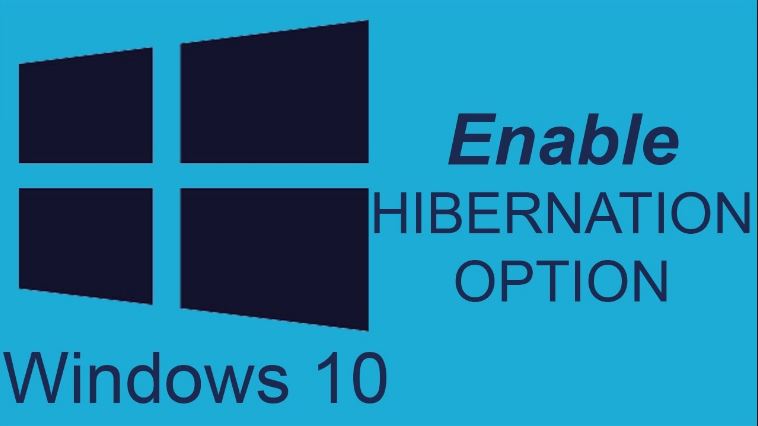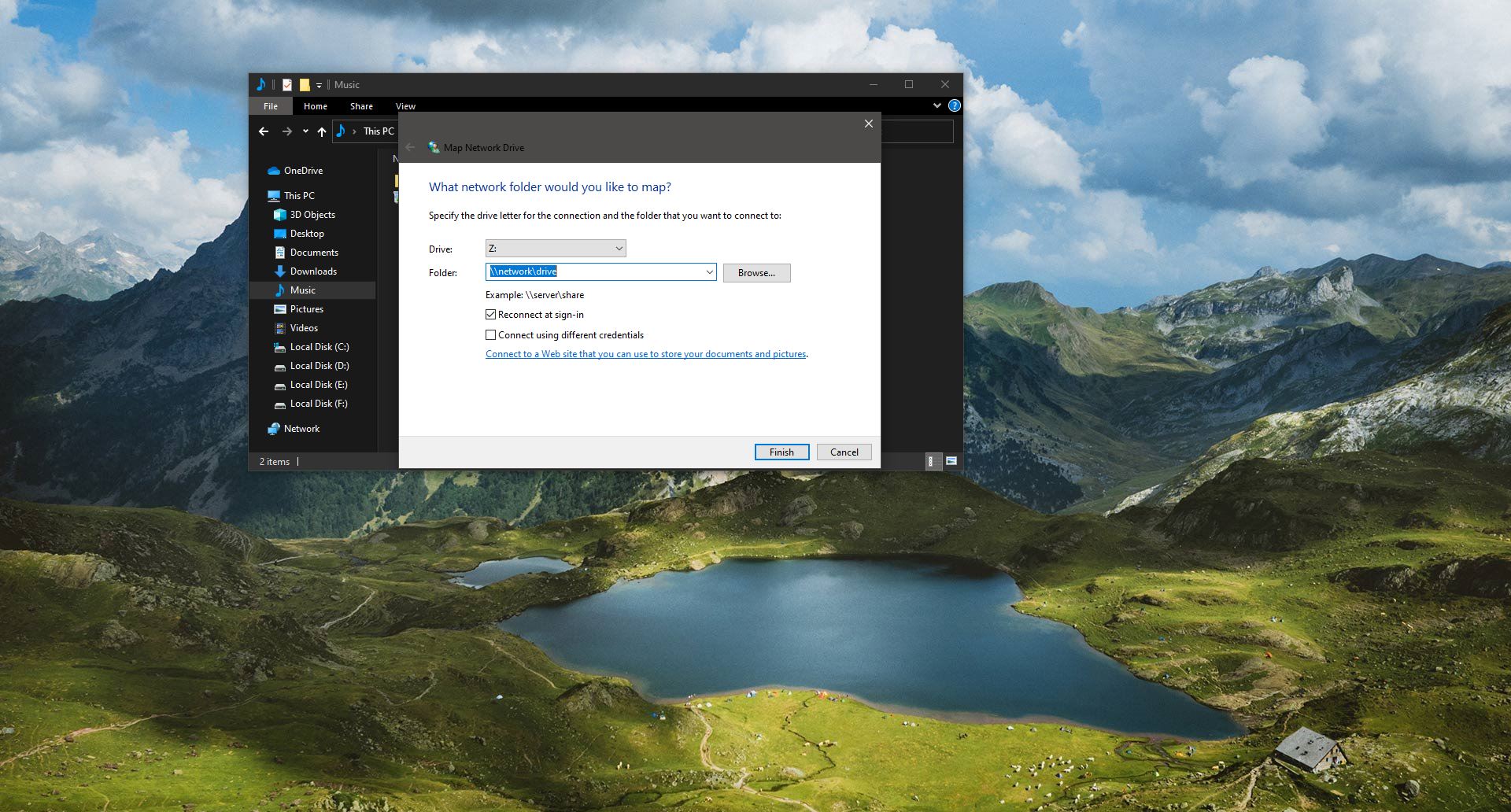Microsoft Edge now allows users to execute several functions directly from the address bar. Edge added quick actions that you launch directly from the address bar. It is a time-saving feature that gives users the direct option of the typing command into the address bar. You no need to search for any option from edge settings. Now you can directly enter any commands in the edge address bar and get the options as button link in the Omni box. Edge called it as Pedal suggestions. By enabling the pedal suggestions you can get quick actions in Microsoft edge. This article will guide you to Enable Address Bar Quick Actions in Microsoft Edge.
Enable Address Bar Quick Actions in Microsoft Edge:
If you are not using Edge Browser then first download the Edge from its official link here. If you want the daily updated version of the edge then you can download the edge canary build.
Launch the Edge browser and copy-paste below mentioned Edge flag URL in the Address bar.
edge://flags/#omnibox-pedal-suggestions
Now choose the Omnibox pedal suggestions, click on the drop-down menu and choose Enabled.
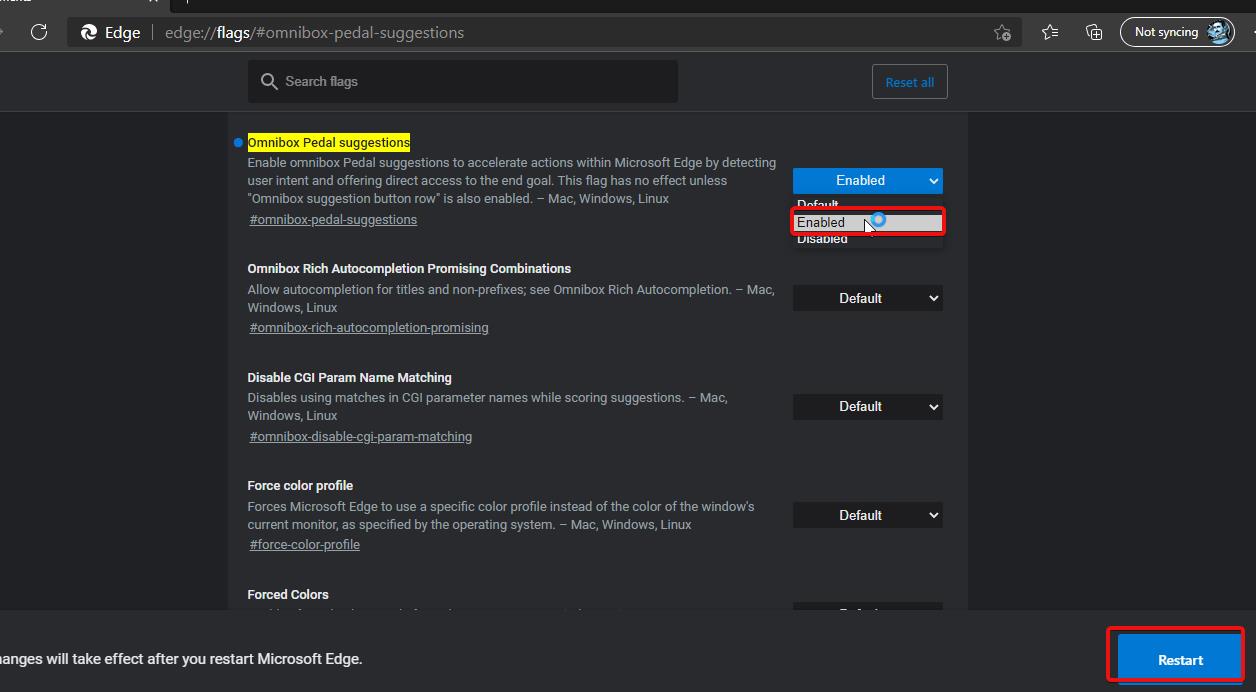
Next, restart the browser once, if you are not able to see the quick actions suggestions. Then you need to enable one more flag settings.
Copy-paste below mentioned Edge flag URL in the Address bar.
edge://flags/#omnibox-suggestion-button-row
Choose the Omnibox suggestion button row and click on the drop-down menu and choose Enabled.
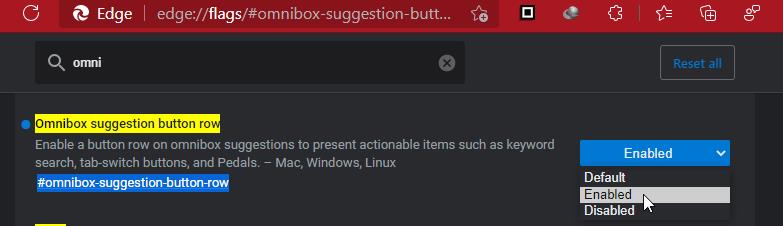
Relaunch the browser and now you can see the Quick actions suggestion in edge address bar.
For example, if you want to update your browser, then type Update on the edge address URL, now you can see the Update Microsoft Edge button. By clicking on that button will directly update your Edge browser.
If you want to open In Private browsing mode, then type In Private or Incognito mode in the address bar. You can see the direct link button in the address bar.
You can type many command, like To translate the page, type translate, To Clear Cache, type clear cache to clear all your browsing data.