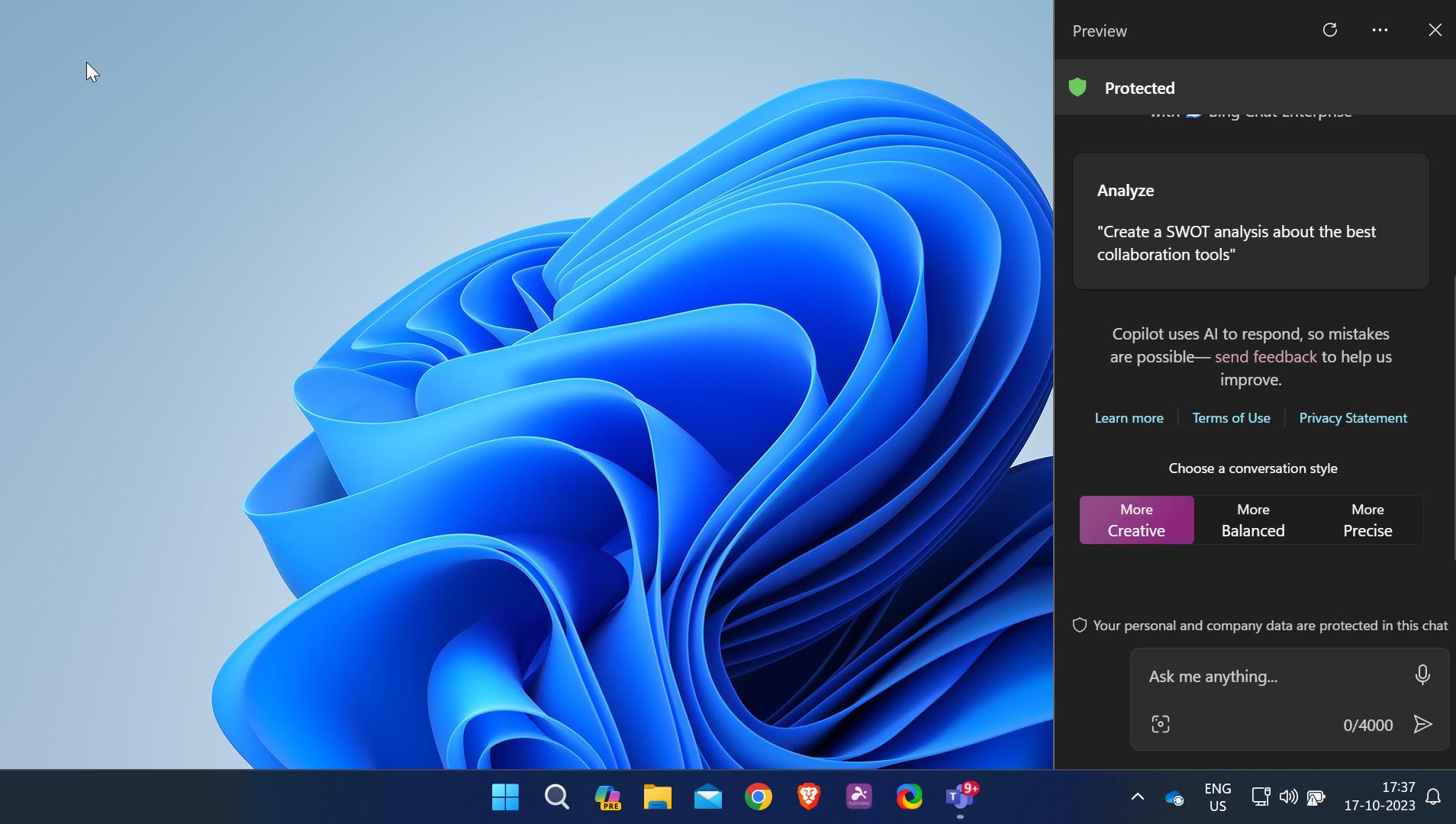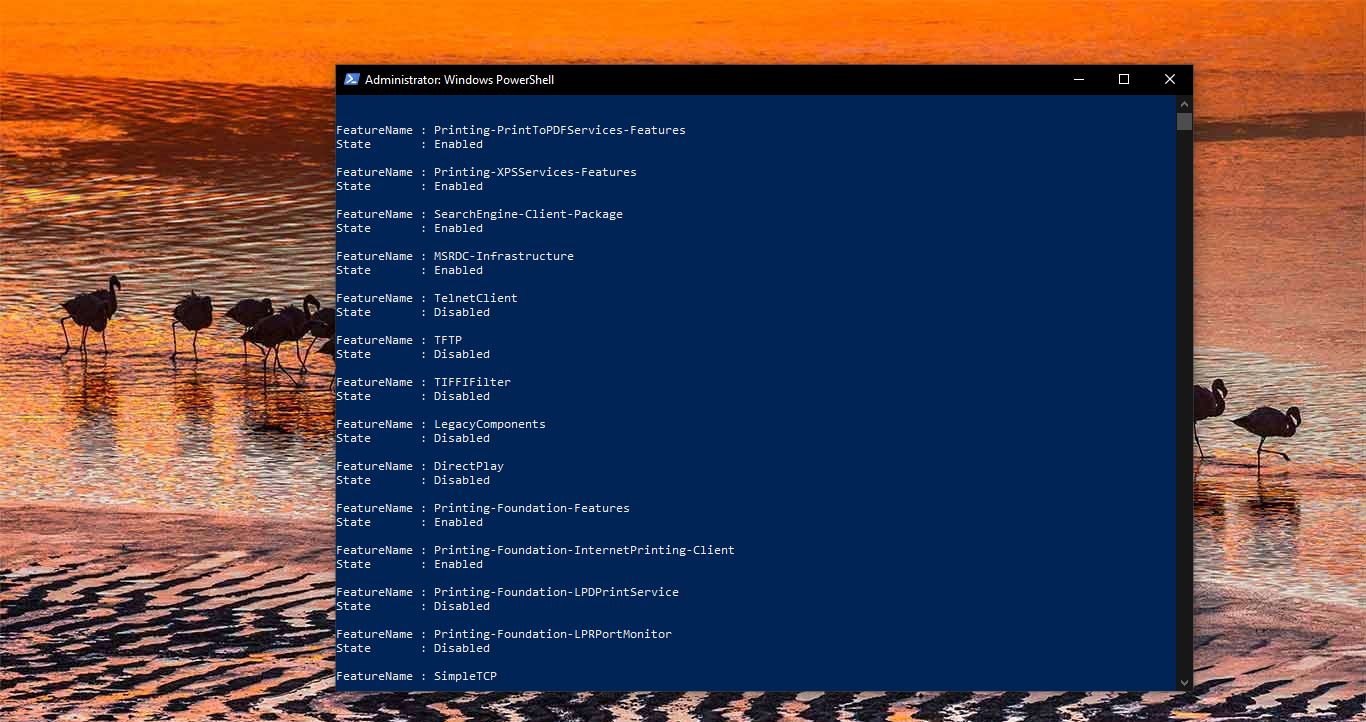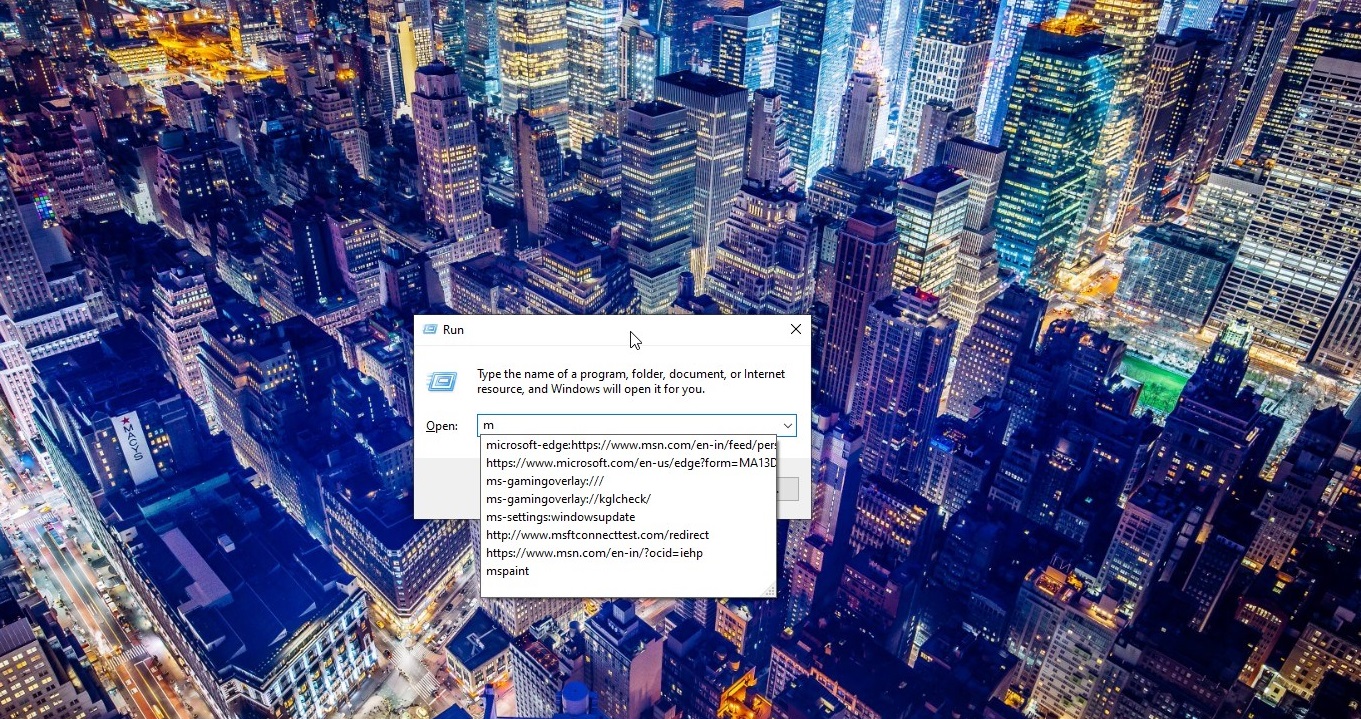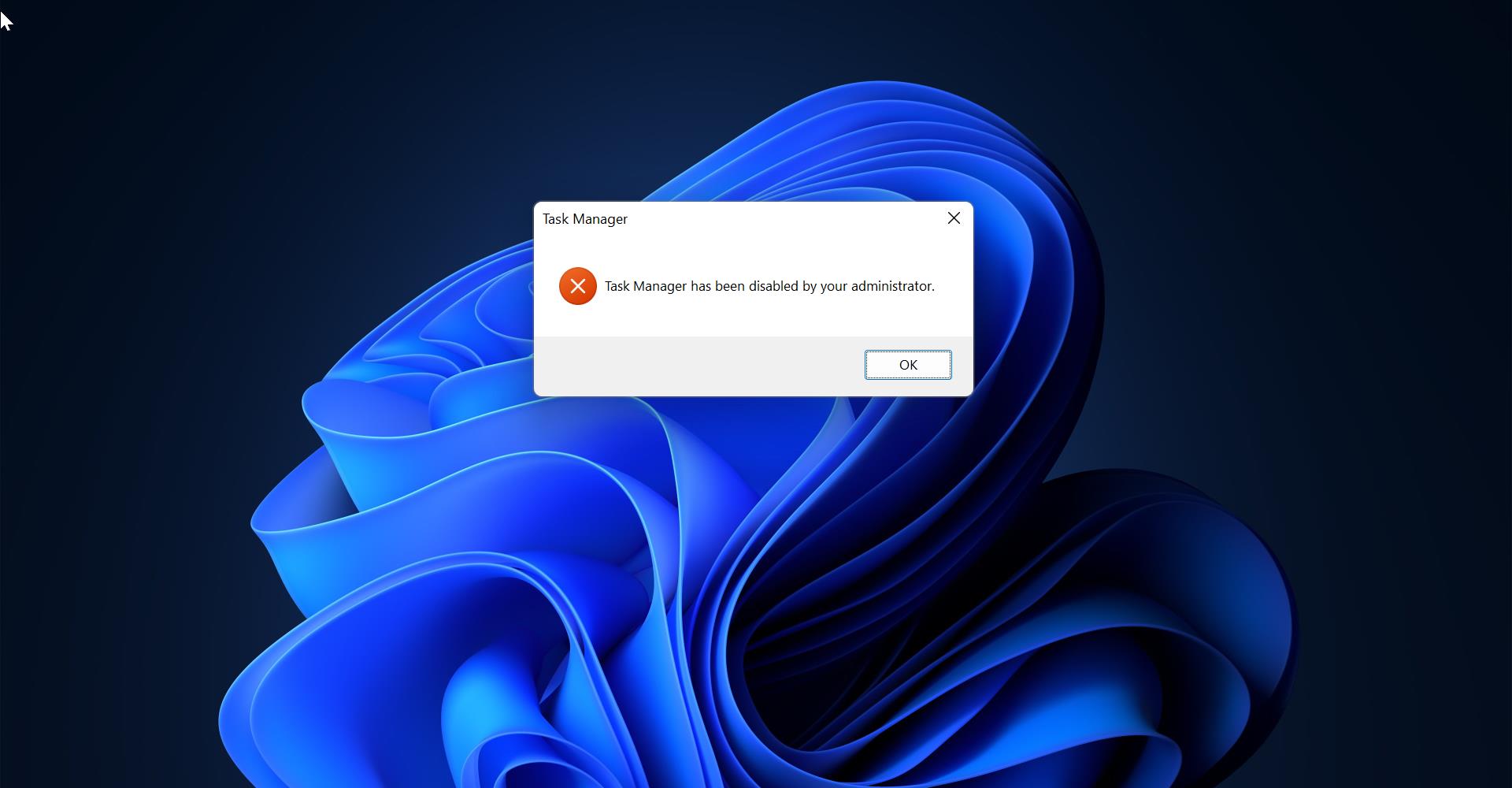Microsoft Teams is a Cloud-based collaboration software that comes with part of the Office365 suite. Also, Teams can be download separately from its official site. The core capabilities of Microsoft Teams are Business messaging, calling, Video calling, Meeting, and File Sharing. Microsoft describes Teams as a Chat-based Workspace, it allows users to work together within one window and it enhances teamwork, it’s very popular among corporate because of its unique features. The key benefits of Teams is it has a centralized hub, office 365 integration, Customize Teams through APIs and bot frameworks, Enterprise Security and compliance and Azure Active Directory integration. Also Like skype Teams is available for Android, iOS devices. Teams is a Cloud-based collaboration application, which enables local and remote workers to collaborate in real-time and share the content. You can access the Teams on different devices, at the same time. Also, Teams increased its software integrations. Microsoft launched the Microsoft Teams app store, in which users can search for third-party apps and integrate with Teams. Teams mainly used for chat and call purposes. Recently one user reported an issue, all the incoming calls are forwarding to voicemail. This article will guide you to fix Teams Call Forwarding to Voicemail.
Fix Teams Call Forwarding to Voicemail:
Launch Microsoft Teams, and click on your Name icon at the Top right corner. Click on that and choose Settings.
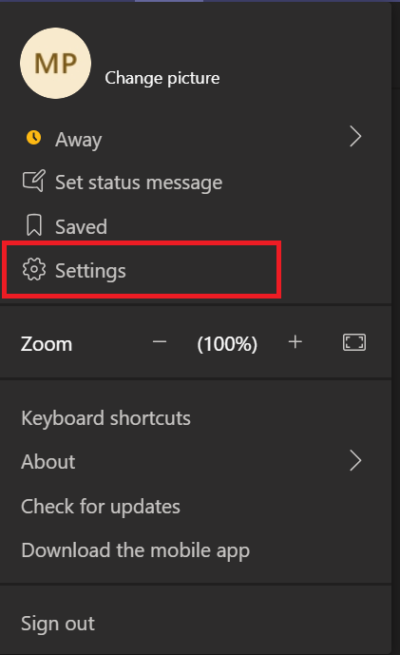
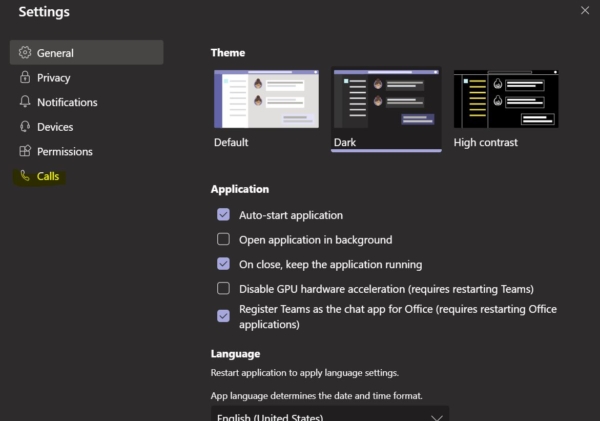
Under Settings Choose Calls.
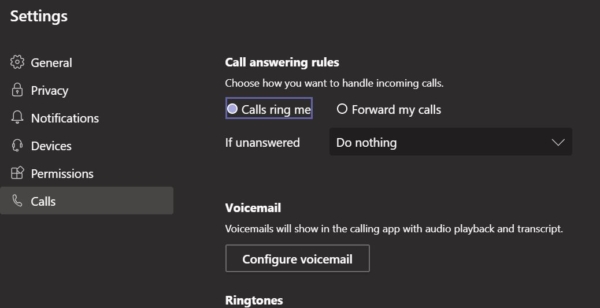
Under call answering rules, choose how you want to handle incoming calls. Make sure it is set to Calls ring me. If it is set to Forward my calls change to Calls ring me.
That’s all Now you can make a Test call to check.
Configure Voice Mail.
This option is only useful when you are in away status, you can configure the voice mail and then set the call answering rules to forward my calls, so all the incoming calls will automatically forward to voice mail.
Read Also:
Fix Not Receiving Calls on Teams in Windows 11