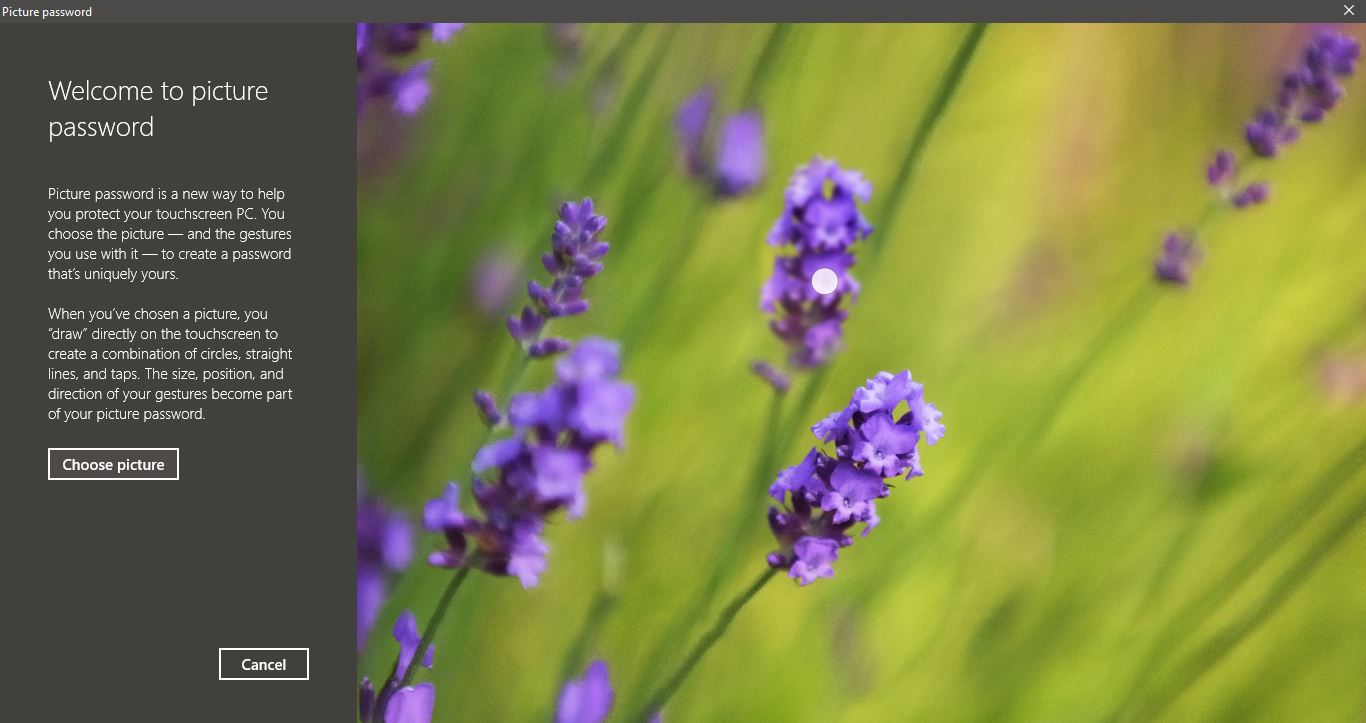Sticky Notes is a desktop notes application included in Windows 7, Windows 8, and Windows 10. It was present in Windows Vista as a gadget for the Windows Sidebar and originated in Windows XP Tablet Edition in 2002. The program allows users to take notes using Post-it note-like windows on their desktop. The New version of Sticky Notes which is included in the Windows 10 May 2019 Update has lot of advantages and features, with this most recent version you can sync and backup notes across your Phone, laptop, and desktop. There are lot of new features included in Sticky Notes 3.0, First thing, sticky notes use a Microsoft account to sign in and you can create multiple note list under a single account, you can choose the sticky notes based on your needs and pin to Desktop.
Also, the sticky notes hub is the new feature of the new Sticky Notes 3.0 where you access all your notes under the section called Hub. This feature allows you to hide the notes that you don’t want them to be pinned into a desktop background. You can delete the unwanted notes easily by clicking the three-dot menu on the top right corner of the notes and choose delete. In this version If you accidentally delete any sticky notes then you can easily recover it. This article will guide you to Recover Deleted Sticky Notes in Windows 10.
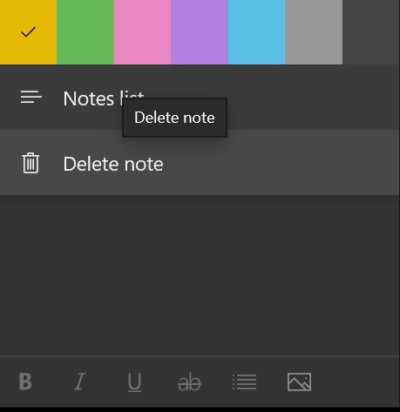
Steps to Recover Deleted Sticky Notes in Windows 10:
Once you launched sticky notes, the sticky notes will ask your Microsoft credentials to sync across Windows 10 devices. You can use the same Microsoft account in other devices to access all your sticky notes. If you delete any sticky notes the first thing it will ask your confirmation to delete the notes. But some users reported that while deleting sticky notes it didn’t ask for any confirmation. In sticky notes 3.0 there is an option called Confirm before deleting, make sure that option is enabled on your machine.
Note: There are few requirements to recover the deleted sticky notes. First, you need to login to Sticky notes using a Microsoft account. First, sign into your Outlook Web And then click on Deleted Items or Trash from the left-hand side.
Then you can see the Deleted sticky notes, you can directly restore the sticky notes, by clicking on the Restore button.
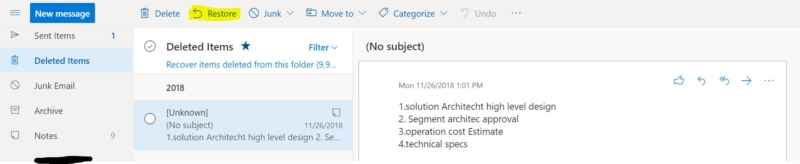
Next, you can close and reopen the sticky notes, then deleted sticky notes will reappear. You can use any other devices to recover the deleted sticky notes make sure that device is logged in with the same Microsoft account. This is the only way to recover the deleted sticky notes, if you delete or clean the Outlook trash then there is no option to recover it.
Read Also:
Recover Missing Sticky Notes in Windows 11 – Ultimate Guide