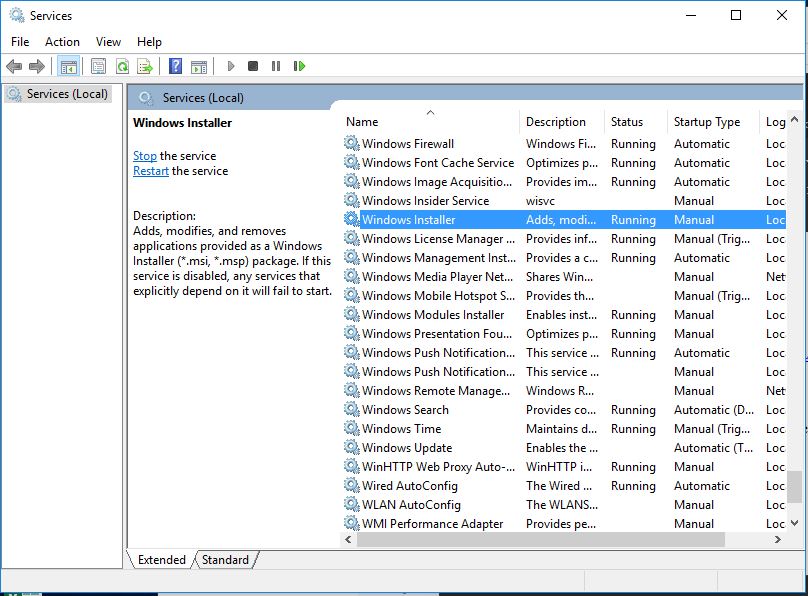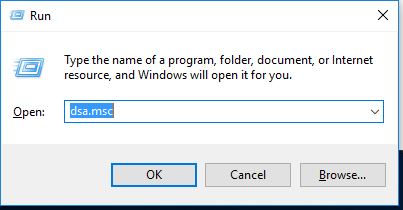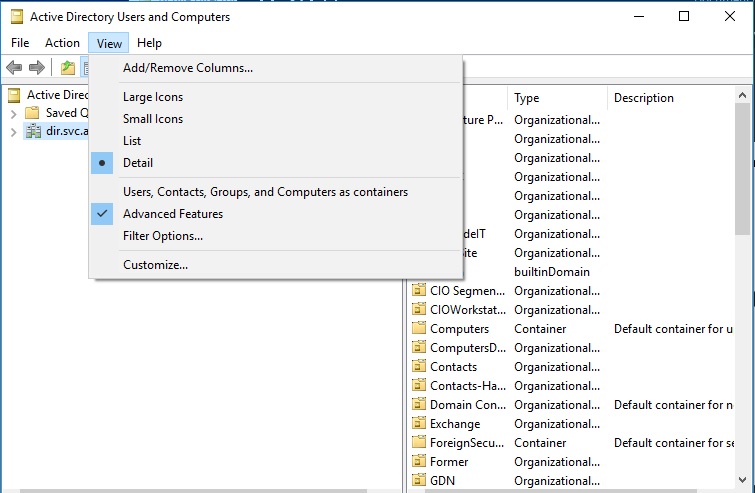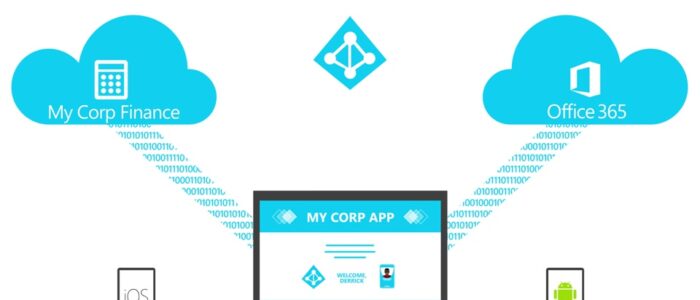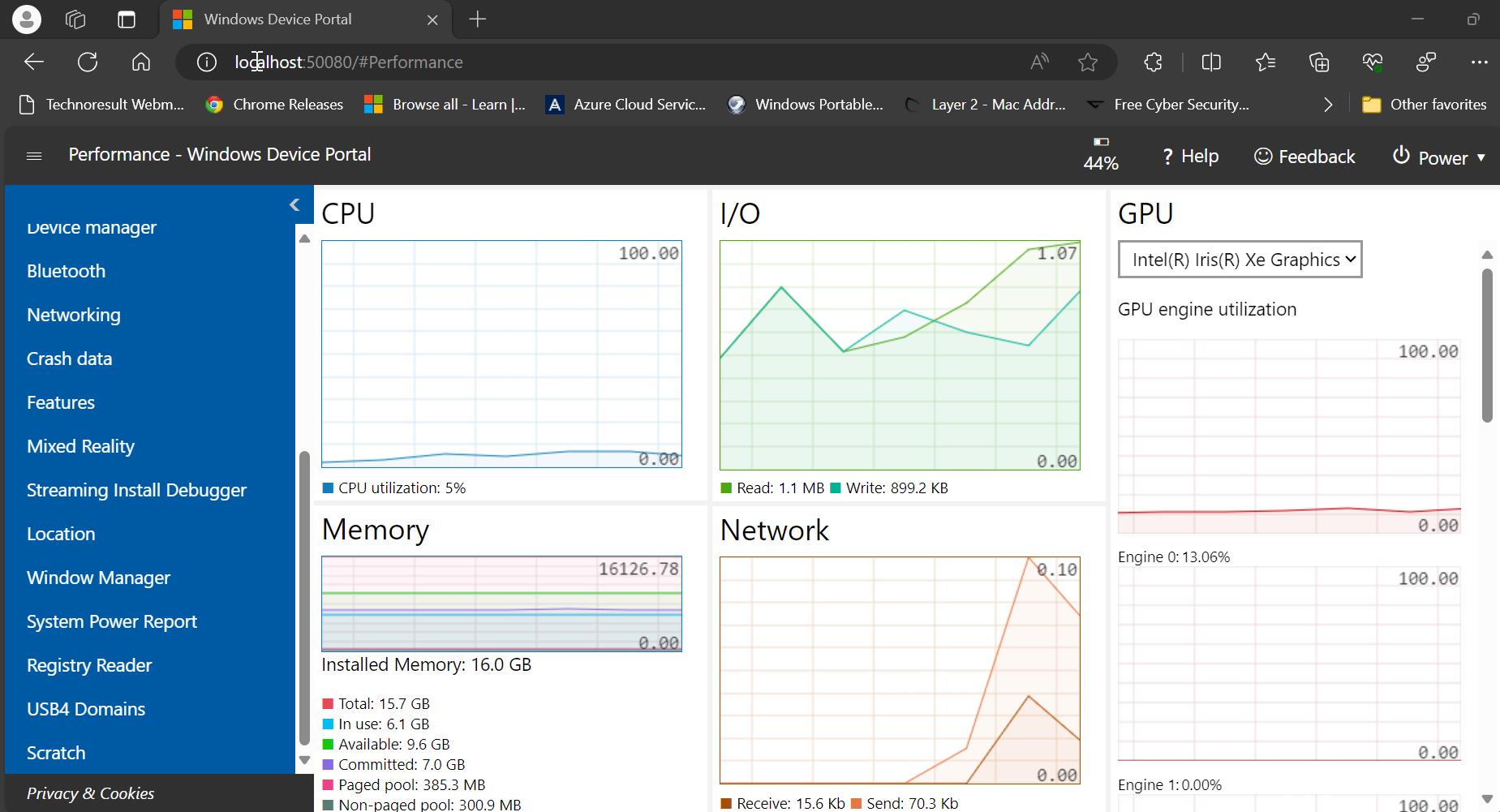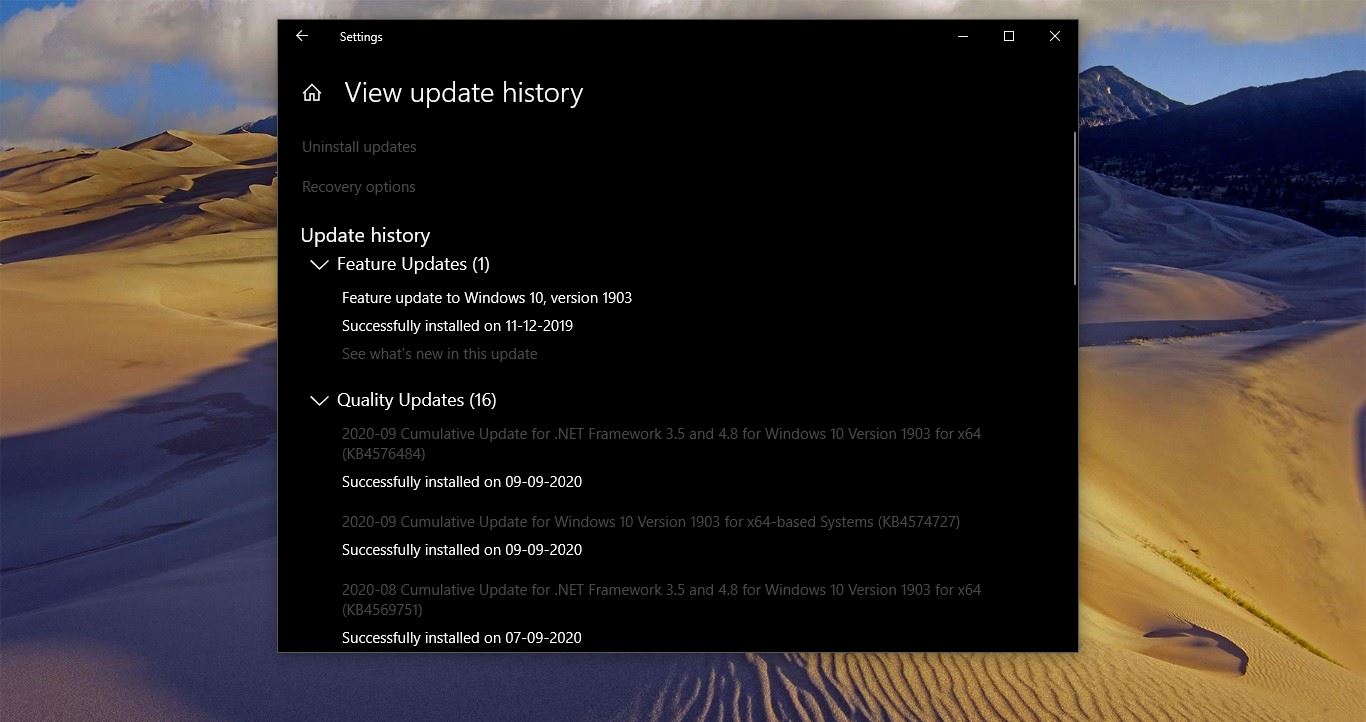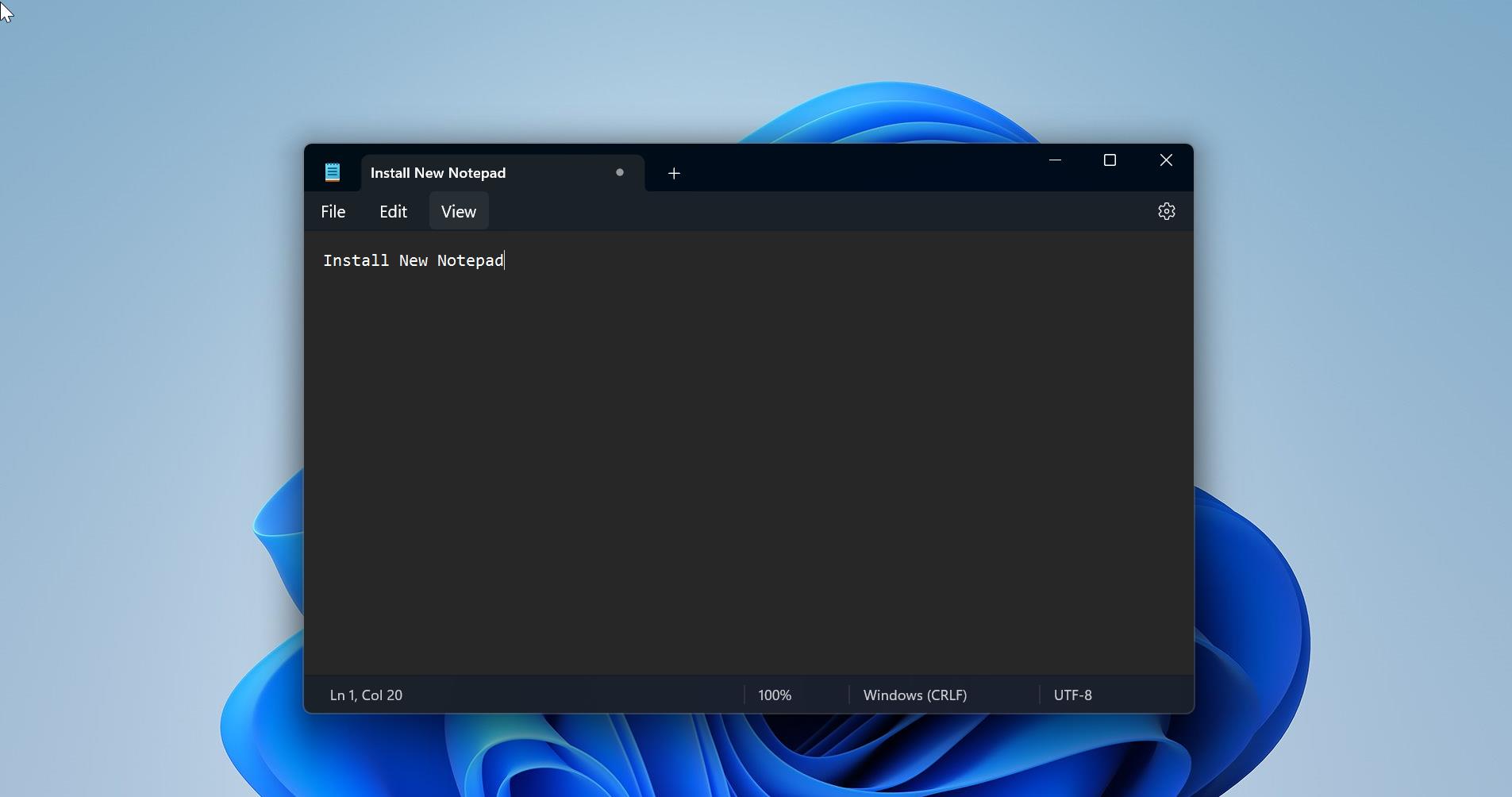Active Directory (AD) Directory service which is developed and managed by Microsoft for Windows domain controller. The active directory was included in most of the windows server Operating system. There are totally five types of services in AD. Here I am going to show you how to install Active Directory Users and Computers.
What are the roles of Active Directory Users and Computers?
- Managing Users
- Managing Groups
- Managing Computers
- Managing Domains
- Managing Organizational Units
- Troubleshooting Active Directory Users and Computers
- Resources for Active Directory Users and Computers
- User Interface: Active Directory Users and Computers
Software requirements:
- RSAT patch file
- Download from here.
How to install?
Open Run command by press Windows + R Type services.msc Check windows installer service is running if not click start.