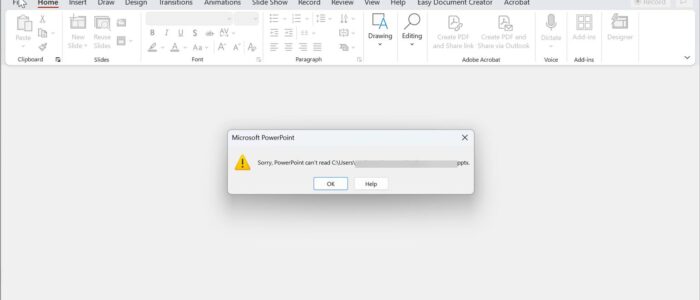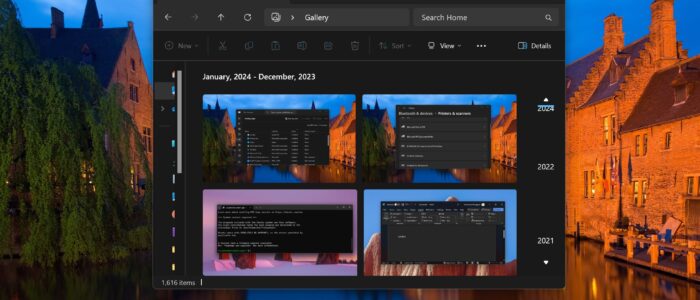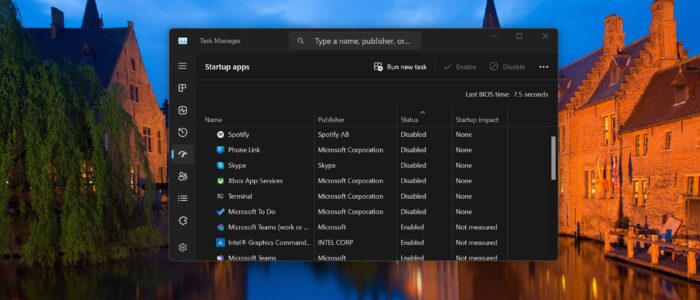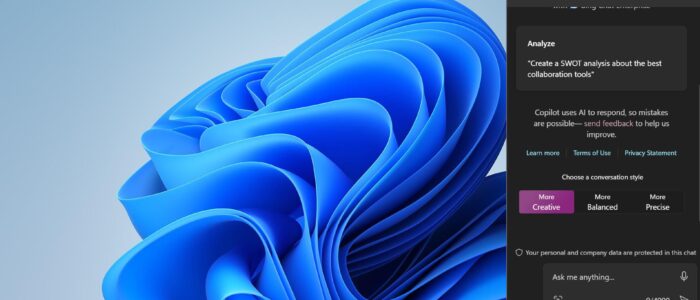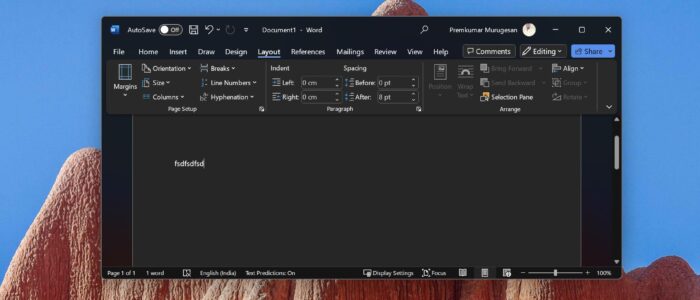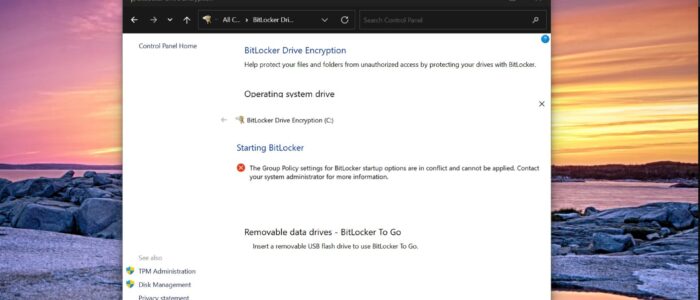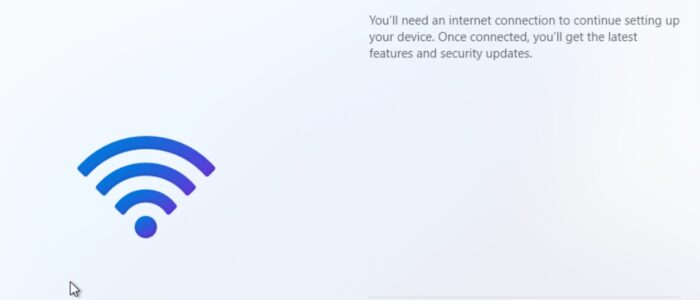How to Disable Windows Sync Center (Mobsync.exe) in Windows 11?
Windows Sync Center is a feature that allows you to synchronize files and data between your computer and network servers or […]
How to Disable Windows Sync Center (Mobsync.exe) in Windows 11? Read More »