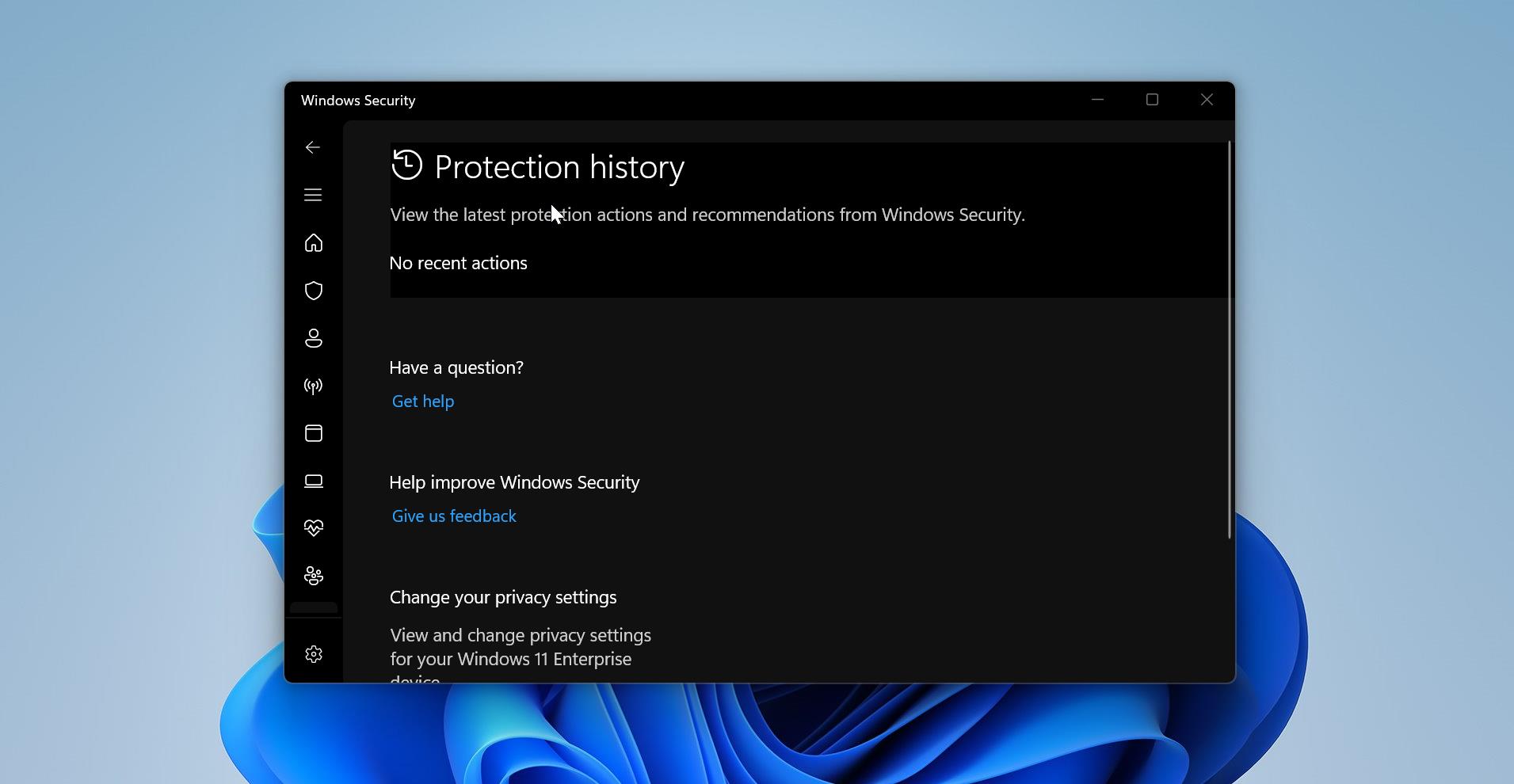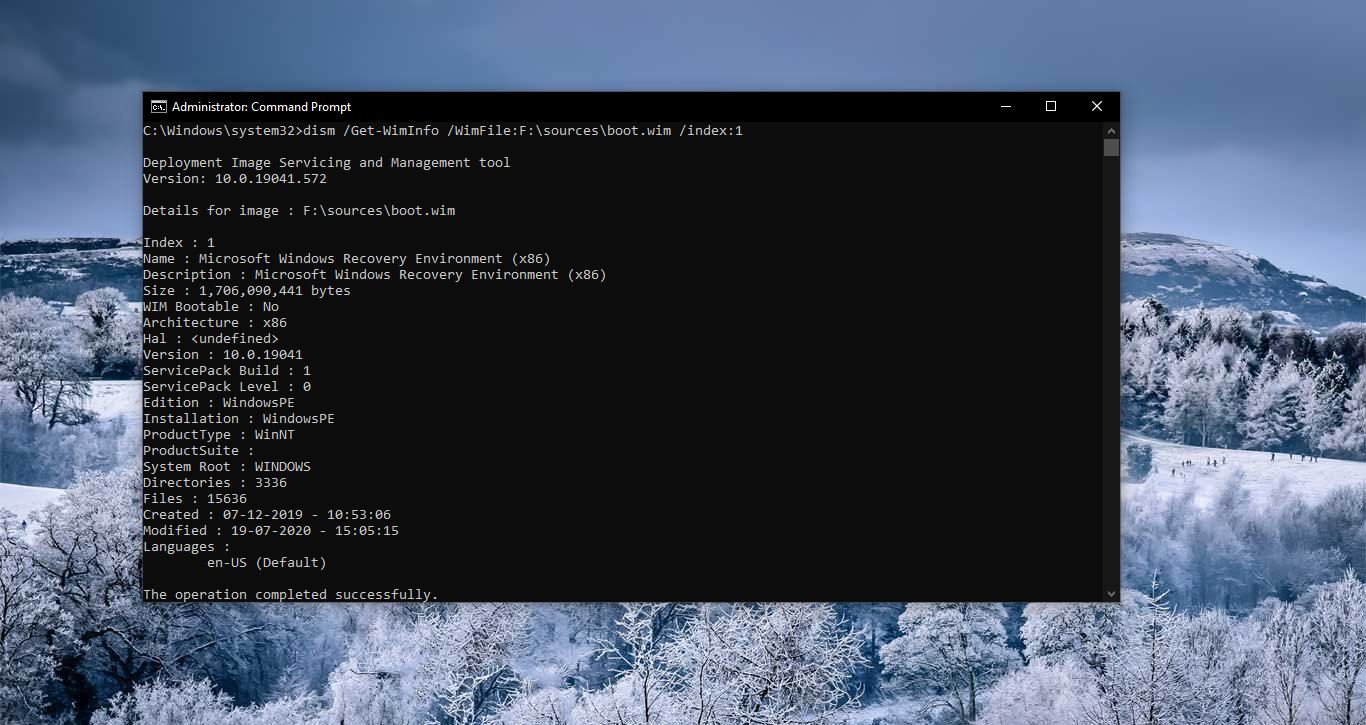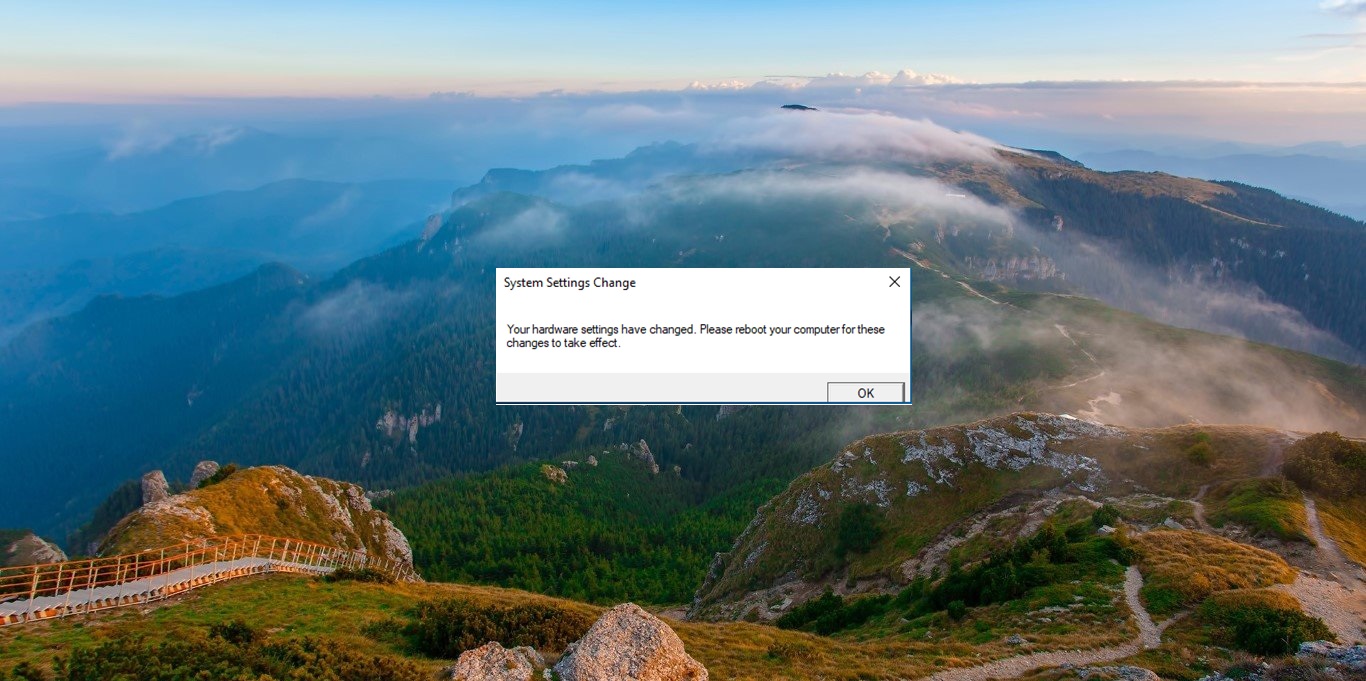Windows Update is a free Microsoft service that’s used to provide updates like service packs and patches for the Windows operating system and other Microsoft software. Windows Update can also be used to update drivers for popular hardware devices. Patches and other security updates are routinely released through Windows Update on the second Tuesday of every month – it’s called Patch Tuesday. However, Microsoft releases updates on other days as well, like for urgent fixes. Microsoft recommends using the automatic updating feature in Windows Update. If this is not possible, end users are encouraged to check for new updates once per week. Most updates can be automatically installed without any intervention from end-users, but Microsoft says Windows Update occasionally needs input. If this happens, end users will see a notification icon on the right side of the taskbar.
Why Windows Update is so Important?
Have you ever seen the installed updates from the control panel–>Program and features–>Installed updates. Most of the updates are related to security. Microsoft update all the security patches daily, its routine basics, and also Microsoft adds malware definitions to its Windows Defender and Security Essentials utilities, bolsters Office security, and so on. And don’t forget the occasional Windows hotfix, which may address serious issues such as random system lockups. But sometimes these update process will take more time due to the internet speed and system slowness. So this process will keep under pending and whenever you logged in the system, an automatic prompt will ask for “Important Updates Are Pending”
Fix Windows 10 keeps popping “Important Updates Are Pending
Stop the Windows Update Completely:
If you Don’t want to update the system very often you can stop the update completely by stopping the services. Goto services.msc in the Run command. And search for windows installer and windows update. Stop the services, it results and stop the windows update and the installer services stop all the pending windows installation.
Unenroll from windows insider Program:
Microsoft originally launched Windows Insider for enterprise testers and the “technically able” to test out new developer features and to gather feedback to improve the features built into Windows 10. The Windows Insider Program is an optional service provided by Microsoft to let users experience the next version of Windows before public release. The program is aimed at early adopters and the ‘enthusiast’ crowd who enjoy the beta testing new software. Besides just using the software, Microsoft encourages testers to send feedback on their experience through a specialized app, which includes ratings and a place to leave notes to the Windows development team.
- Open your PC’s Settings(Start> Settings > Update & security > Windows Insider Program). To see this setting, you need to have administrator rights to your PC.
- Click the Stop Insider Preview builds
- Click the “Need to stop getting Insider builds completely?”
- Click Confirm.
- Click Restart Now.
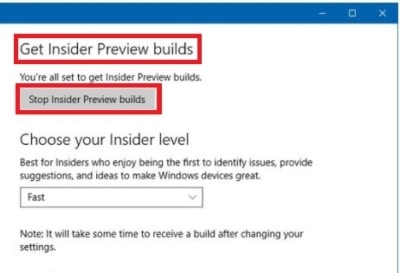
Now Windows 10 won’t get any frequent updates from Fast Ring.
My advice to fix Important Updates Are Pending:
If your PC prompt for the Titled error then mostly your PC windows installer service is Stopped so that the system can’t install any Update. So, enable the service and complete all the windows installation when your system is free.