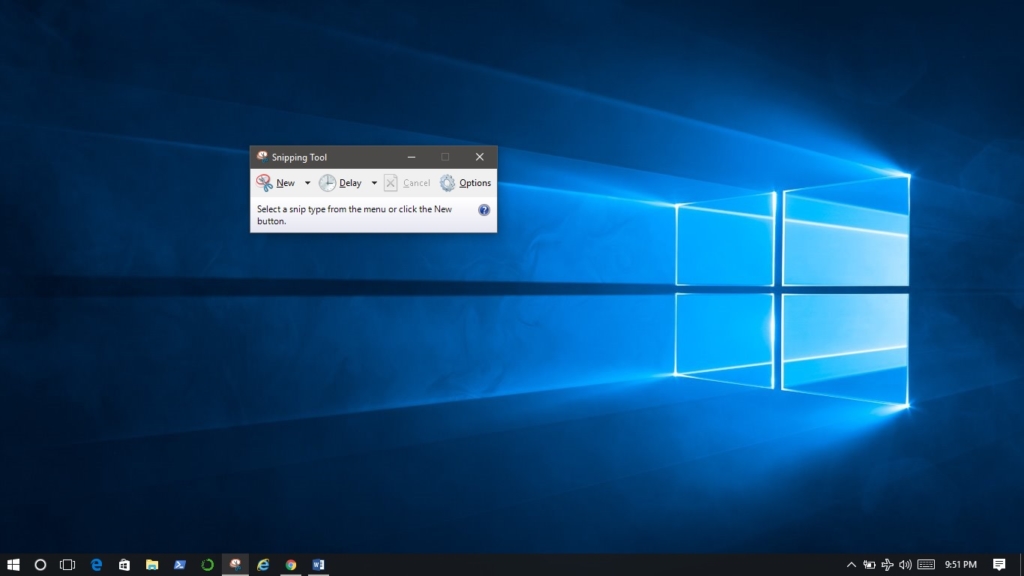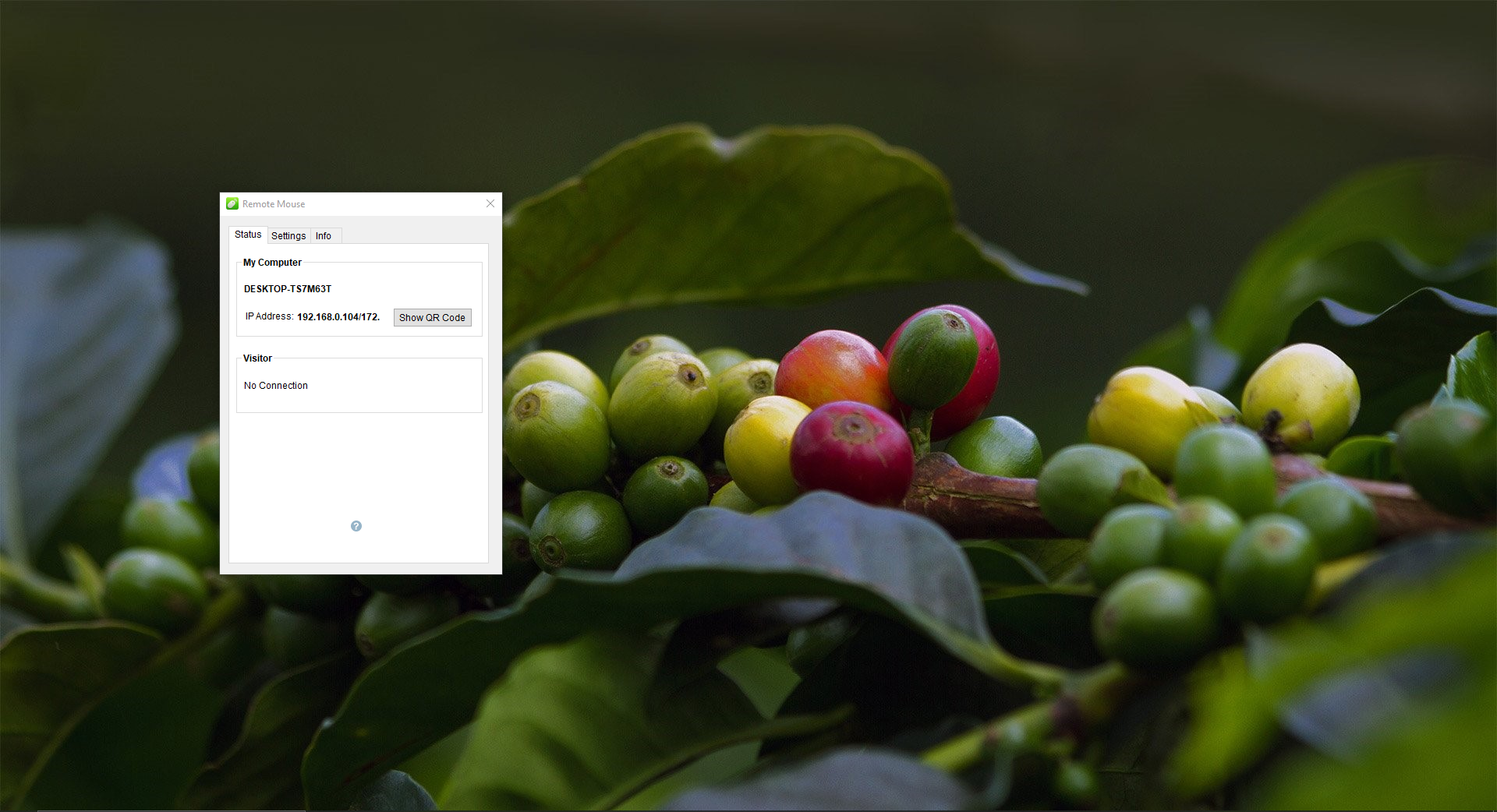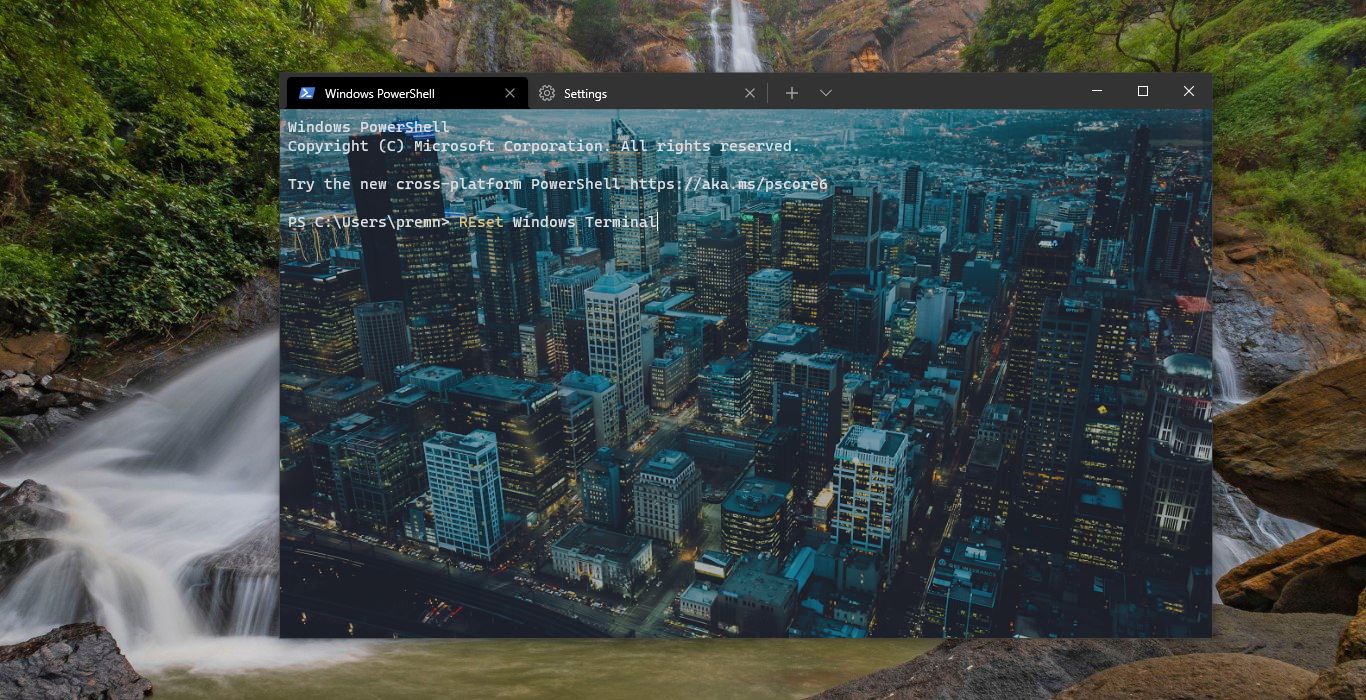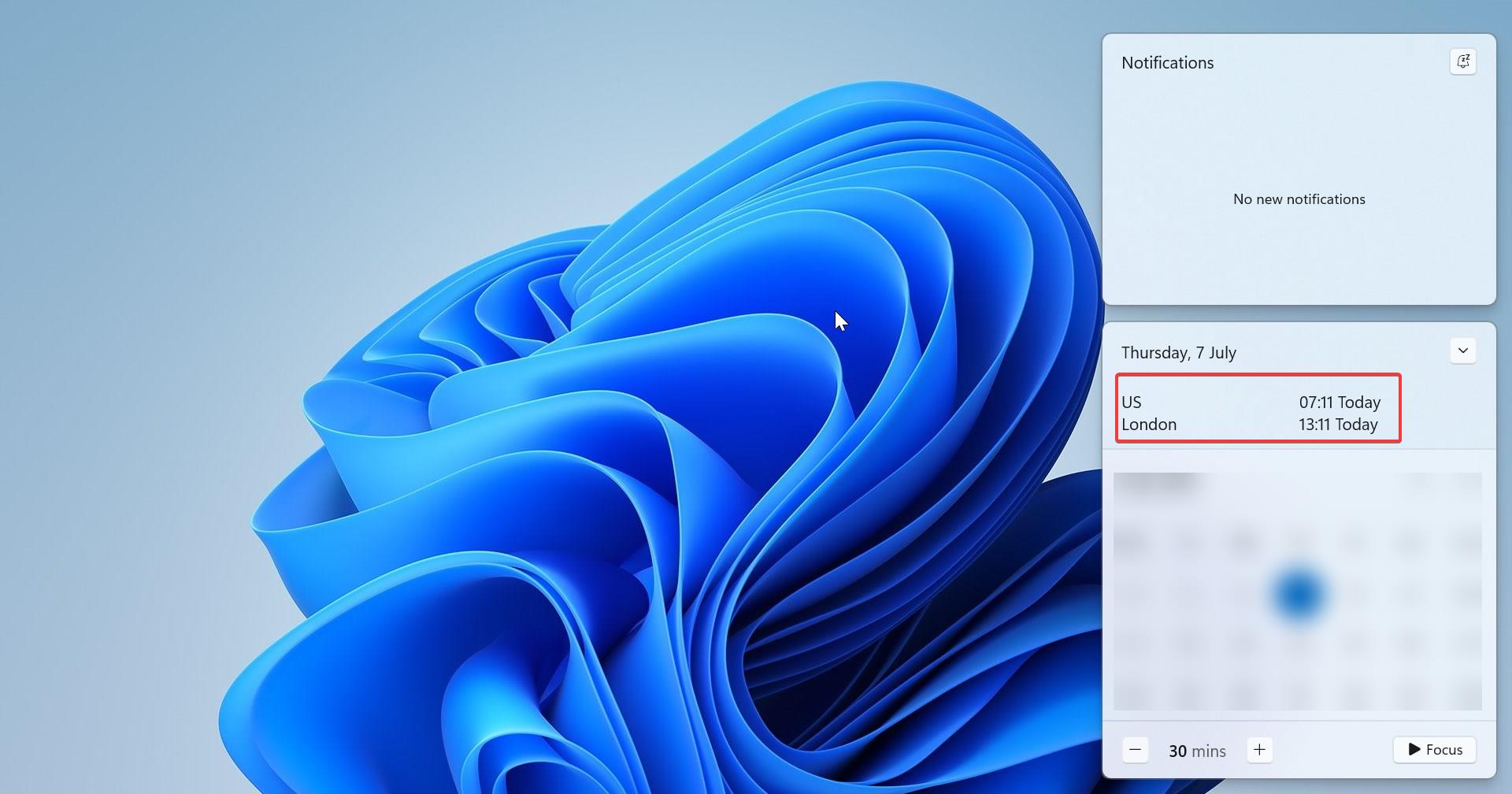Windows Update is one of the truly annoying aspects of the computer world. Most of the time, updates occur in the middle of work or while engaging in important tasks on your computer. Microsoft genuinely prioritizes Windows Update. Patch Tuesday, which takes place on the second Tuesday of every month, ensures that your system receives necessary updates. If there is any security-related issue with Windows, Microsoft promptly announces the patch updates. Within a week, you will receive a notification for the update.
Everyone desires a convenient way to halt Windows Update. Although there are numerous methods to stop these bothersome updates, they are often cumbersome. However, suppose you need a straightforward way to stop updates. In that case, you can simply go to the Run command and type ‘services.msc.’ There, you will find Windows Update services. Click on it and stop it. Keep in mind that this is one of the essential services in Windows, and stopping it will completely halt the updates, potentially leaving your system outdated.
Annoying but Important.
Windows updates may be annoying but it’s very important for the PC. Three main reasons why updates so important.
- Protect Your System From Malicious Software
- Resolve General Windows Issues and Bugs
- Access New Windows & Software Features So updates are important but annoying, here I posted a method that is very handy to use to stop the update while working, after the work you can enable it back.
No Virus Thanks: Win Update Stop v1.0


This small Windows OS utility allows you to manually disable or enable automatic Windows updates. Sometimes you may want to stop Windows updates so you can choose when to download and install new Windows updates. As you know, Windows updates are very important but they are also known to occasionally create some incompatibilities or problems with the Operating System and the applications installed. Use this utility to block Windows updates and re-enable them when you desire. Click here to download. Installation is normal, once installed open the windows and choose to disable to stop Windows update.