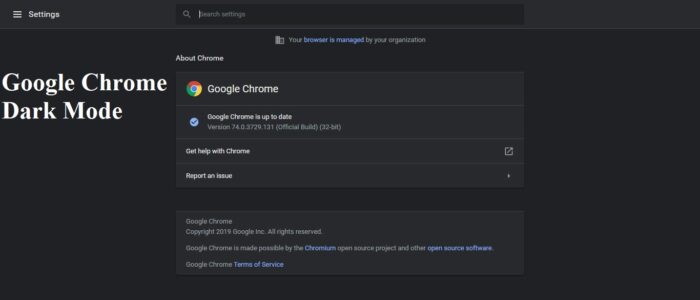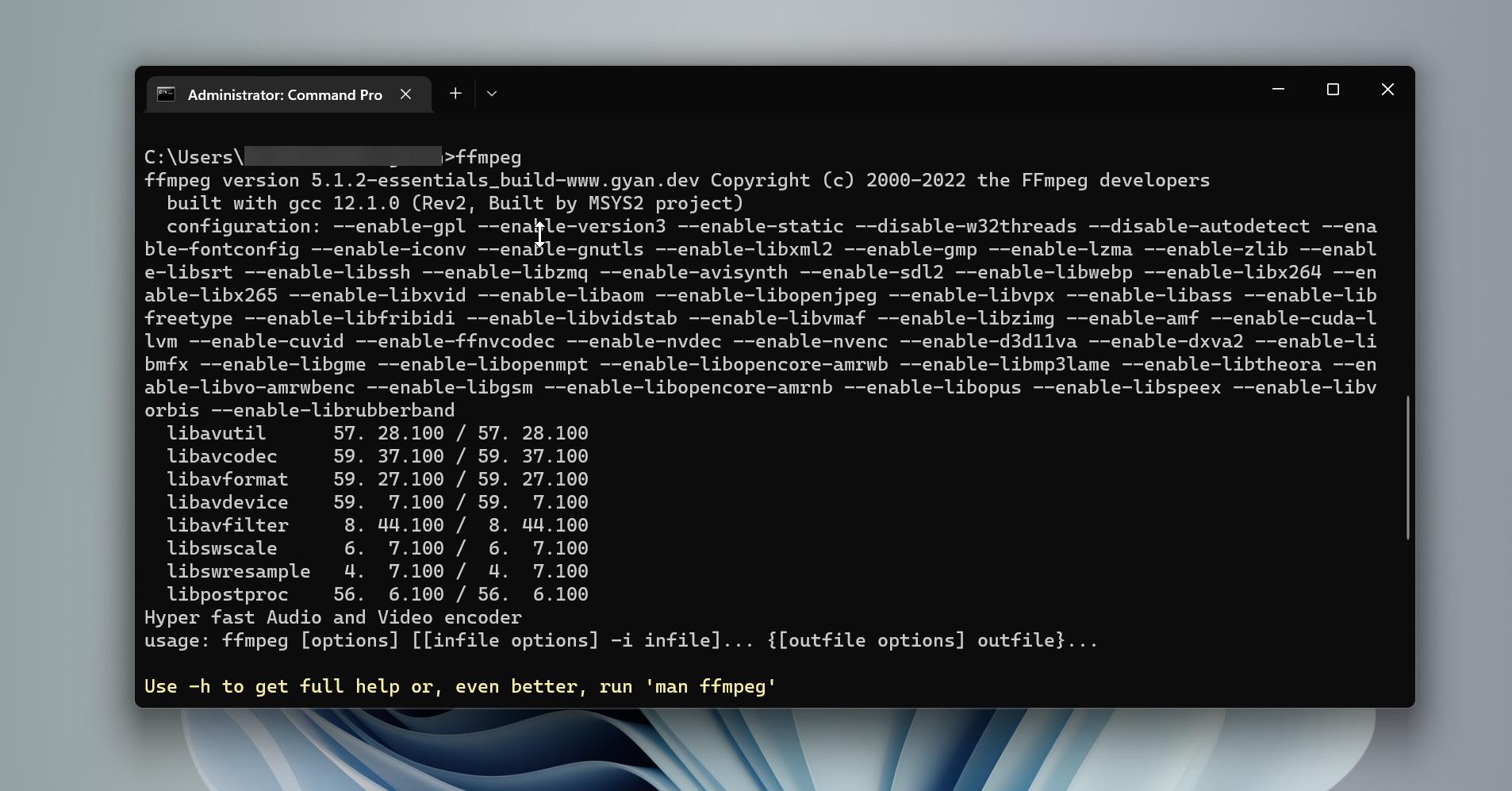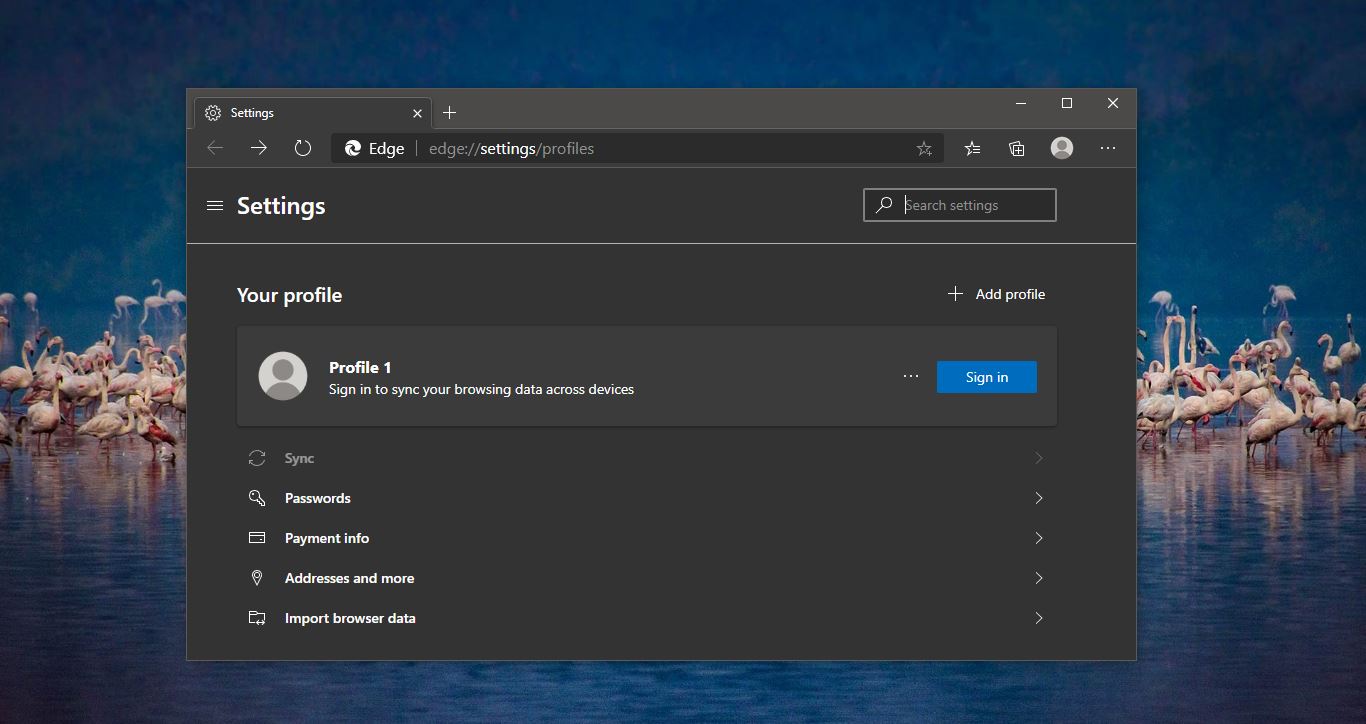Google Chrome Stable version was officially launched on April 23, 2019, for Windows, Mac, and Linux. This is the most awaited Google chrome version because Google officially stated to launch dark mode in Chrome 74 version, This Dark mode feature was already released for Mac users, But Google chrome didn’t give the direct option to enable/disable the dark mode in mac. So, if you are a windows user and you are awaited long for the chrome dark mode in windows 10, then there is good news and bad news for you. The Good news is Google launched dark mode in Chrome and the bad news is there is no direct option to enable it. Google used the same method that already introduced for Mac, So in windows 10 the Chrome automatically matches its theme to the windows 10 theme. This is a little weird for example if we want to enable the dark mode in Chrome we have to switch the windows 10 theme to dark mode, so what happened if the windows 10 were not upgraded to the recent version and the dark theme mode option was not there to enable. This guide will help you to enable Dark Mode in Google Chrome forcefully.
Steps to Enable Dark Mode in Google Chrome:
- Right-click on windows 10 desktop and choose properties personalize

- Now click on colors, From the right-hand side scroll down.
- Choose your default app mode to dark.
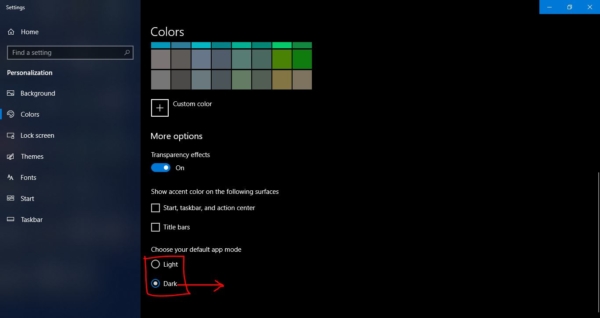
- Close and open the chrome, Now Chrome automatically changes its theme to dark mode.
Forcefully for windows 10 below 1803:
- First check that Chrome is currently updated to version 74.0.3729.131
- Now Right-click on the Google Chrome shortcut and choose properties
- Click on the shortcut tab.
- Now you are able to see the Target path, Add the below-mentioned value at the end of the target path.
–force-dark-mode Original Value: “C:\Program Files (x86)\Google\Chrome\Application\chrome.exe” Modified Value: “C:\Program Files (x86)\Google\Chrome\Application\chrome.exe”–force-dark-mode
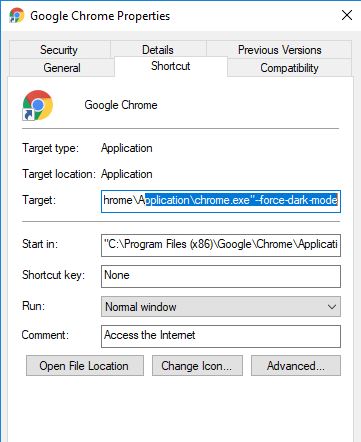
- Now click on Apply and Ok, after that close and reopen the chrome the dark mode will be enabled.
If you Pin the chrome in the taskbar remove it and repin it after these changes. This Dark mode trick is for a temporary purpose, As per the Chrome community manager sooner the Chrome will give the direct option to enable or disable the dark mode in later versions.