In Windows, you can connect to a Wi-Fi network in multiple ways, but most of the users prefer to connect to a Wi-Fi network from the Taskbar. By clicking on the Taskbar network icon, you can see the list of available networks, you can choose your Wi-Fi network and click on Connect. This is the simple and most popular way to connect to Wi-Fi in Windows 10/11. Once you are connected to any Wi-Fi network, windows will automatically save the network under the Known network. If there is any change in the known networks, it has to update in the settings, if you didn’t update the changes, then you’ll receive the following error while reconnecting to the Known Wi-Fi network. “Some information changed since the last time you connected. We need additional information to complete the connection.”. If you received this error, then there is a problem with your known Wi-Fi network. This article will guide you to fix Some information changed since error while connecting Wi-Fi in Windows 11/10.
Fix Some information changed since error while connecting Wi-Fi in Windows 11/10:
Follow the below-mentioned steps to fix this error, Deleting the Wi-Fi network from Windows Settings is the only way to fix this error.
Open Windows Settings by pressing Windows + I and from the left-hand side click on Network & internet.
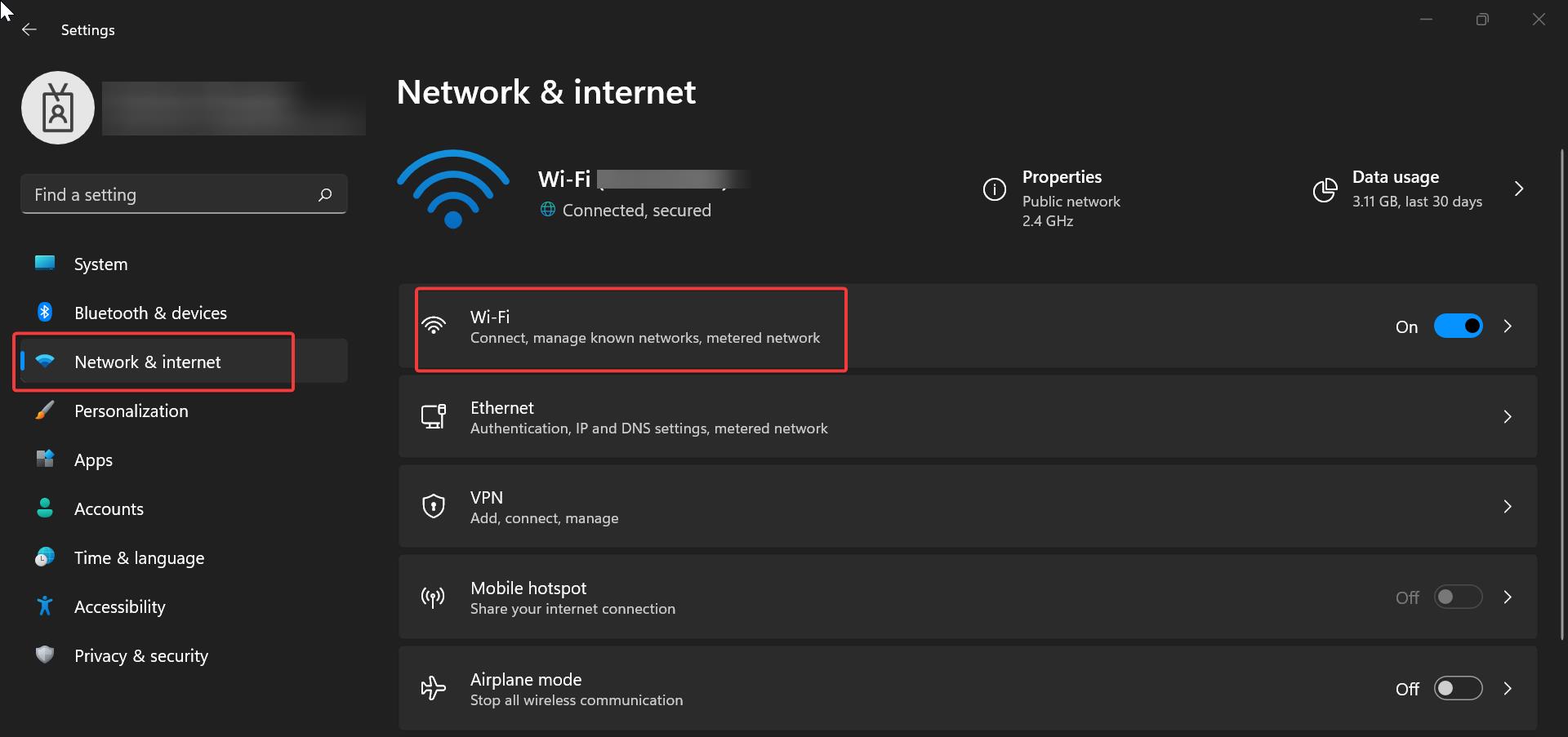
From the right-hand side click on Wi-Fi.
Then click on Manage Known networks.
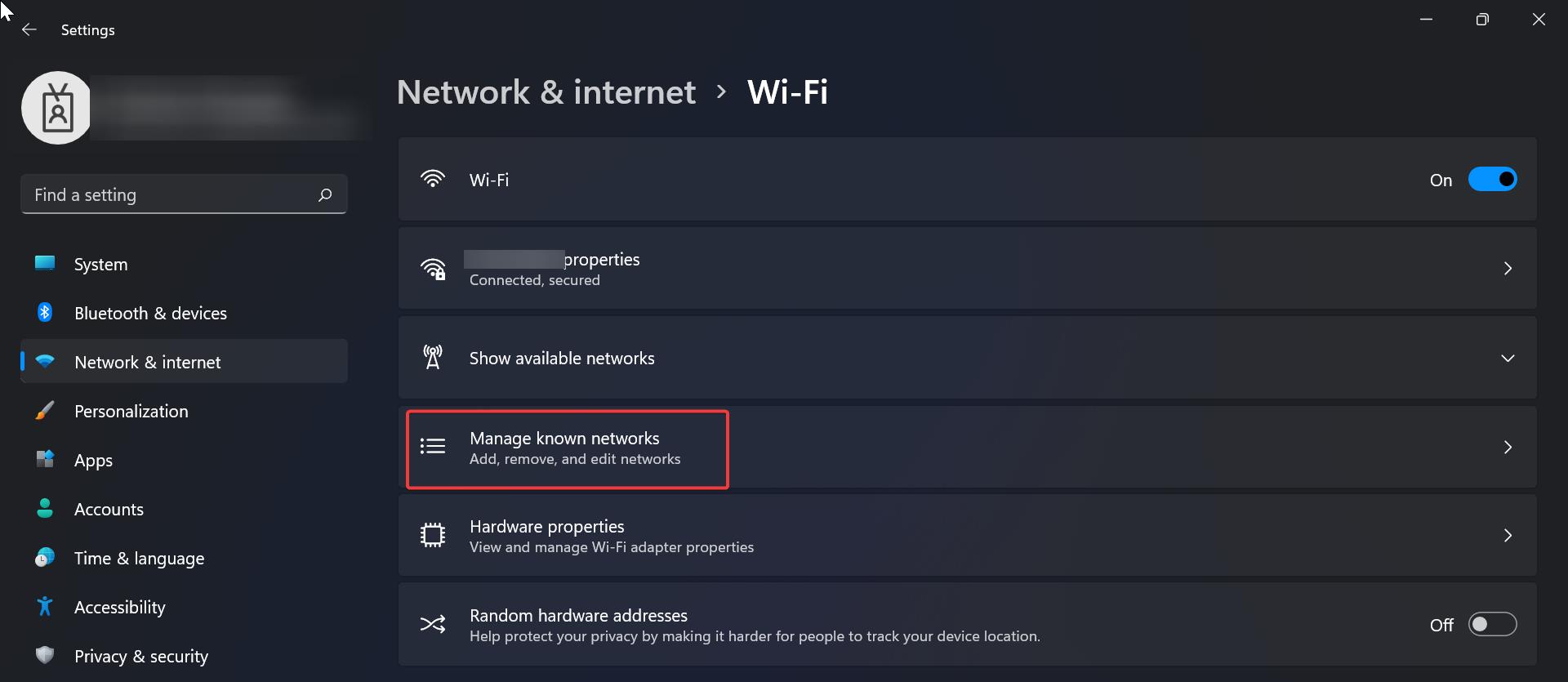
Under Manage Known networks, Choose the Wi-Fi network which you want to remove and Click on Forget.
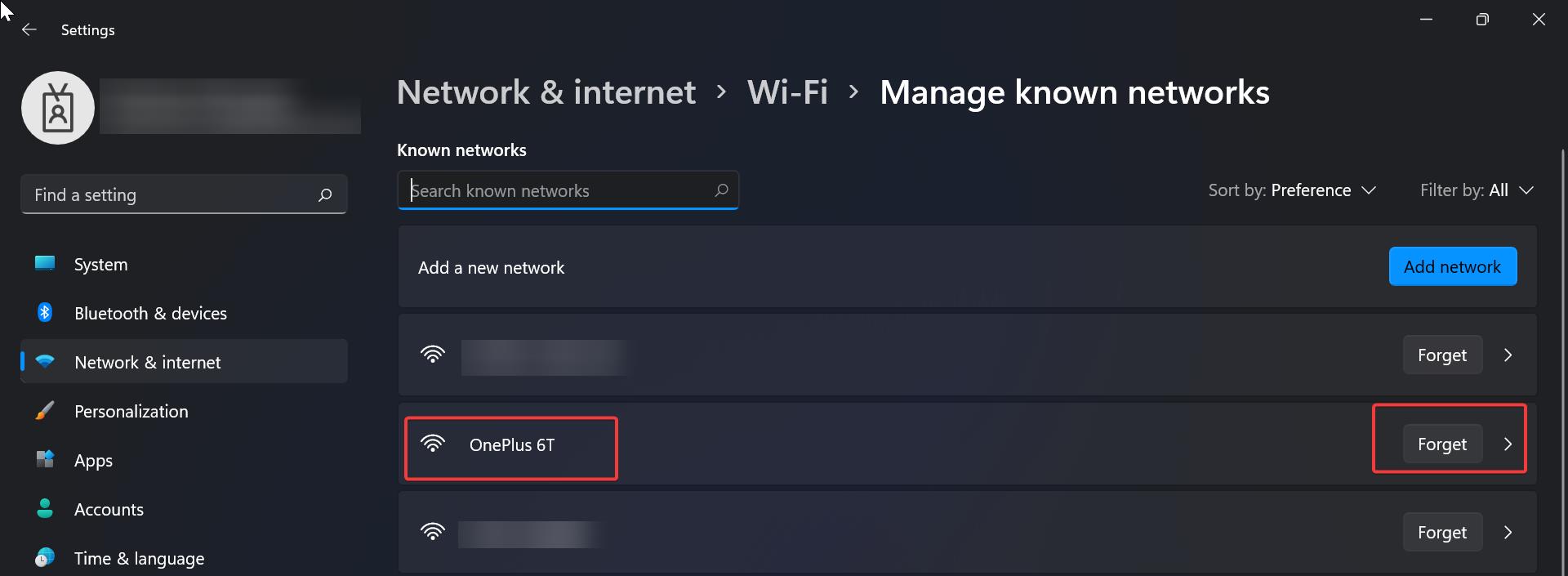
Next, Disable the Wi-Fi enable back, then connect to the same network by entering the credentials. Now the Windows will connect to Wi-Fi network without any error.

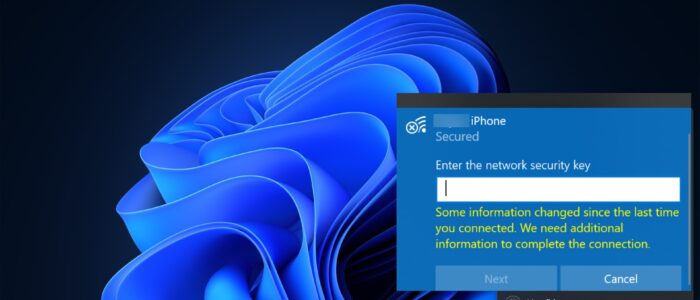

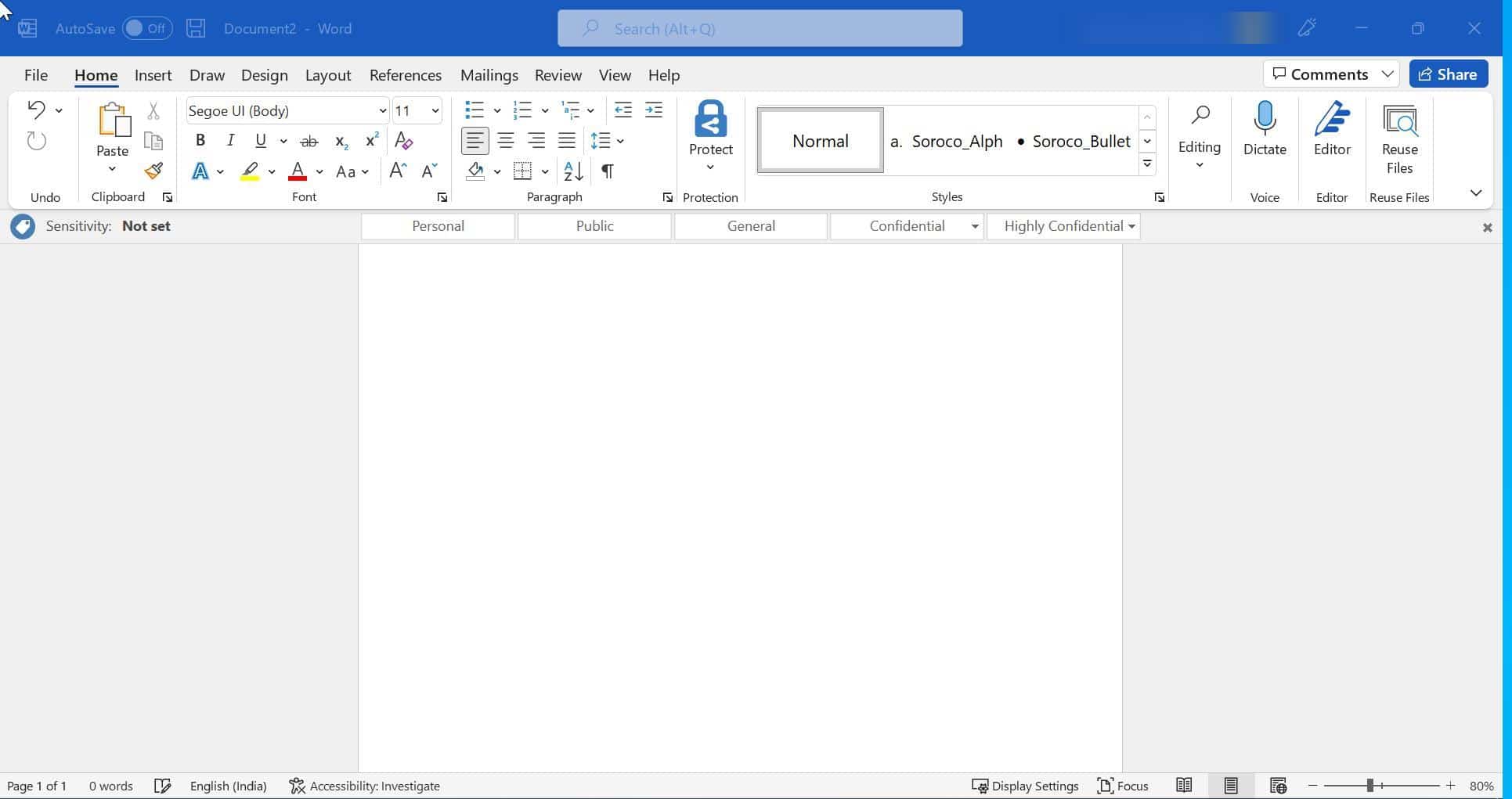


This didn’t work.
Problem still the same :/