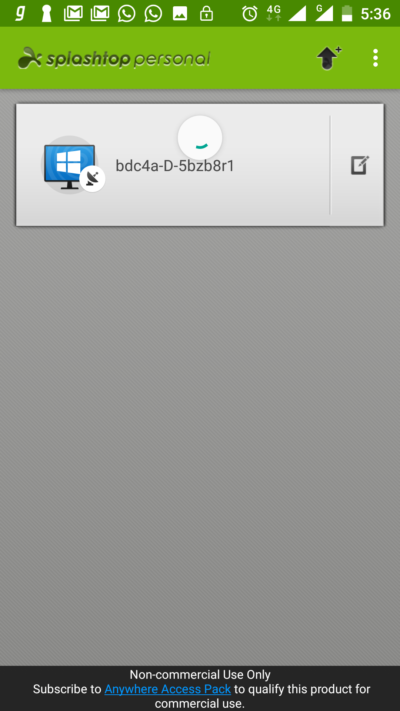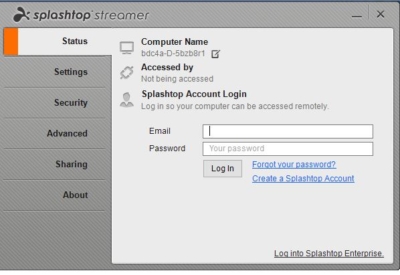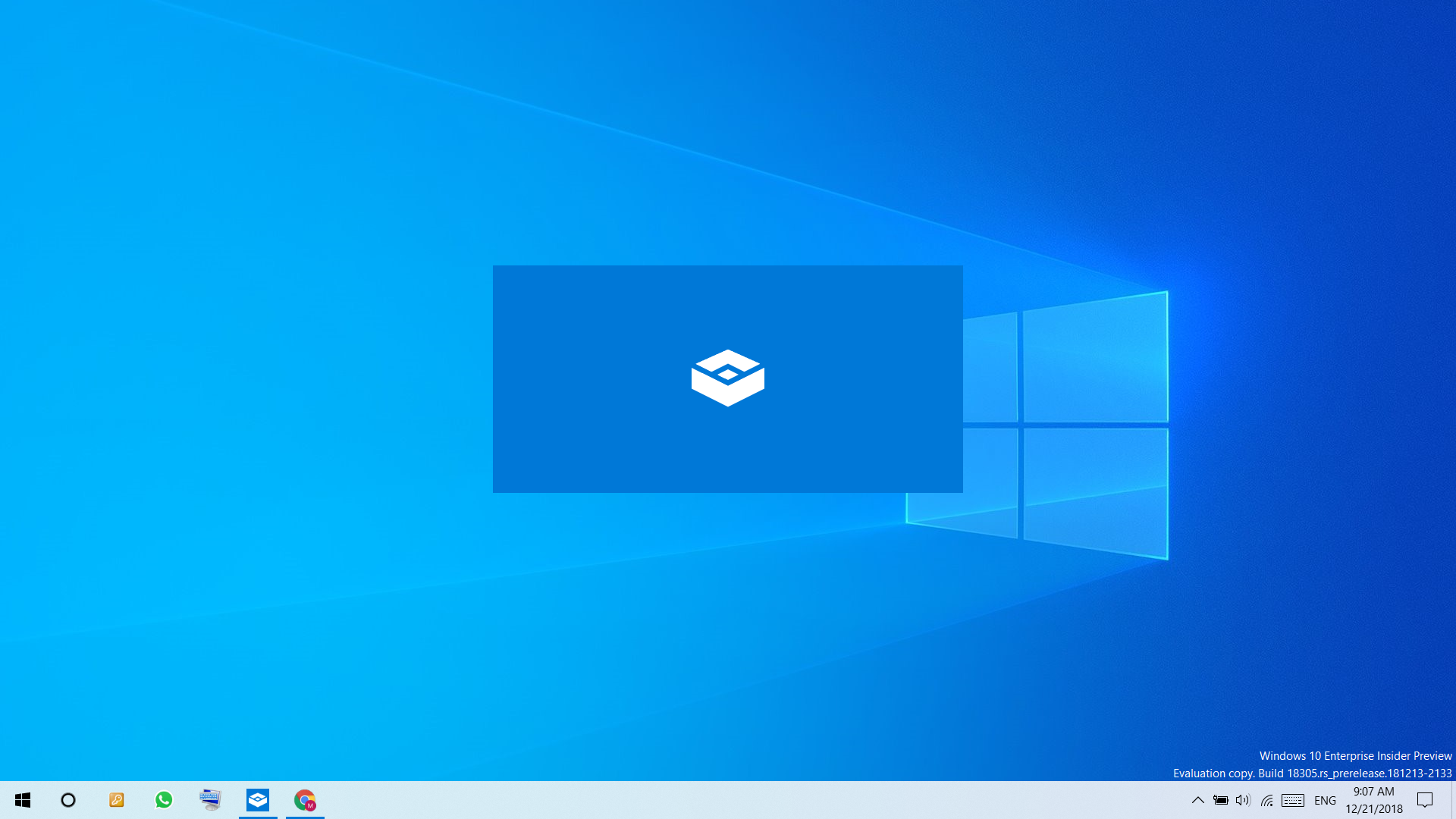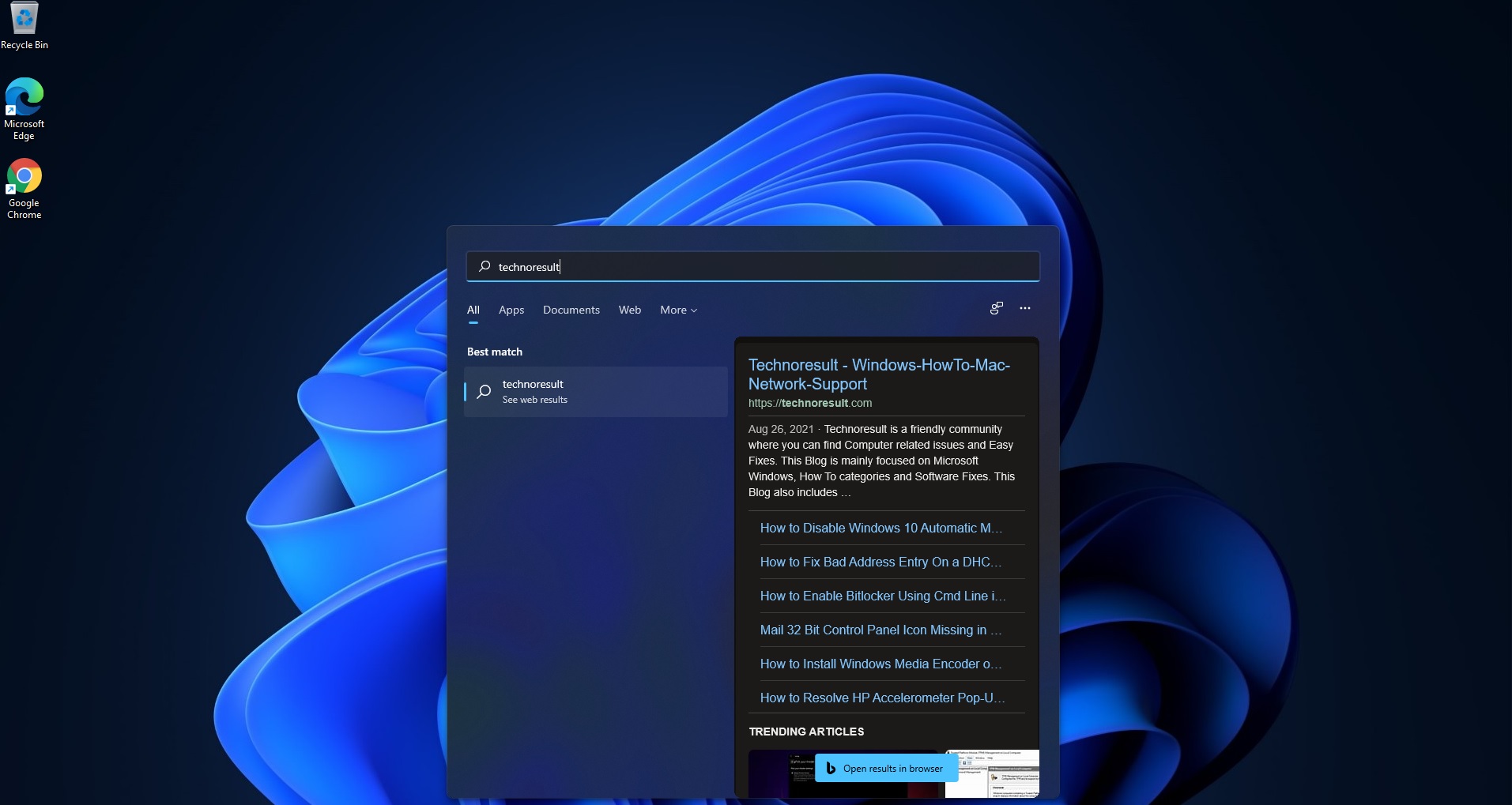Nowadays we can’t carry laptops and systems to all the places but we can carry our smartphone. Moreover, Android phones are our essential part of our life. In this article, I am going to show how to access windows 10 on Android from anywhere to complete our work efficiently.
Windows 10 on Android mobile:
I used the Splashtop application for this post. Splashtop Remote remote-desktop software allows users to connect to and control computers from various devices, such as a personal computer, iPad, iPhone, or Android device. Unlike products using the Remote Desktop Protocol, Splashtop Remote uses a proprietary protocol capable of delivering real-time video and audio to the remote user at 60+ frames per second and low latency. Splashtop has over 30 million users, and many device makers such as Acer, Asus, Dell, Epson, HP, Lenovo, Panasonic, Sharp, Sony, Toshiba, and others are bundling Splashtop with their devices. Using Splashtop you can easily access windows10 from any android mobile. Follow the below steps to configure the same.
Prerequisite to install the application:
1.Windows 10 operating system with a laptop or system.
2.Android mobile.
3. Splashtop account.
Steps to Configure:
- Download the splash top app in the android play store.
- Log in with your personal mail ID.
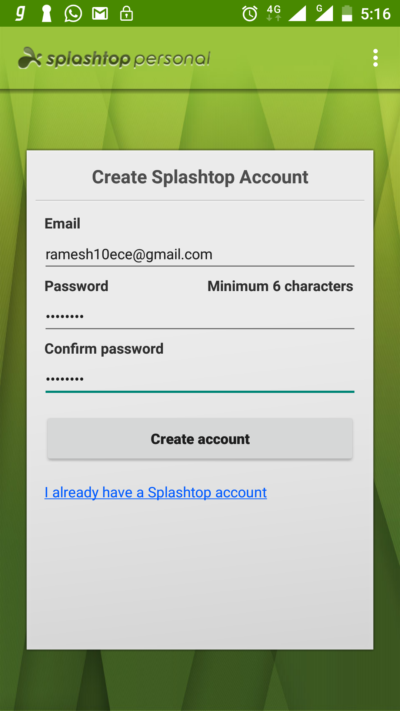
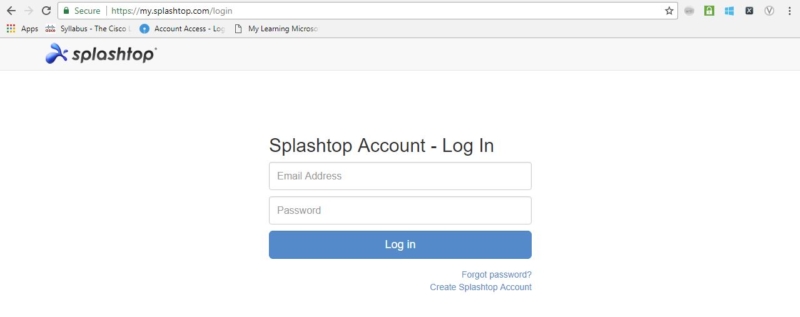
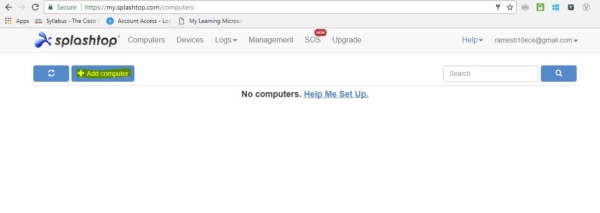
- login your mobile and access the system through the remote.