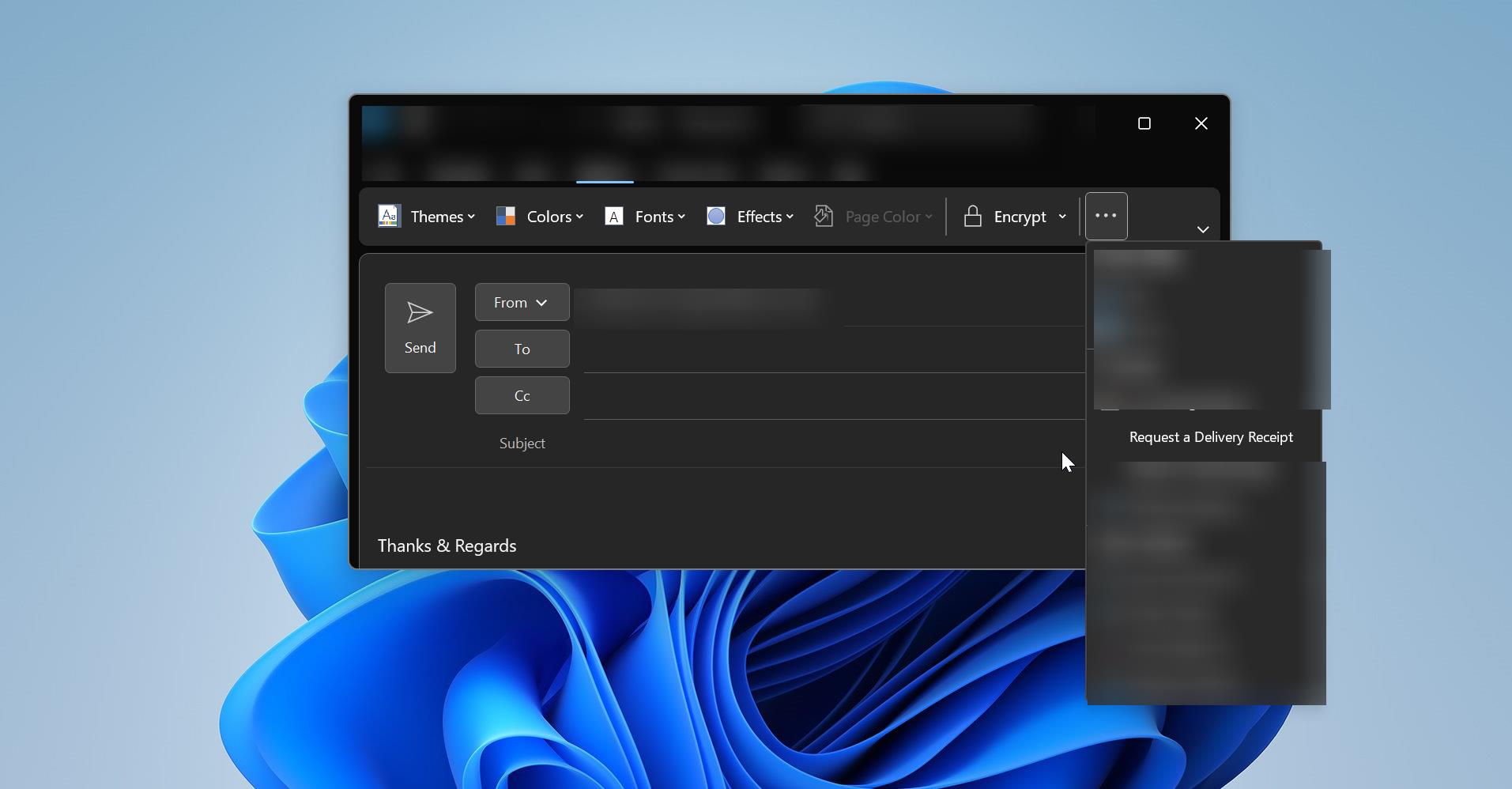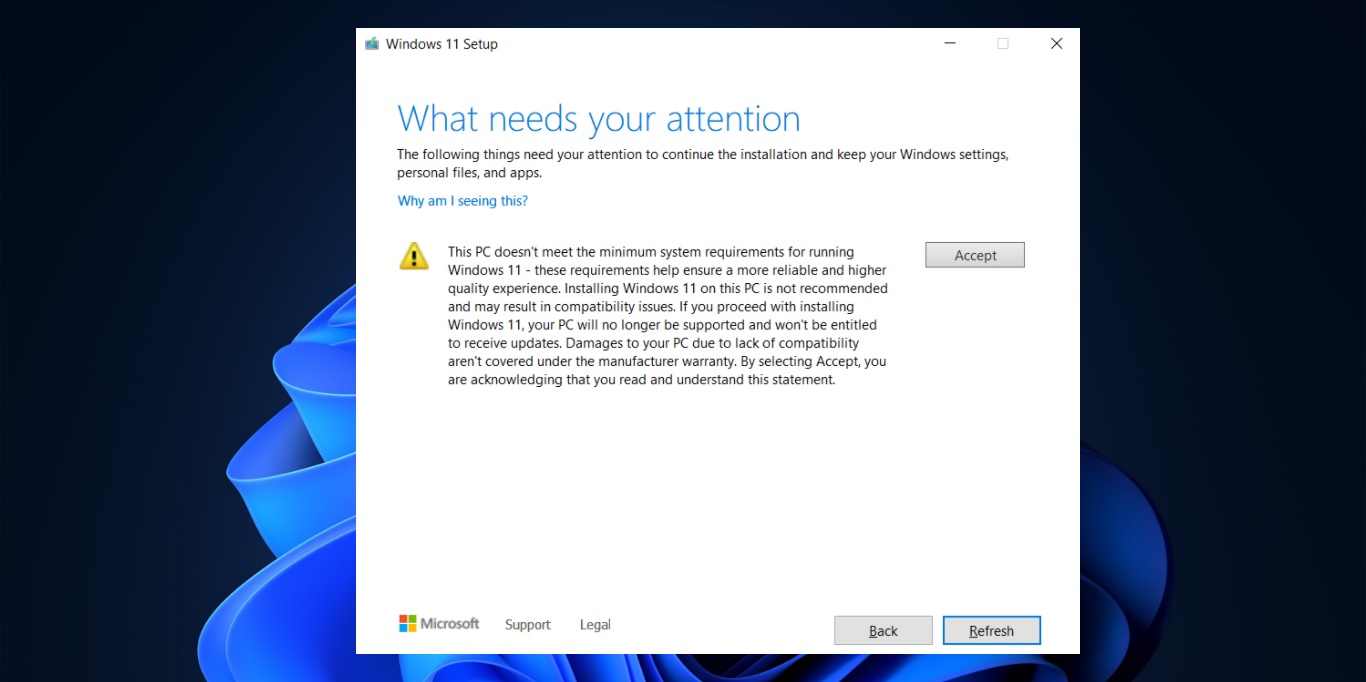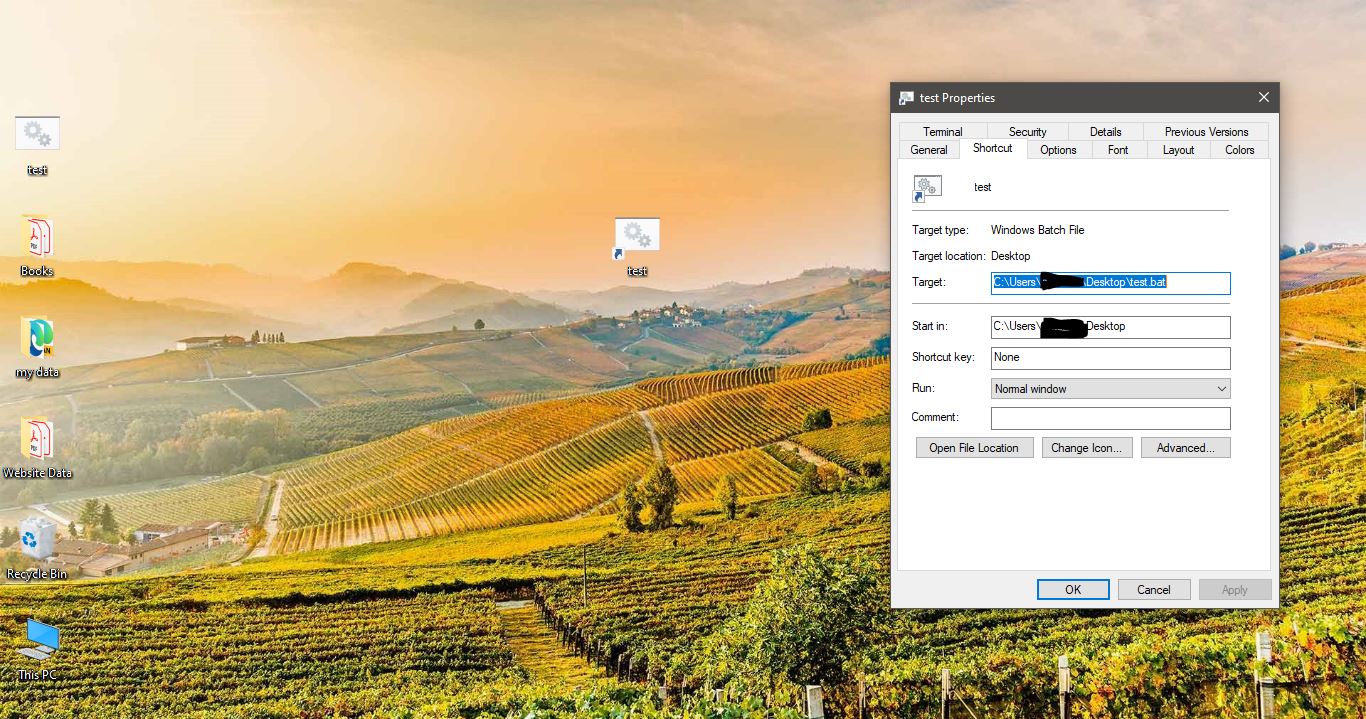Asphalt 9 Legends is a popular racing video game which is developed and published by Gameloft. It has an extensive feature which contains real Hypercars, you can drive any car you want, it has renowned manufacturers such as Ferrari, Porsche, Bugatti, Lamborghini, Mitsubishi, and W Motors, You can get a card which can unlock these extensive cars at the end of each race. Asphalt 9 Legends has stunning Visual and particle effects which is so realistic and an actual driving experience. To make it more immense Gameloft includes HDR techniques and Visual effects. And also this game contains branded speed machines with Meticulously detailed real cars, These cars are kind of collection, which is carefully selected based on their aesthetics and high performance. As per Gameloft, there are 52 cars present in this game. Moreover, the breathtaking location and amazing real world locations make the race wilder. There are 70 tracks and real-world locations included in this game. This article guide you to Download and Install Asphalt 9 legends V 0.5.3 Full APK + OBB for Android This game is available for Three platforms: iPhone, Android, and Windows 10 PC.
Minimum Requirements to Play Asphalt 9 Legends
For windows 10 PC:
| Minimum Your device must meet all minimum requirements to open this product | |
| OS | Windows 10 version 14393.0 or higher |
| Architecture | x86 |
| DirectX | Version 10 |
| Memory | 4 GB |
| Processor | Core i3 (3.3 GHz) |
| Graphics | Intel HD Graphics 4000 |
For Android: Android 4.3 Minimum 2GB RAM 5 GB memory
For iPhone: Apple iPhone 5s or later can run this game.
Download for windows 10 PC:
- You can download this game from Microsoft Store directly. Click here to download.
Download for iPhone:
- You can download this game from intunes, click here to download.
Download for android:
- There are two methods to download this game for android, You can download asphalt 9 Directly from the Play store. Click here to download.
Download Asphalt 9 legends V 0.5.3 Full APK + OBB:
- In this method, you have to download two files, The apk and OBB file.
- First, download the apk file from here.
- Next, download the OBB file from here
- Once you downloaded you can install the apk file first but don’t open the apk file.
- Next Extract and copy the OBB file to “SD/Android/Obb/” location in your android mobile.
- Now you can open this apk file. Play and enjoy.