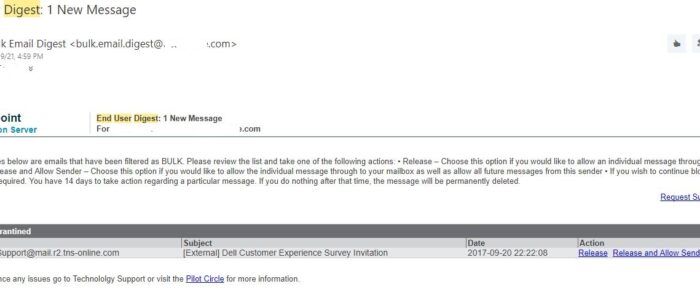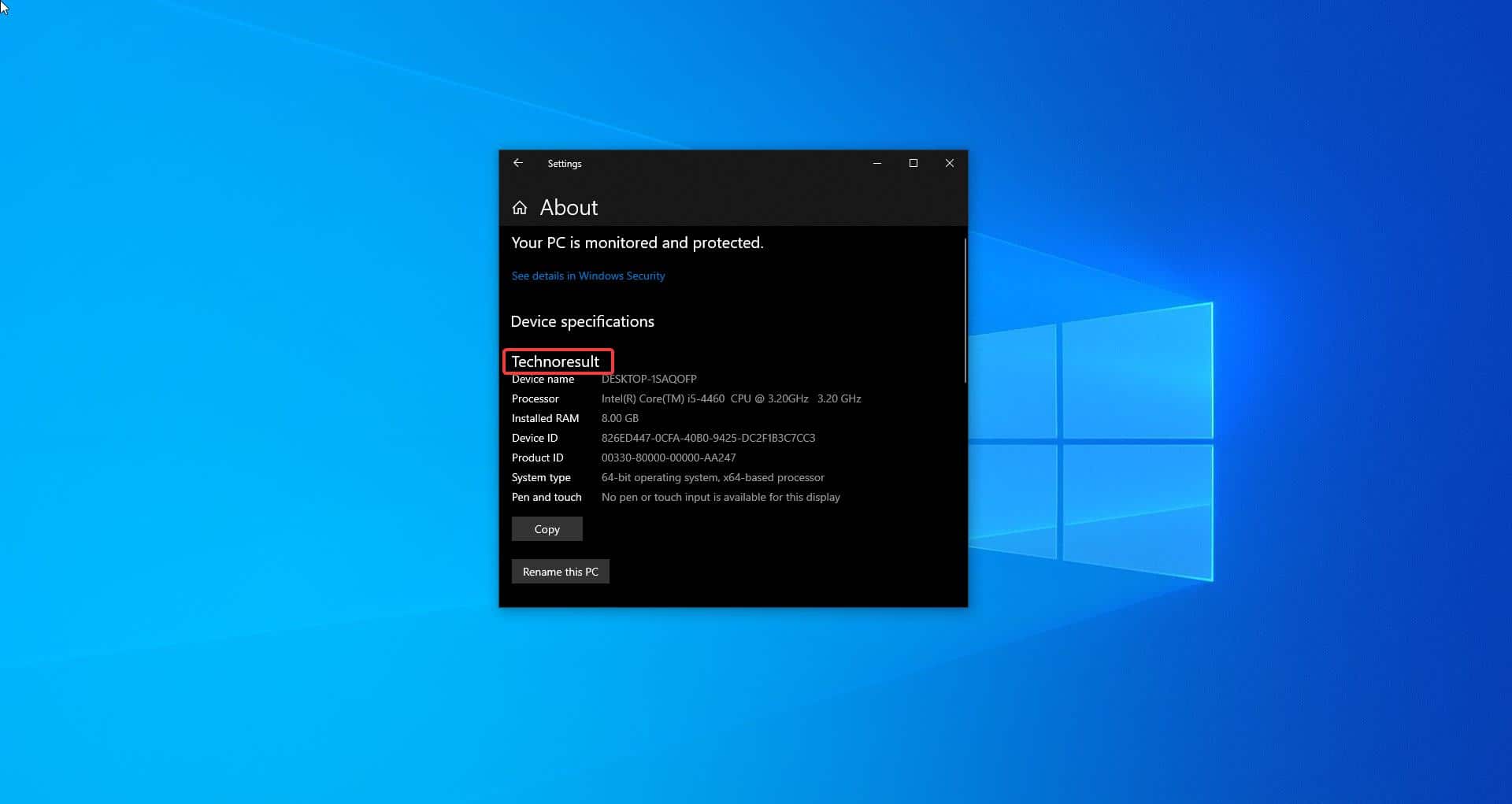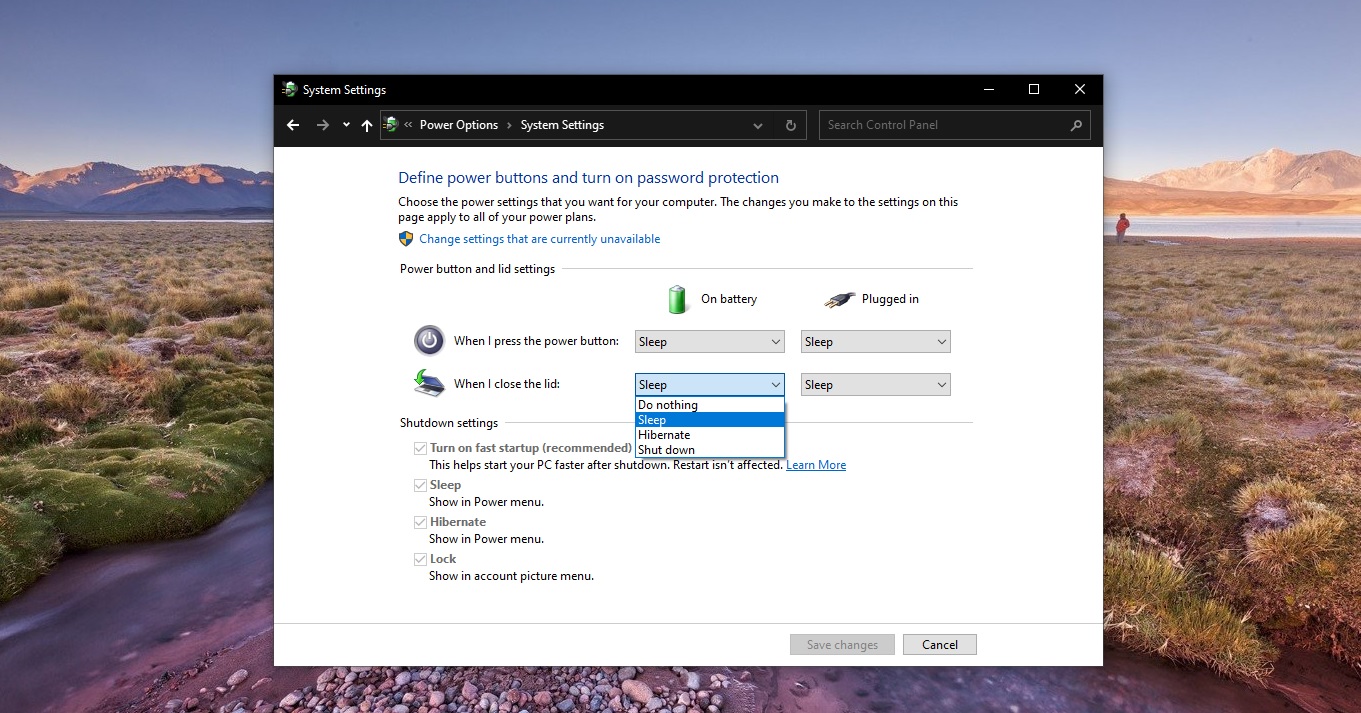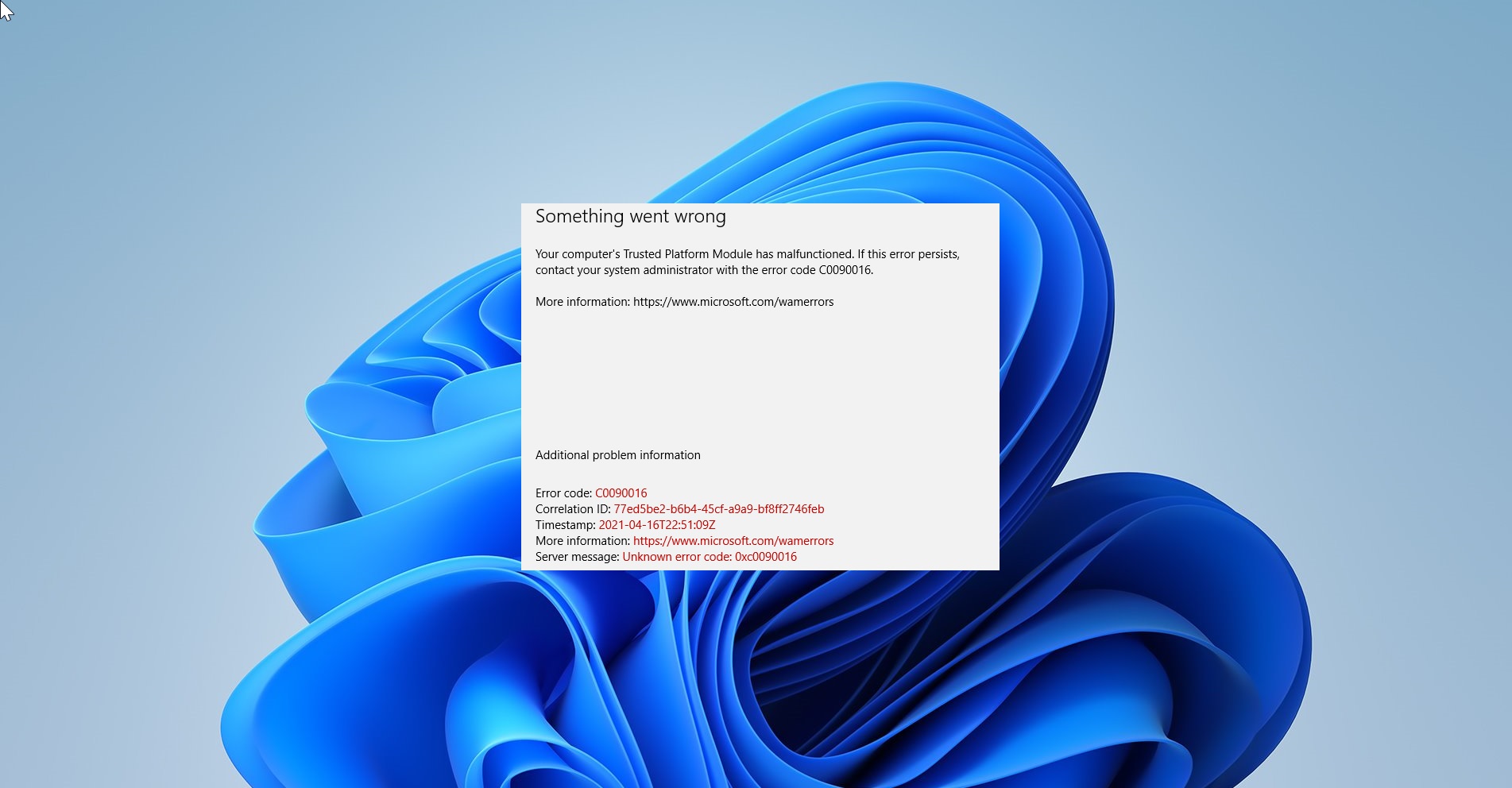Description :
- End-User Digest notifications contain suspect messages that may be Spam. These messages have been quarantined for your review. You will only receive an End User Digest Message when there are messages in your personal quarantine.
- These notifications contain several links that allow you to take various actions:
- To view a message click on the subject and you will be taken to web interface to view it.
- Request New End User Digest: Sends you the latest Digest, which may or may not include new messages in Spam – Quarantine.
- Request Safe/Blocked Senders List: To manage your personal Safe/Blocked Senders list.
- Manage My Account: To manage your preferences from the Web Application
- Release: Release the message from quarantine and delivers to your Inbox
- Release and Allow Sender: Release the message from quarantine and delivers to your Inbox and adds email address to your safe list.
- Not Spam: Tags the message as a false-positive; a message that was scored as spam, but really is not spam. Future messages with these characteristics will not be scored as spam.
- To manage your personal block/safe lists, as well as SPAM – Quarantined messages from a web interface; just click on the ‘Manage My Account ‘link in any End User Digest notification message and log in using your Domain username and password. The web interface allows you to perform all the tasks found in an End User Digest but with the added ability to release/allow/etc. multiple messages at the same time.
- The Options menu in the menu bar provides the following choices: Unselect All: Clears the selection box for all of the currently-selected messages.
- Request Digest: Sends you the latest email Digest.
- Refresh: Refreshes the right pane. If you use the Delete All choice, use Refresh to display more messages.
- Delete All: Deletes the currently-displayed messages from your personal Quarantine.
- Use Lists in the left pane to add/remove senders to your personal Safe Senders and Blocked Senders lists.
If require more Info please feel free to contact technoresult@gmail.com.