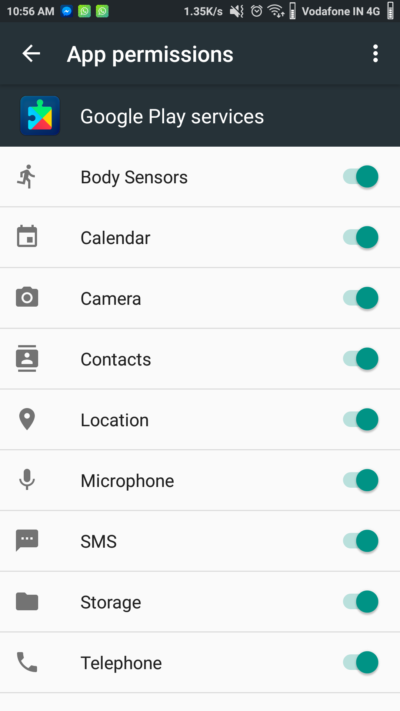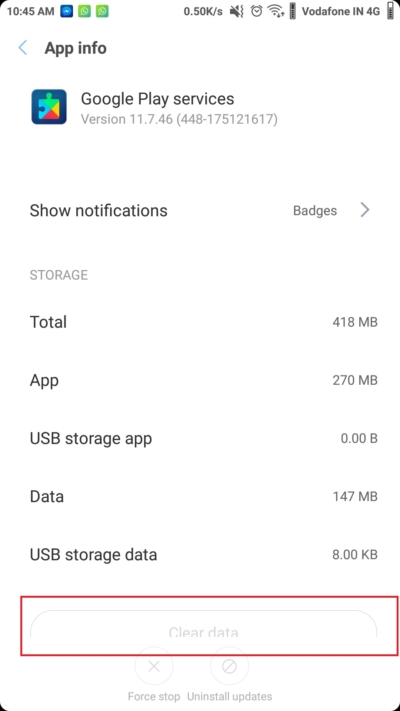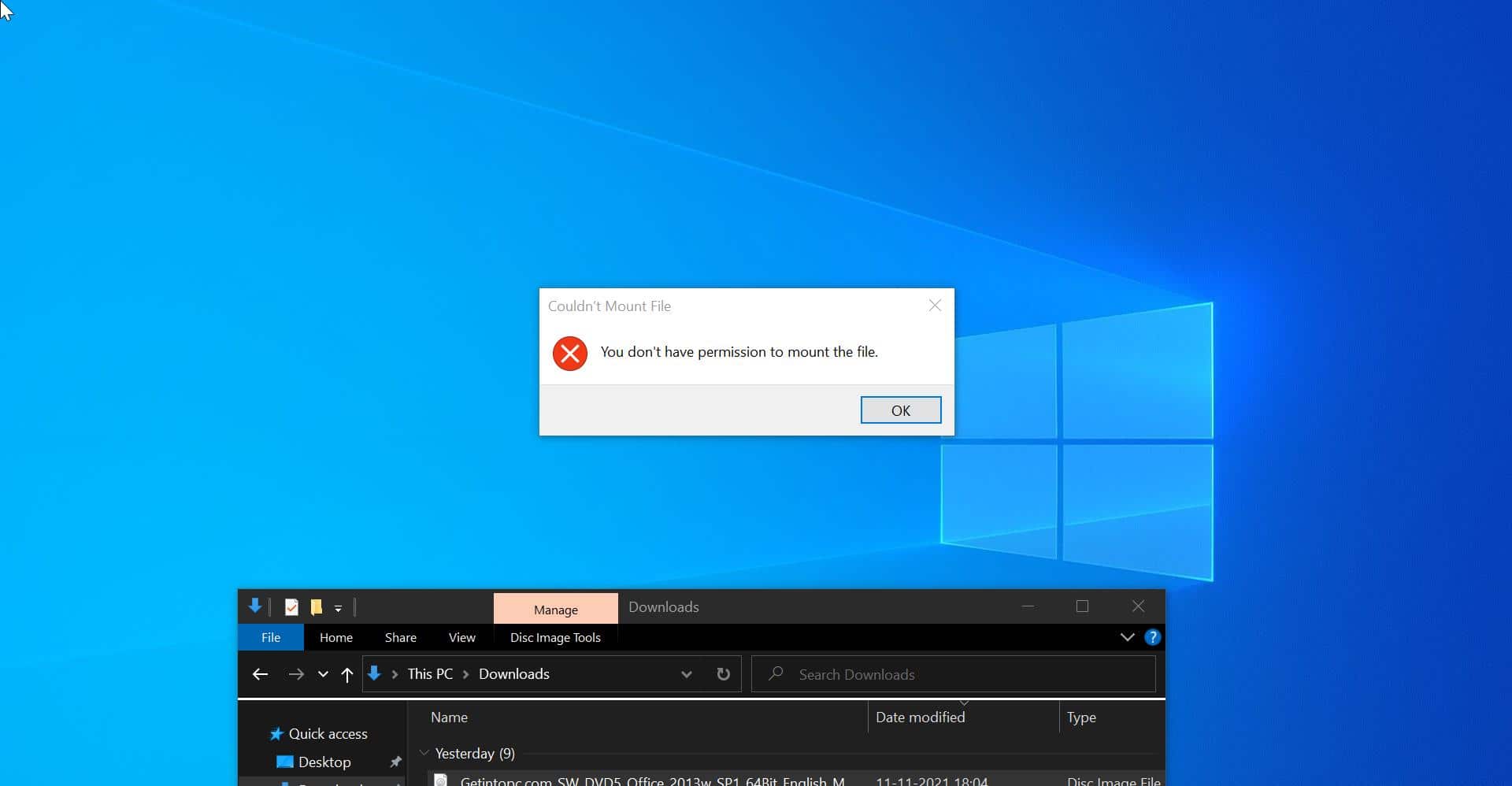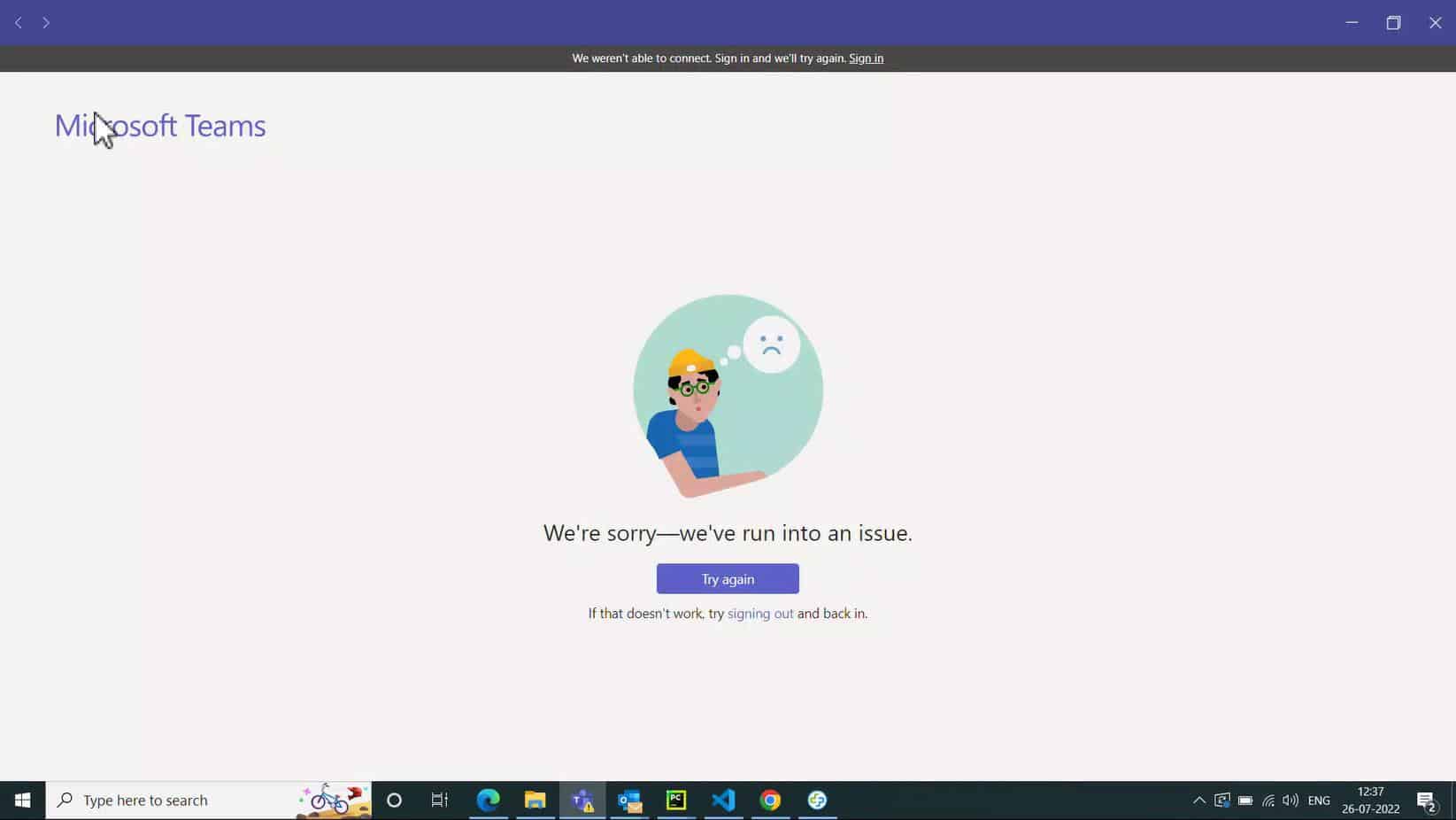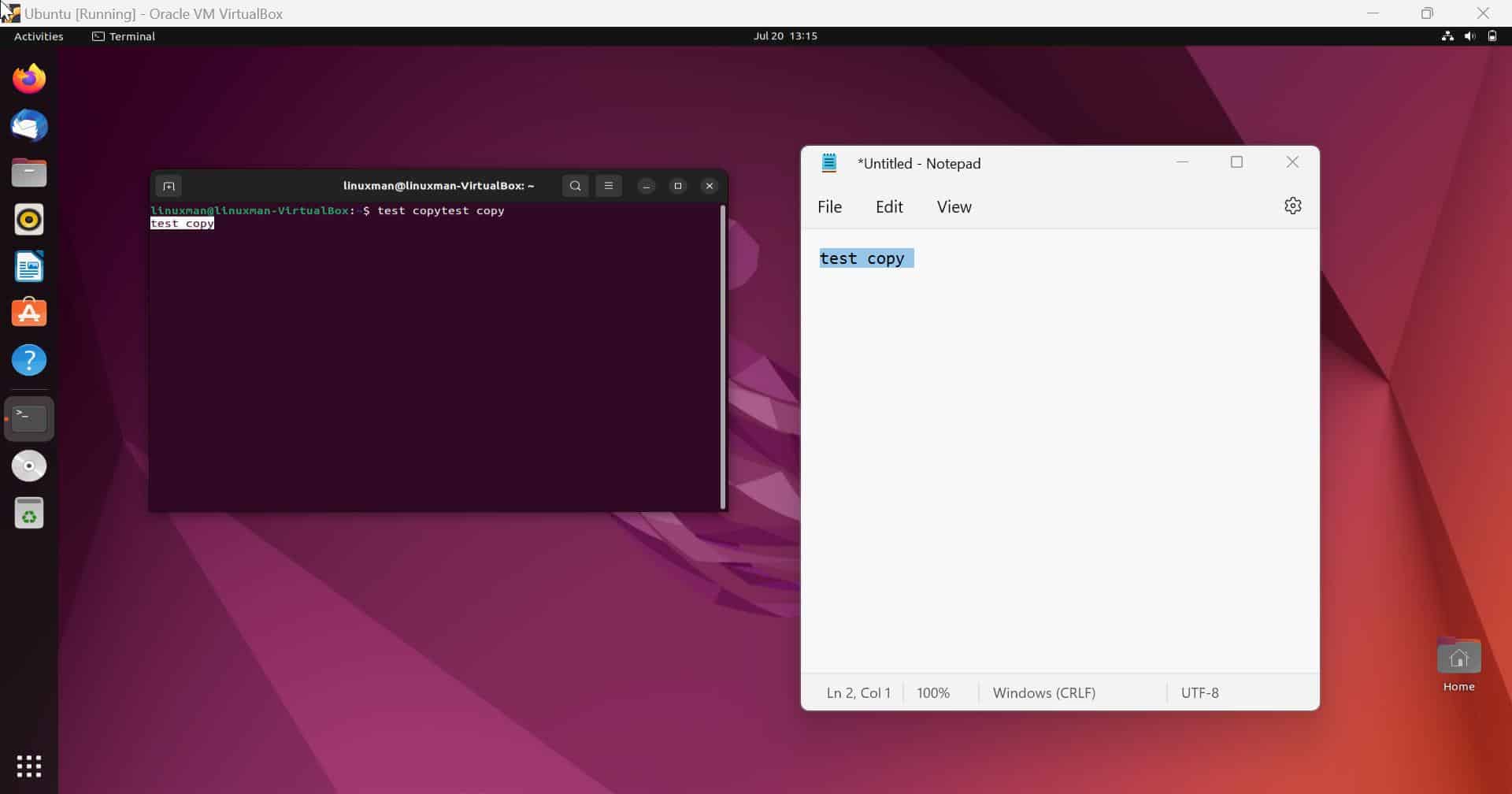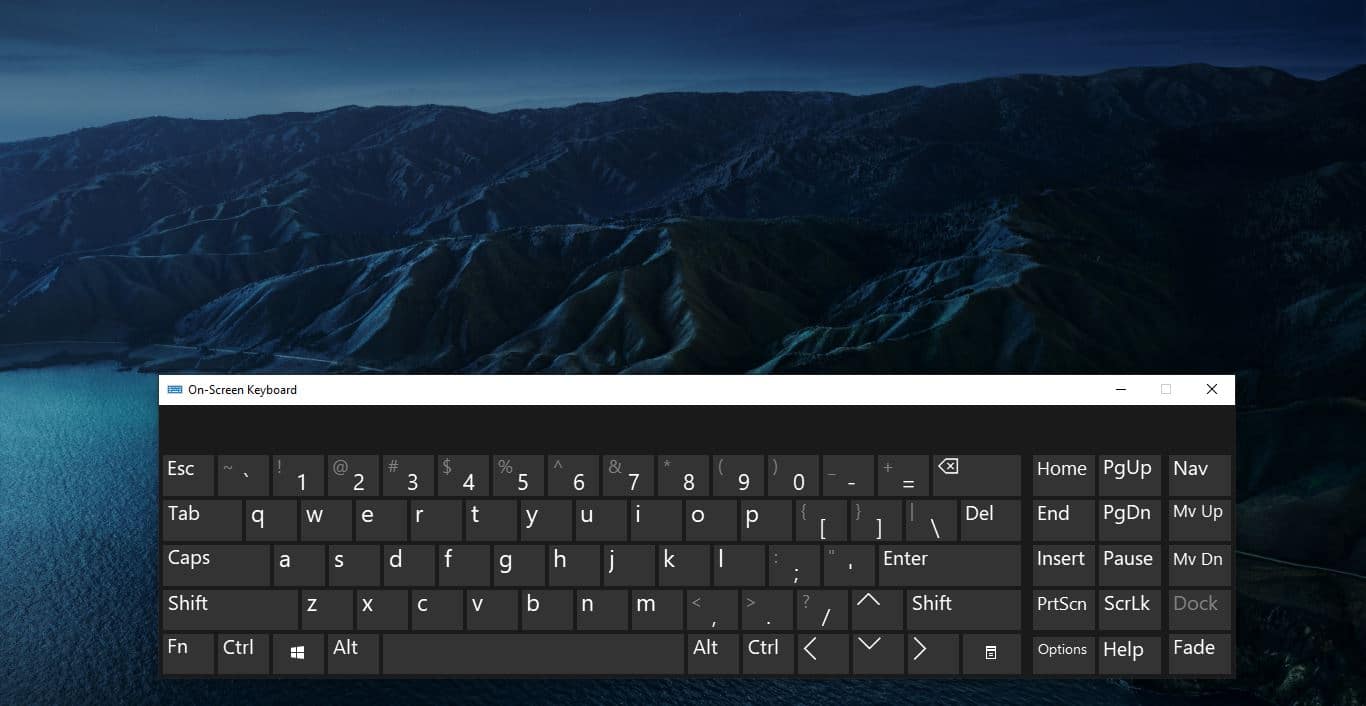Have ever noticed Google play services on your android device. This application was introduced by 2012 provided simple access to Google+ APIs and OAuth 2.0, but since then it has expanded to cover a large variety of Google’s services, allowing applications to easily communicate with the services through common means, being internally referred to as simply GMS. Google Play Services is a proprietary background service and API package for Android devices. It Helps in integrating google’s advanced functionalities to other applications. It is also used to Update Google apps. This article will guide you to Fix Google Play service Error in Android.
Google Play Services:
Google Play Game Services can be used by application developers to allow a more competitive and social experience through the use of leaderboards, both public and between friends, achievements and multiplayer sessions. The Location APIs abstract away specifics about the location technologies, providing Geofencing APIs for scheduling specific actions upon the user entering or leaving specific geographic boundaries, Fused Location Provider for acquiring location information with as reduced power usage as possible, and activity recognition for allowing applications to adapt to the current action of the user (e.g. cycling, walking, etc.). The Google+ platform provides single sign-on, allowing the user to be automatically authenticated inside applications providing a more personalized experience and sharing options using Google+. Google Maps Android API allows applications to include Google Maps or Street View without the need to open a separate application, allowing full control over the camera and providing means of adding custom markers and overlays over the map. Google Drive Android API exposes Google Drive to be used as a storage structure, providing easy lookup and syncing of documents along with various other tools for manipulating the files. Google Cast Android API adds casting functionality to allow Android applications to display content on TVs using Google Cast, additionally providing various helpers for common audio, video and image types. Google Play Services is automatically updated through Google Play on devices with that application installed that are running Android 4.0 or newer. This means Google can do fast, silent rollouts of updates, providing new functionality to older devices without manufacturers having to update the Android firmware itself, working around the fragmentation of the platform for which it had become infamous.
How To install Google Play Services?
Download the Google play service from Here. Once you download the apk then move the app to the memory card then install the file. First, check the right version of Google Play Services for your Android Devices, To figure out the right version of Google Play services for your Android device, download Play Services info or go to Settings -> Apps -> Google Play services, and look at the 3-digit sequence (let’s use XYZ) in the parentheses: * X defines Android version:
- 0 for Android <5.0
- 2 for Android 5.0 and 5.1 starting with Play Services v8
- 4 for Android 5.0 and 5.1 before Play Services v8, Android >= 6.0 after
- 5 for Android Wear
- 7 for Android 5.0
- 8 for Android TV
- 9 for Android 8.0+
* Y defines CPU architecture:
- 1 for armeabi
- 3 for armeabi-v7a
- 4 for arm64-v8a
- 5 for mips
- 7 for x86
- 8 for x86_64
* Z defines DPI:
- 0 for universal nodpi
- 2 for 160
- 4 for 240
- 6 for 320
- 8 for 480
After installing the Play services reboot the android device once.
Fix Google Play service Error in Android
To fix “Google Play Services has stopped” errors, try opening the app info dialog and select “clear cache”. If that does not work, try the “uninstall updates” option. Then download and re-install the latest version of the Google Play services using the Play Store or APK Mirror link.