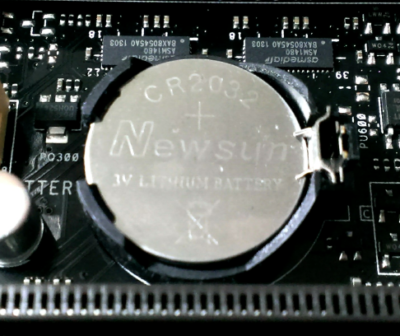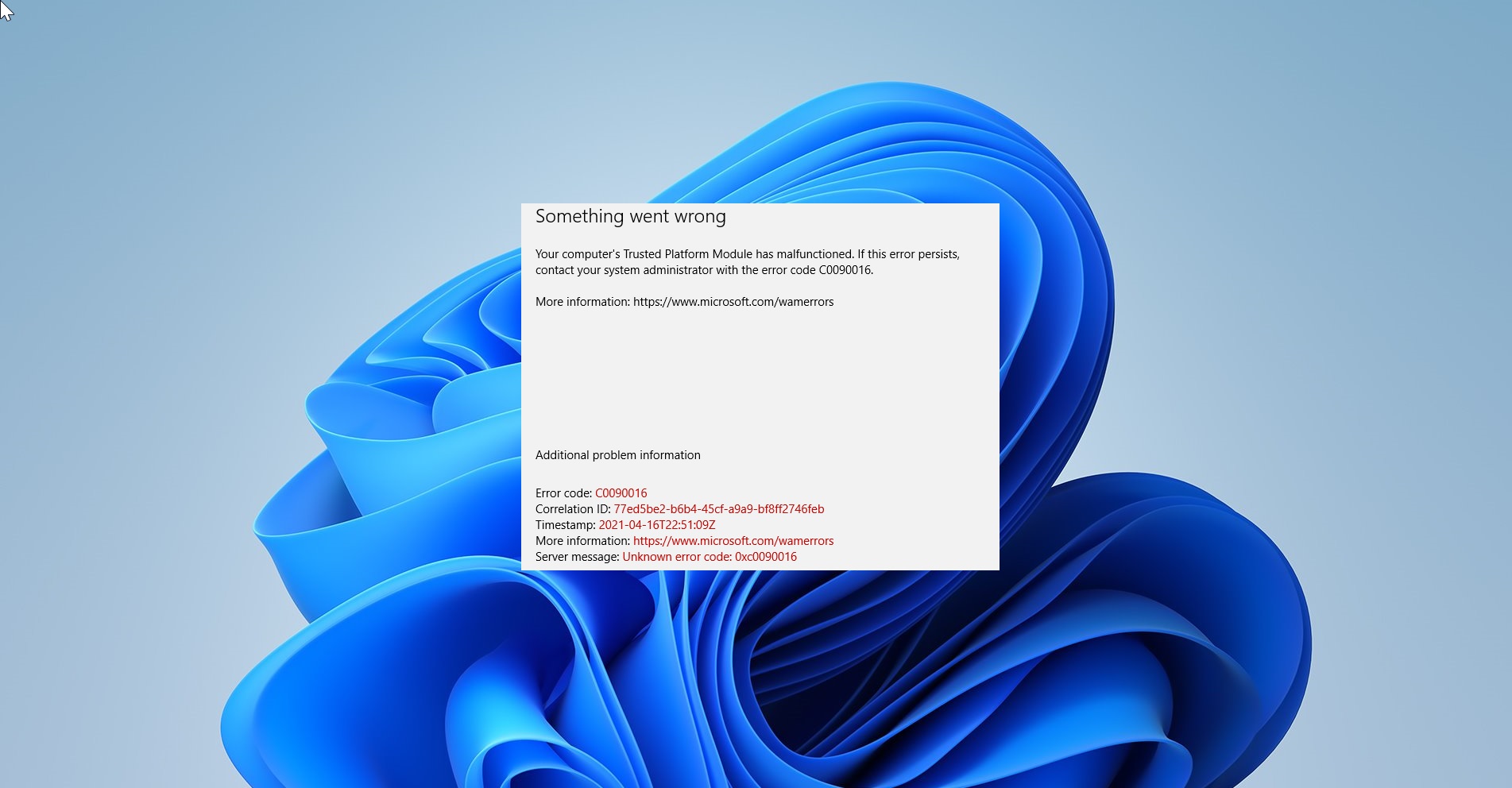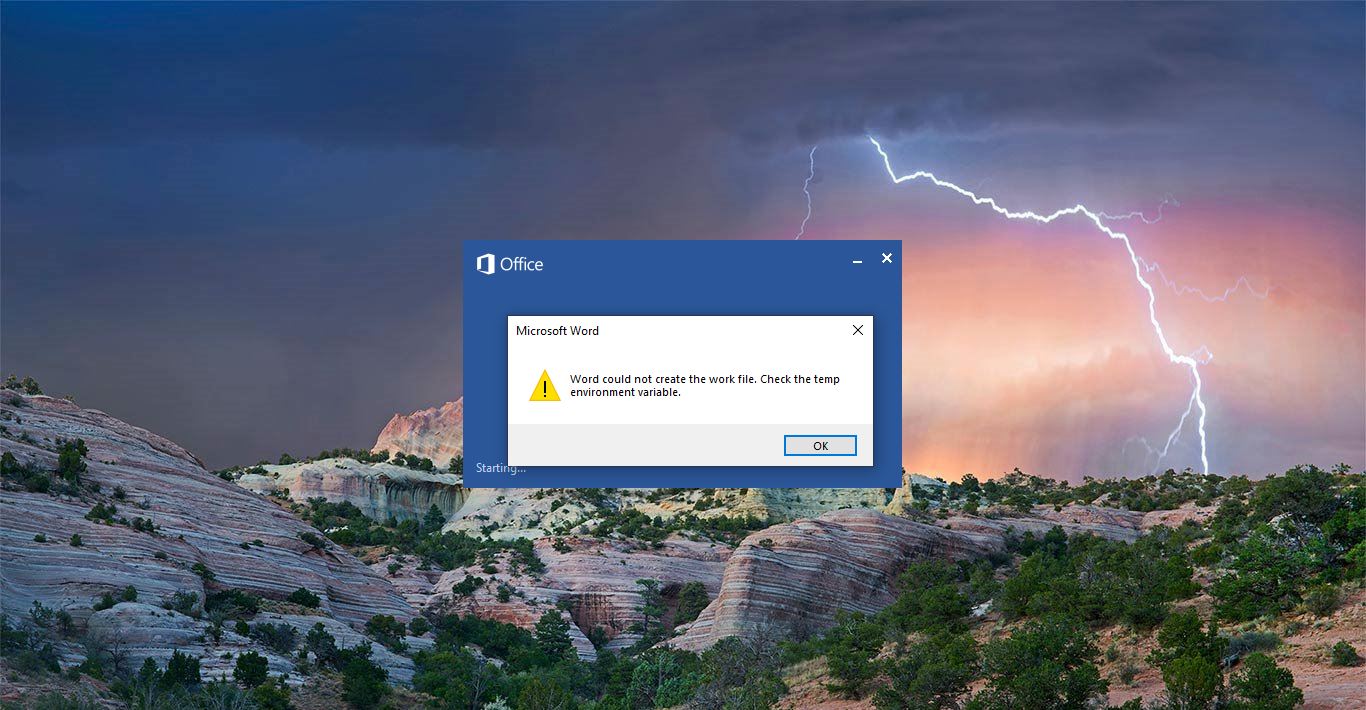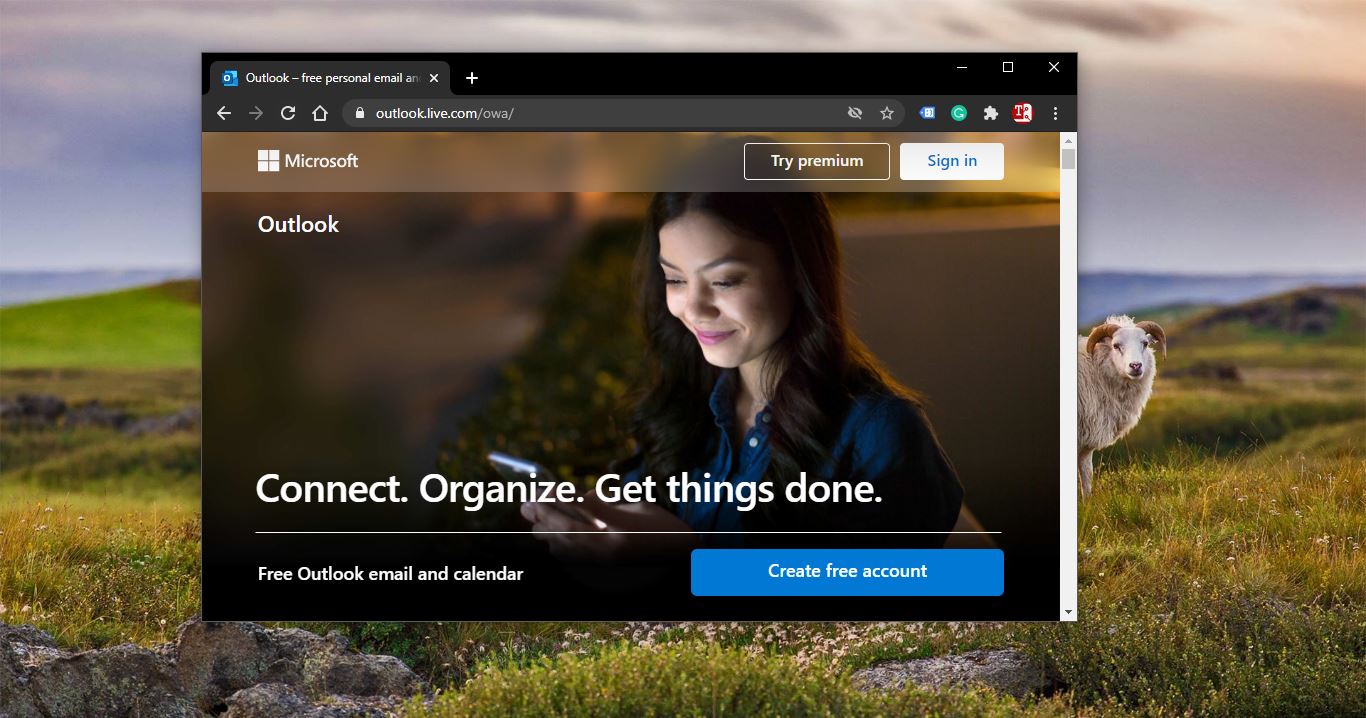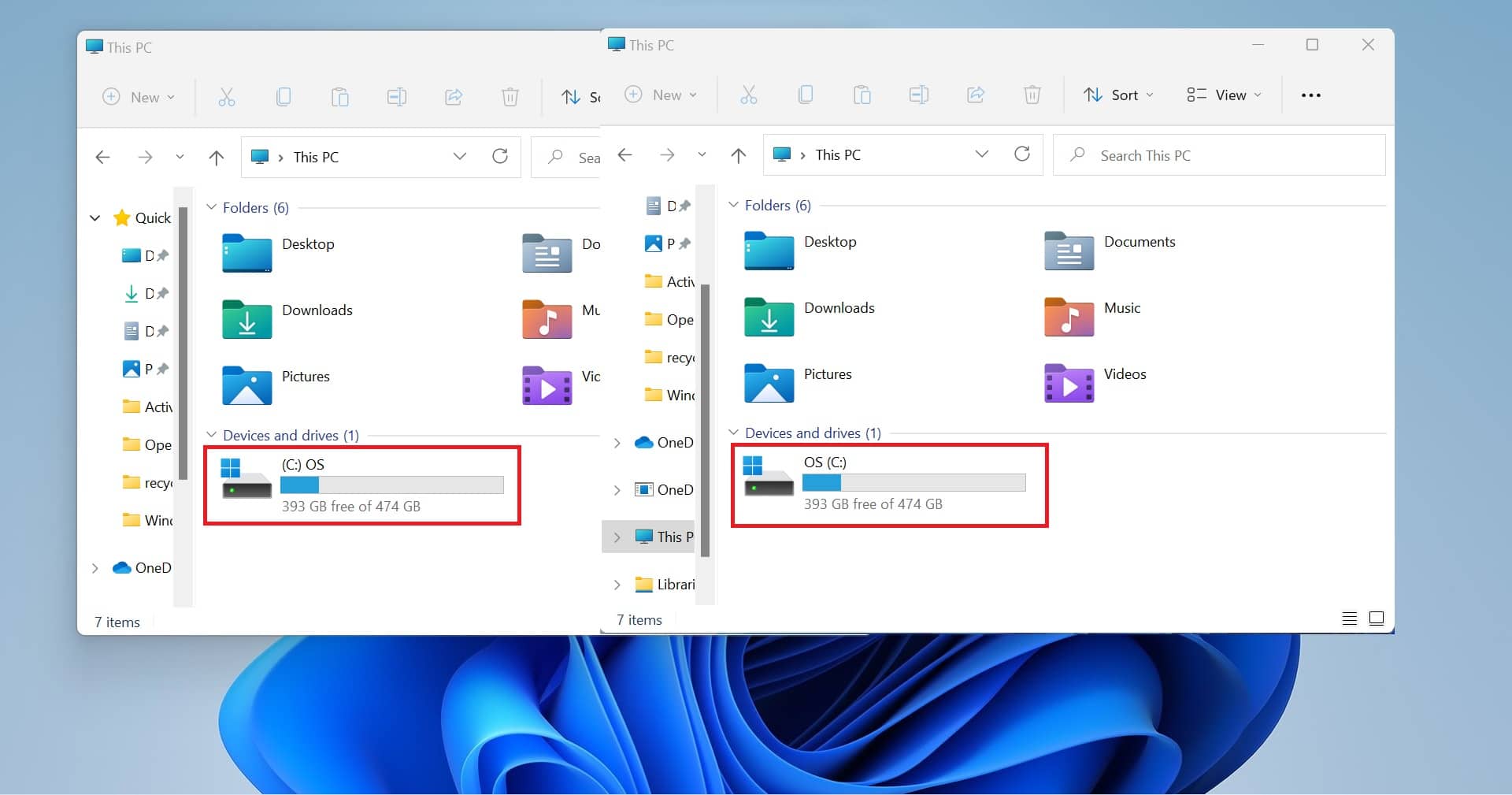Invalid Configuration Information- Please run the SETUP Program, if you are getting this error code while booting your windows system then this post will help you to fix this error. In this post, we will see what causes this error and will find a way to remediate this issue using appropriate solutions. When you encounter this issue while booting your laptop or desktop, you’ll receive the following error message.
Invalid configuration information – please run SETUP program Time-of-day not set – please run SETUP program. Press Fl/VolumeUp key to retry boot Press F2/VolumeDown key to reboot into setup Press F5/Home key to run onboard diagnostics
What causing this issue?
Experts say that this error is caused by the following events.
- This error is being triggered by accidentally holding down the power button for at least 30 seconds.
- And resetting the BIOS to default settings.
Fix Invalid Configuration Information Boot Error
First, try the recommended solutions from the error message, try to reboot, and check. And run the onboard diagnostics. If you are still facing the same issue after the hardware diagnostics then follow the solutions below. If you got any error while running Onboard diagnostics then contact your vendor engineer for replacing the part.
Reset BIOS settings to Custom:
And we already have seen what causing this issue. Resetting the BIOS to default settings will cause this error. Because many laptops and desktops comes with the UEFI boot mode as a default. If your system has been imaged with the BIOS set in the legacy mode. Then you need to reset the Boot Mode to UEFI. Press F2 to enter into the BIOS setup and change the boot order back to legacy, reboot the system once to make it effective. While entering BIOS recheck the Date and Time settings. If the Date and Time went to the default state then change the date and time once and check. Reboot the system once and check, if you are facing this issue after this then Proceed to the next solution.
Replace the CMOS Battery.
To check the CMOS battery issue, you need to check the date and time settings in the BIOS setup. After changing the Date and Time still, you are seeing the default date. Then you need to replace the CMOS battery.
Replacing the CMOS battery will fix the issue. Change the CMOS battery and set the boot mode correctly. You will need the support of the hardware technician to replace the CMOS.