If you encounter an error ”Unable to Set new Owner on OS, Access is Denied” while changing permission for files or folders even using an administrator account then this post will guide you to fix this error. By the Error message, you can notice this error is related to Privileges of the User account. If a particular user doesn’t have full control privileges then you will receive this error. Mostly this error occurs if the SYSTEM or Everyone group does not have Full Control Privileges. If you want to change ownership of any folder then you need to change or add your username or group in the Owner settings. If you are not able to add or modify the folder ownership by prompting this error message then you need to take ownership of the folder and grant permission to everyone. In this article, we are going to see how to take ownership of the folder and then grant permission to everyone.
Fix Unable to Set new Owner on OS, Access is Denied:
Note: Before Proceeding creating Restore Point is recommended.
Take OwnerShip of the Folder:
Open Run command by pressing Windows + R and then type .. these dots will open the Users folder. Or you can navigate to the C:\Users folder.
Now right-click on your user name and choose Properties. Click on the Security Tab.
Now click on Edit. Next click on Add > Advanced.
Now you will get one separate Popup, click on Find Now and Choose Everyone.
Click on Apply and OK. Now Under Permissions Window Click on Everyone and Allow > full control. Check the Full control Box.
Then click on Apply and OK. If you still facing Issue follow the next solution, recreate the User Profile once, and check.
Recreate User Profile:
If you are a domain login user then recreating the user profile will fix this issue. Follow the link here to check how to delete the user profile and recreate it. If you are using a local user account then you can follow the below-mentioned steps to recreate the user profile.
Open Run command and type lusrmgr.msc and hit enter, this command will open the Local users and Groups console.
Now click on the users and Right-click and create a new administrator account.

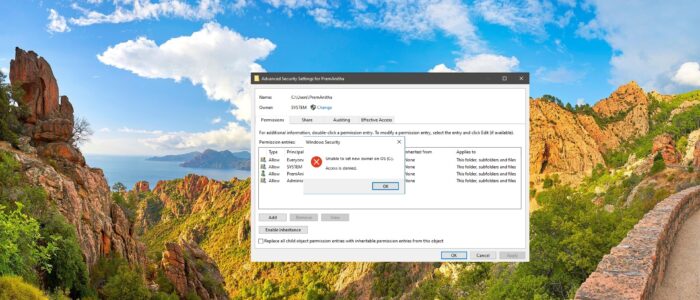

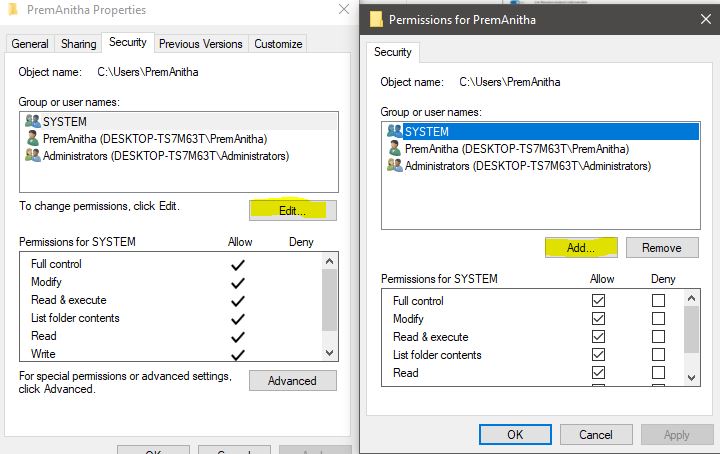
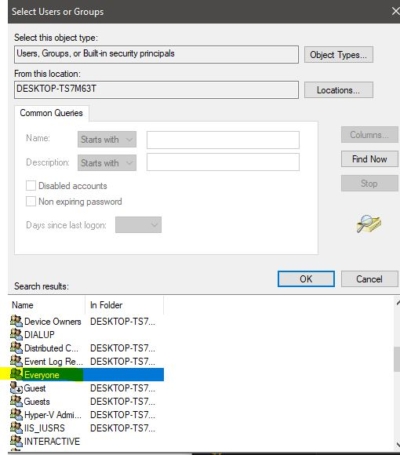
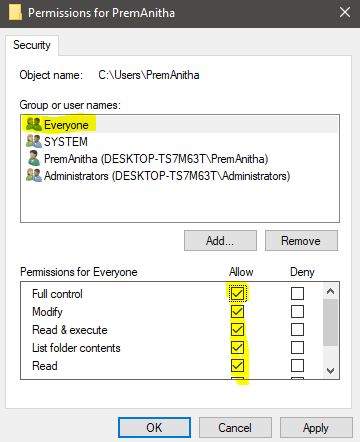
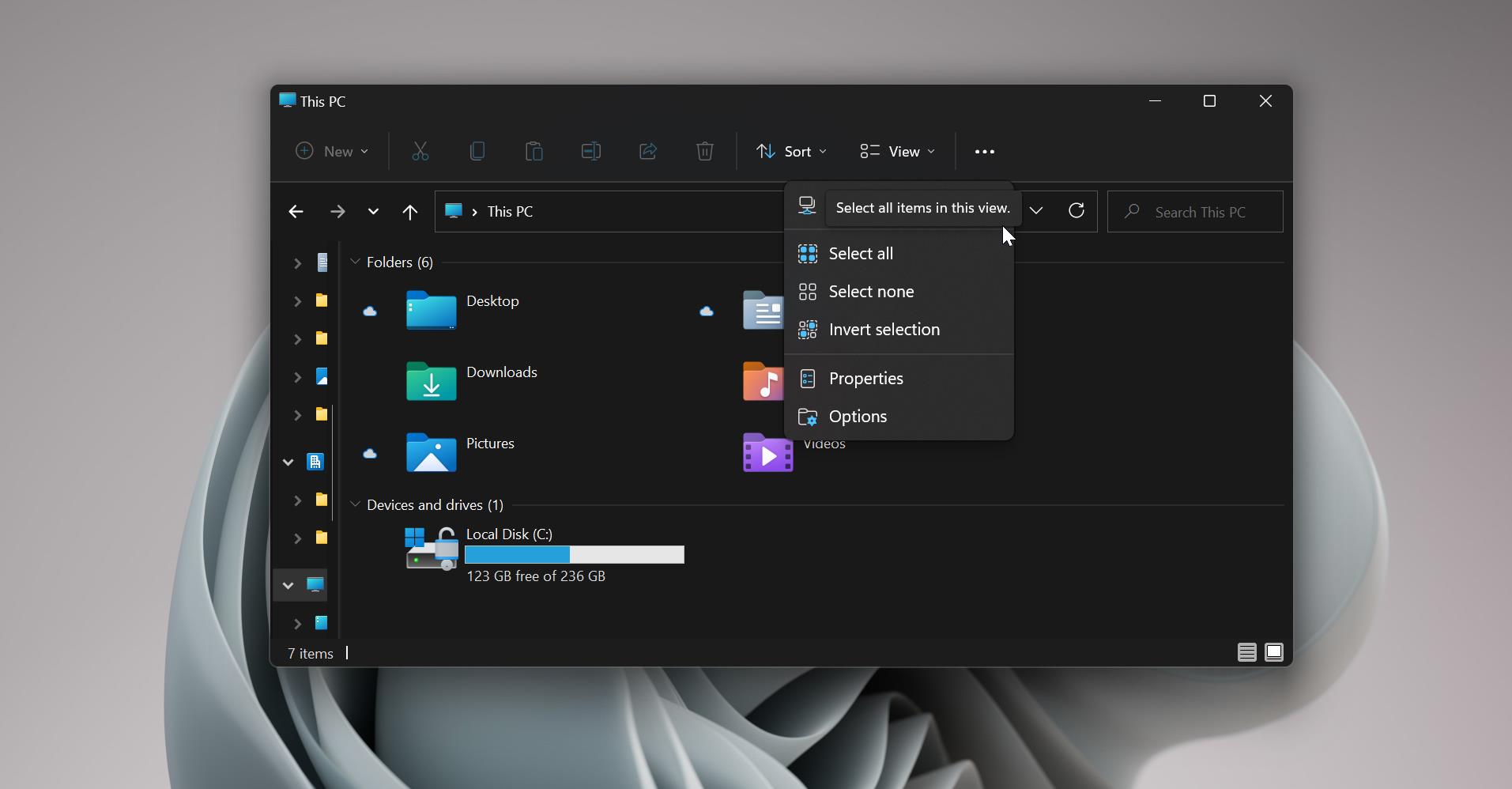
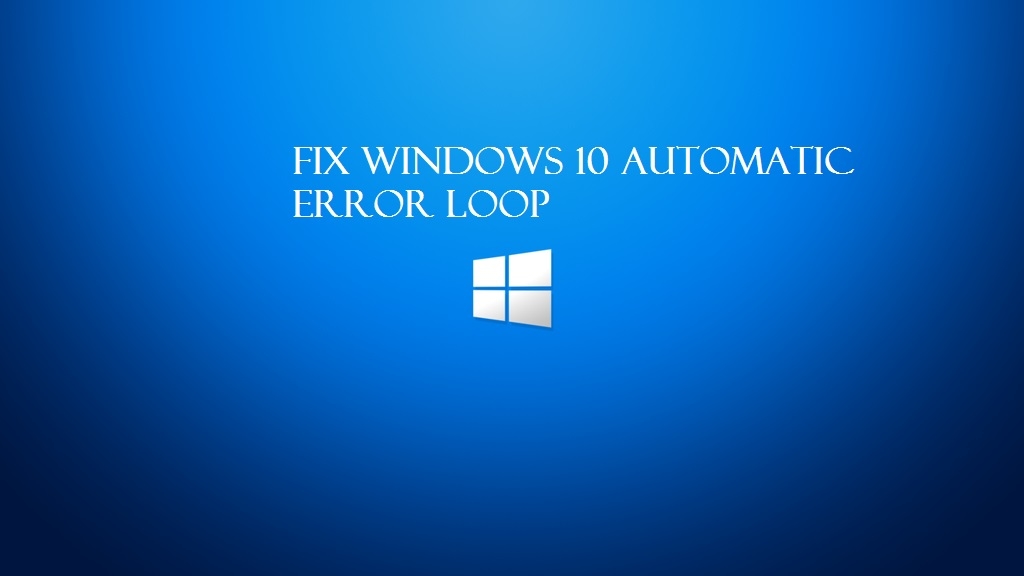

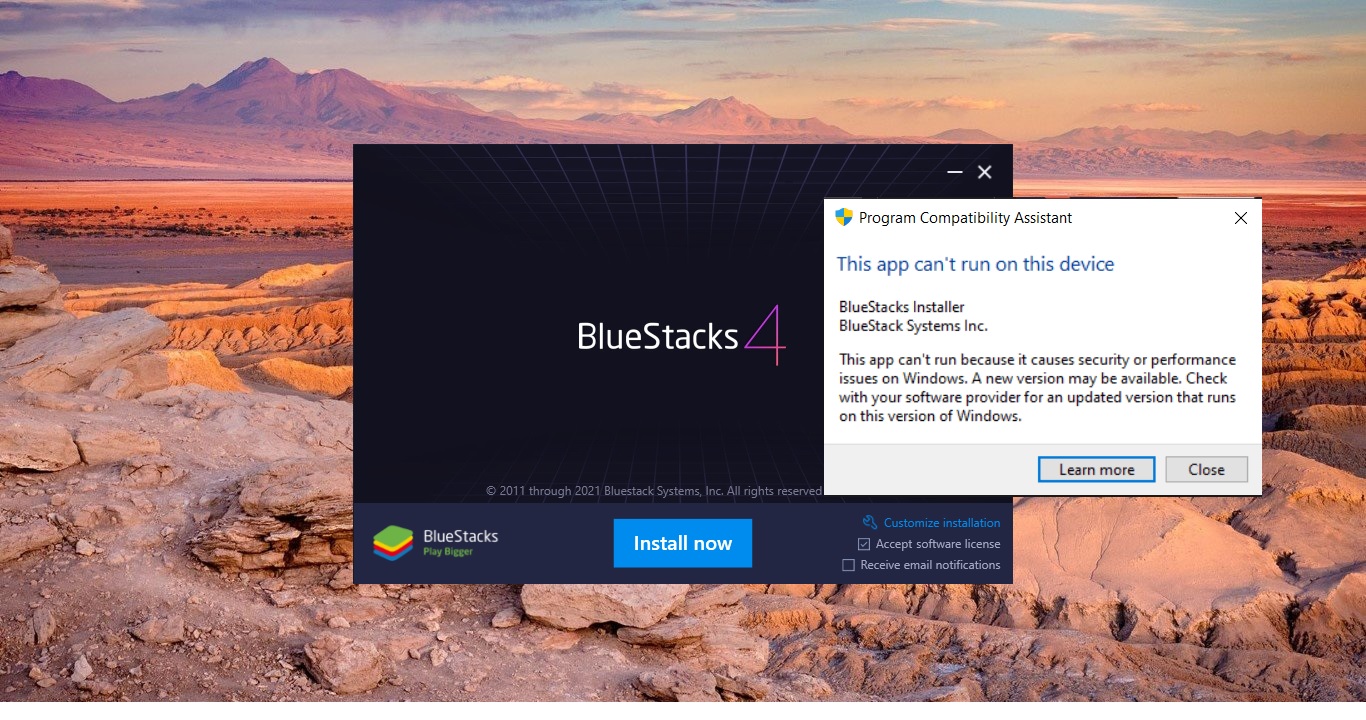
Very helpful, thankx; worked with everyone as owner