PowerToys is a set of freeware system utility software for windows Power users. It tunes and streamlines their windows 10 experience for greater productivity. PowerToys are available for most of the windows versions. This is the free open-source software licensed under MIT license. PowerToys was first introduced for Windows 95 and the first version of PowerToys included 15 tools. Now for Windows 10, you can find 8 components in PowerToys settings.
Download and Install PowerToys from the GitHub page. By default, once you install PowerToys it will run direct without admin privileges. You can see the PowerToys icon on the Task Manager/system Tray/Notification area. If you run any Program with the admin privileges that result in User Account Control dialogs being displayed and you will receive Notifications like “We’ve detected an application running with administrator privileges. This blocks some functionality in PowerToys.” In this article, we are going to see how to fix we’ve detected an application running with administrator privileges in Power Toys.
Fix we’ve detected an application running with administrator privileges:
To fix this issue PowerToys to be elevated in admin privileges, when it has to interact with other applications that are running with admin privilege then there will be a conflict between PowerToys and those Programs running with admin privilege. Due to this conflict PowerToys will not be able to run in an elevated mode so it is triggering the error notification. To fix this issue do the following steps.
Open Power Toys Settings from the System tray/Notification area on the Taskbar.
Right-click on the PowerToys icon and choose Settings.
Click on the General tab.
Under General Tab Click on Restart as administrator.
Once the PowerToys reopens, click on Settings.
Now Toggle the button the for Always Run as administrator to On.
Mostly this method will fix the issue. To download the current version of PowerToys click here on the Link.


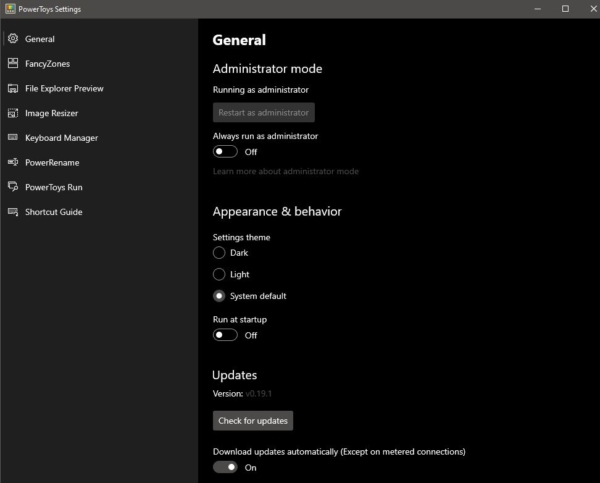
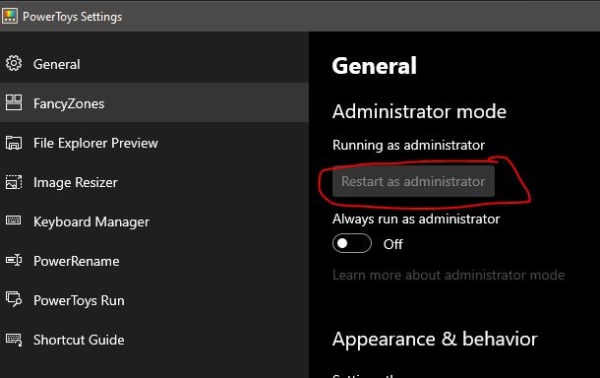
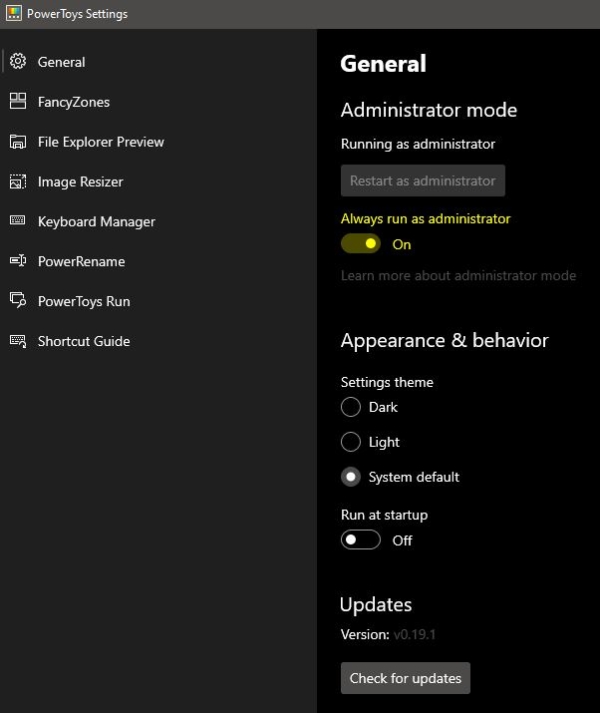
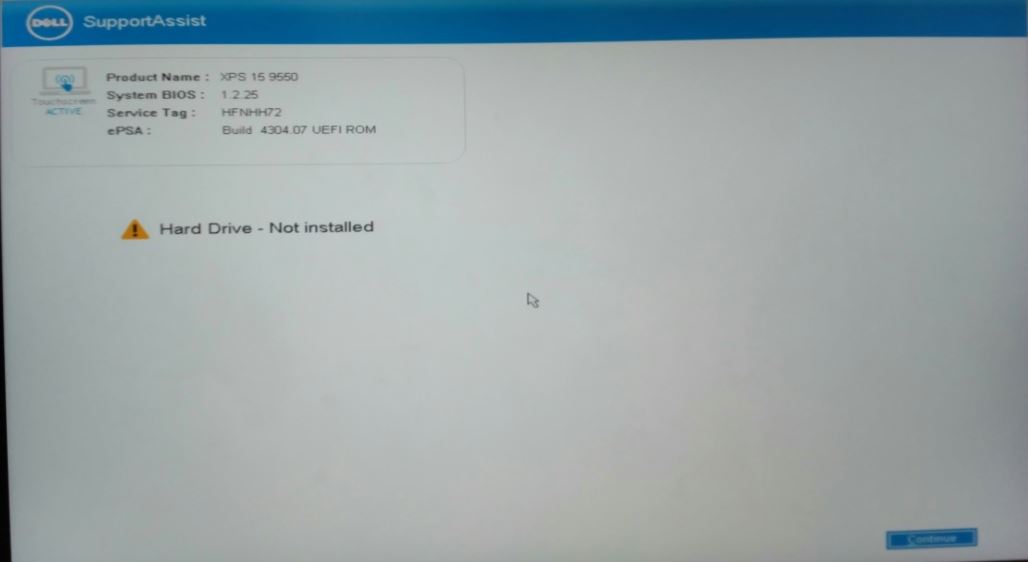
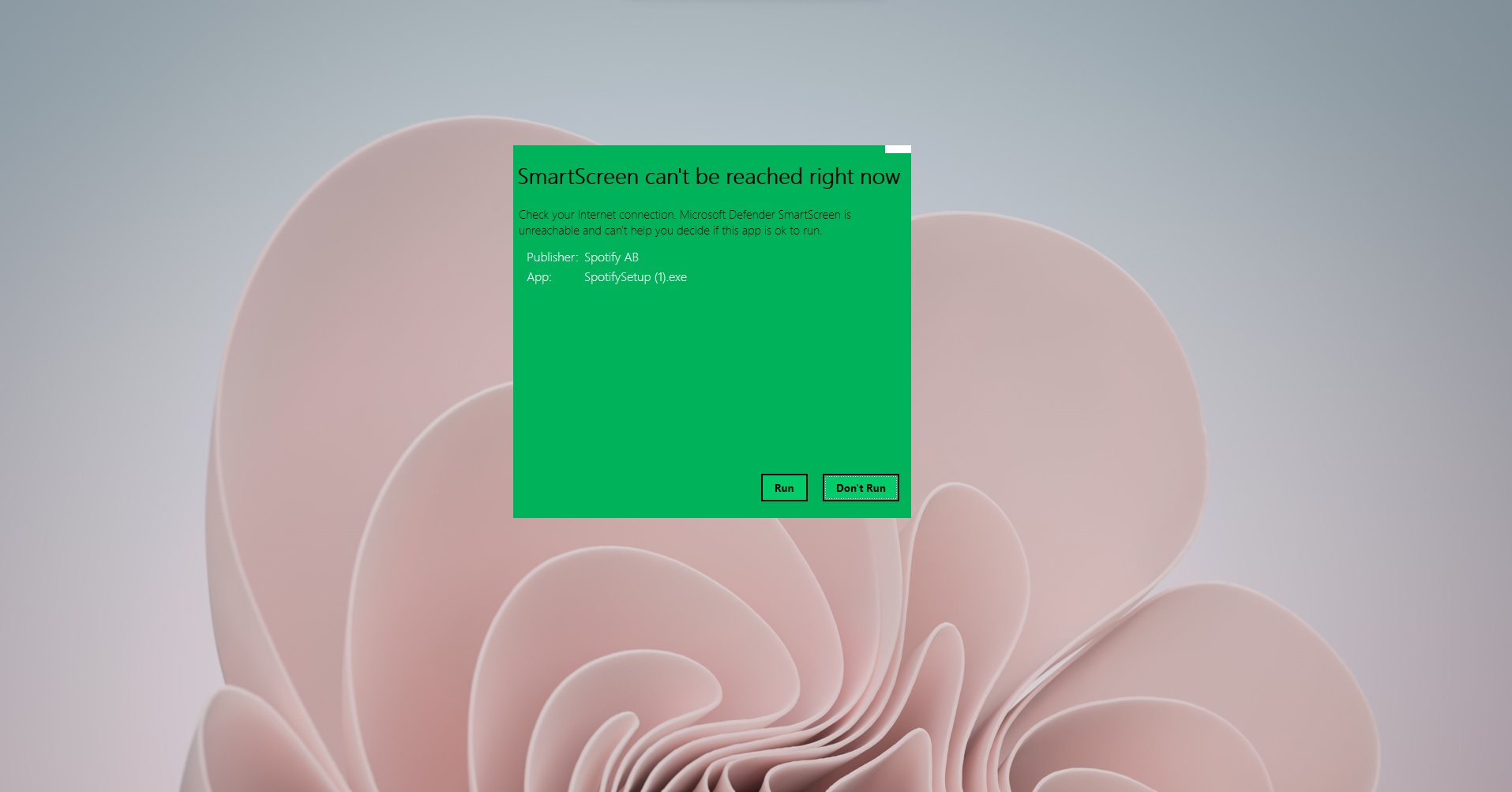

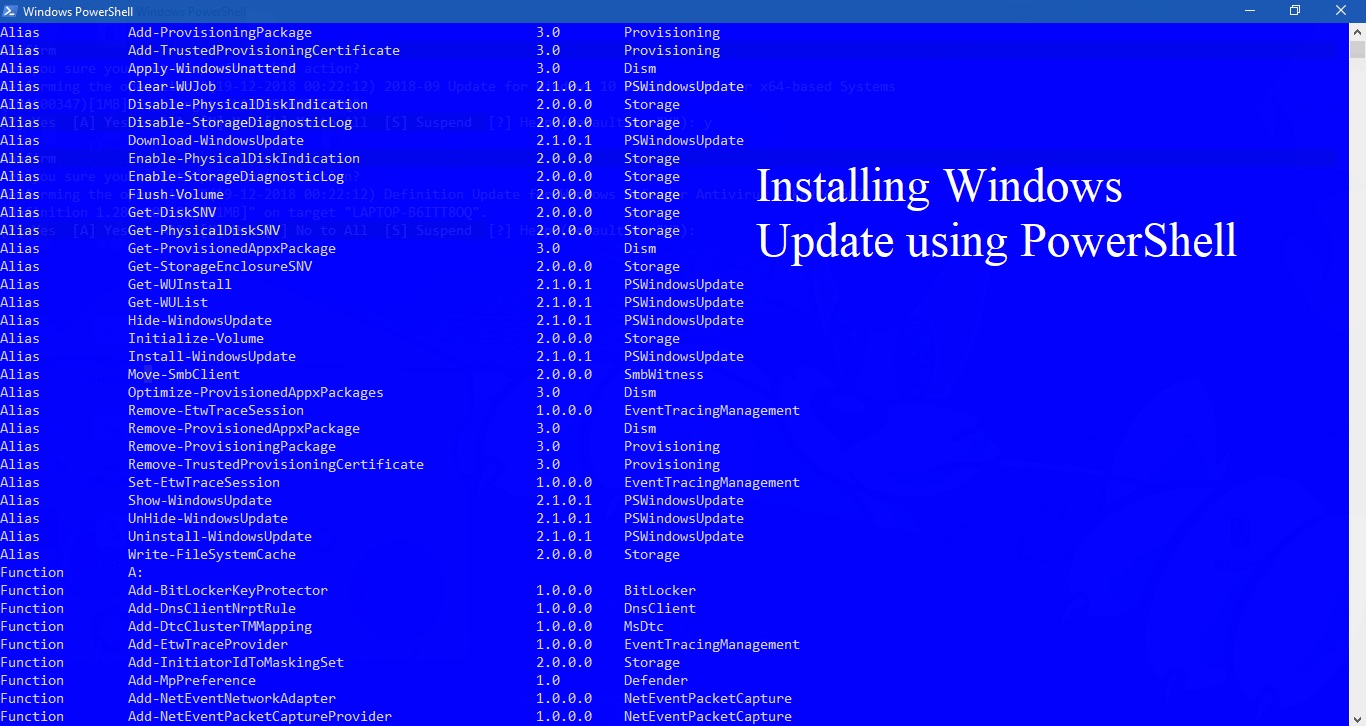
That’s good that Power Toys detects an application runnin f with administrative rights BUT how do you find out which application it is?