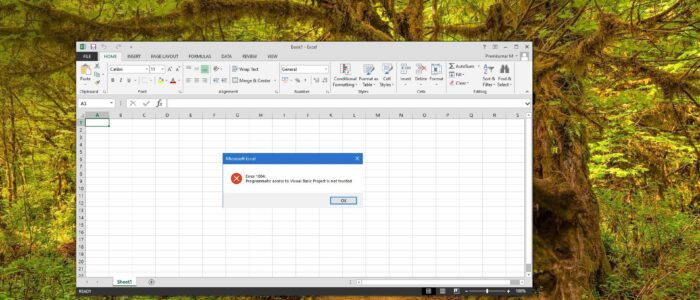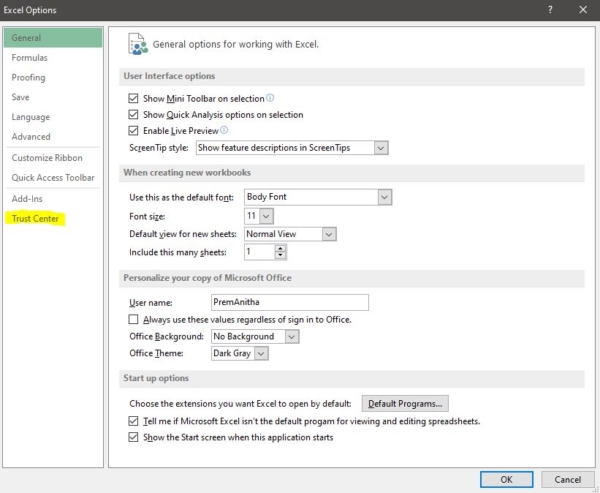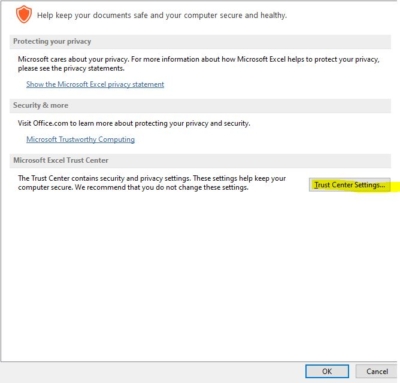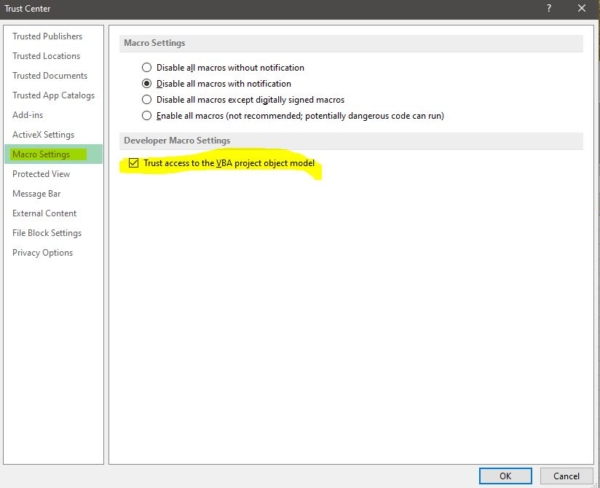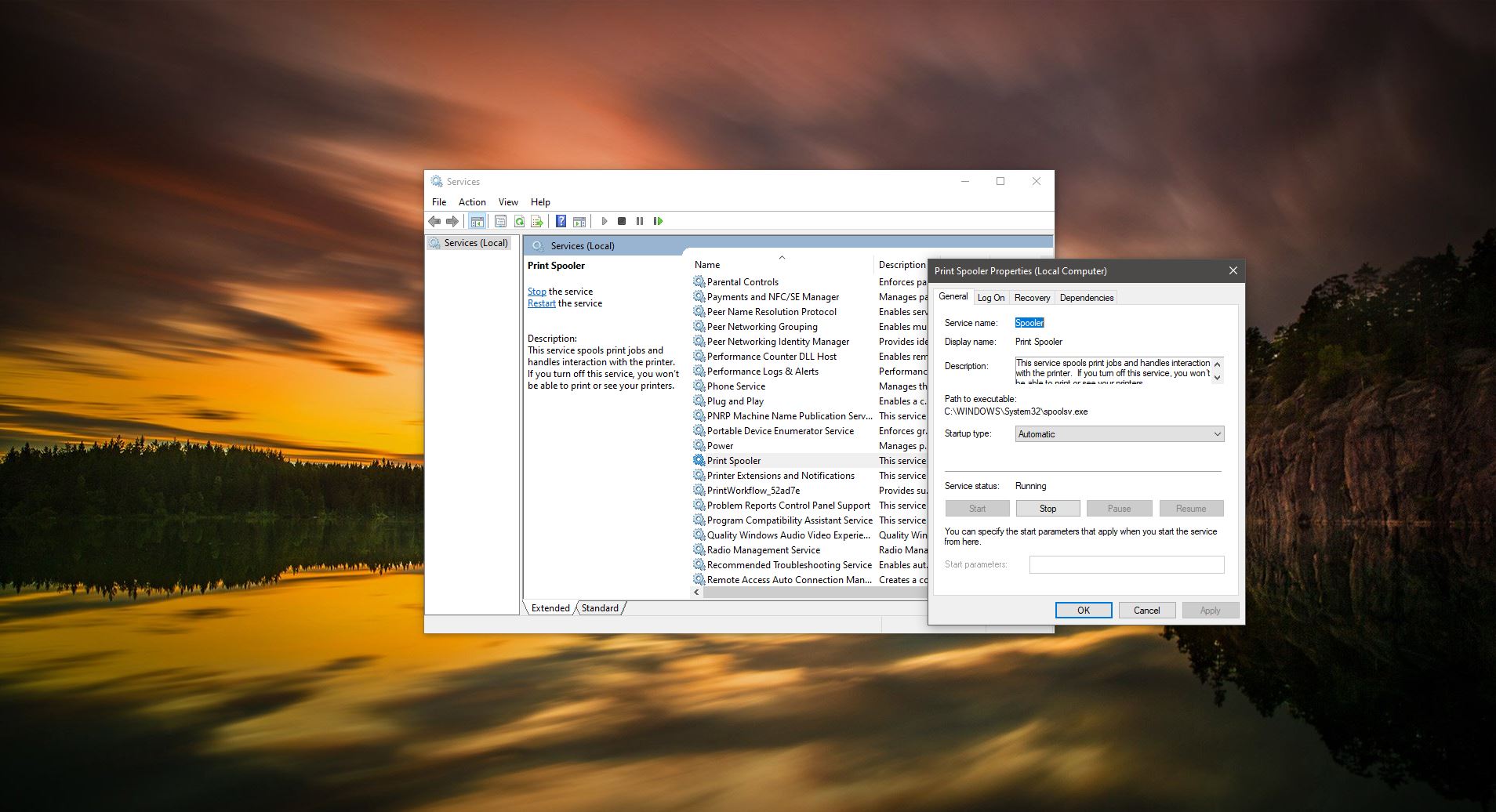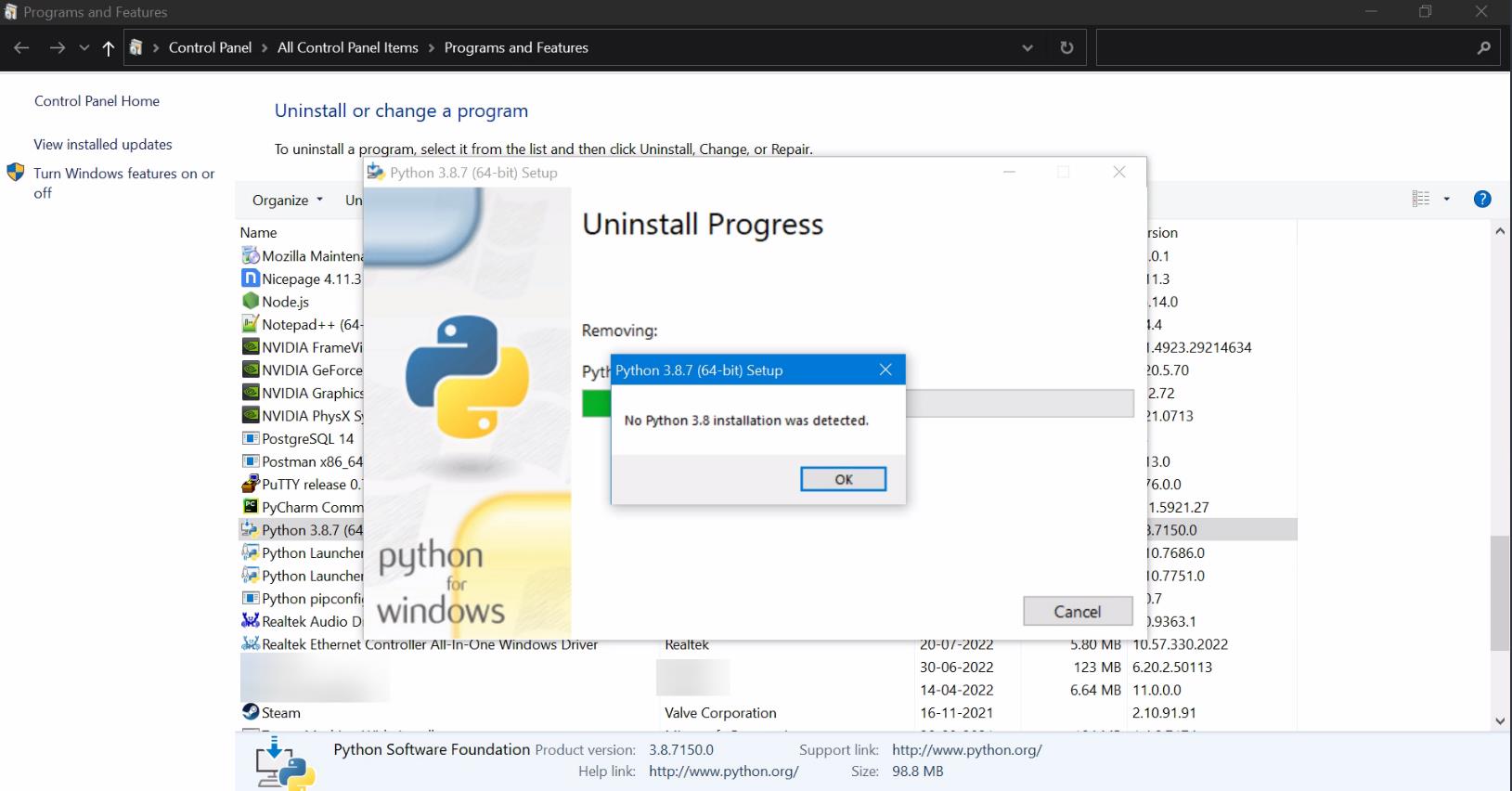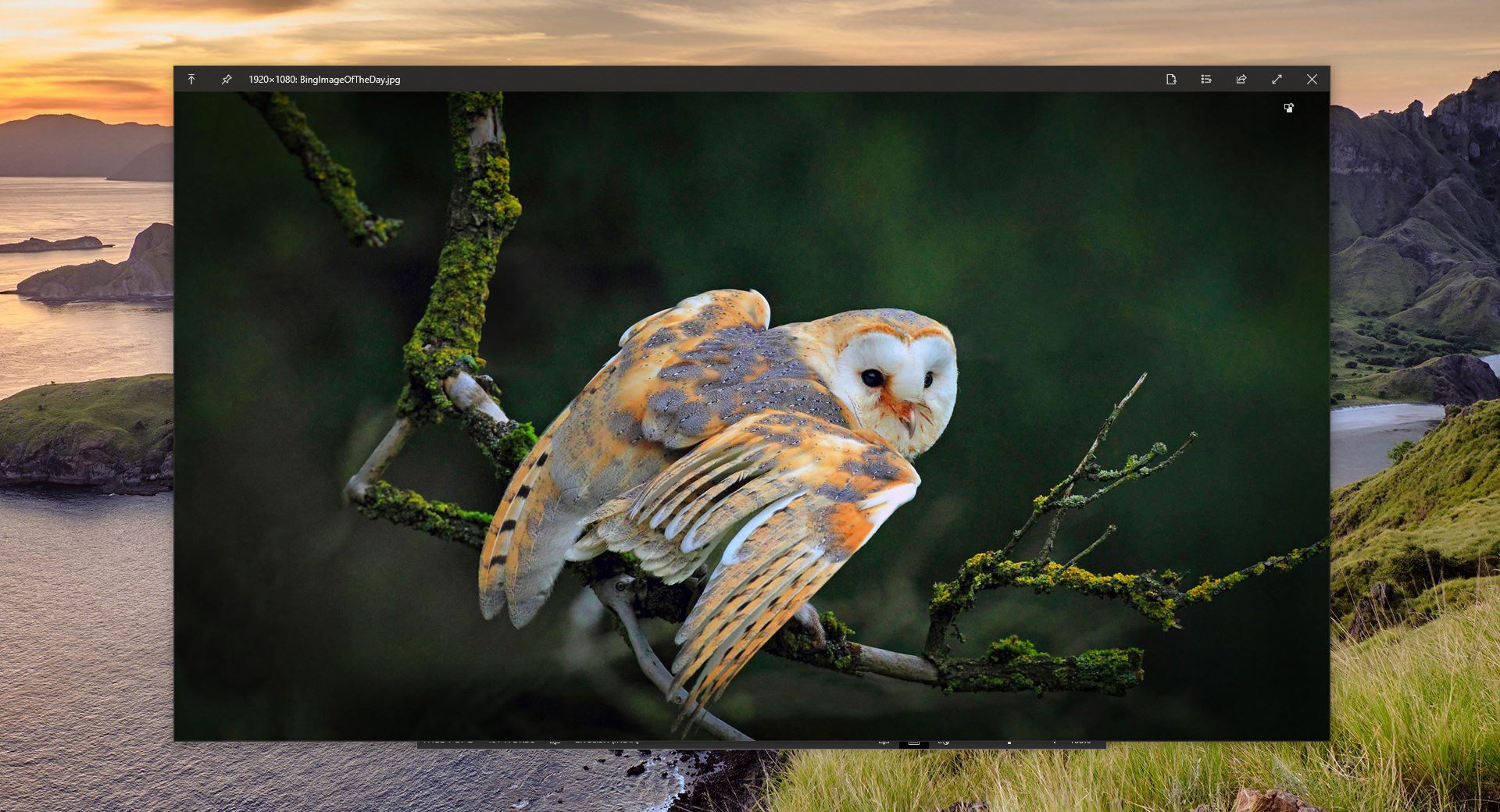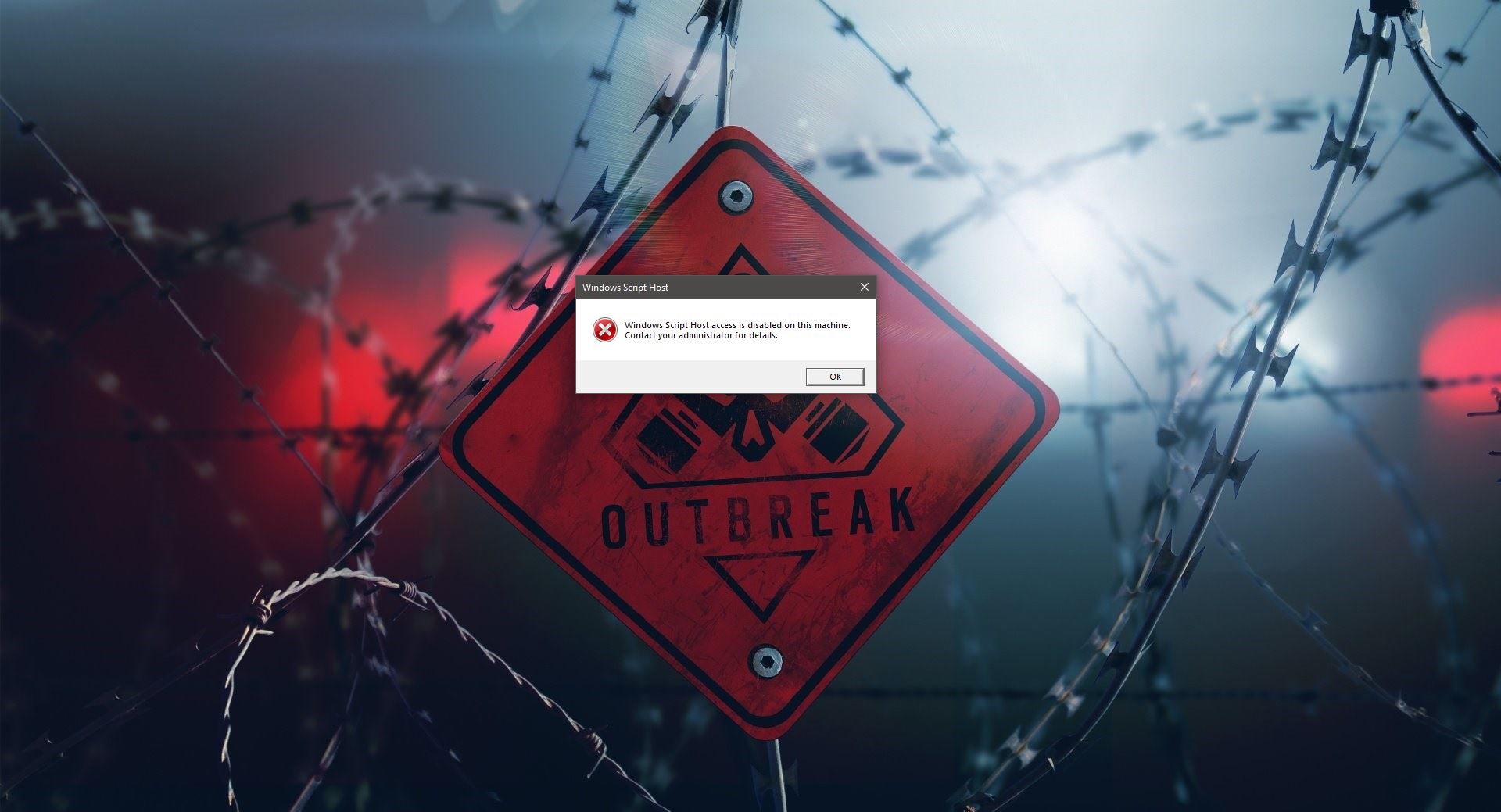If you Ever faced Runtime error 1004: Programmatic access to Visual Basic Project is not trusted error while Running Macro then this article will guide you to fix. Macros are code that automates work in a Program. When you create a macro then you are recording your mouse clicks and keystrokes. You can run or edit the macro whenever you want. You can add your own tiny features and enhancements to help. Macros help users to automate tasks it replaces actions that you do manually. And it helps the user to speed up their work-especially because excel is used in so many work processes. Excel uses a built-in tool for writing macros called the Visual Basic Editor or also known as VBA editor for short. Open VBA editor, by pressing Alt + F11 for windows and Fn + Shift + F11 for MAC. Once you press the shortcut key you will get the separate Pop up for VBA Editor.
Error 1004:Programmatic access to Visual Basic Project is not trusted:
Mostly this error is caused by a security option in Excel, Trust access to the VBA project object model. This option allows you to write macros that can add new macros to a workbook. If you are facing any error while running macros then enable this option and check. Mostly this will fix the issue.
Follow the steps below to enable this option.
Open an Excel blank workbook. Go to File > Options > Trust Center
Click on Trust Center Settings
Under Macro Settings, Click on Trust access to the VBA Project Object Model is Checked.
Once you enable Trust access to the VBA Project Object Model restart the Excel once and try to run the macros mostly this will fix the issue.