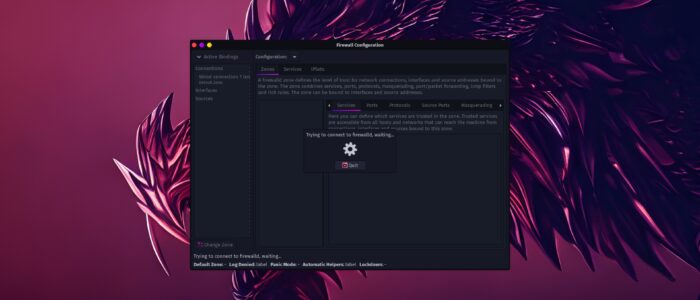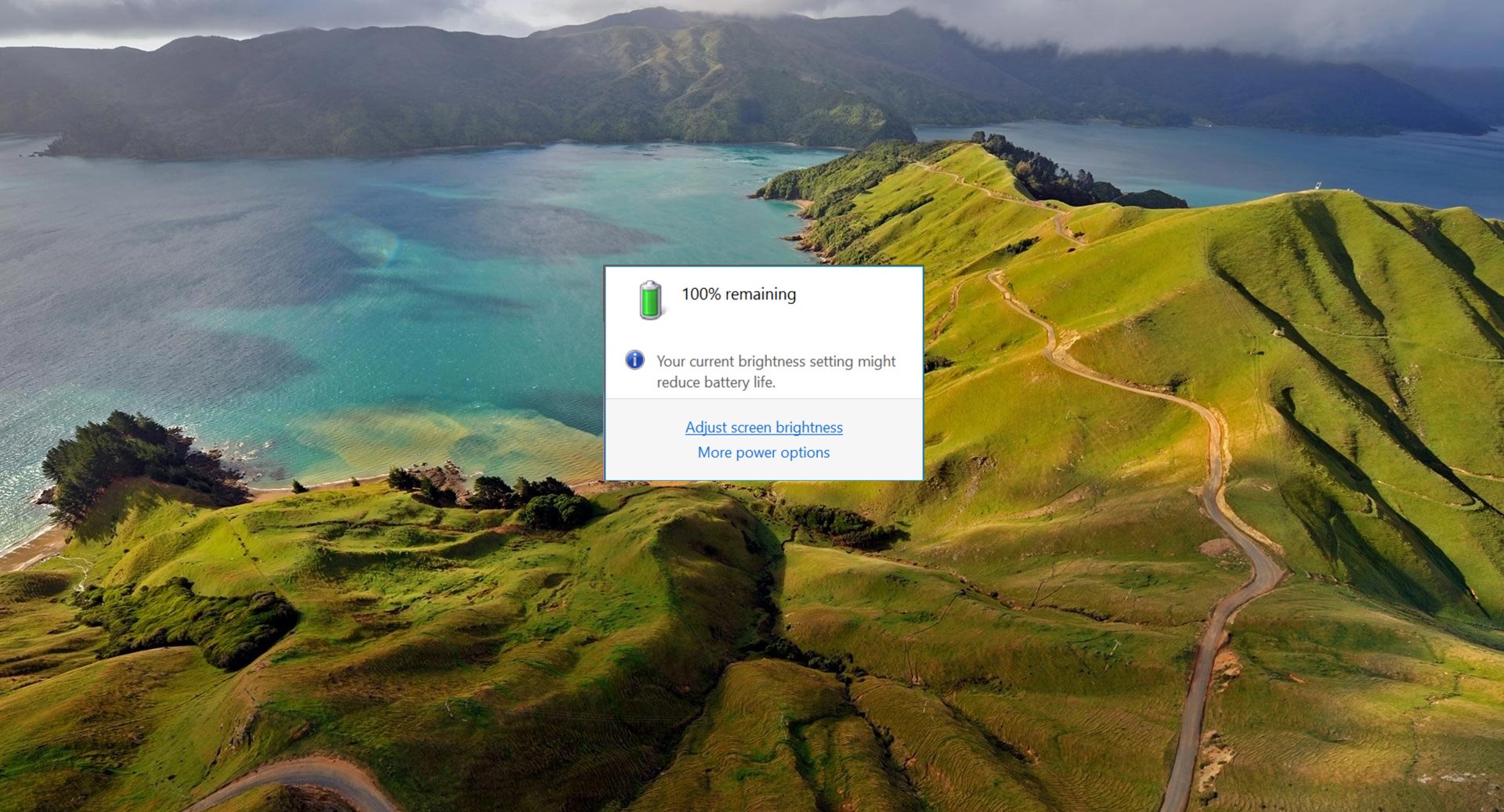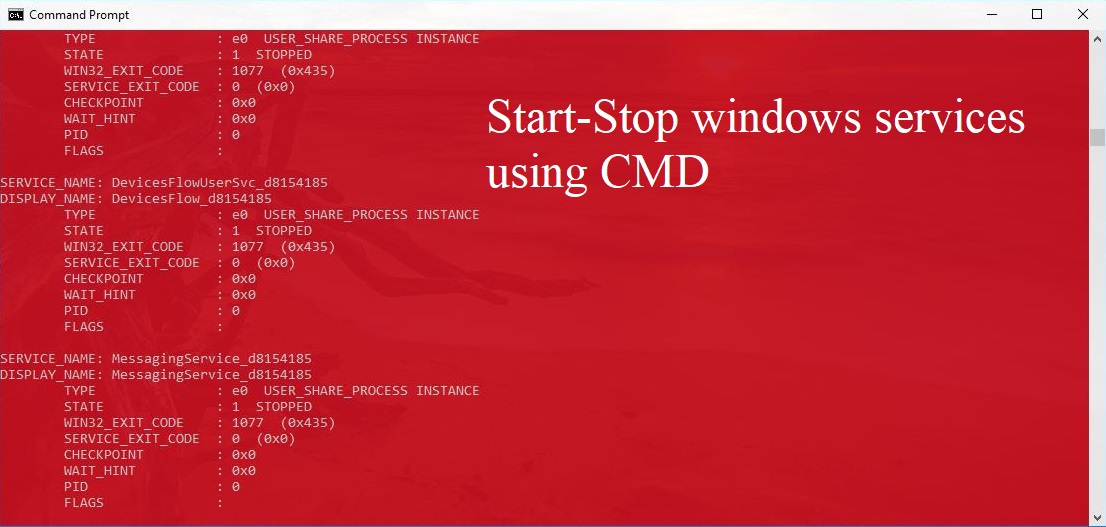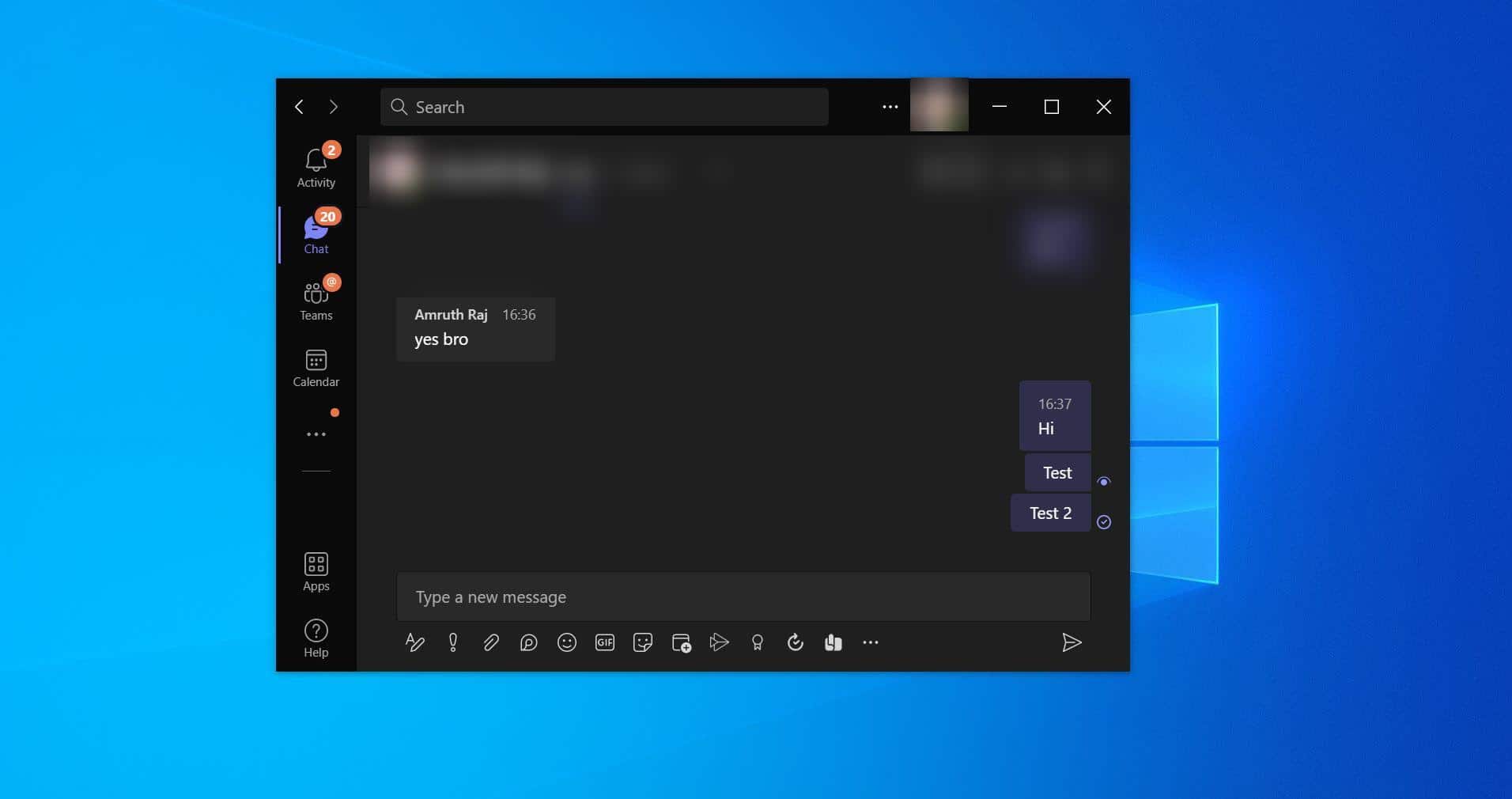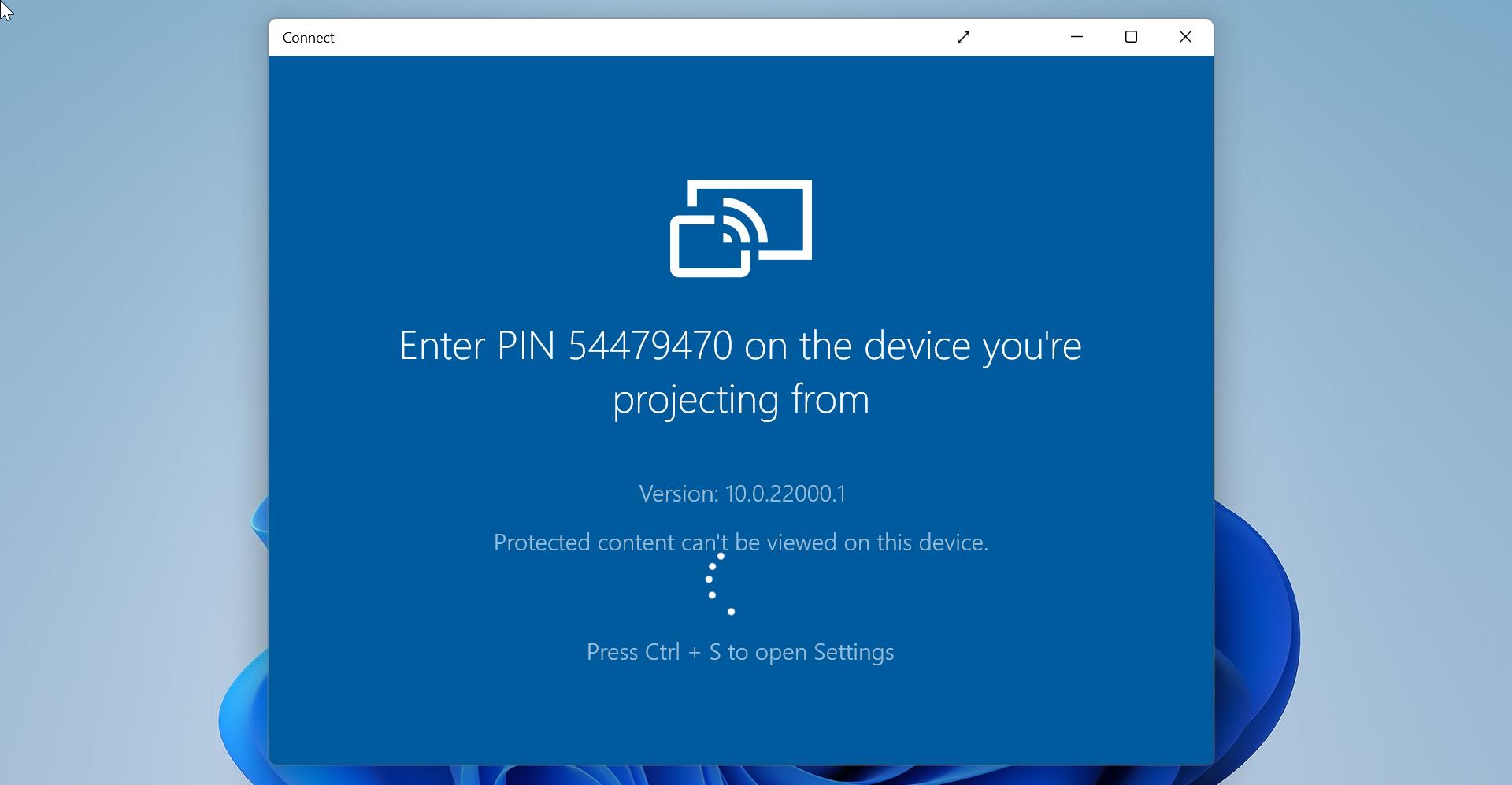In an Operating system Firewall is typically refers to a software-based firewall or a security feature that controls and filters network traffic at the operating system level. Operating system firewalls are designed to protect the computer or device on which they are installed by monitoring and regulating incoming and outgoing network communications. They act like a barrier between the computer and external networks (Such as internet) and can enforce security policies to control which network connections and services are allowed or denied. The key features of a firewall in an operating system includes the following points.
- Packet Filtering
- Stateful Inspection
- Application Layer Filtering
- Security Policies
- Logging and Reporting
- Alerts and Notifications
Most popular operating systems, such as Windows, macOS, and various Linux distributions, include built-in firewall software, if you want you can install third-party firewall software and security suites for more advanced firewall capabilities and customization. If you want to check the firewall status, you can use the following commands, This article will guide you to check the Firewall status in different Linux Distributions.
Check the Firewall status in Linux:
Linux has different firewall solutions, it depends on the specific Linux Distributions and the preferences of the system administrator. There are two primary firewall management tools in Linux, ‘iptables’ and ‘nftables’, some Linux distributions use ‘firewalld’ as a front-end to manage ‘iptables’ and ‘nftables’ rules. Here is how to check the firewall status in Linux.
Check the Firewall Status in Ubuntu:
Ubuntu typically uses the Uncomplicated Firewall (UFW) as a front-end to iptables. Open Terminal and type the following command to check the UFW status.
sudo ufw status
This command will display the firewall status and rules managed by UFW.
CentOS:
CentOS and other Red Hat-based distributions often use ‘firewalld’, to check the Firewall status in CentOS and Red Hat use the following command.
sudo systemctl status firewalldKali:
Kali Linux is based on Debian, so it uses UFW by default, to check the UFW status use the following command.
sudo ufw statusGaruda:
Garuda Linux is Arch Linux-based distributions, so it uses ‘firewalld’ command to check the status of the firewall.
sudo systemctl status firewalld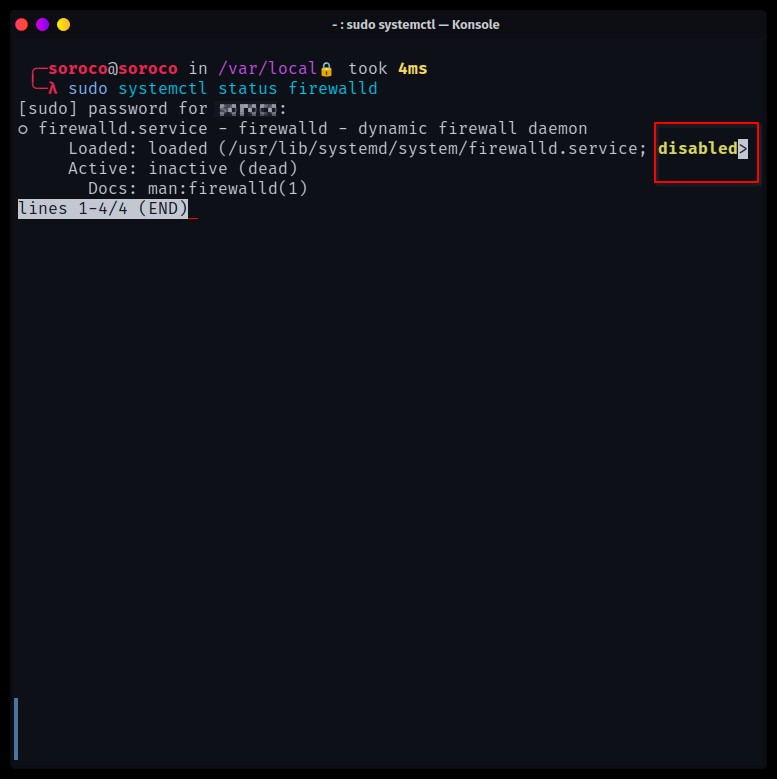
This command will display the status of the Firewall in Garuda Linux. use ‘sudo’ before these commands to run the cmds in administrative privileges.