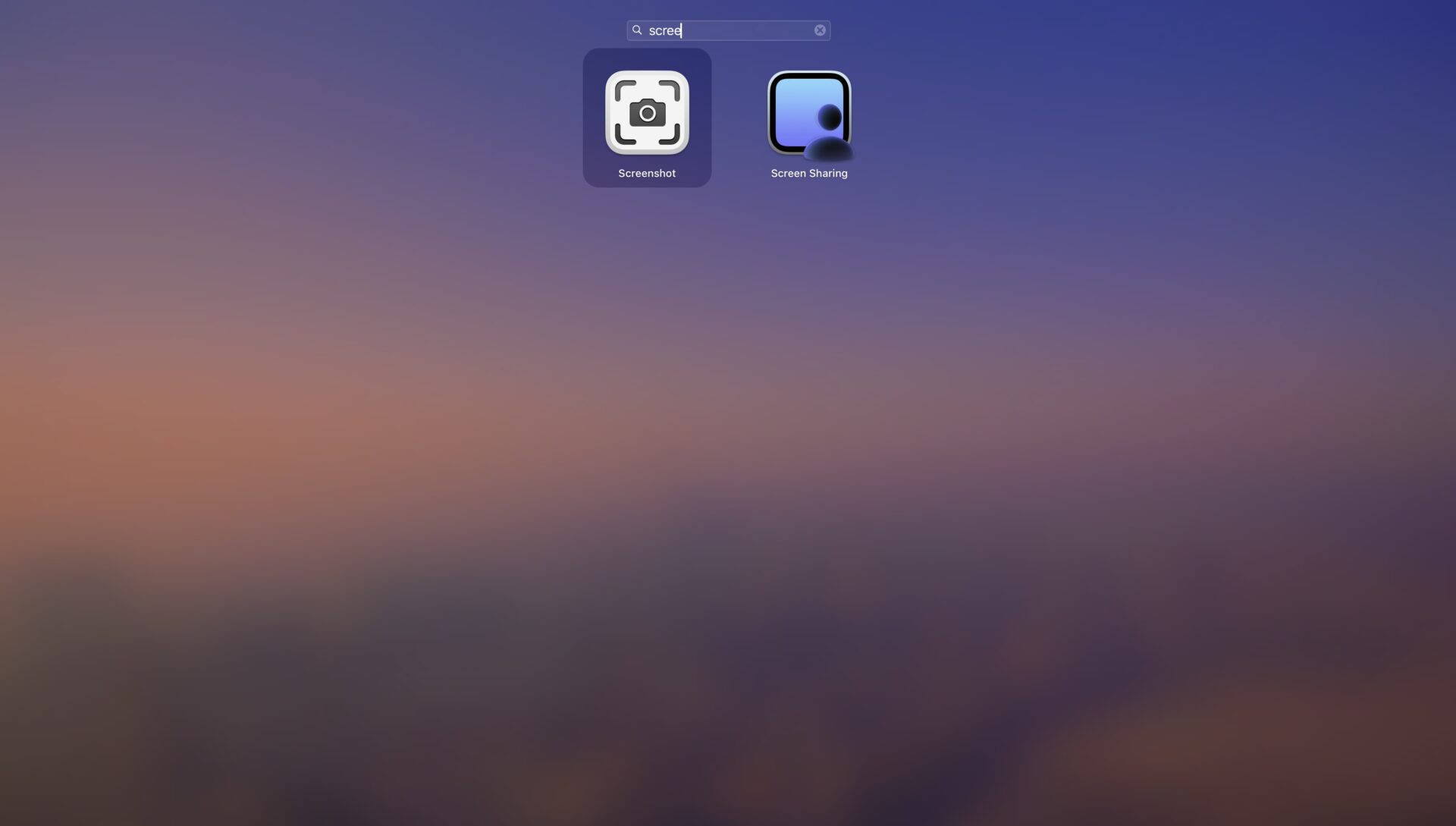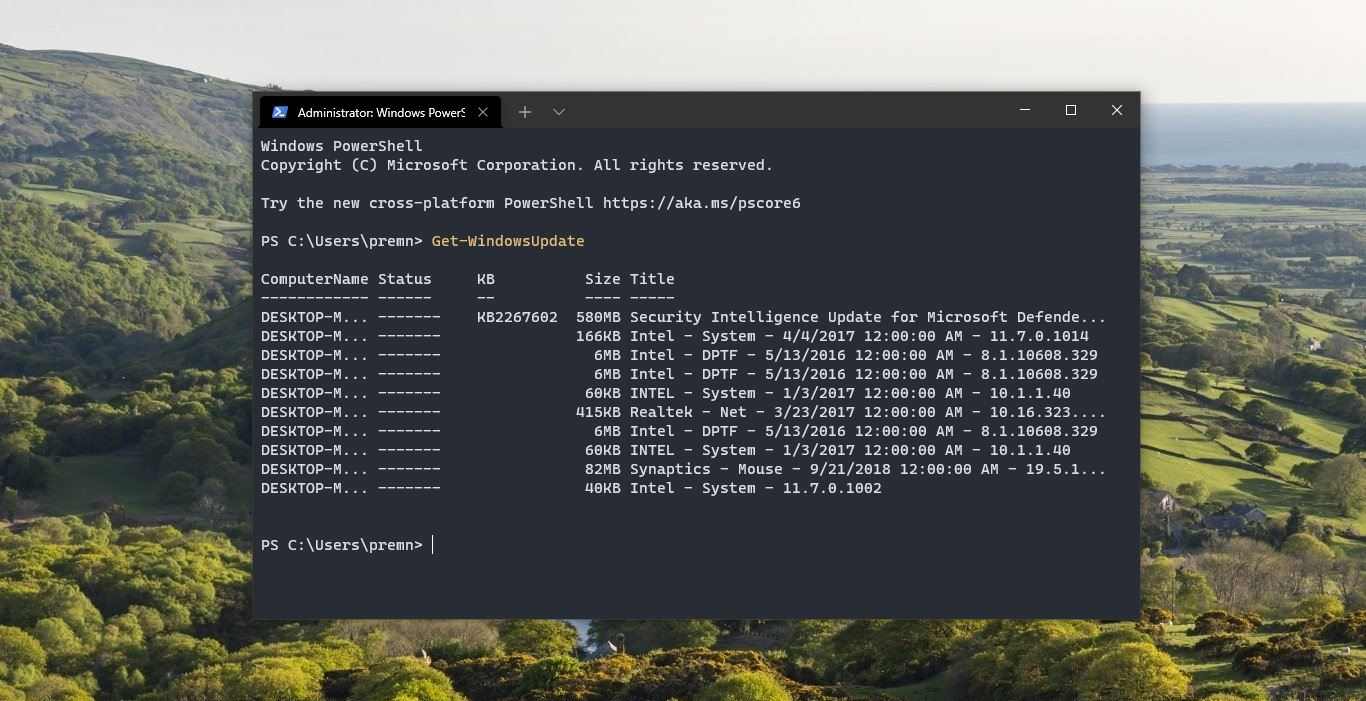Facebook contains a lot of hidden secrets, some of them you already may know and some of them still be mysterious. Did you know you can use a secret URL to see the entire Facebook history of any two people on the network? (For people you aren’t friends with, it’ll only show their publicly-available interactions.) This article will guide you to see the RelationShip History of Any Two People on Facebook. Find some more interesting articles below.
How to download Facebook videos without using any software?
Download your entire Facebook history to your computer
Let’s Find Who Unfriend You On Facebook? Unfriend Facebook App
How to See the Relationship History of Any Two People on Facebook?
- Log in to your Facebook first.
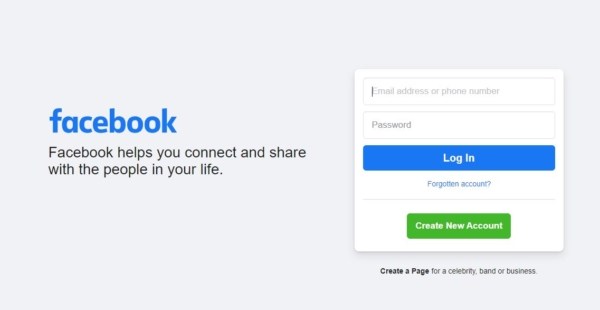
- Navigate to the profile of the first people you want to see and make a note of their username. You can find it in the URL.
- Search for the second person to who’s you want to see the status of and note the username from the URL.
- In your browser’s address bar, type www.facebook.com/friendship/username 1/username 2/, replacing the usernames as appropriate. Remove the brackets.
- Press Enter.
You should now be looking at a page that shows any posts, events, photos, and videos the two people are tagged in.
Read Also:
How to Safely Hide Your Birthday on Facebook?