WhatsApp is the most popular medium of chatting and sending media files such as videos, images, and audio for both Android and iPhone smartphones. But sending Large Video, audio or any documents is a real challenge because the WhatsApp maximum file size sharing limit is just 16 MB for all media files (Videos, Music, and Images). Before, the Limit was 12 MB. There are many ways to send large files, if you google it you will get to know. But all the way what other sites showed are like little tough and it requires multiple third-party software. Some of the sites prefer a video converter and splitter to convert the video and split to send. This is not an easy task and it time consuming also. This post explains how to use Whatsapp cloud storage efficiently.
How to Send Large Video Files on WhatsApp Android up to 1GB?
For this, you need to Install One app Known as WhatsTools. WhatsTools is an excellent tool that allows you to share any kind of file format through WhatsApp or other messaging apps.
Once you are sure that your Android smartphone is compatible with WhatsTools, you can download the application from external site, because this app is not available in PlayStore, Click on this link.
Step (1): First of all, open the WhatsTools app on your Android device and then tap on the Get Started option.
Step (2): Now, you will be asked to Connect with Google Drive for file sharing. So, just tap on Click Here to Sign In button.
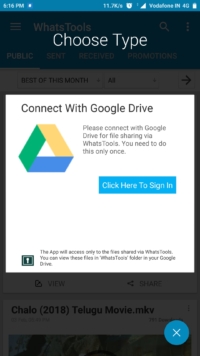
Step (3): On the next screen, select your Google Account for WhatsTools and Allow access.
Step (4): Next, tap on the plus (+) button and then choose the file type. If you want to send a large video file through WhatsApp on Android, select the Video option.
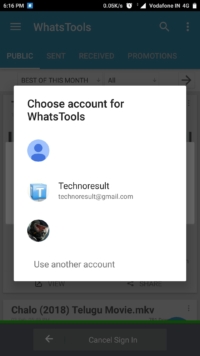
Step (5): Now you will be able to able to see all the videos which are available on your android phone. From here, you have to select the video which you want to send on Whatsapp.
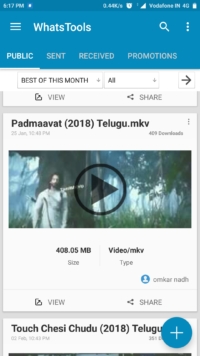
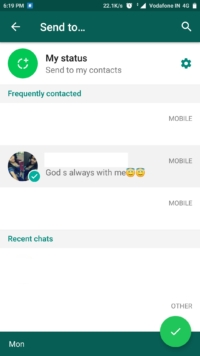
Step (6): After selecting the video file, tap on the Share option, and then choose WhatsApp from the list of social applications you see on your screen.
Step (7): Finally, select the contact to whom you want to share the video and then tap on the Send button.
Step (8): Once you send the large video file, your WhatsApp contacts will get a download link to download the video which you just sent. Thus, by following these exact steps you can easily send big video files larger than 16MB on WhatsApp Messenger. Now there is no need to waste your valuable time in searching for the best way to send large files on WhatsApp because this method works perfectly on almost all Android devices with Android version 4.1 or higher.


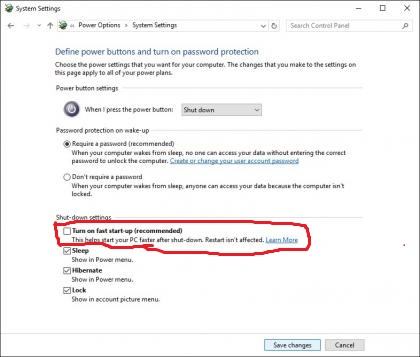
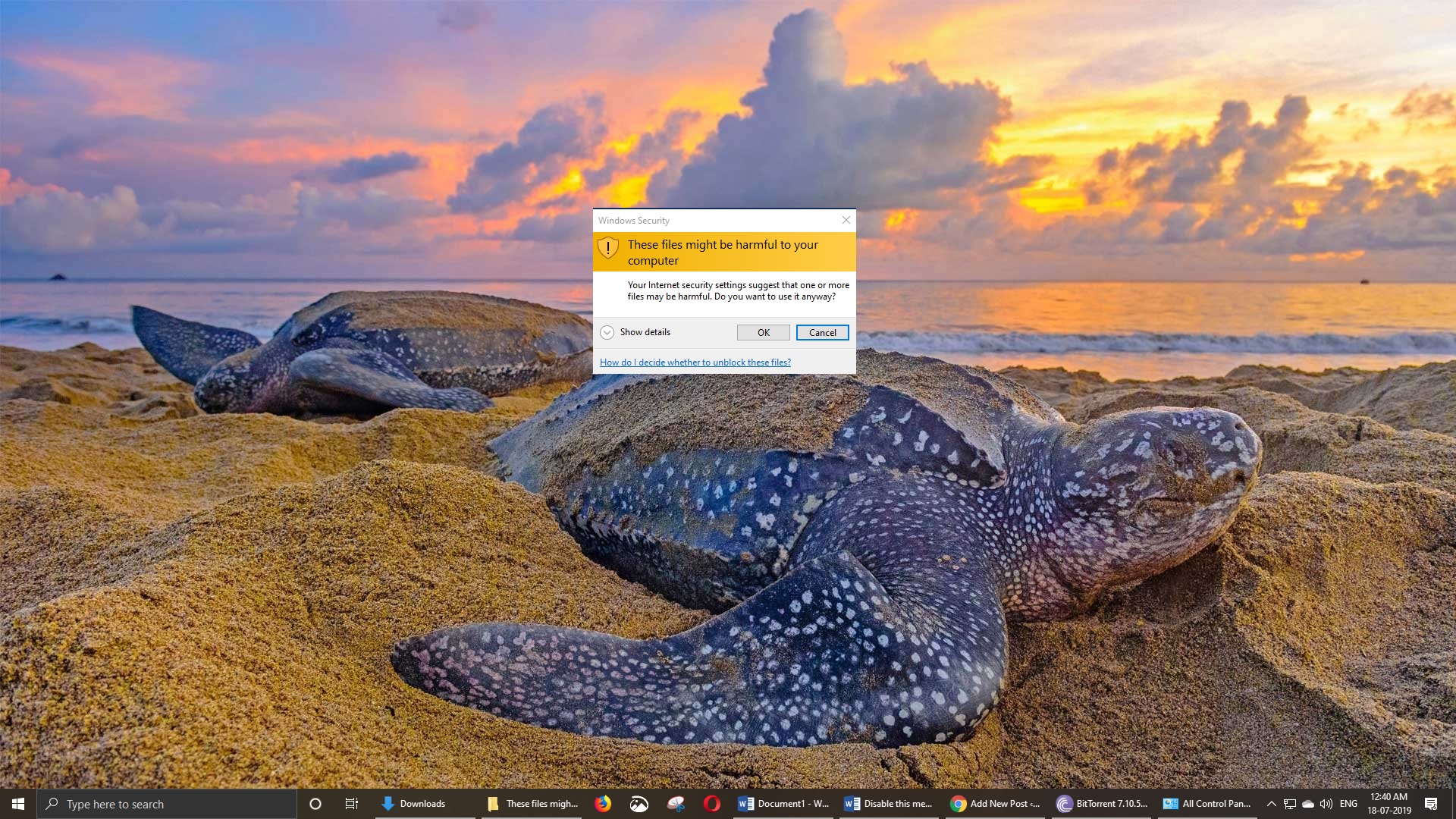
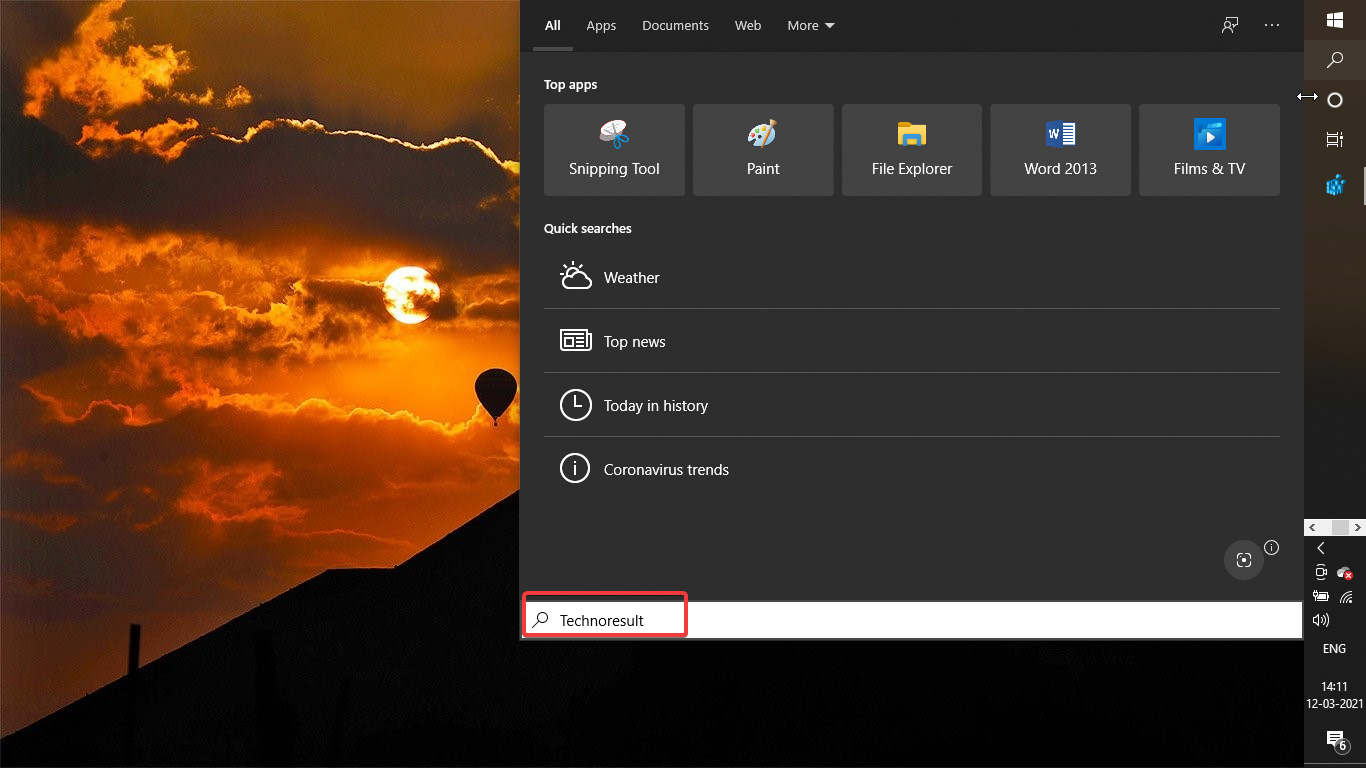
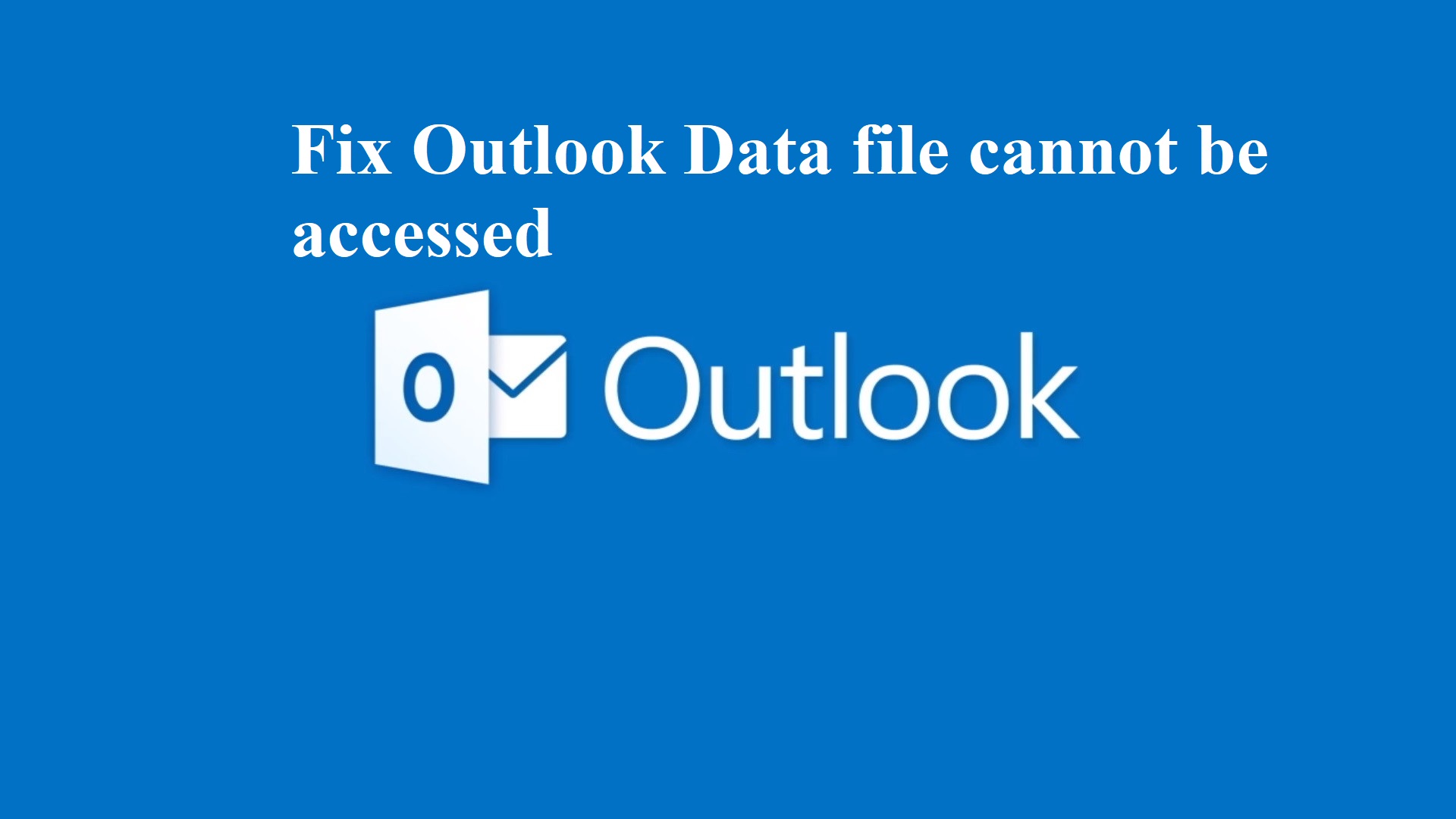
There is some limitation to sharing files on whats app. But after a lot of research, i got your article and i applied your methods, It is workable for me. This article would be very useful to all android users. I will share your post on my whats app groups. so they can use these great tips. Thanks for sharing.
Sir may I know whatstool download on my desktop PC for windows 7, please guide me, I’m very thankful to you