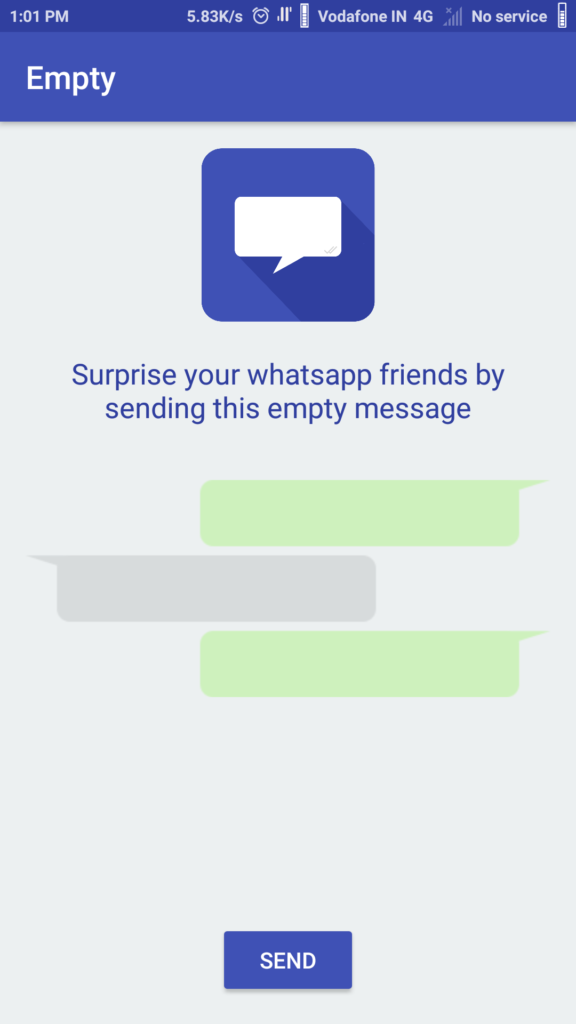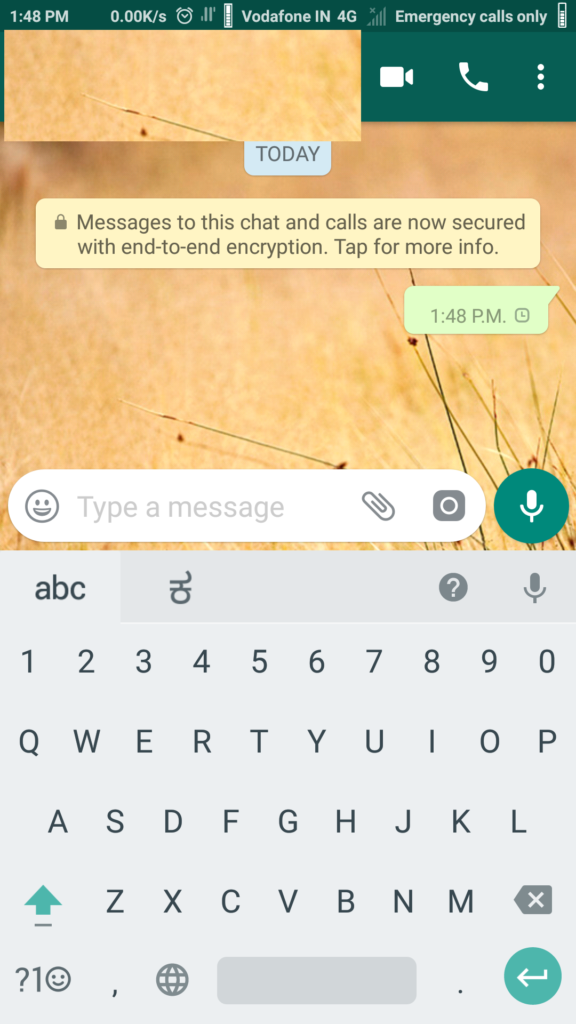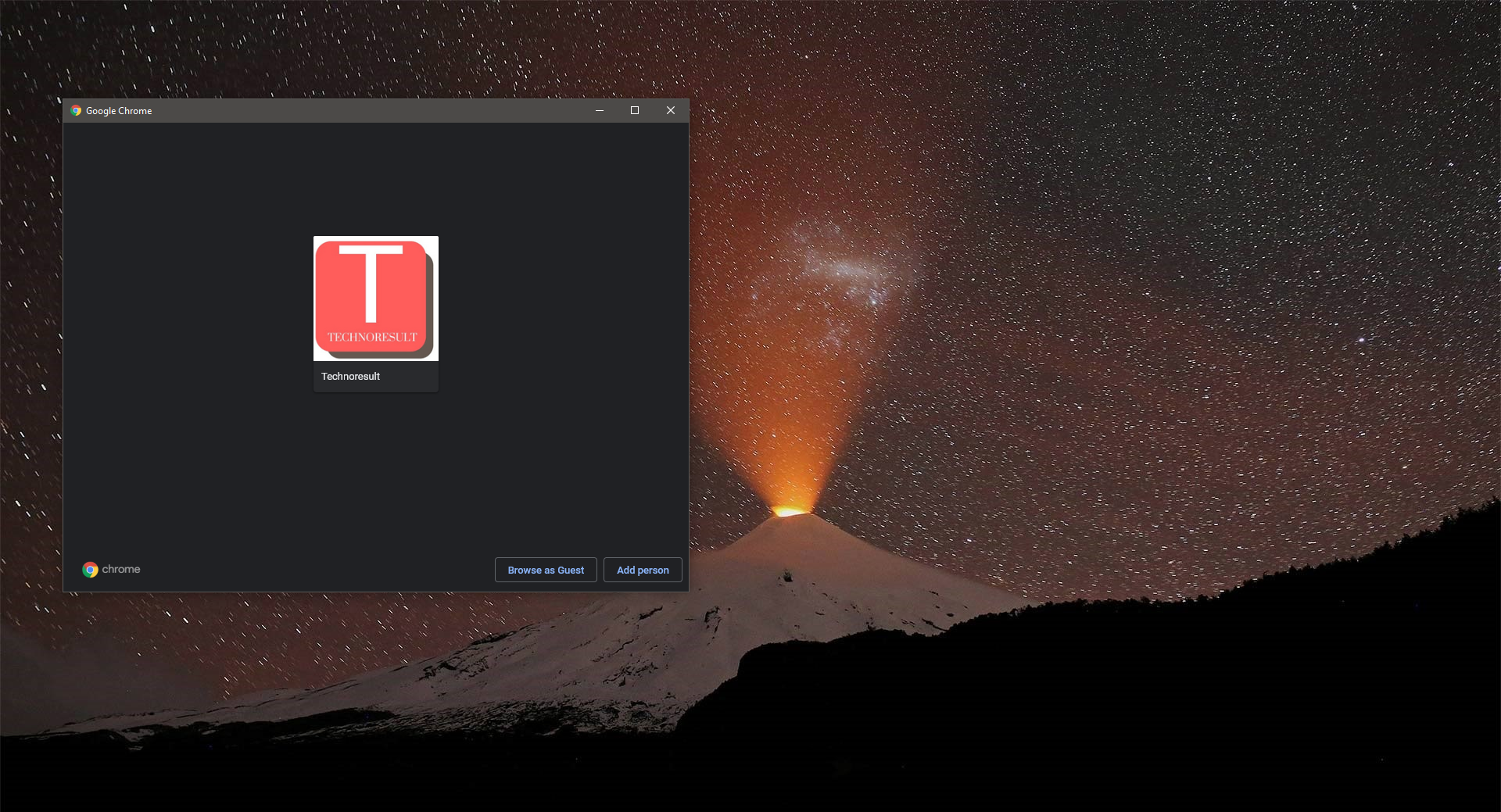Whatsapp is one of the top instant messaging apps in the World. And it’s owned by Facebook now, Whats app has roughly 1 billion users which makes whats app so popular. Whatsapp allows us to send photos, audio, files, phone contacts, and location to other users from our contacts using the internet. The user can communicate individually or they can form a group. It also incorporates a feature called Status, which allows users to upload photos and videos to a 24-hours-lifetime feed. Whatsapp recently announces all data are end to end encrypted. Whatsapp also has a web client under the name Whats app web. This allows users to connect their Whats app to the system for easy use. Whatsapp allows users to send files and text, but usually, we can’t send an empty message in Whats app. But here is the way to send Whats app empty messages. This article will guide you to send an empty Whatsapp message.
Send an empty Whatsapp message:
Software requirements:
- Empty app from the play store
How to install?
Download the empty app from the play store.