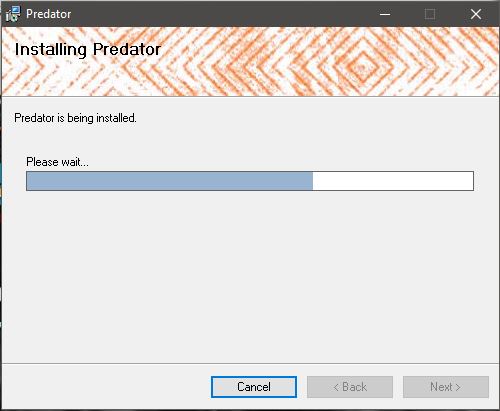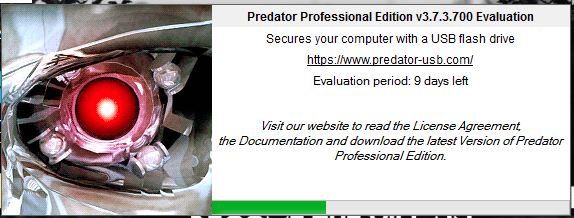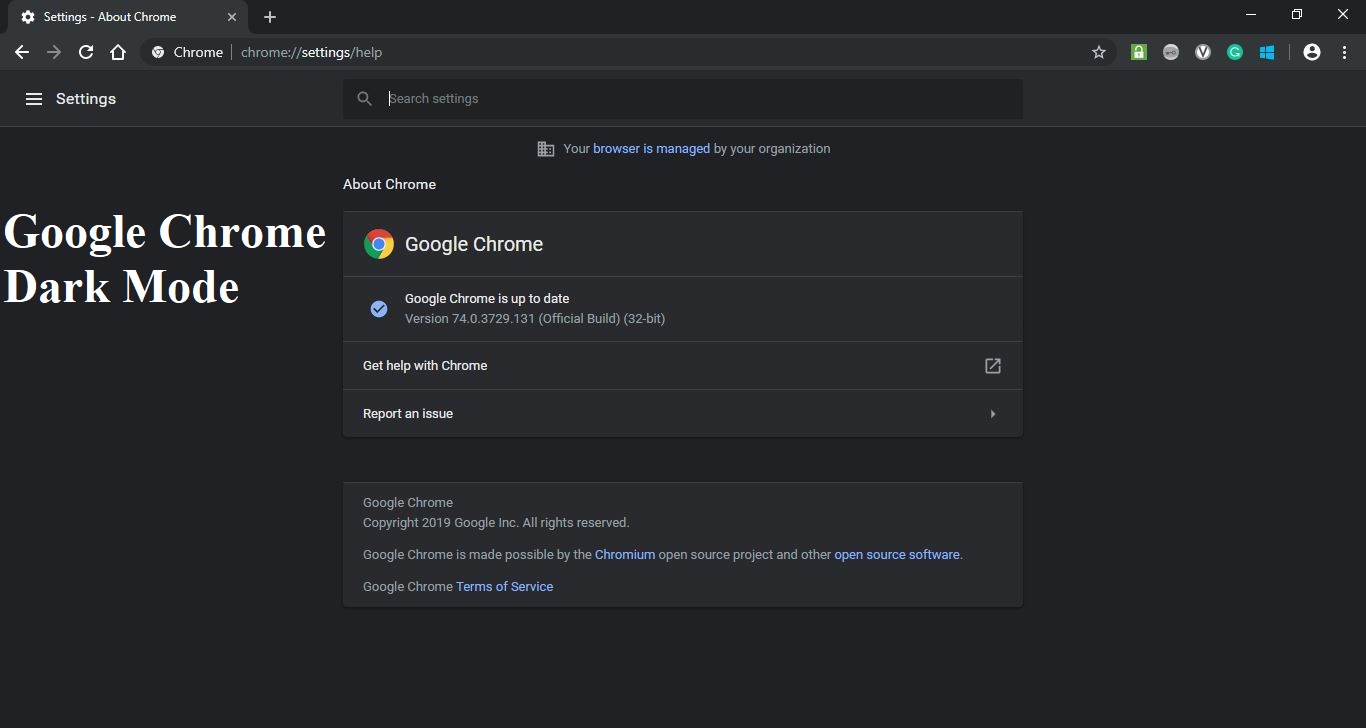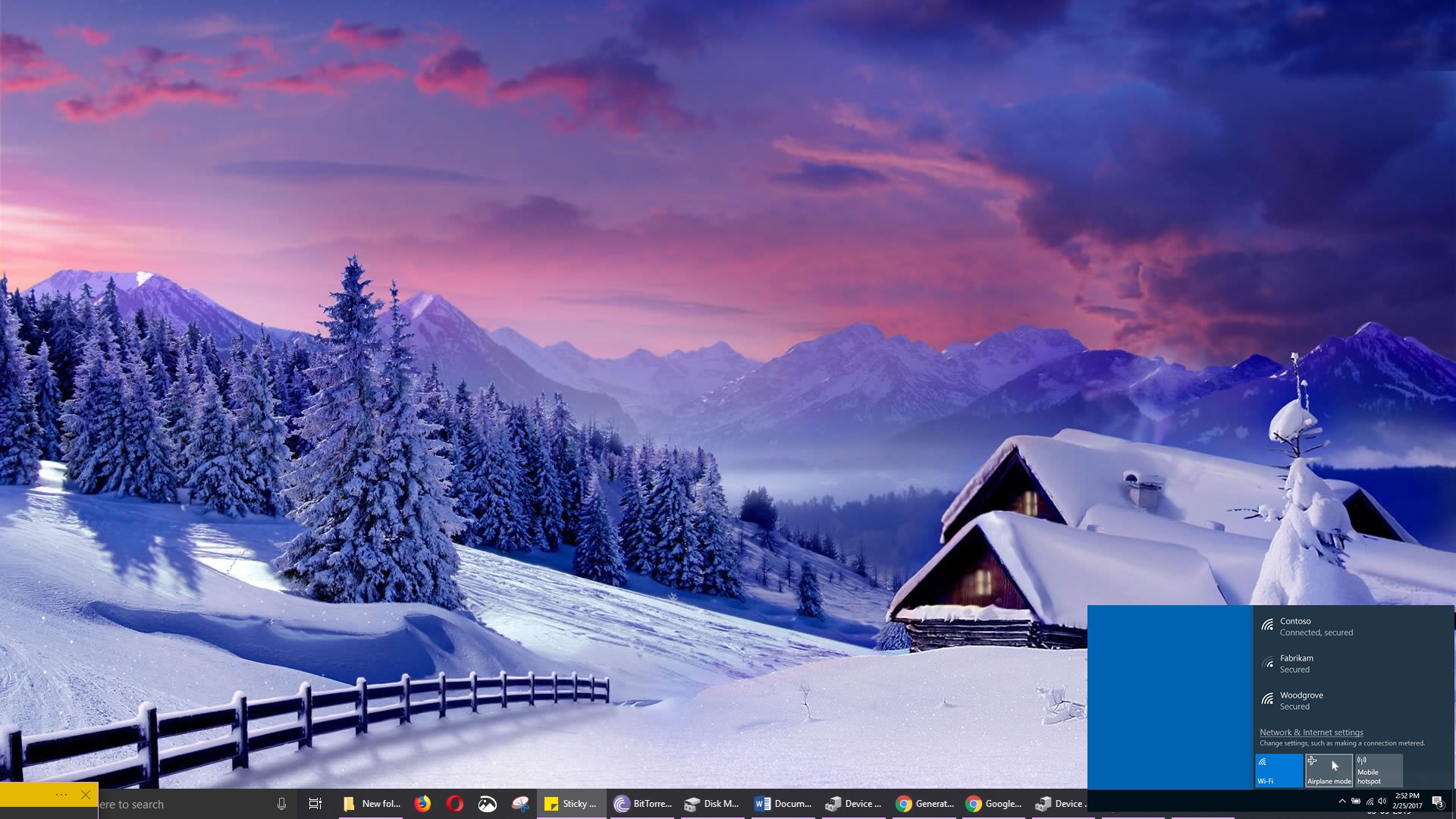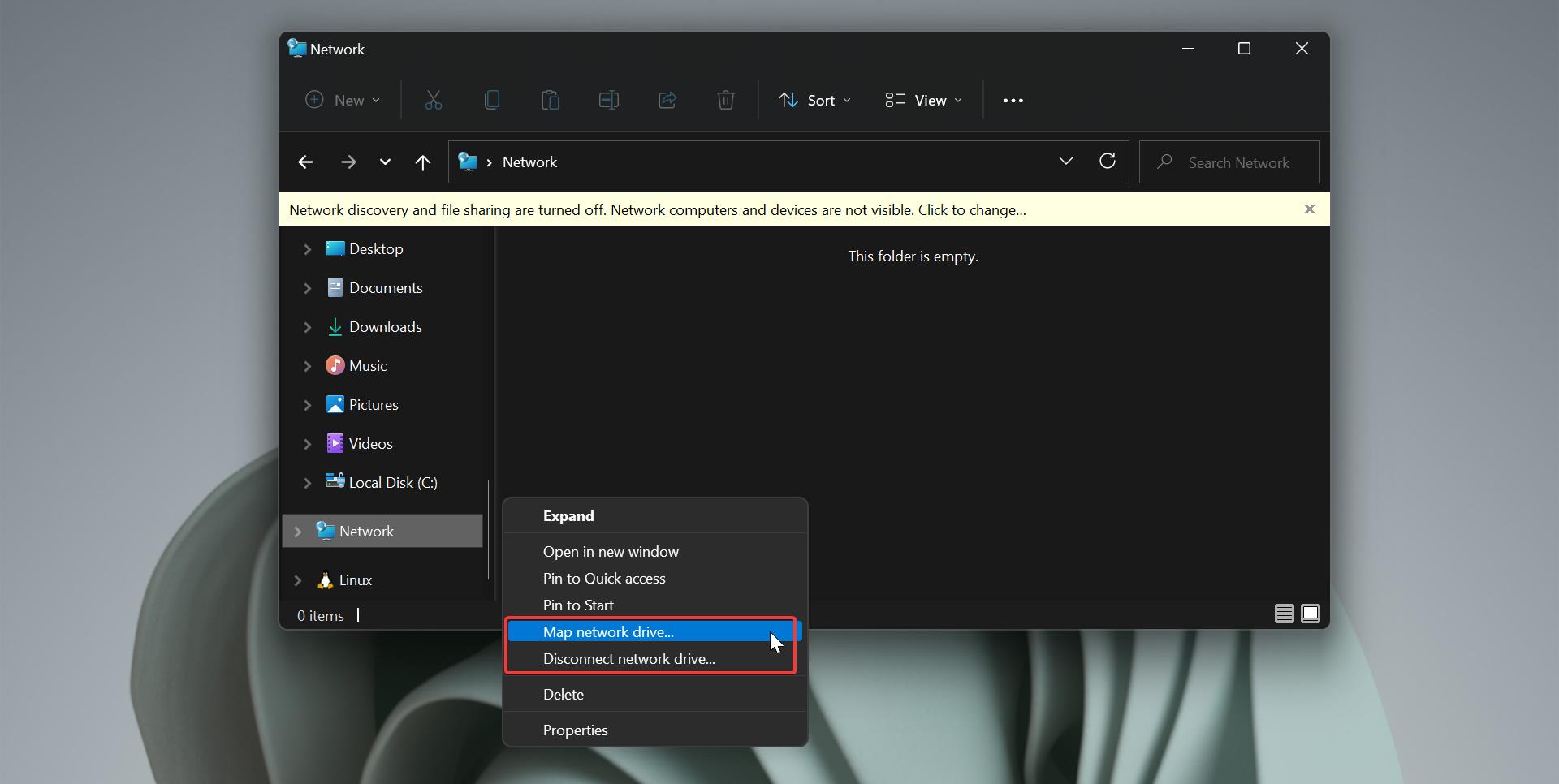Just Turn your Normal Pendrive into your secrete Pendrive to lock and unlock your PC like a Hacker. So how can we achieve this using a normal Pendrive? How will this method work? In this article, I am going to show how to create a password Pendrive to Lock and unlock your PC using Pendrive in windows 10.
Lock and unlock your PC using Pendrive:
Requirements:
Pendrive (Any size) Predator Software
Why Predator software?
Predator locks your PC when you are away with the Predator Pendrive. It works like just locking your PC Windows + L. If you press Windows + L the system will lock immediately even when the session is still ON. The predator program will generate a security code and place it on the device to identify it as the key. It will then check every few seconds if the drive is still inserted and if it is not, the program will lock your computer. If anyone attempts to access your PC while the USB stick is removed, he will be prompted for a password and, if the correct password is not entered within 20 seconds, an alarm will sound and access is denied. Optionally, PREDATOR will take a picture with your webcam and email it to you. PREDATOR has a built-in scheduler where you define the times of day when each user may use the computer. You can make specific rules for each user and each day of the week. Out of authorized periods, you can either lock the desktop, log off the user, or shut down the computer. PREDATOR logs the access attempt and notifies you the next time you unlock your PC. Unlocking your computer is as simple as inserting the USB key drive, if you happen to lose your USB stick, you can unlock your computer with a password that you specify during setup. Furthermore, Predator frequently changes the security codes recorded on your USB drive, so even if an intruder manages to copy your stick, this copy will not work because the codes on your own stick will have changed in the meantime. This is not a freeware if you want all the features of the software you need to buy full software.
How to Create a Predator Pendrive?
Download and Install the Predator software from Here.
Once installed the predator will launch and search for the USB disk. Insert the USB disk now.