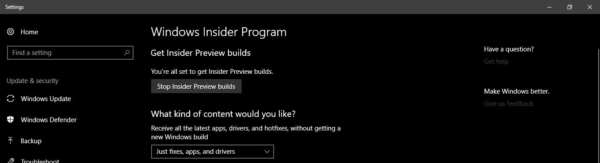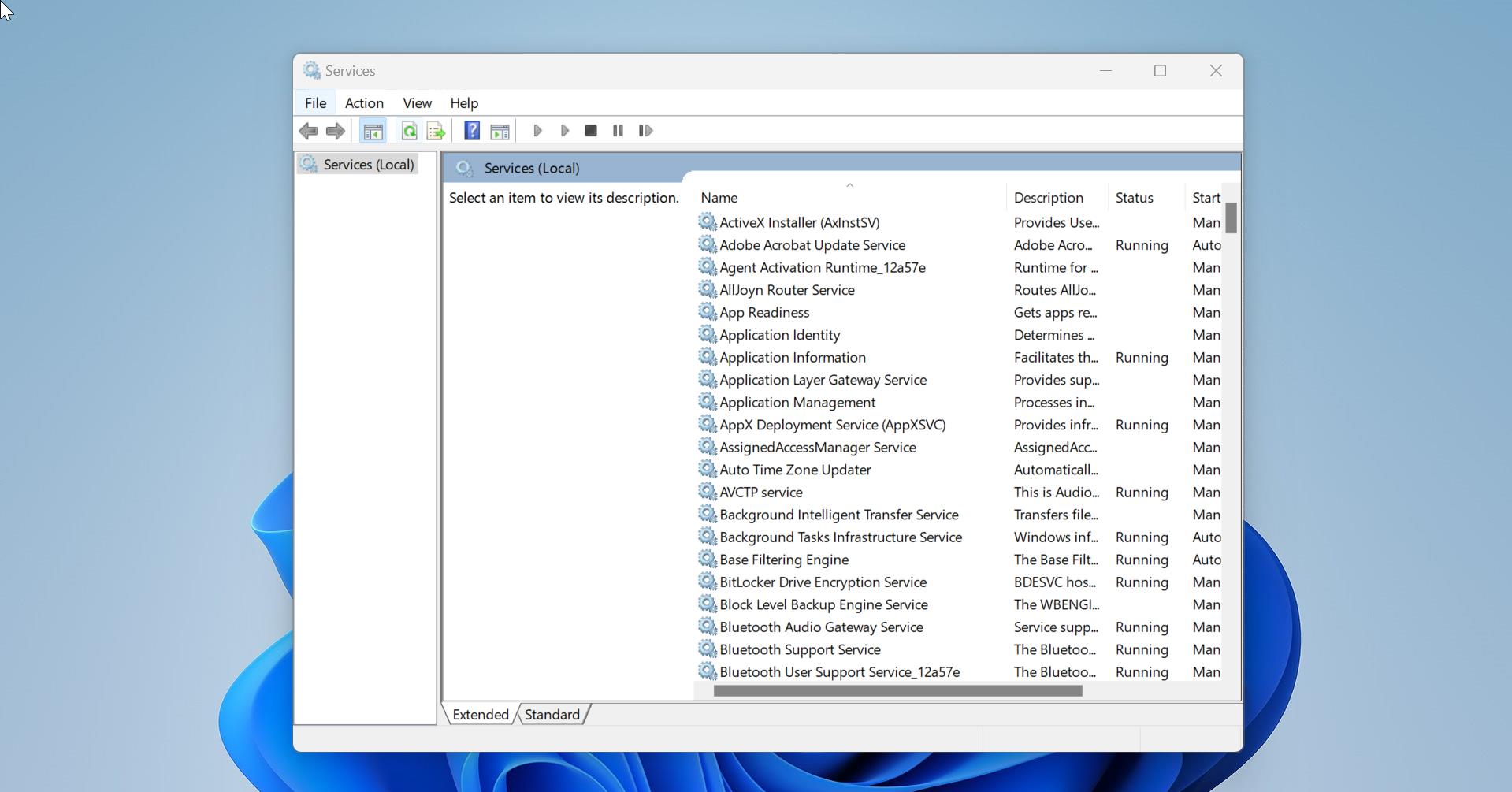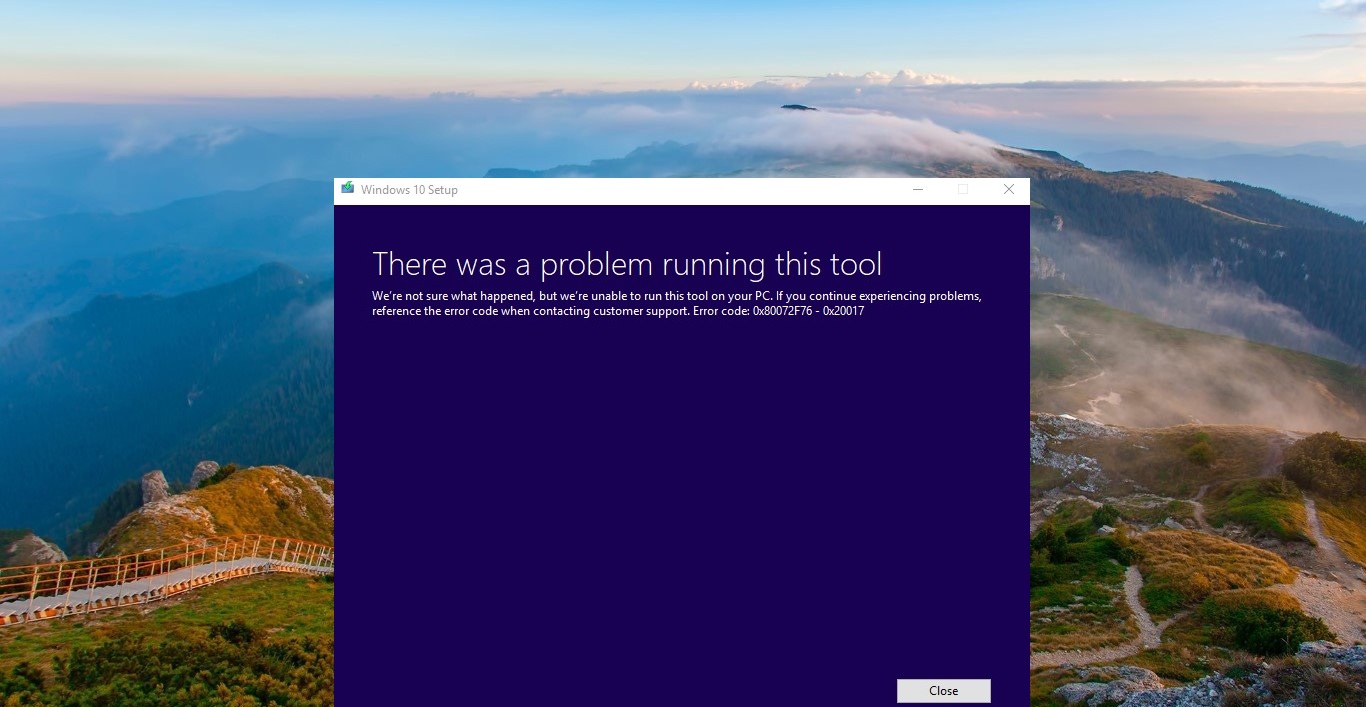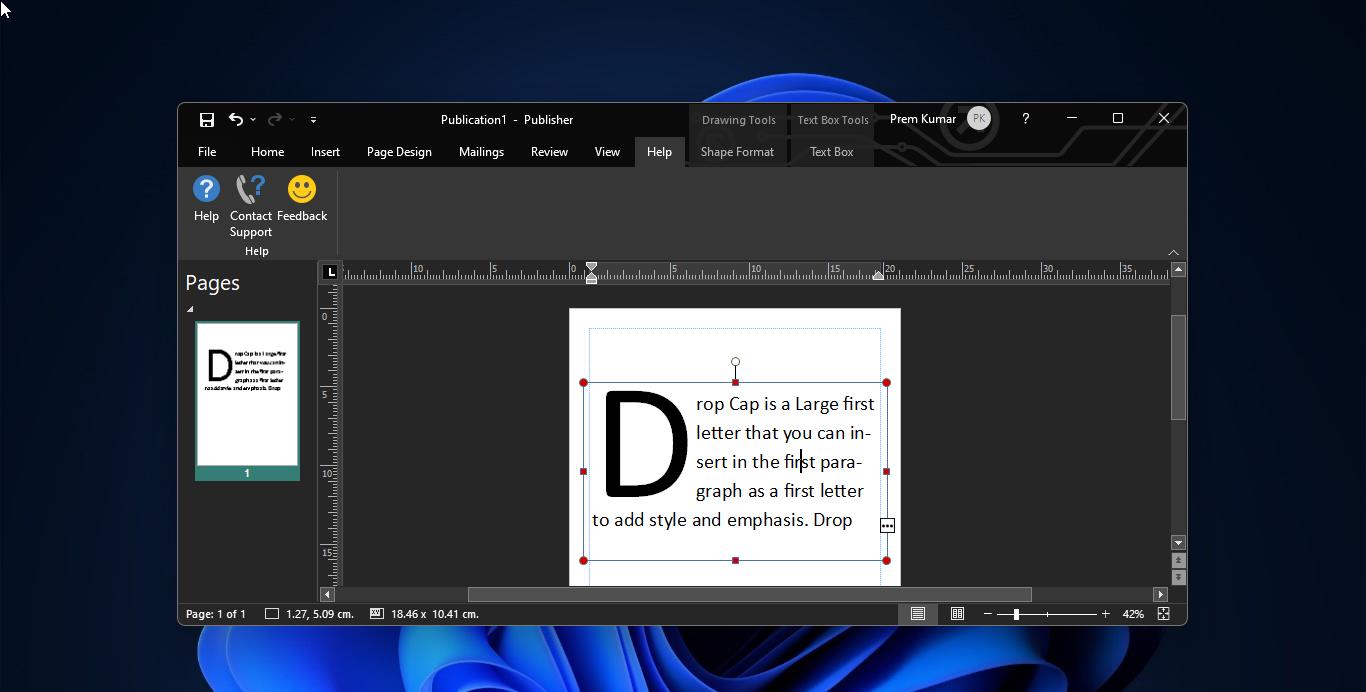What is windows insider program?
Microsoft originally launched Windows Insider for enterprise testers and the “technically able” to test out new developer features and to gather feedback to improve the features built into Windows 10.The Windows Insider Program is an optional service provided by Microsoft to let users experience the next version of Windows before public release. The program is aimed at early adopters and the ‘enthusiast’ crowd who enjoy the beta testing new software. Besides just using the software, Microsoft encourages testers to send feedback on their experience through a specialized app, which includes ratings and a place to leave notes to the Windows development team.
How to get Fall Creators Update via windows insider program?
Still, you didn’t get the windows Fall creators update and eagerly waiting for this update then you have to enroll for windows insider program. You will get all the feature update immediately as soon as Microsoft releases.
There are three types of enrolling option.
- Slow:
If you enroll in the Slow ring to get the new version early, you may come across bugs, and things may not work correctly.
- Fast:
If you enroll for the fast ring you will get the developer update, its only for developers who are interested to find out the bugs.
- Preview:
Now we have to select the preview ring this is the right one for us, by choosing this ring we get the preview update as soon as Microsoft releases the update. it becomes generally available with minimal risks and without having to reinstall the OS if later on, you want to opt-out of the program. Microsoft created the Release Preview ring to give users early access to quality updates, as well as device drivers and Store app updates. But because every update, including features updates, must go through every ring, it’s also an option to get the Fall Creators Update. Steps to Join windows insider Program and get the Fall creators update. Click on start and type windows update setting in Cortana bar. Now click on the windows update setting and find the windows insider program at the end.