Windows Update is a service offered by Microsoft, provides updates for Windows components. It can be replaced with Microsoft Update, an expanded version of the service that provides for other Microsoft software as well, such as Microsoft Office, Windows Live Essentials, and Microsoft Expression Studio. Windows Update clients normally download updates over an Internet connection, although Microsoft makes provision for installing updates on computers without an Internet connection and a range of alternative methods and programs also exist to install updates. Most commonly we will get these Update Stuck errors while updating.
commonly seen error codes: 0x80073712, 0x800705B4, 0x80004005, 0x8024402F, 0x80070002, 0x80070643, 0x80070003, 0x8024200B, 0x80070422, 0x80070020.
In windows 7 check for update option is available. After clicking this option the system will directly connect to the Microsoft server and get the update to install this was one of the direct methods. Already I posted how to resolve Windows Update 8024400E Error (This also applies to 8024400A & 8024400D)
In this post, I mentioned about the tool which I found from Microsoft. Normal fix for Update Stuck error.
- Go to Start
- Type Run
- In Run Type services.msc
- Search for Windows Update
- And stop the windows update services.
- In Run Type Regedit
- HKEY_LOCAL_MACHINE\SOFTWARE\Policies\Microsoft\Windows\WindowsUpdate
- click on WindowsUpdate right-hand side you can find two registry keys called WUServer and WIStatusServer
- Right-click on each and select Delete.
- Open Run again Type Services.msc
- search windows update service and restart it again.
Table of Contents
ToggleResolve the Windows Update 8024400E Error (also applies to 8024400A & 8024400D)
- Go to Start
- Type Run
- In Run Type services.msc
- Search for WindowsUpdate
- And stop the windows update services.
- Browse to the below-mentioned path
- C:\Windows\SoftwareDistribution in My Computer/Windows Explorer and Delete its contents
- Return to the services window
- Find the ‘Windows Update‘ service at the bottom of the list, right-click it and select start
- Now go to the control panel
- check for Windows update
Why this problem occurs?
When a fresh copy of Windows 7 is installed, the update mechanisms originally included with the operating system can’t interact with the new Microsoft servers. Here is the tool which will reset the connection and restart the windows update components.
Once downloaded extract the zip file and install the tool while installing, the system will create a false antivirus alert. Ignore the alert and install it.
Click on the express fix.
It will fix the errors and restart the system.

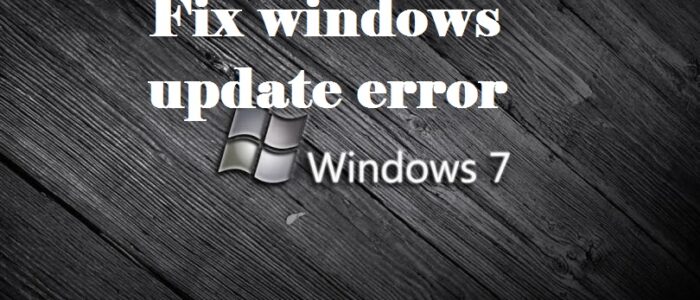
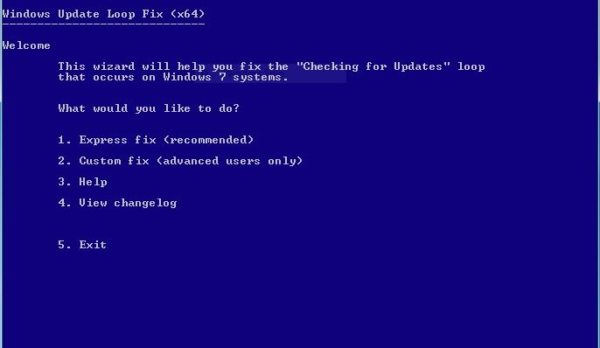
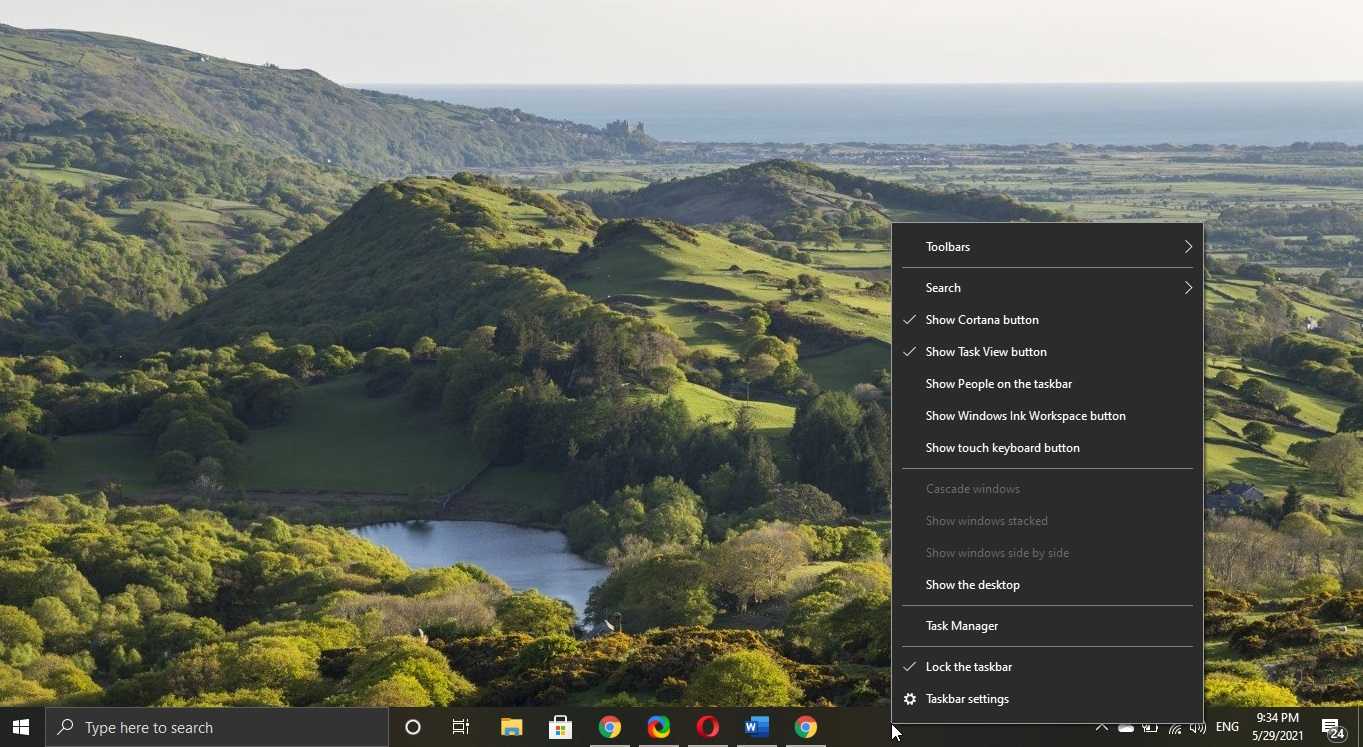
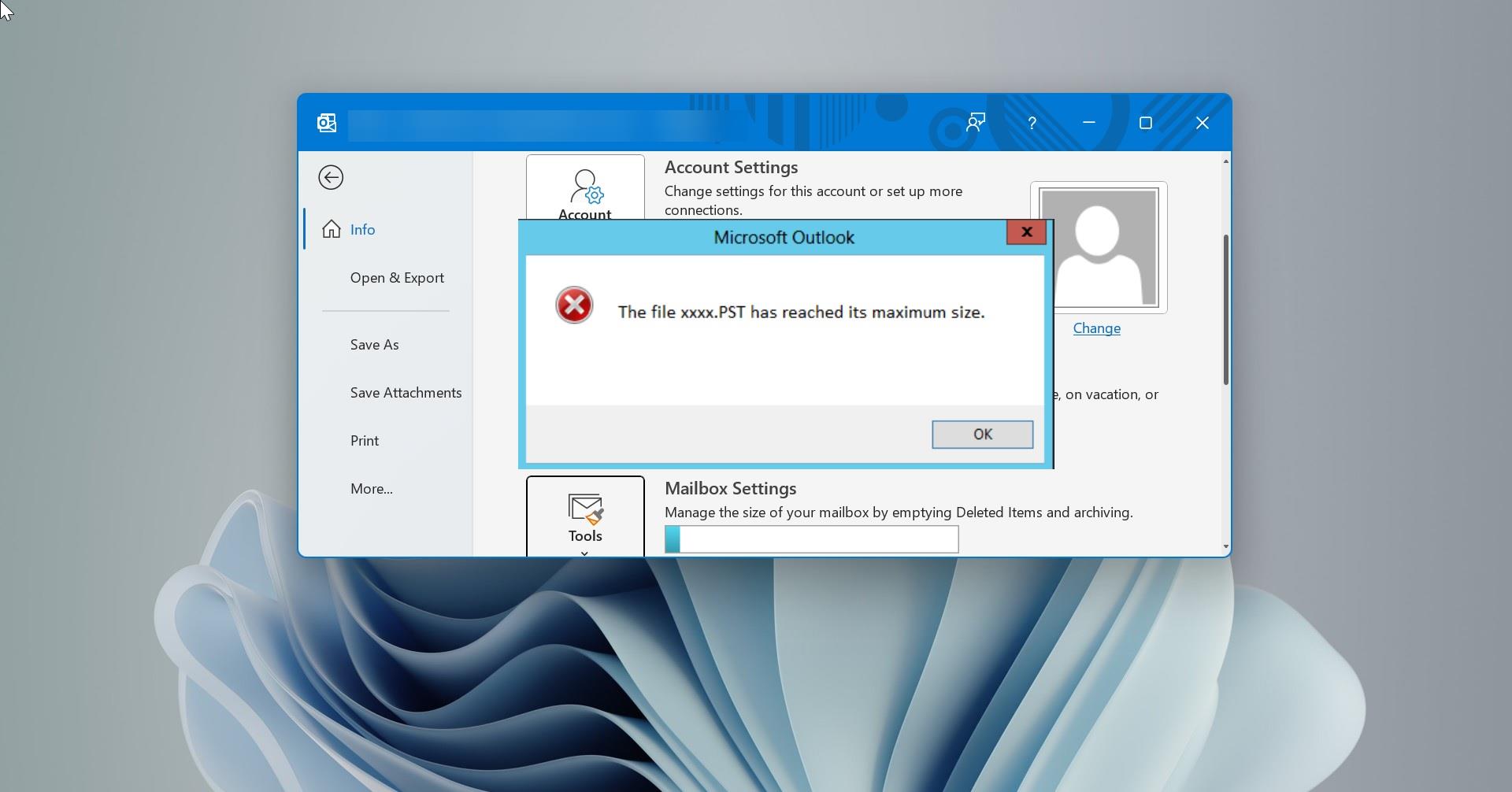
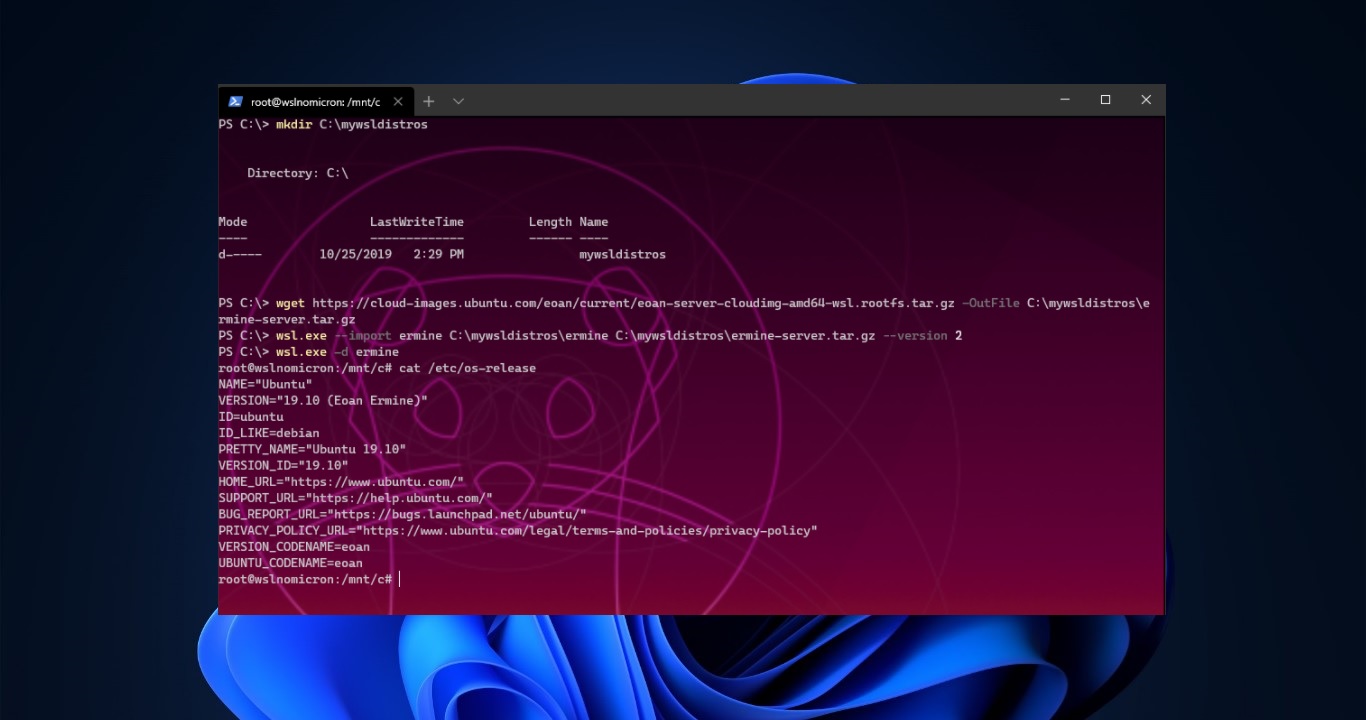
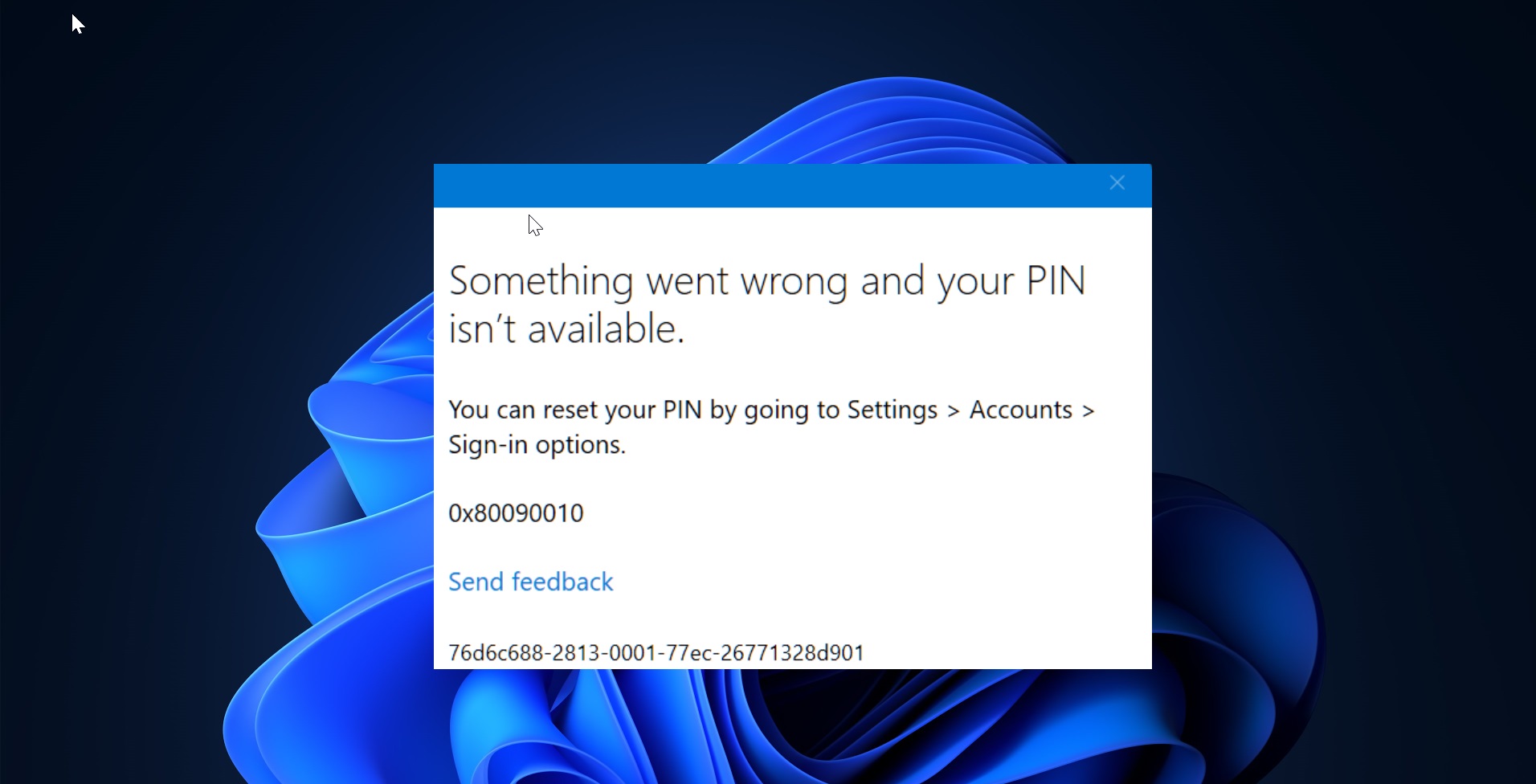
HKEY_LOCAL_MACHINE\SOFTWARE\Policies\Microsoft\Windows\WindowsUpdate
NO LONGER EXISTS!!!