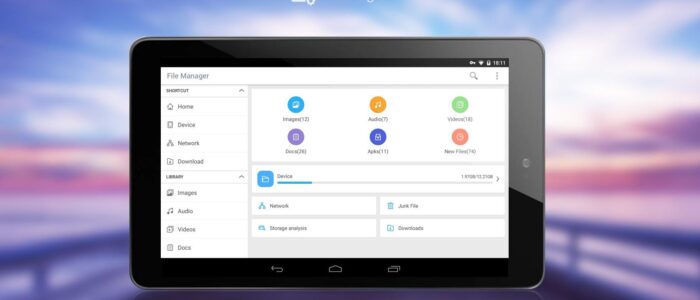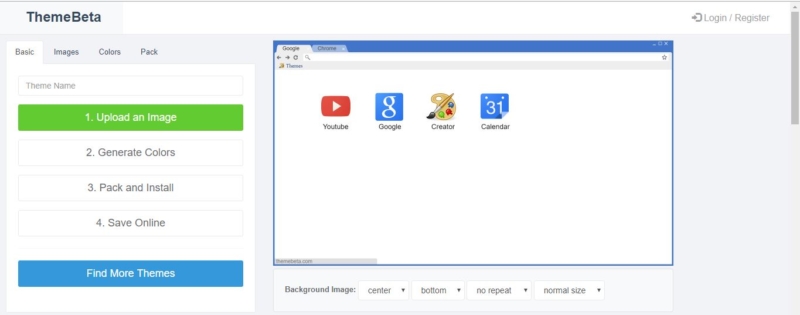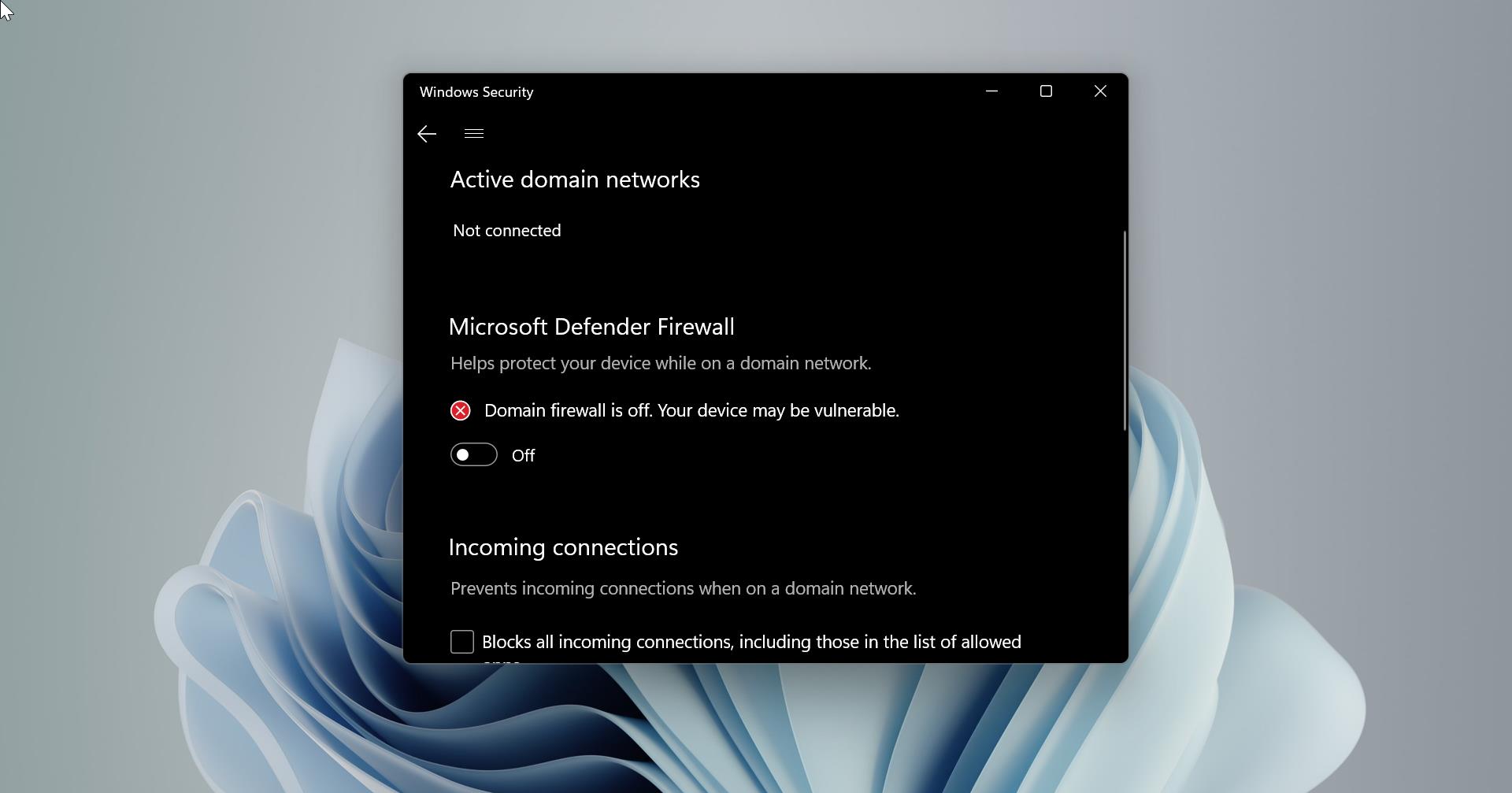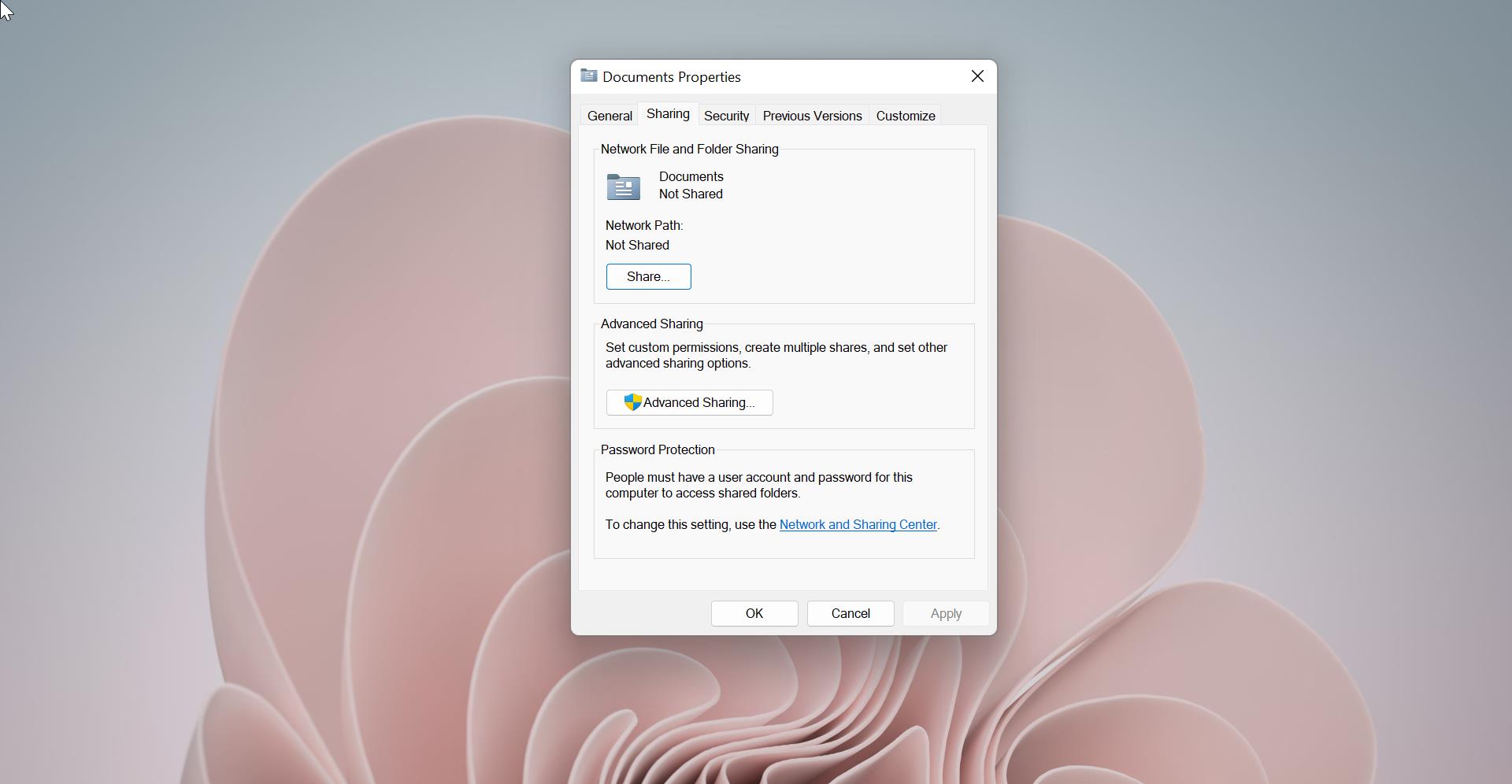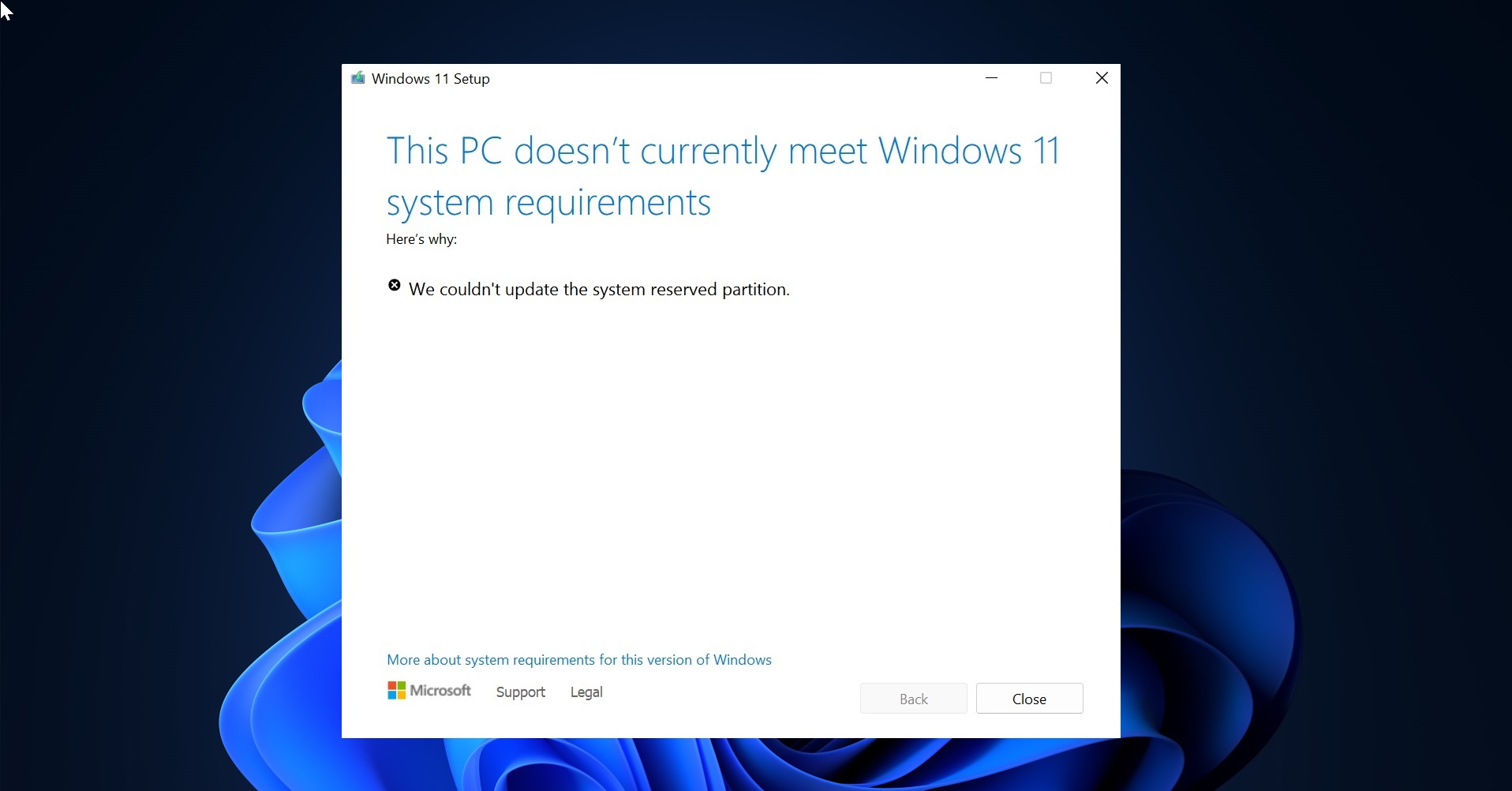Usually, Tabs are present in the browser. This tabbing is used to easily switch from one site to another. And we can open multiple Tabs at a time and Resume also easy, Instead of opening each site in a separate tab. This will also save the RAM Memory. But Tabs in File Explorer is a bit different. This was a long-term experiment of Microsoft. I am a windows insider I enroll for the windows insider program. Like me many Windows Insiders who have been constantly asking Microsoft to bring tabs to File Explorer, we may have some good news for you. According to sources familiar with the matter, Microsoft is currently experimenting internally with a new feature called "Tabbed Shell", which brings the familiar browser tabbing module to all app windows in Windows 10, including the File Explorer. Microsoft experimenting this tabbed shell feature on the OS level, so as per the recent chat from the Microsoft no need to use third-party apps like clover.
If you never experience the Tabbed shell feature in windows 10 you can check with the edge browser or you can install clover and check. It is easy to use. No need to press the Alt + Tab to switch between from one tab to another. Tabbed Shell works with any app window, whether it be Photoshop, File Explorer, or Microsoft Word. This idea then named “Sets”. Recently windows released a timeline feature in build 17063. This is one of the great features and got a lot of good responses from the insiders.
Microsoft is planning to extend these tabs to standard desktop apps like File Explorer or Notepad, and eventually to apps that have custom title bars like Photoshop. An updated desktop version of Office will support Sets early next year. Microsoft’s real challenge with Sets will be convincing developers to embrace them on the mobile side, so apps can resume easily.
Microsoft is planning to open tabs up to Windows 10 testers in the coming weeks, and the company will be testing it with a small subsection of testers initially. This feature is going to test by the insiders and tester first. After the positive response, this feature may be officially released by Microsoft.
If you want to experience the File Explorer Tab feature now install clover now, this is the third party software not officially supported by Microsoft. This article will guide you to Enable File Explorer Tab.
Enable File Explorer Tab
Download the software from here.
Clover is an extension of the Windows Explorer, to add multi-tab functionality similar to the Google Chrome browser. After install Clover, you will be able to open multiple folders within the same window, and you can also add folder bookmarks.
Install the software, after installing the software Using the Online Google Chrome Theme Creator, you can create a theme for Chrome that you can also apply to Windows Explorer through Clover.
Upload an image (preferably your desktop background), which will then generate colors for your theme. Pack and install your theme and your file will download to your computer as a CRX file.
Apply the theme using clover.
Open Clover, which will bring up the new and improved, tabbed version of File Explorer, then click on the wrench icon at the top left to access the Settings. Click on "Get themes" and select the one you downloaded in the step above.