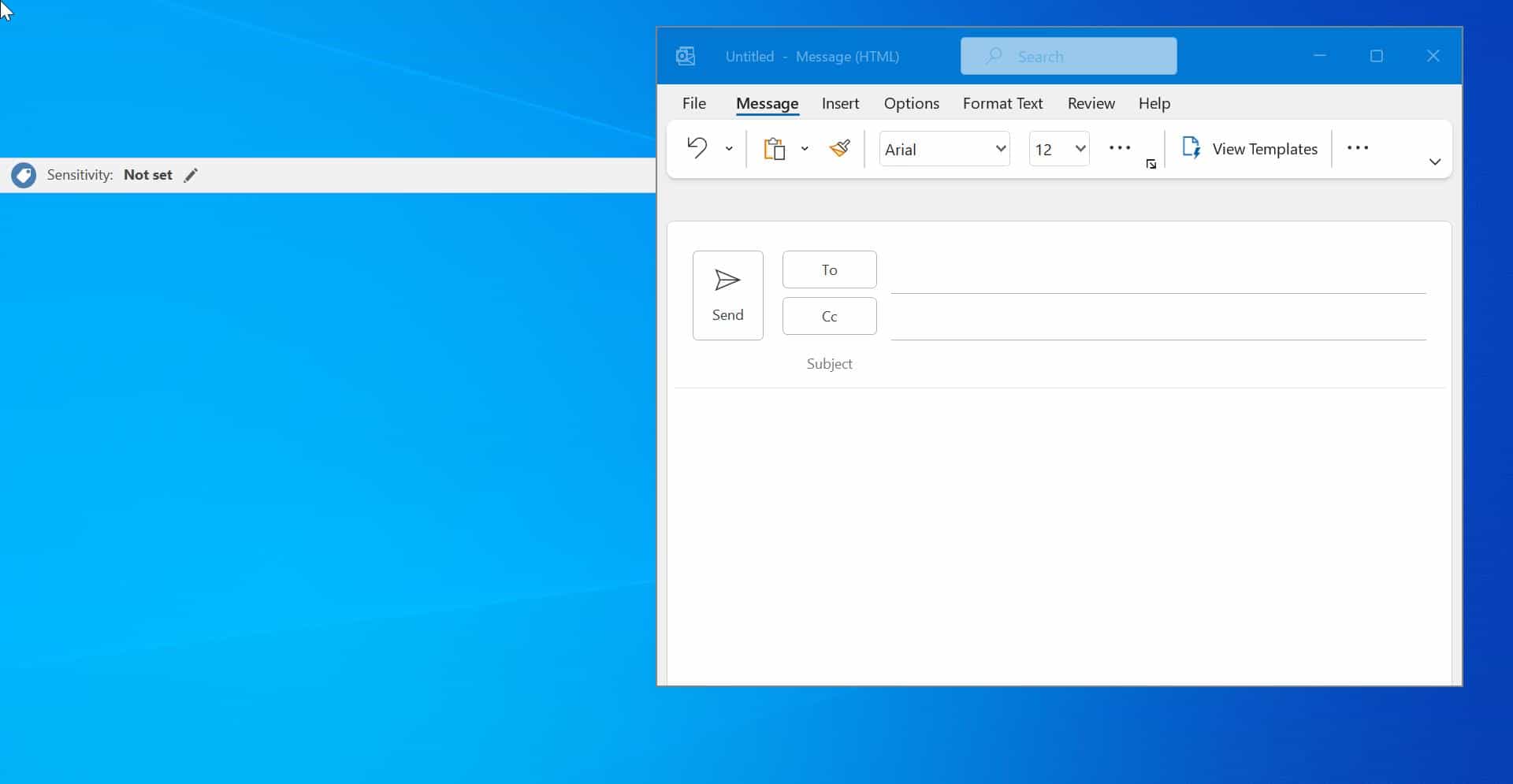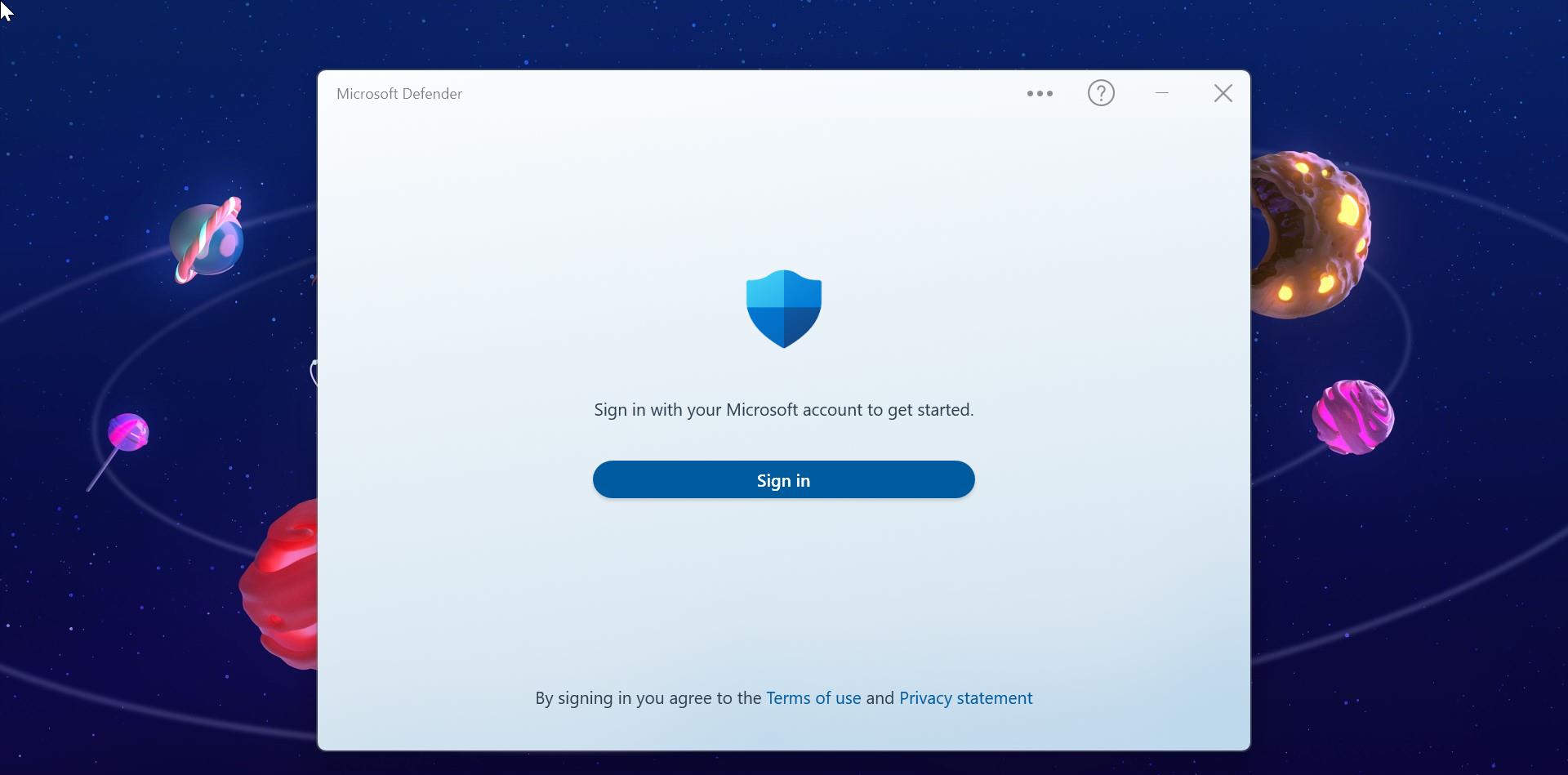WhatsApp is a great instant messaging app for all types of smartphones, using this app we can send texts, images, audio, Stickers, GIFs and Video, messages. WhatsApp has a lot of advantages and disadvantages based on the usage, You probably know nowadays there are a lot of scams are happening using WhatsApp, in that main thing is WhatsApp Fake Admin, If you are using WhatsApp very often and you might get an invitation to add on a particular group to get an update for a particular service if you click on that link without knowing you will automatically pull in that group, then you will get a message regarding that service, and another scenario if you are added in any WhatsApp group by your friend, for annoying purpose then if you try to exit from the group, that will give you relief for some time, because the scammers or annoying friend already have your number, so they can add you into that group again, so this post will guide you to get rid of this madness completely.
Block some Particular Person from adding you into the WhatsApp Group
- Open WhatsApp and click on the subject line of that Group, you will get the info about that group and the members of that Group.
- Check Out the admin of that Group, IF there are Lot of admins do the below steps for each admin.
- Click on the admin number you wish to Block
- You will get a window prompt, tap on View or tap or send a message to that Number.
- Again, you will get a new window to chat, click on the Phone info, and scroll down to the bottom.
- Tap on the Block Button Below.
This method is exactly like blocking a particular person but if that person is not in your contact List then this is the best method to block some Particular Person from adding you into the WhatsApp Group.