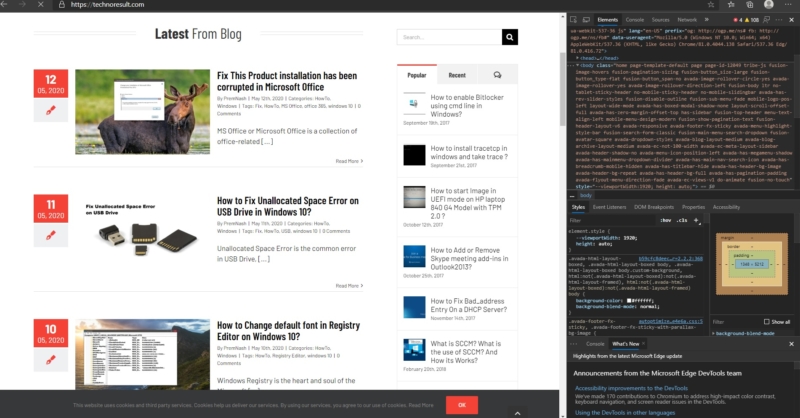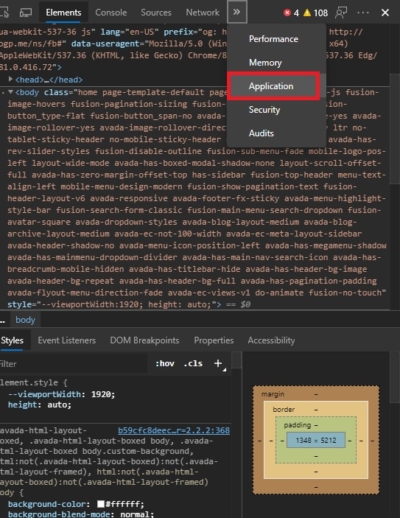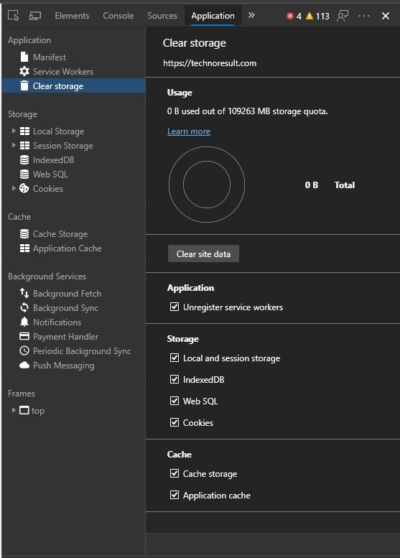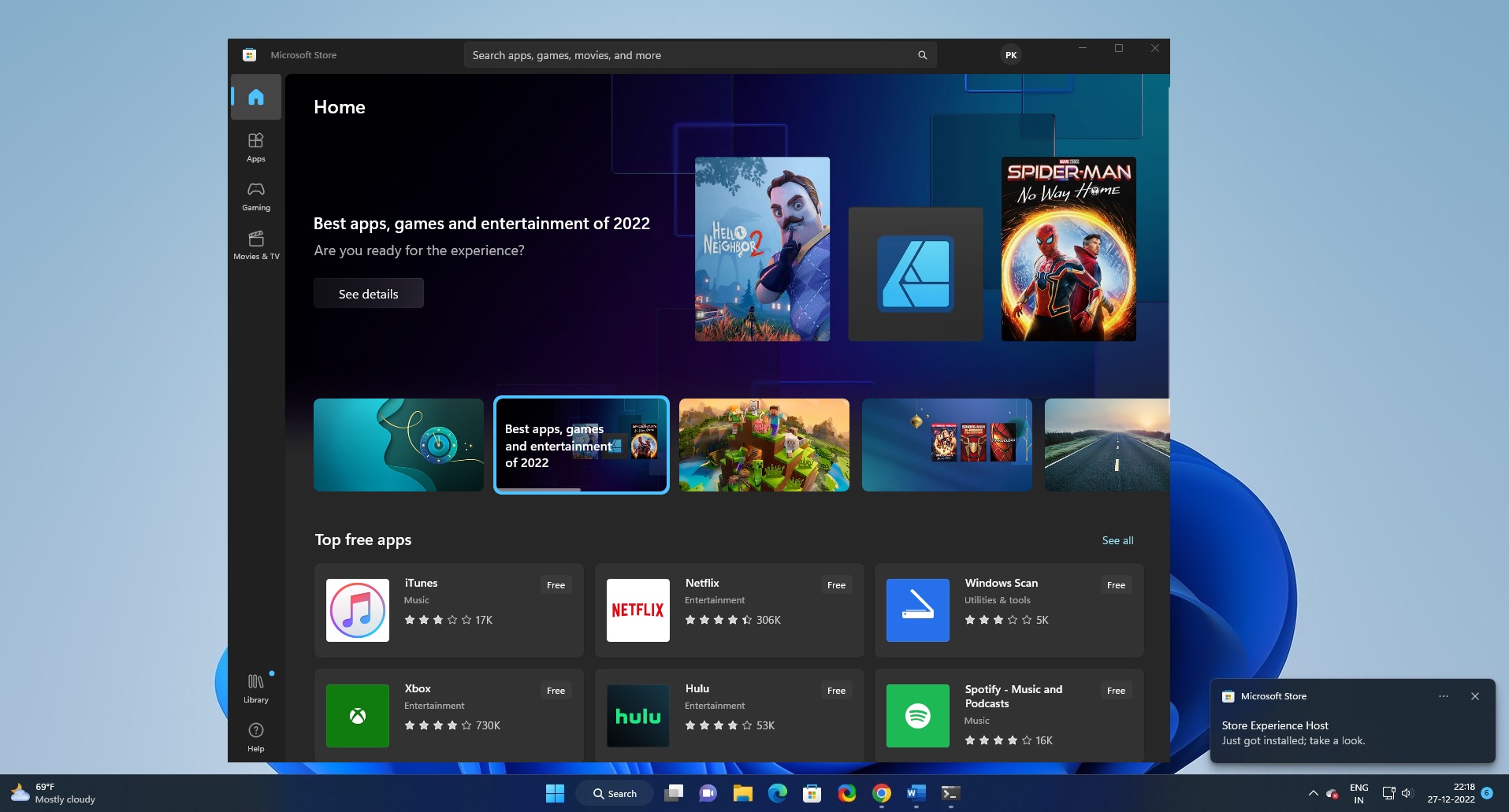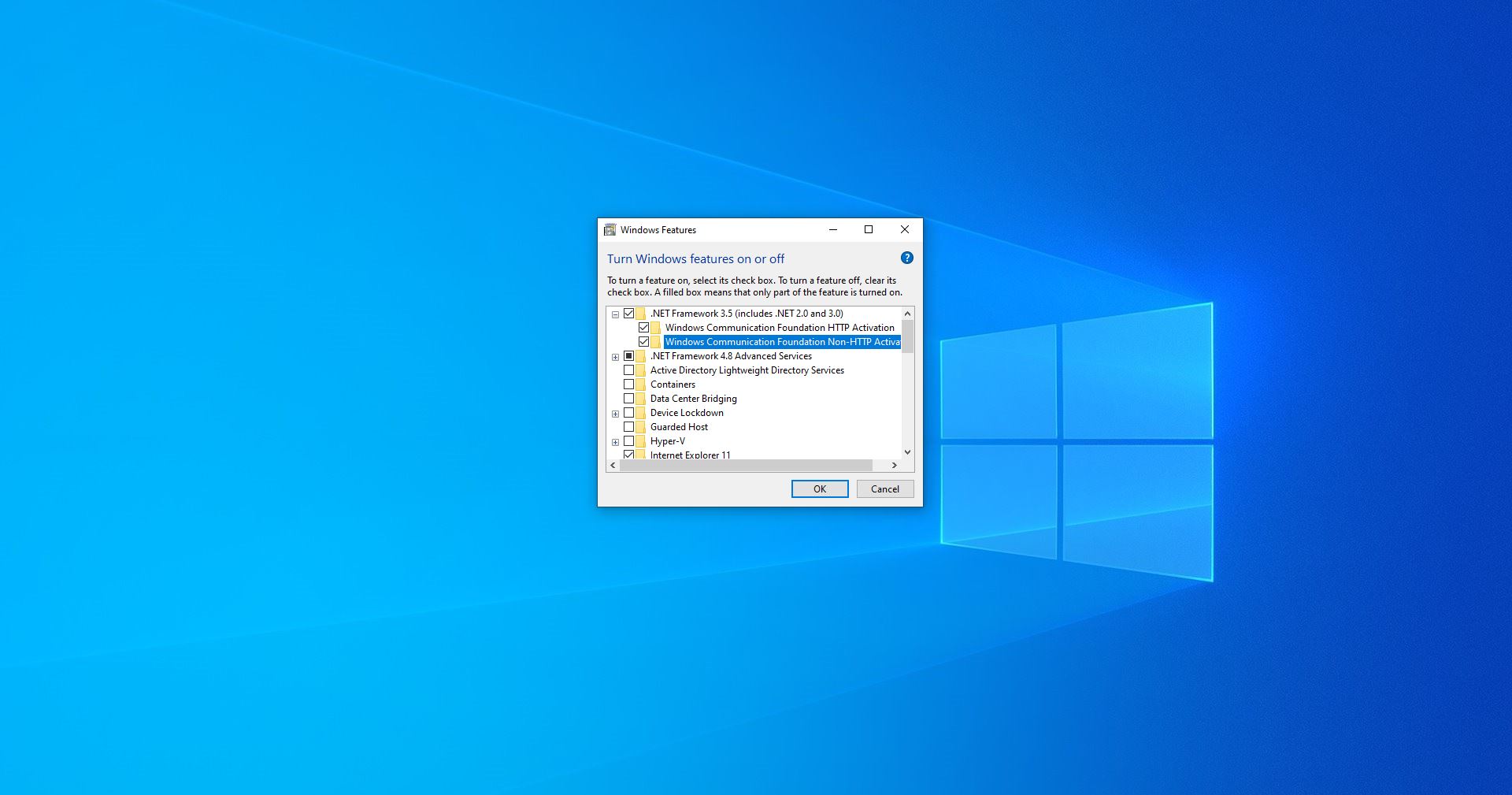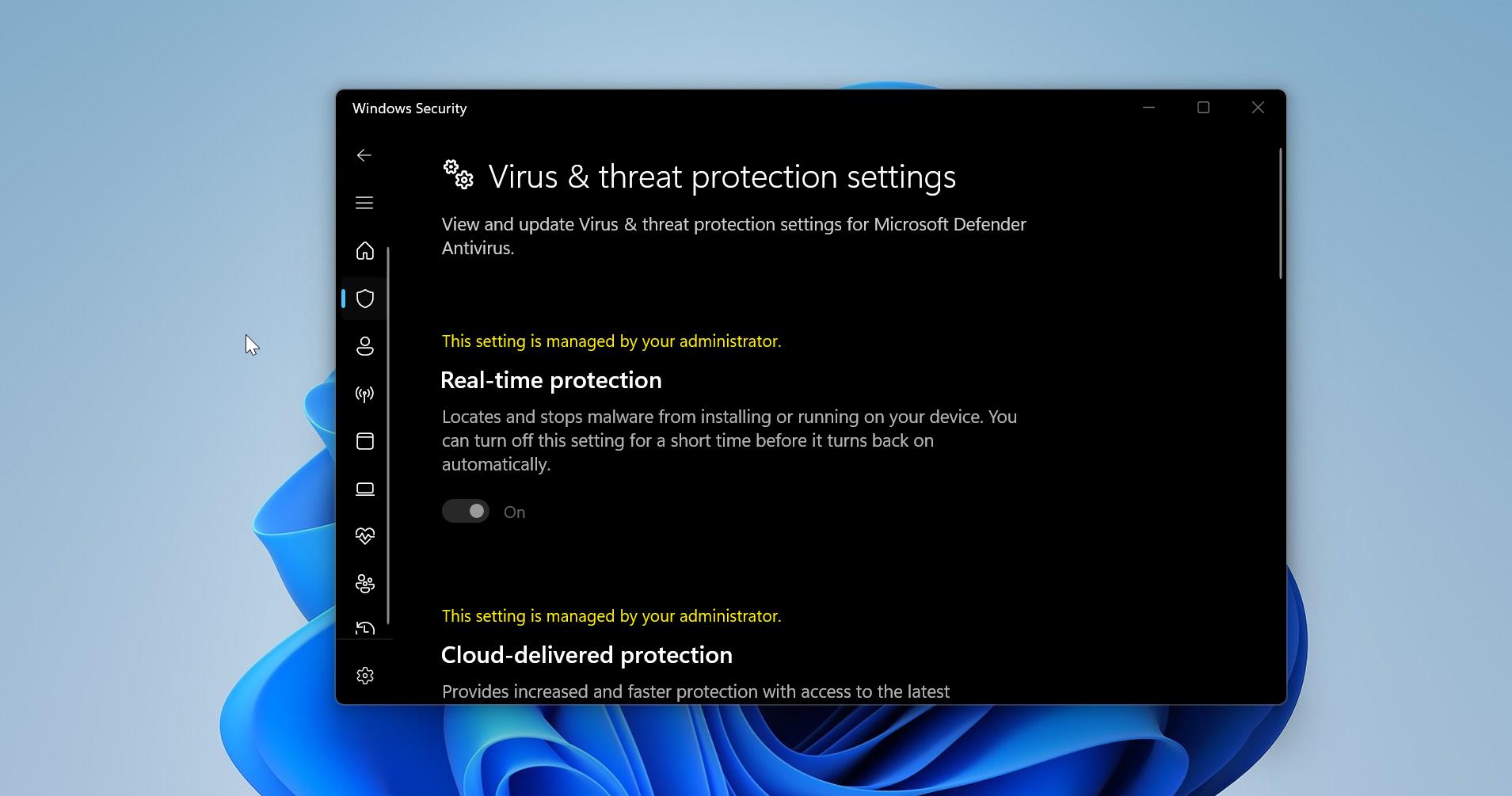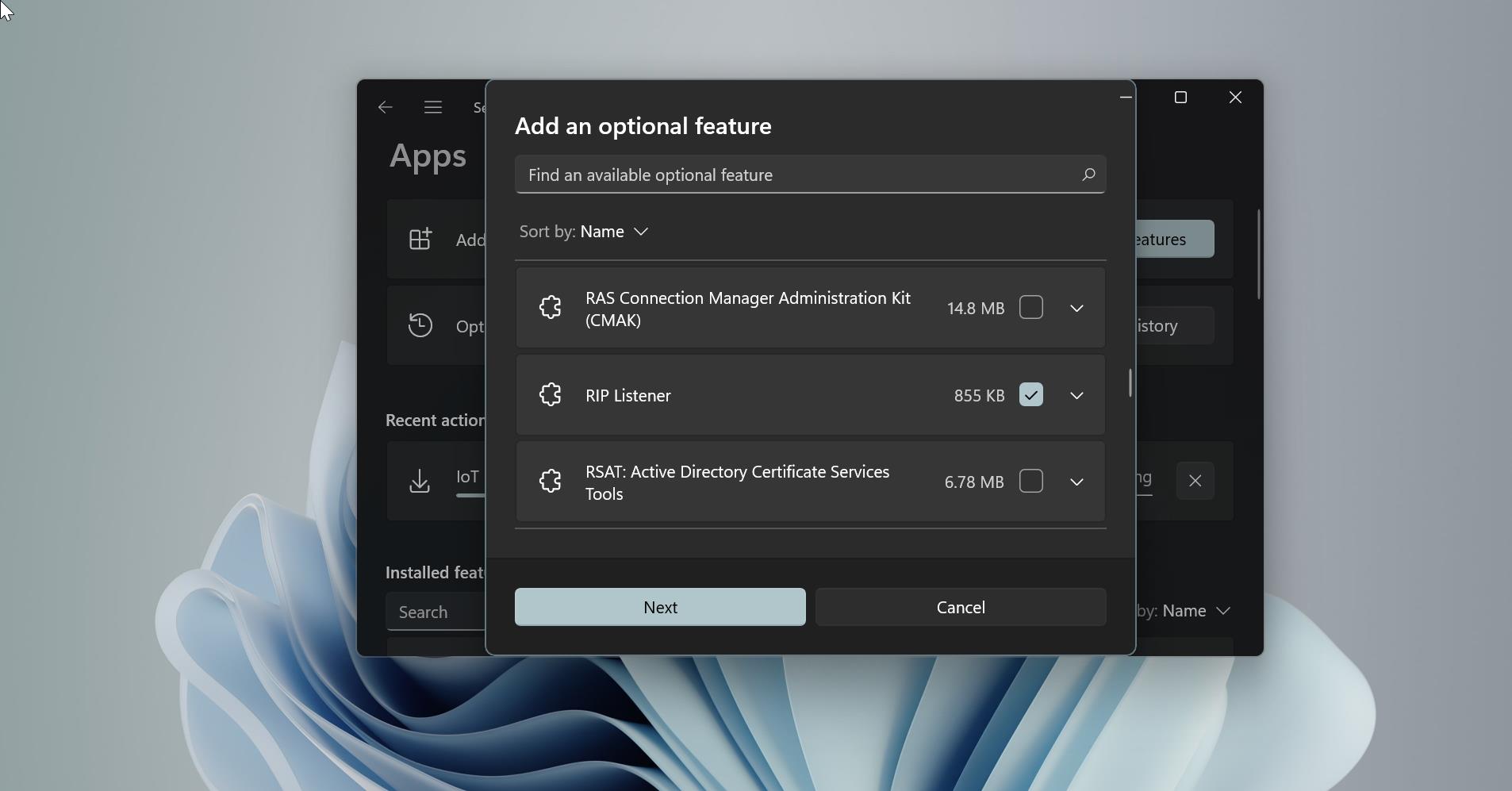When you browse any website through the internet, Your browser will store data locally on a user’s computer in order to provide better functionality, browser stores several contents and data in cache location, these contents are known as site data, Site data includes several content types, like cookies, browsing history, cached images, and files, cache storage data, autofill form data, saved passwords, application cache and etc. storing these data increase performance when the user is online. These local caches have significant advantages for both users and developers, but present risks as well. A user’s data is both sensitive and valuable; web developers ought to take reasonable steps to protect it. One such step would be to encrypt data before storing it. Another would be to remove data from the user’s machine when it is no longer necessary. For example, you use a browser every day to check your email, Facebook, do some banking stuff, to buy something online, and for study purpose. Your browsers store all the information needed for the better performance when you visit the same website again, the browser sends the cookie back to the website with all the info from the last visit and storing this information will cause security issue, and its good idea to clear out the cache, or browser history regularly. In this article, we are going to see how to clear Site Data for any Website using Developer Tools in Chrome or Edge.
Clear Site Data for any Website using Developer Tools
Open Edge or Chrome and click on Menu the three-dotted icon from the top right corner.
Now Choose More Tools > Developer Tools. Or you can press F12 in any browser to open Developer Tools.
In Developer Tools Click on the Applications from the top menu.
Under applications Choose Clear Storage. Once you click on clear storage there you can see a few items are checked.
- Unregister service workers
- Local and session storage
- IndexedDB
- Web SQL
- Cookies
- Cache Storage
- Application cache
Now click on Clear site data to clear everything.
Also from these options, you can see the Usage of how much the data is stored for that particular site.