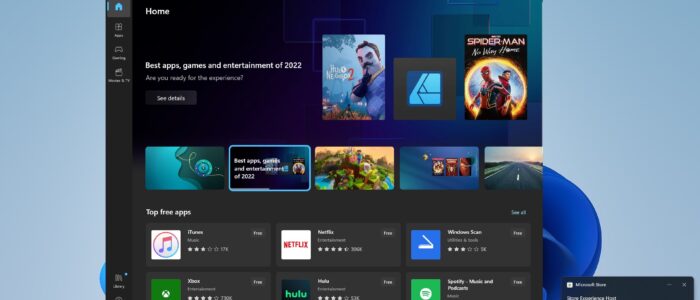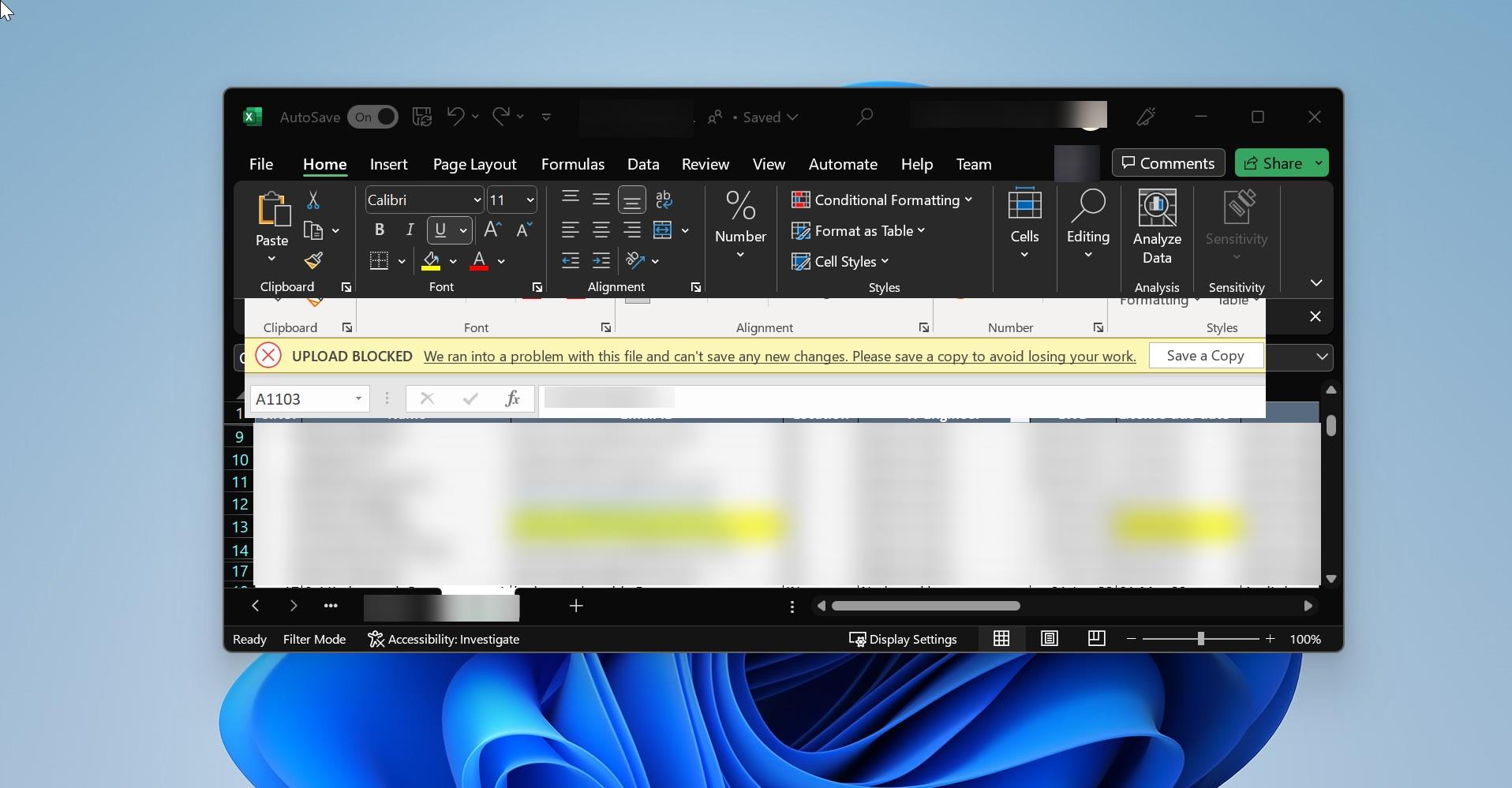Microsoft Store is also known as the Windows Store, which is introduced in Windows 8 and well-developed in windows 10 as the primary means of distributing Universal Windows Platform. In Windows 11 Microsoft Store is changed a lot and it got a lot of improvements. The key change is allowing more apps into the Microsoft Store. Microsoft Previously restricted developers to its Universal Windows Apps, and due to this restriction, some desktop apps were not allowed in the Store, now any app can be part of the store, also it can align with the Windows Package Manager. By default, Microsoft Store is installed as a native app in Windows 11. Microsoft store serves a lot of apps, it is a single distribution point for apps, console games, digital music, and digital videos. E-books. You can download and install any app from the Microsoft Store with a single click. By default, the Microsoft store will get automatically during the Windows Update. You can launch the Microsoft store from the Taskbar, Sometimes Microsoft Store won’t function properly, or store may get corrupted. If you face any issue while launching Microsoft Store then Resetting or repairing the Store will fix the issue. This article will guide you to Reset Microsoft Store in Windows 11.
Reset Microsoft Store in Windows 11:
If you encounter any issue while launching Microsoft Store, or any slowness while launching the Store, then you can attempt to reset or repair the store to resolve the issue.
This article will guide you to reset or reinstall Microsoft Store in Windows 11.
Open Windows Terminal, click on the Start menu and search for Windows Terminal, right-click on it and choose Run as Administrator. Open Command Prompt or PowerShell in elevated mode.
Type the following command to reset.
Wsreset -i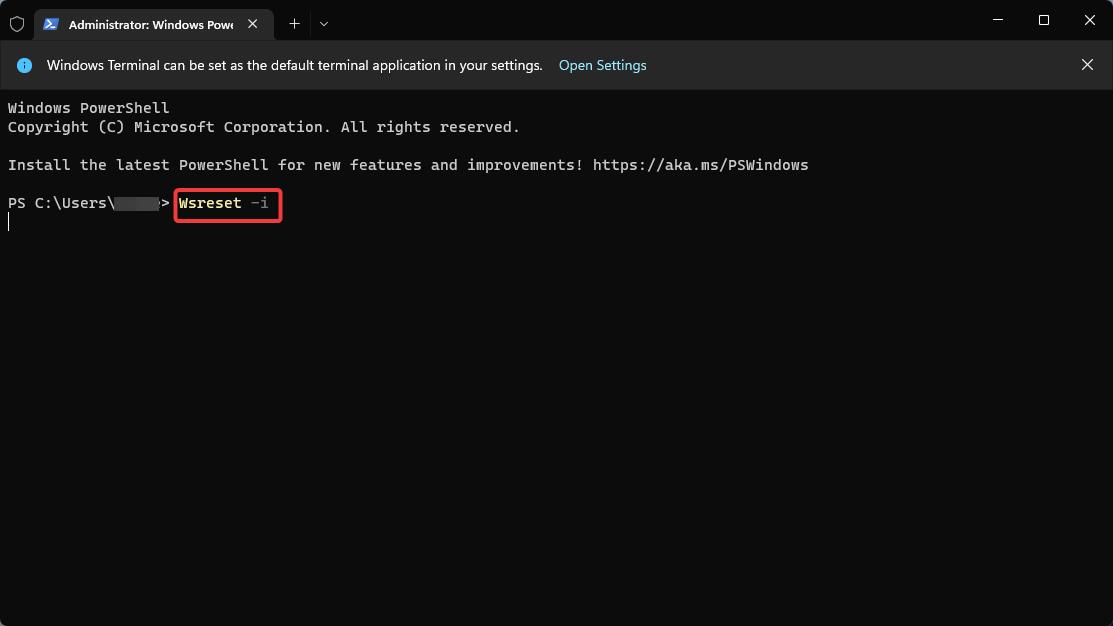
This command will reinstall the Microsoft Store.
Read Also:
How to Manually Update Microsoft Store apps?
How to Change Download Location for Microsoft Store Apps?
How to Reset Microsoft Store Cache in Windows 10?
How to Reinstall Microsoft Store in Windows 11?
Fix Microsoft Store failing to download apps on Windows 11
Fix Microsoft Store not launching in Windows 11
Fix the “Something Happened on Our End” Error in Microsoft Store