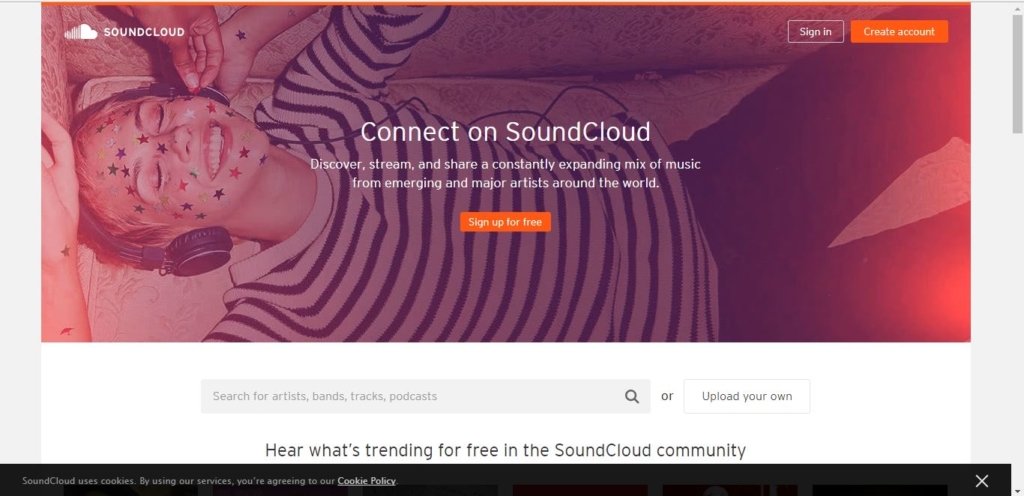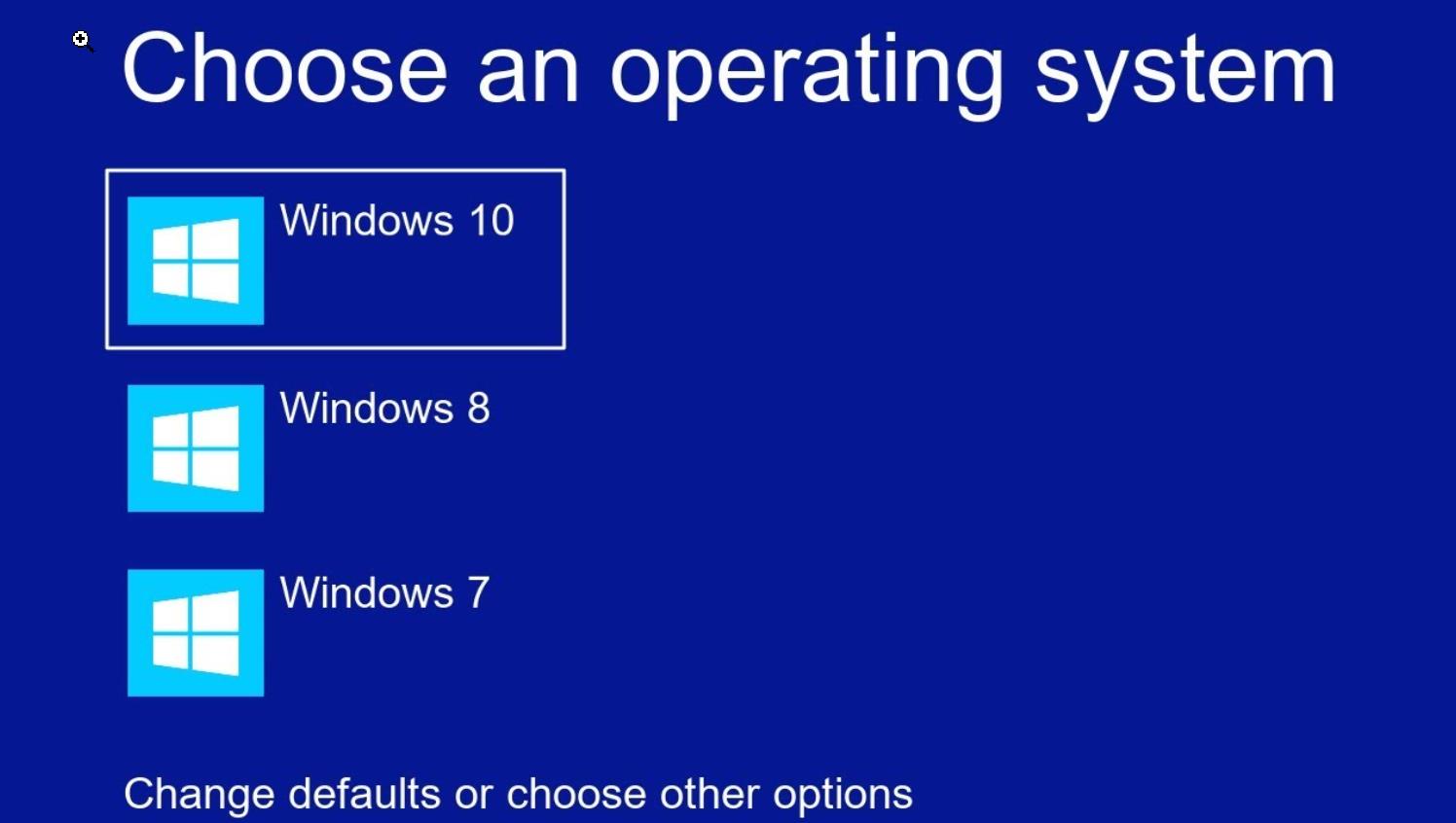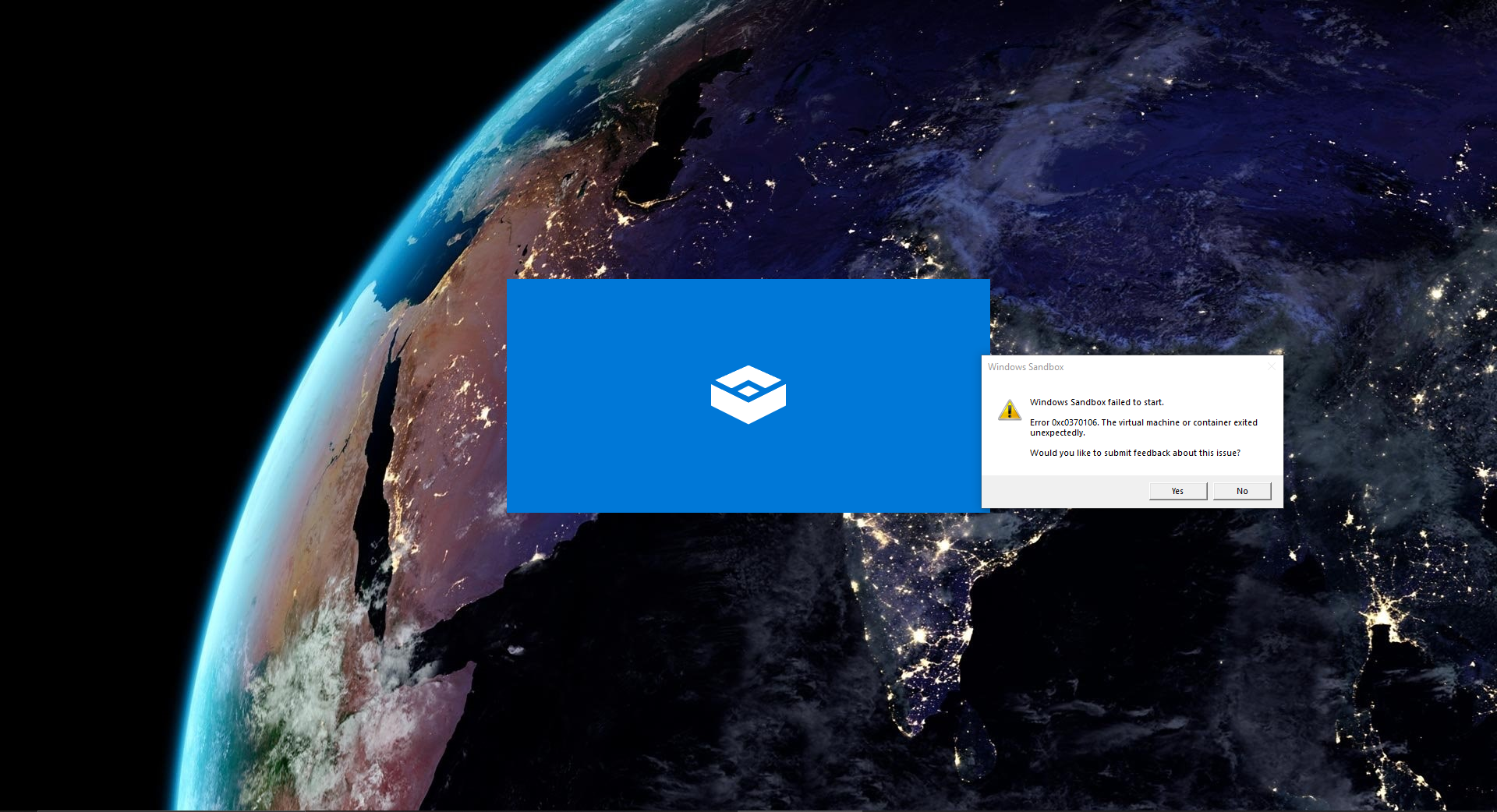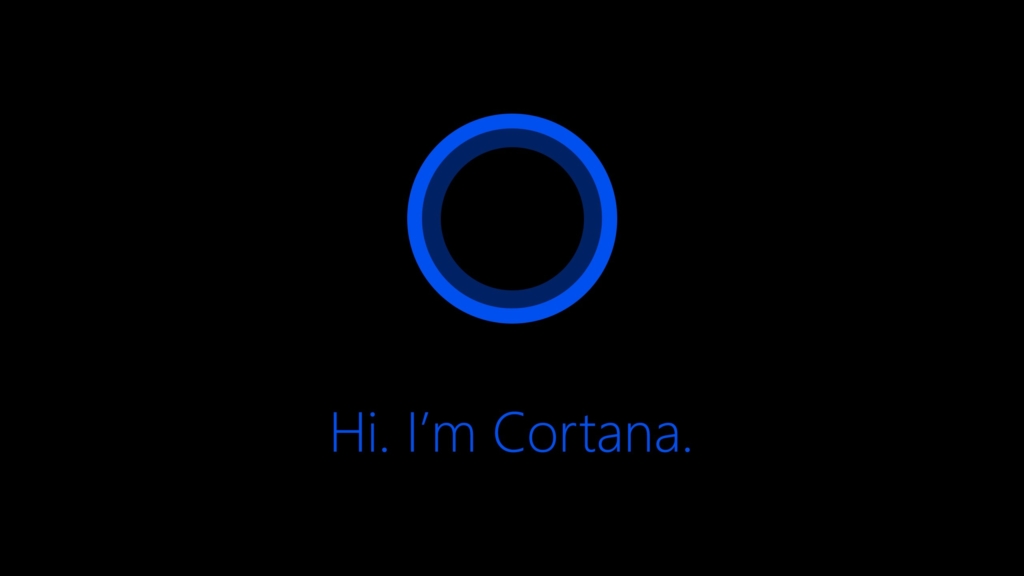Steam Launcher is a standalone software client that is developed by Steam. Steam is a video game digital distribution service. Steam offers DRM (Digital Rights Management), Server hosting, Video streaming, and Social networking services. And it expanded into an online web-based and mobile digital storefront. The main role of the Steam launcher is to provide the user with installation and automatic updating of games, and community features such as friends list and groups, cloud storage, and in-game voice and chat functionality.
Steam was initially developed for the Windows Operating system, but later it was released for Mac OS and Linux. Then it was released for iOS, Android, and Windows Phone. Also steam offers design software, hardware, game soundtracks, anime, and films. You can download Steam software from the official website. Steam allows users to review their purchased games and organize them into categories. Mark their favorite games for quick access. There are more than 53 million active players using Steam launcher Monthly.
Steam offers a lot of cool features and in this article, we are going to see how to link a YouTube account to Steam.
Link YouTube account to Steam
First Log in to Your Steam account through the Steam application or Steam webpage on a computer.
Click on your Steam User name at the top Ribbon menu.
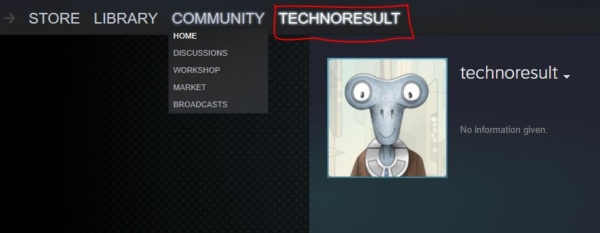
Under your Profile from the Right-hand side Select the videos tab.
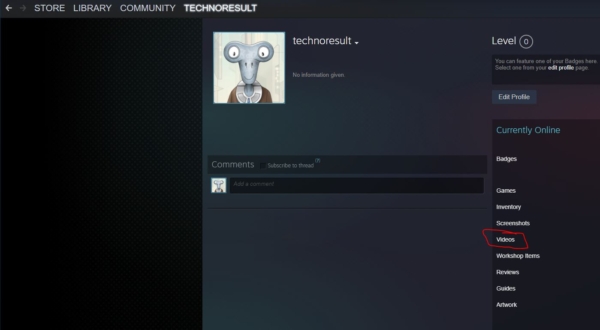
Click the “Link YouTube account” button.
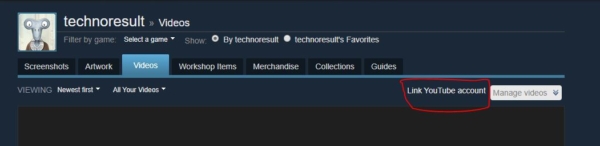
Click the “Access your YouTube videos” button.
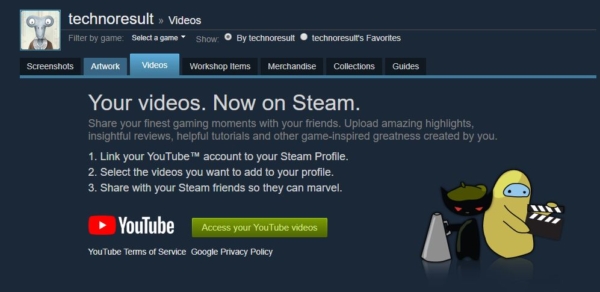
Log in to your YouTube account then choose the videos and share it with your Steam friends.
Read Also:
How to Install YouTube as Progressive Web App (PWA)?