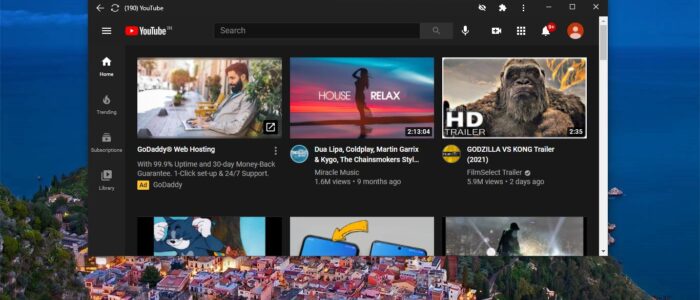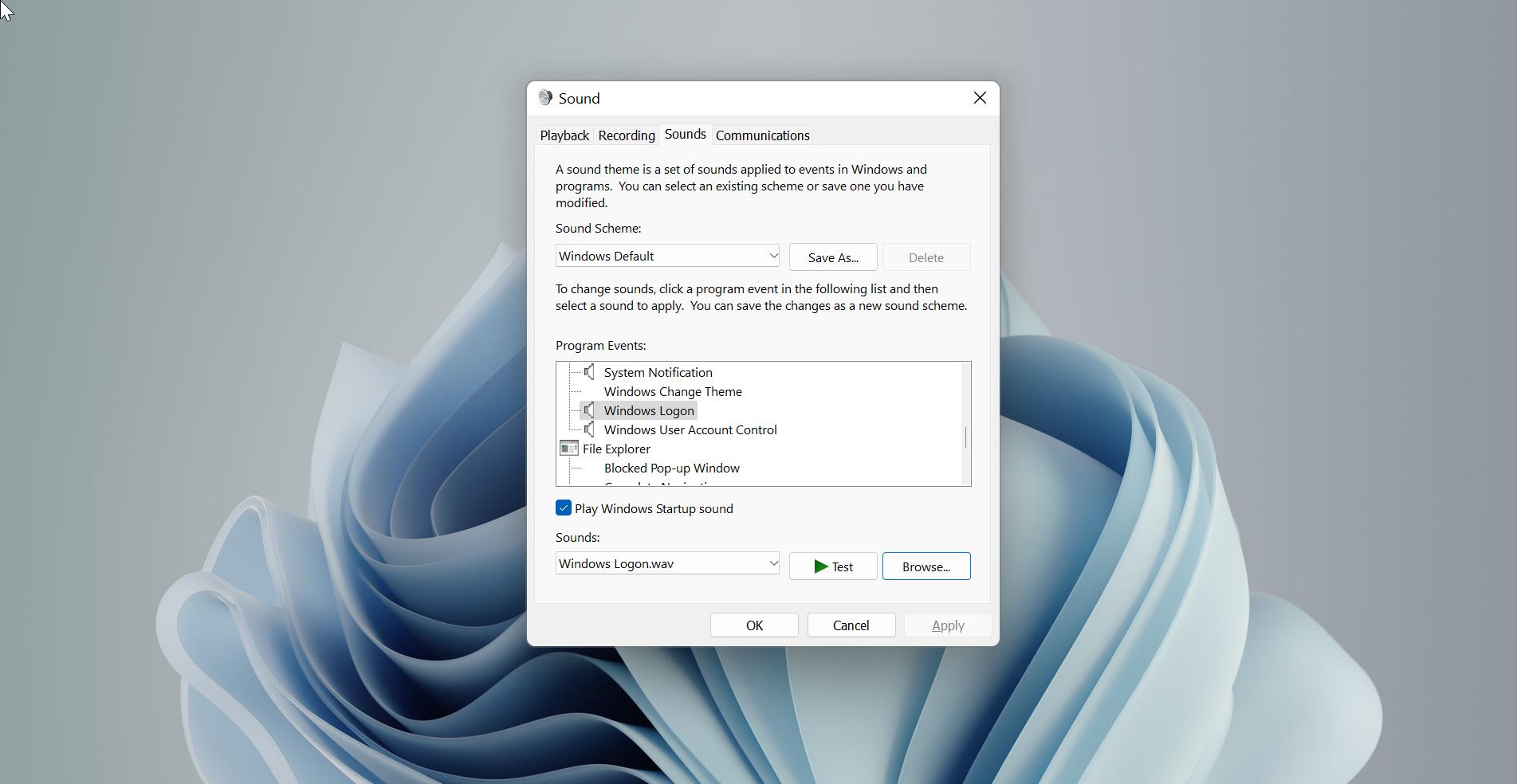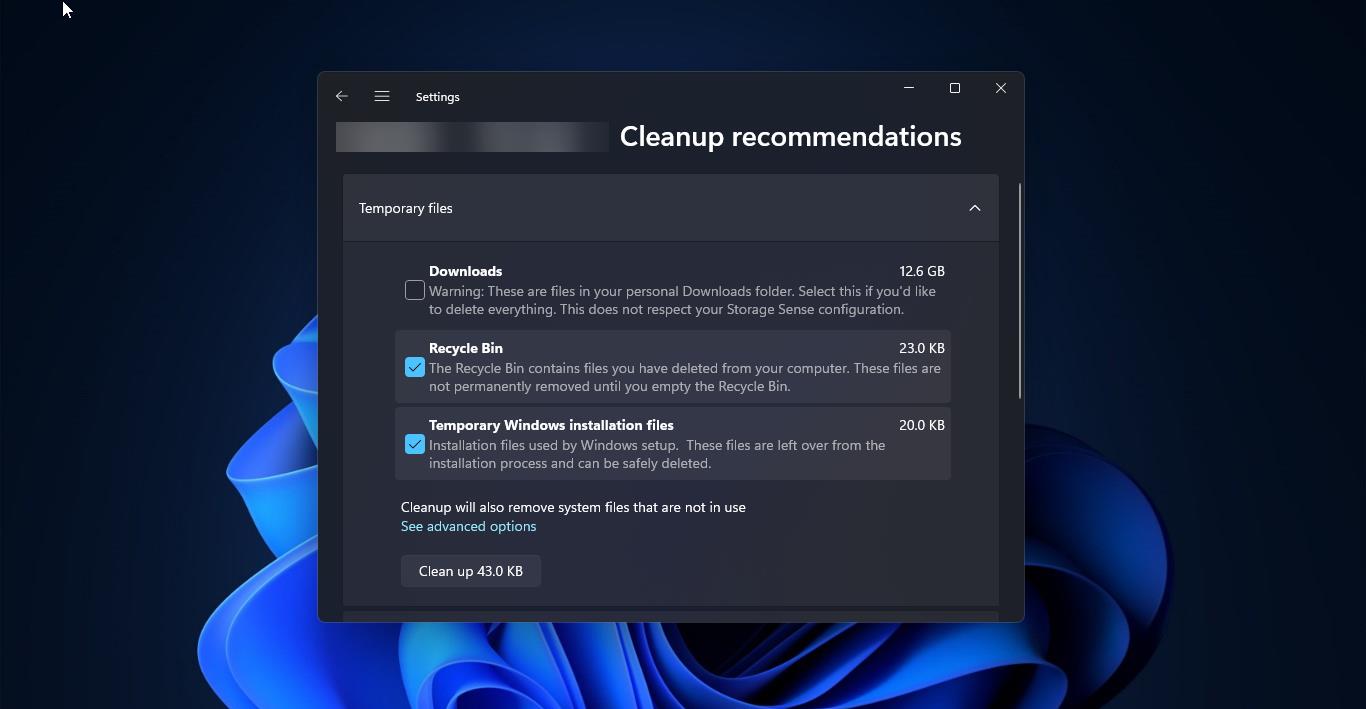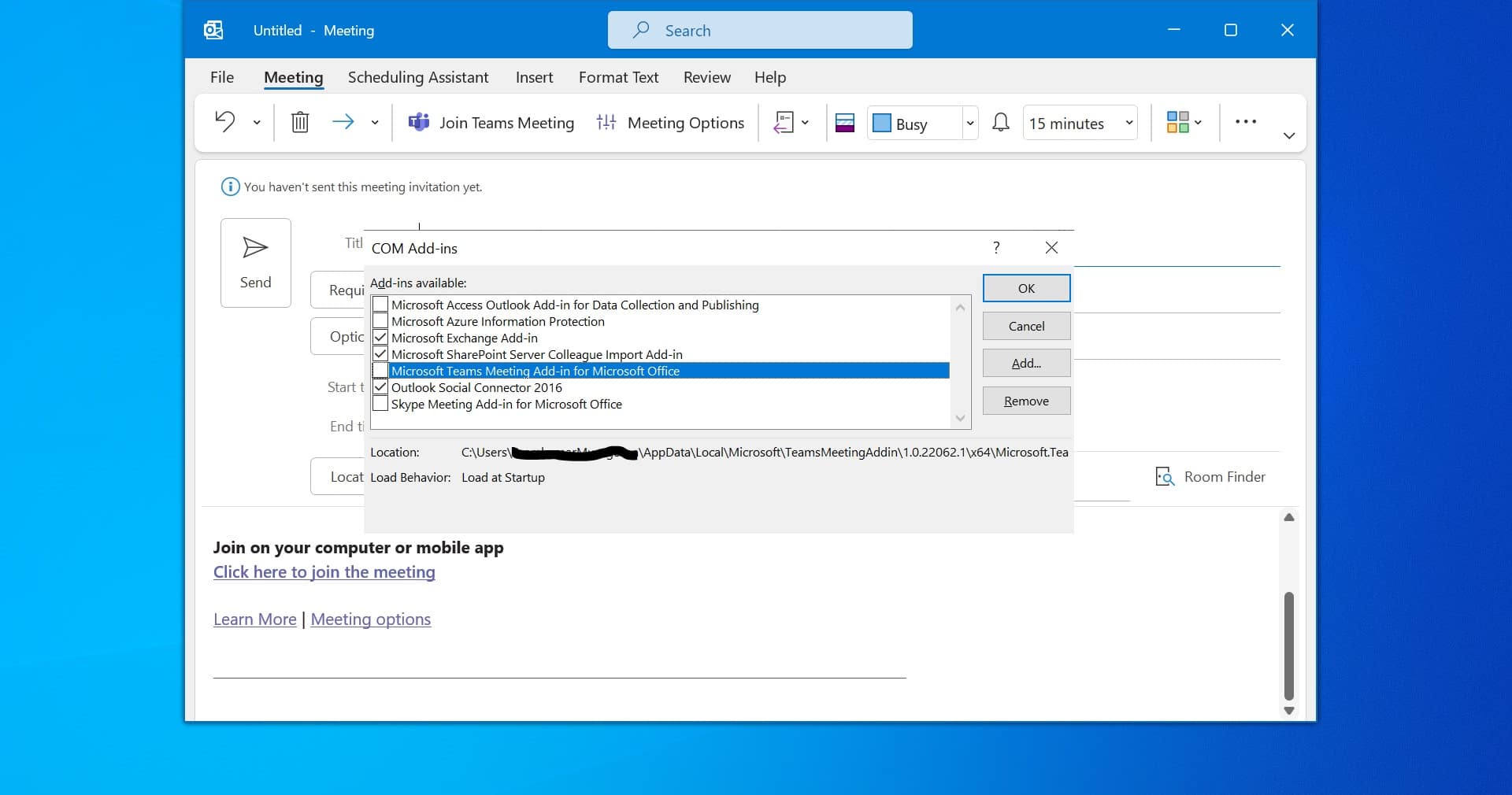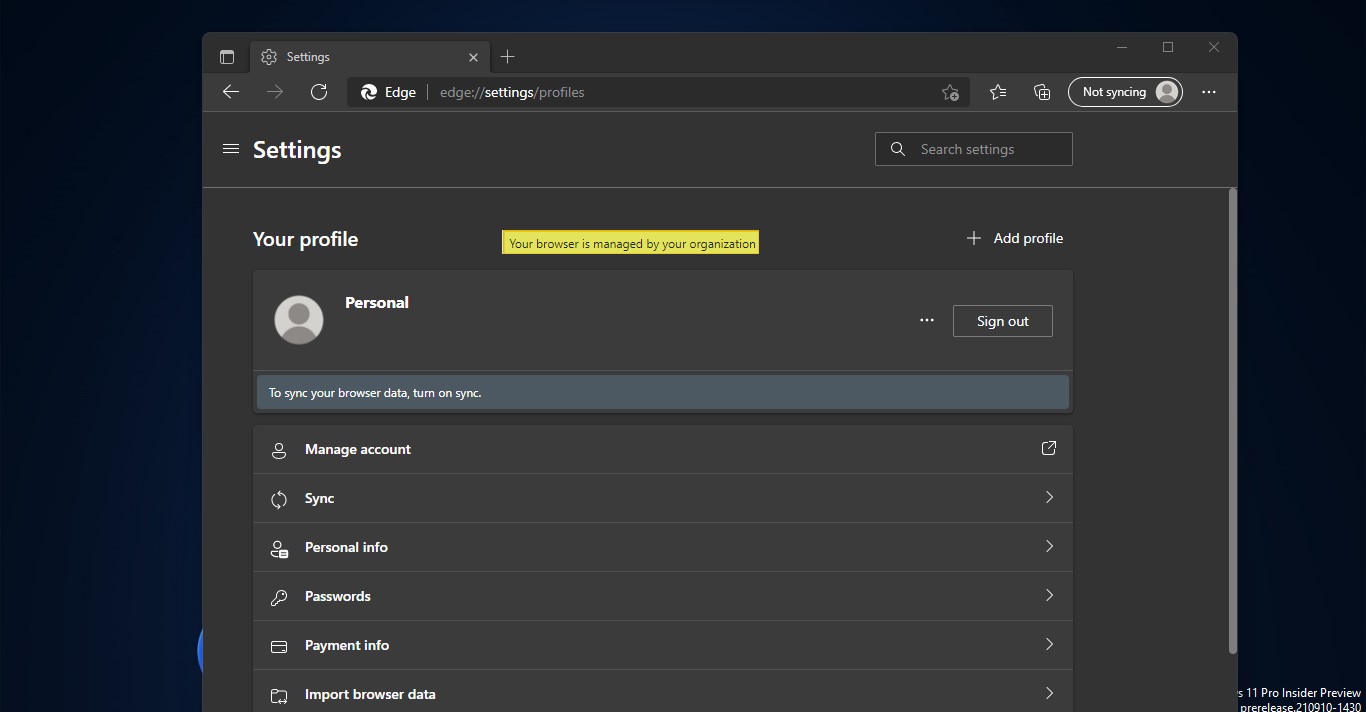Progressive Web App is an app that is built from the Web technologies like HTML, CSS, and JavaScript. PWA is intended to work on any standard browser, including both desktop and mobile devices. You can turn any website into Progressive Web App, once you enable this feature you can feel the experience of the native app with all the features like push notification, offline support, and much more. There are lot of advantages of PWA, It increases user engagement.
- PWA is fast and lightweight.
- You can build PWA using common web technologies.
- PWA is smooth, responsive, and works with many different screen sizes.
- Downloading PWA is easy and you no need to go to different app stores.
- PWA works offline, unlike your regular site
- You can use push notifications to re-engage users.
- Installing PWA can lead to higher user engagement.
Due to several benefits of PWA, it is gaining popularity. Many big sites already installed PWAs, like Pinterest, Uber, Starbucks, Washingtonpost etc, recently google announce that YouTube has enhanced to PWA support. So now you can Install YouTube as a PWA. This article will guide you to Install YouTube as Progressive Web App (PWA).
Install YouTube as Progressive Web App (PWA):
You can get PWA support on any Standard Browser, We tested YouTube’s PWA in Google Chrome, Microsoft Edge and Firefox. Follow the steps below to enable.
Google Chrome:
Launch Google Chrome and go to YouTube.com
In the Address bar you can see the Small Plus icon within a circle. You can see Install YouTube if you hover over it.
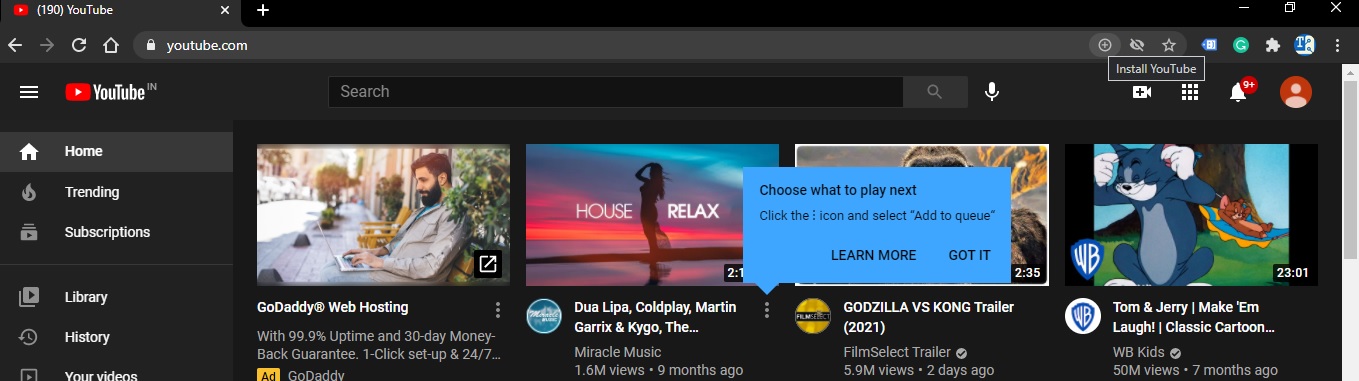
Click on that icon to install YouTube as PWA.
Now you will get the confirmation Pop-up, Click on Install button.
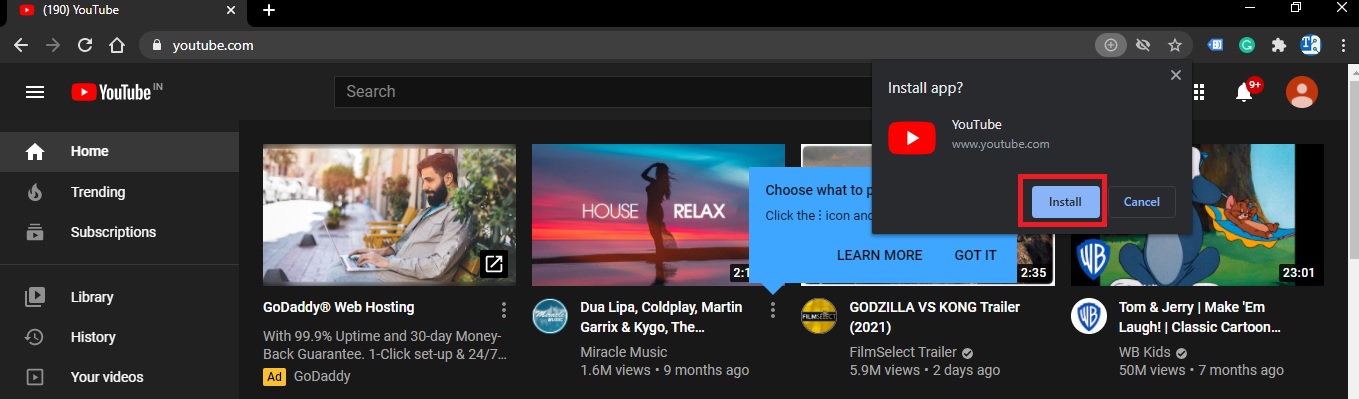
Within few Seconds, YouTube will install and launched as PWA.
You can follow the same steps in Edge and Firefox.
Note: You need to Sign in to YouTube, to see the Install YouTube Button.