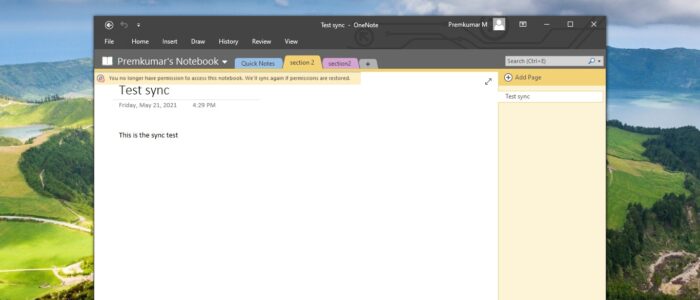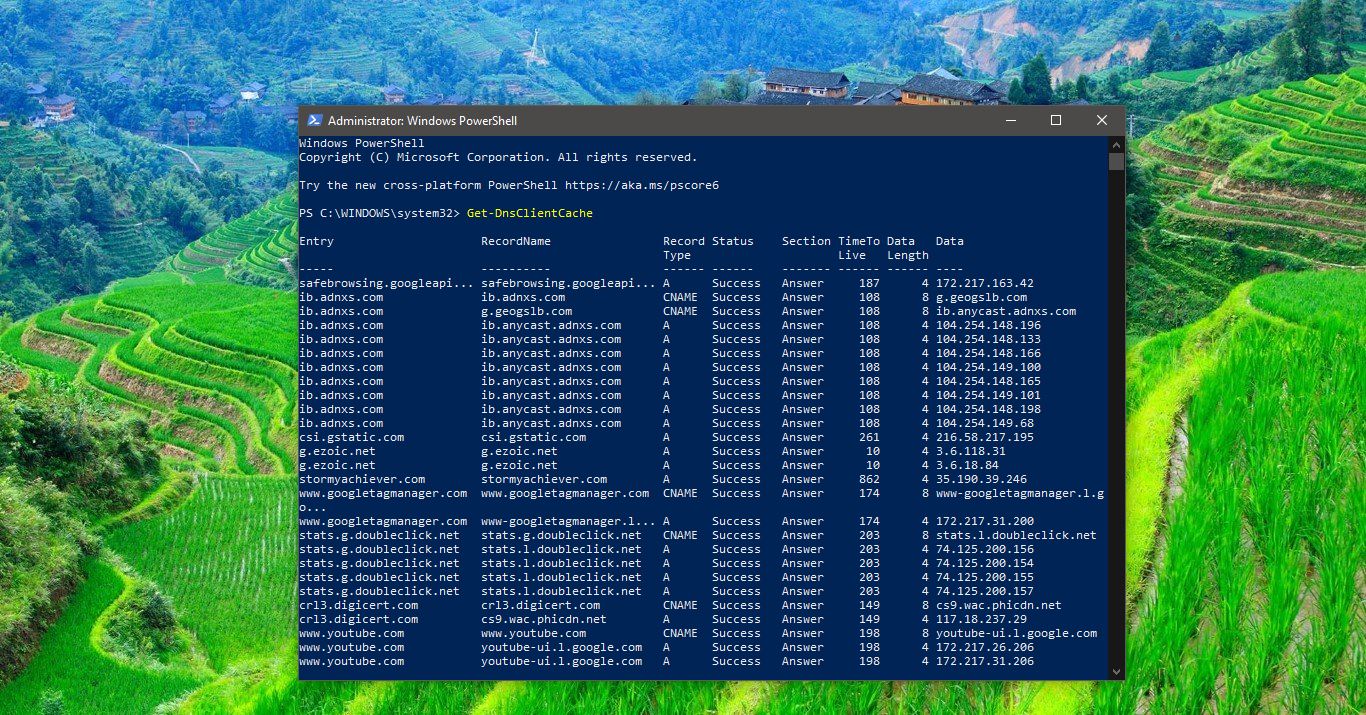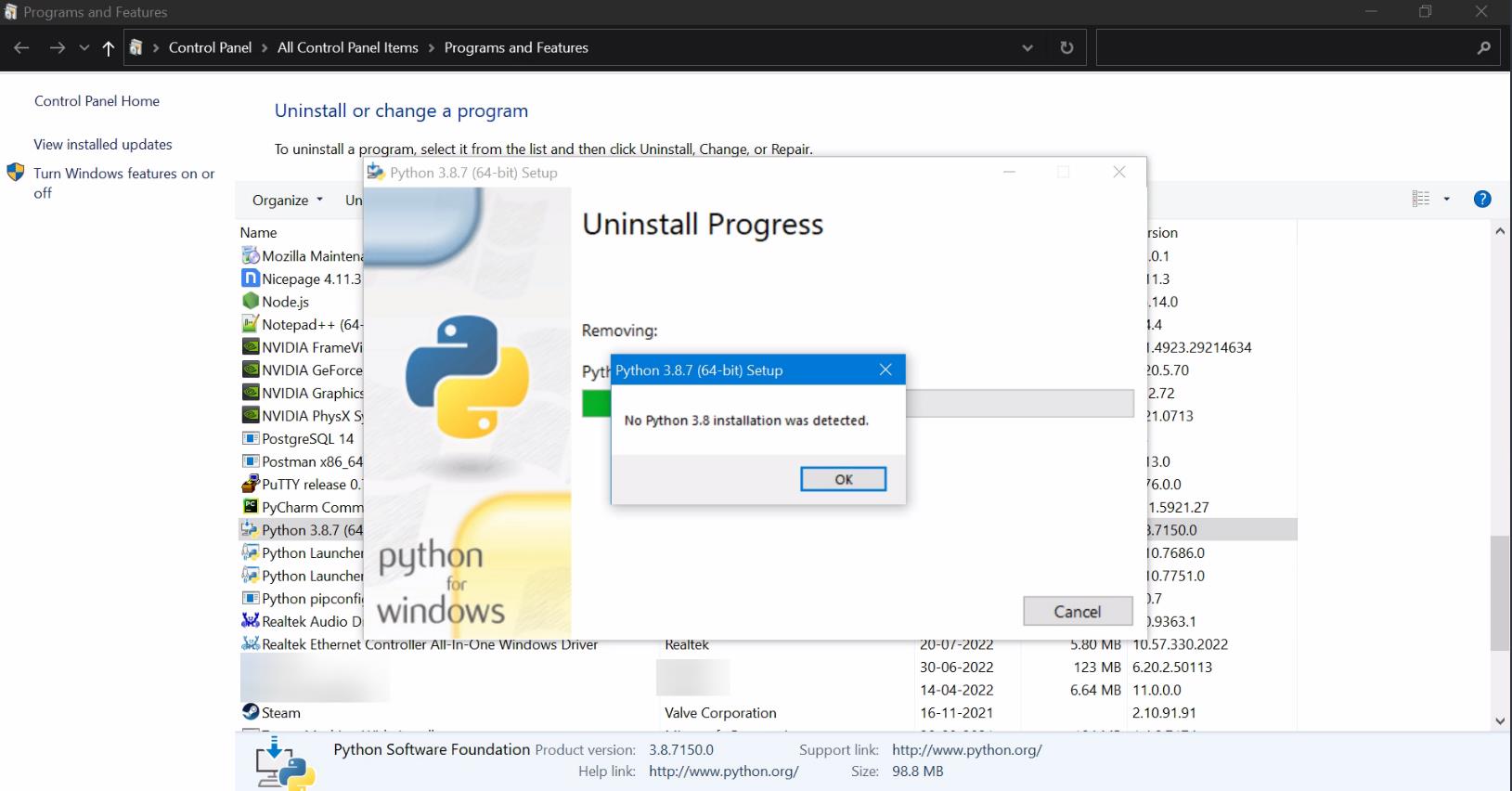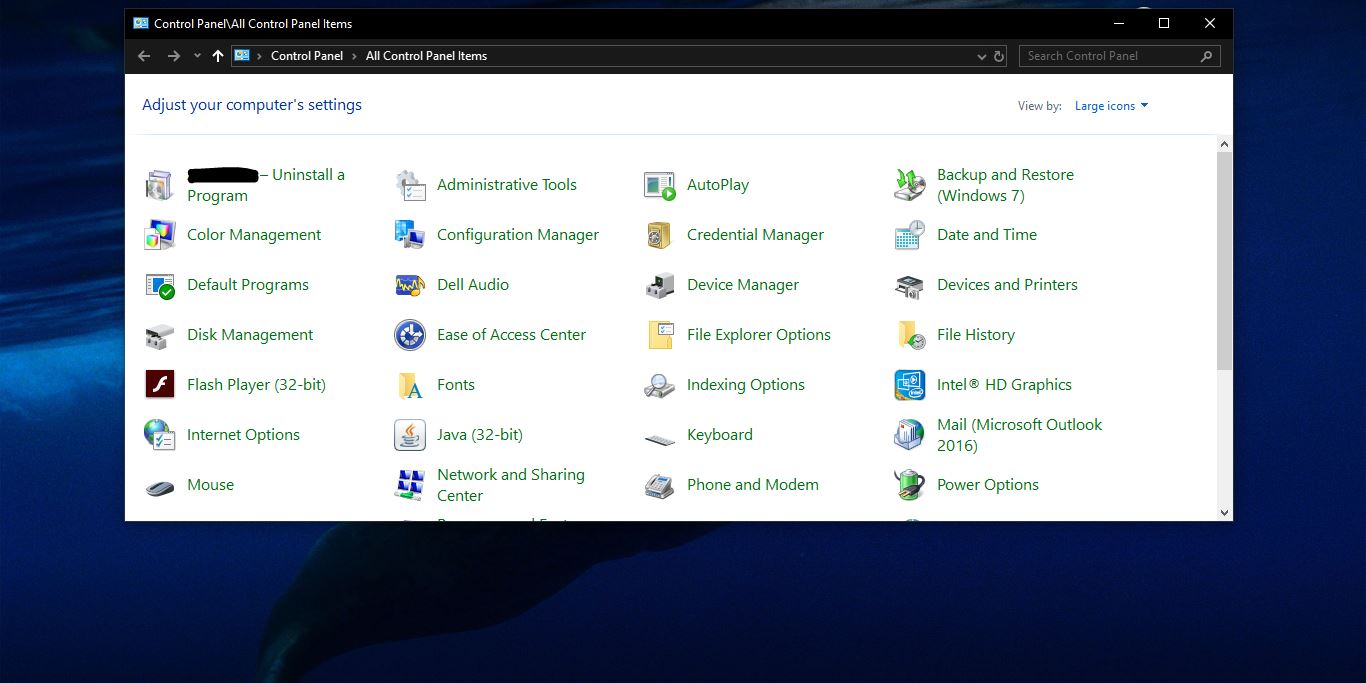Recently one user reported the sync issue on OneNote, He is using three devices, iPhone, iPad, and Computer, so whenever he updated or added any note from iPad, the information is not syncing and he received an error like “You no longer have permission to access this notebook. We’ll sync again if permissions are restored. (Error Code: 0xE0001460 bdf5g)” from the iPad device. This article will guide you to fix Error Code: 0xE0001460 bdf5g Sync Issue on OneNote.
Error Code: 0xE0001460 bdf5g Sync Issue on OneNote:
This Error may occur due to one of the following reasons. And many users reported that they received this error suddenly, without doing any changes.
Recent Password change – If you change the password of your Microsoft account or your organization account recently. Then just sign out and sign in back again from all your device. Mostly this will fix the issue. If you didn’t change the password, then proceed to the next solution.
Check the Sync Status – Make sure the sync status of OneNote is set to Automatic, by default this setting is set to automatic if you Changed it recently then revert back and check.
Version issue – Most of the users found solutions after switching to a different version. If you are using the old version of One Note then take the One Note back up and switch to the New version.
Check the Local Copy – OneNote will save all the notes in a location, if you are an organization user then the location will point to your OneDrive. For Personal User the location is pointed to the OneNote Documents folder. To View of take Backup of OneNote Manually follow the below-mentioned steps.
Launch OneNote and click on the Options. Under OneNote Options, click on Save & Backup.
Next under Backup Section, click on Backup All Notebooks Now. Immediately you will get one Pop message, Backup completed successfully.
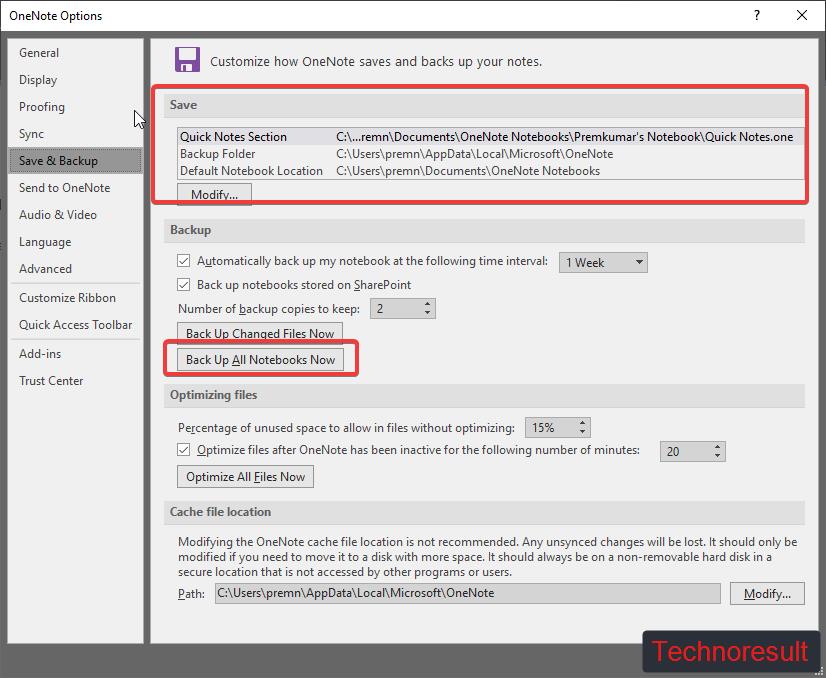
You can View the Backup Folder location under Save section. Once you have taken backup you can reinstall the app or repair the app.
Read: Fix Can’t Start your camera, Error 0xa00f4246 in Windows 10