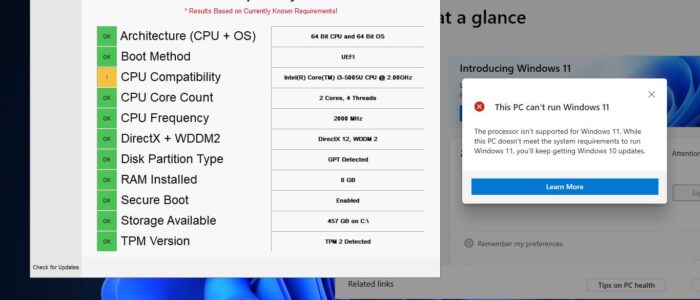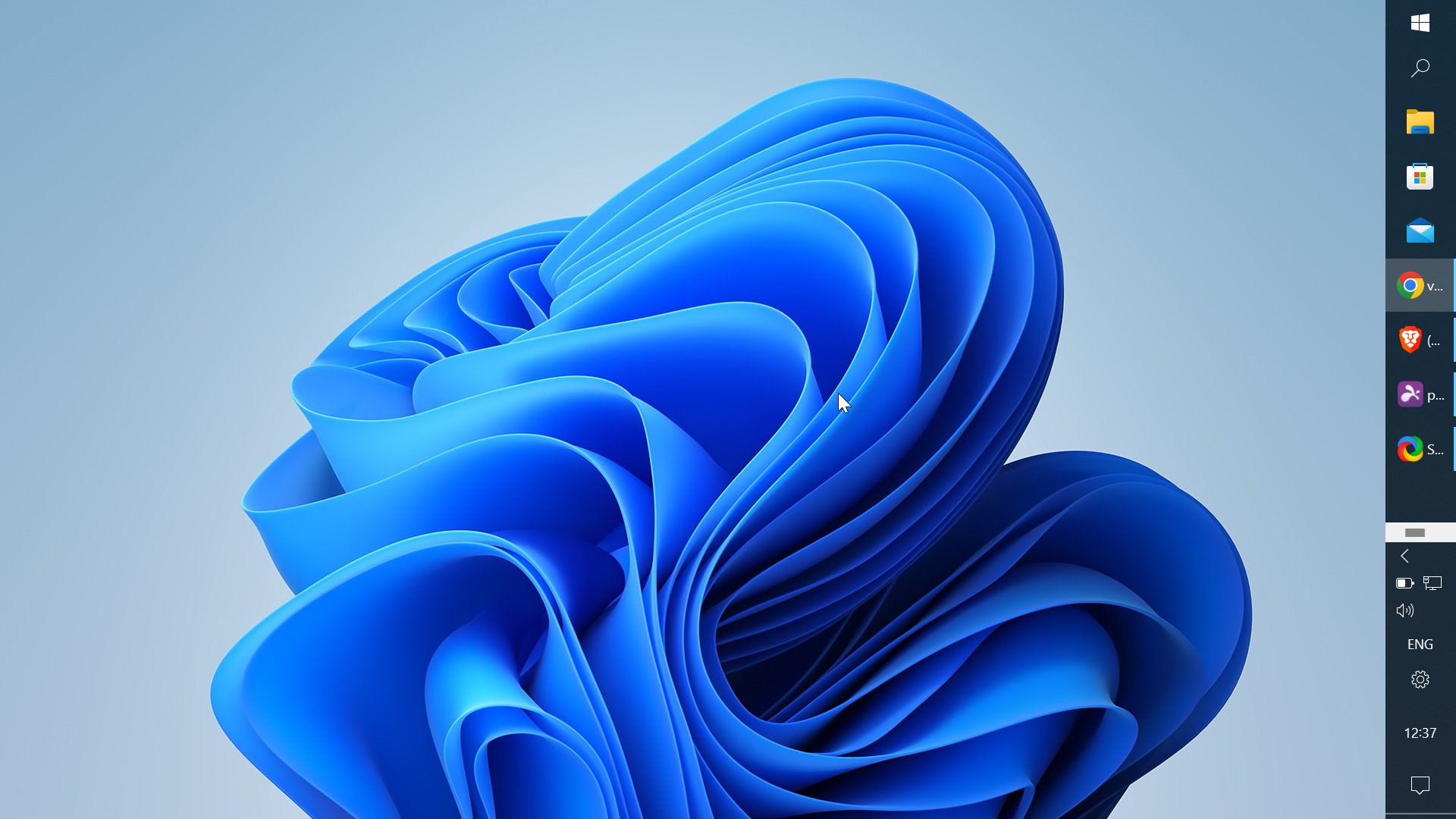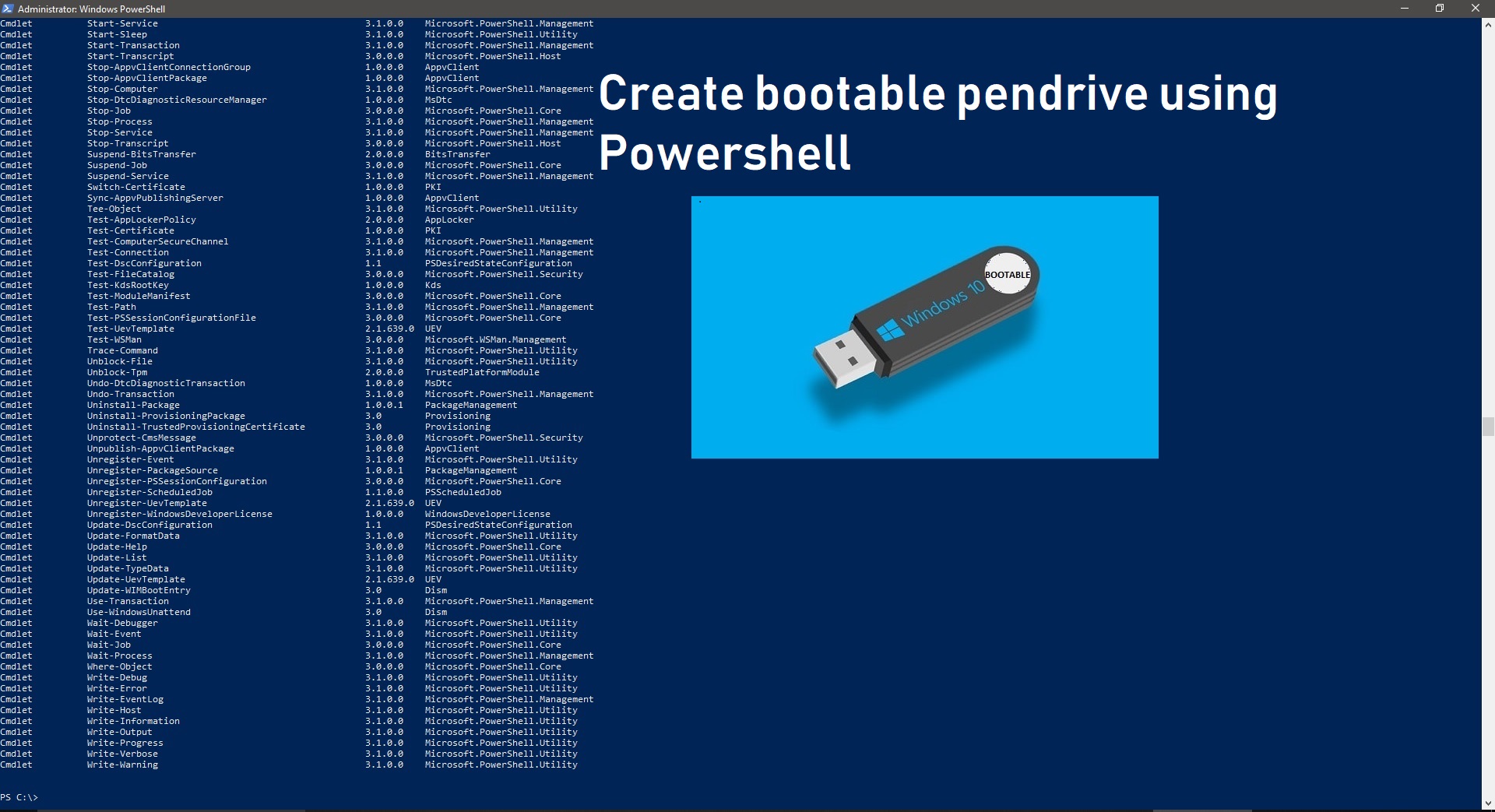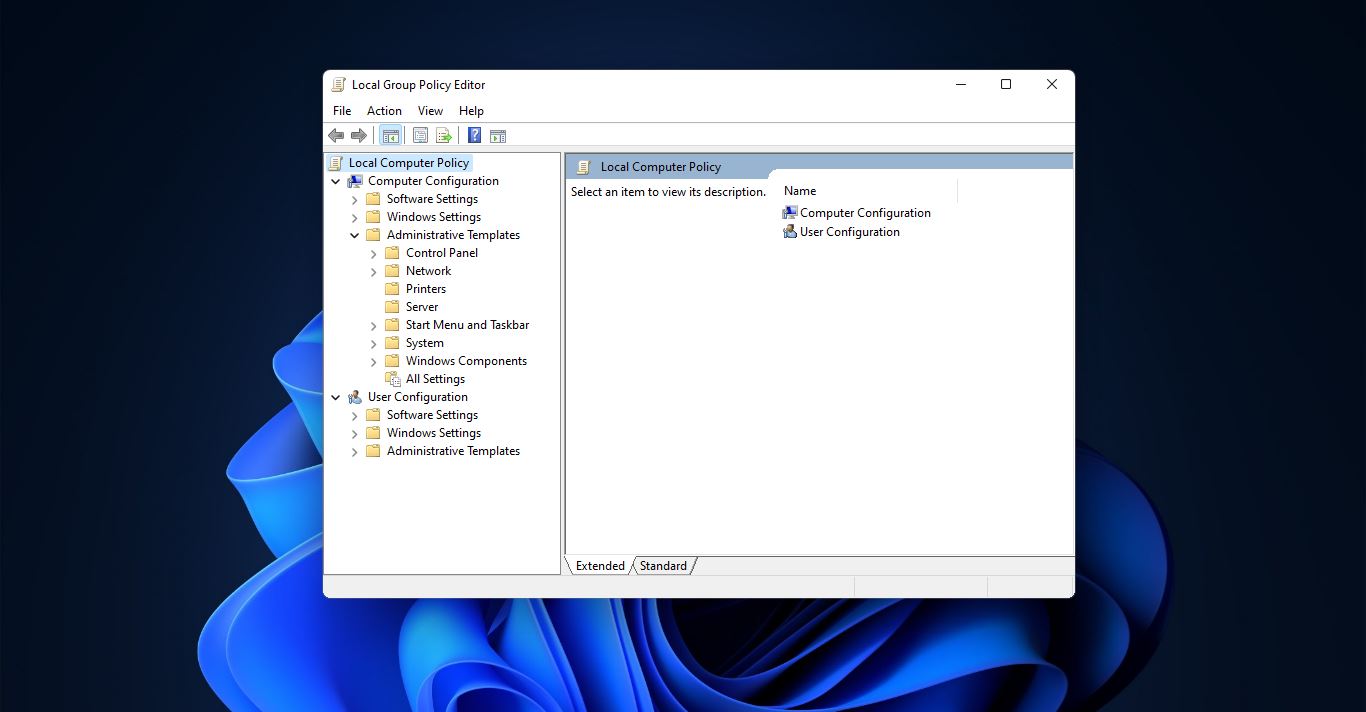Recently at the Windows 11 release event, Microsoft announces that Windows 10 users can freely upgrade from Windows 10 to Windows 11. But to Upgrade to Windows 11, the system has to pass the eligibility check. So, Microsoft released the PC Health Checkup tool. This tool will help you check your PC eligibility. The PC Health Checkup tool got updated and now if you check the eligibility of your system using this tool. You’ll get a detailed error message with some clue as, why your computer isn’t compatible with windows 11 Upgradation. The old version of the PC Health checkup tool doesn’t show necessary error information, it will directly show “This PC can’t run Windows 11”. Now with the new update, this issue was shorted out. If you already installed the PC Health Checkup tool, it should auto-update when you open the tool.
Even though you fulfill all the Minimum system requirements, like boot mode and the TPM, still most of the users are facing the hardware isn’t compatible error from the PC Health Checkup tool (Your Processor isn’t support for Windows 11). Because Microsoft has altered its minimum hardware requirements, and the most surprising thing is the CPU changes. Microsoft announces that Windows 11 will officially support 8th Gen and newer Intel core processors, alongside Apollo Lake and newer Pentium and Celeron Processors.
Related: Why The Processor isn’t support for Windows 11?
If you want to know more detailed error information about why your system isn’t compatible with Windows 11, then this article will guide you to Identify Why your PC isn’t support Windows 11.
Identify Why Your PC isn’t support Windows 11:
To Identify the exact reason why your PC isn’t support Windows 11, you have to download the tool named WhyNotWin11. This tool will give you clear error details and also it will show which parameter is failing based on the minimum system requirements.
Download the tool from the link here. This will take you to the GitHub page, look for the link Download here. Click and Download the tool.
Right-click on the Tool and choose Run as Administrator. This tool will run directly no installation is required.
It will take some time to check on each parameter. It will check the following parameters as per the minimum system requirements.
Architecture
Boot Method
CPU Compatibility
CPU Core Count
CPU Frequency
DirectX + WDDM2
Disk Partition Type
RAM Installed
Secure Boot
Storage Available
TPM version.
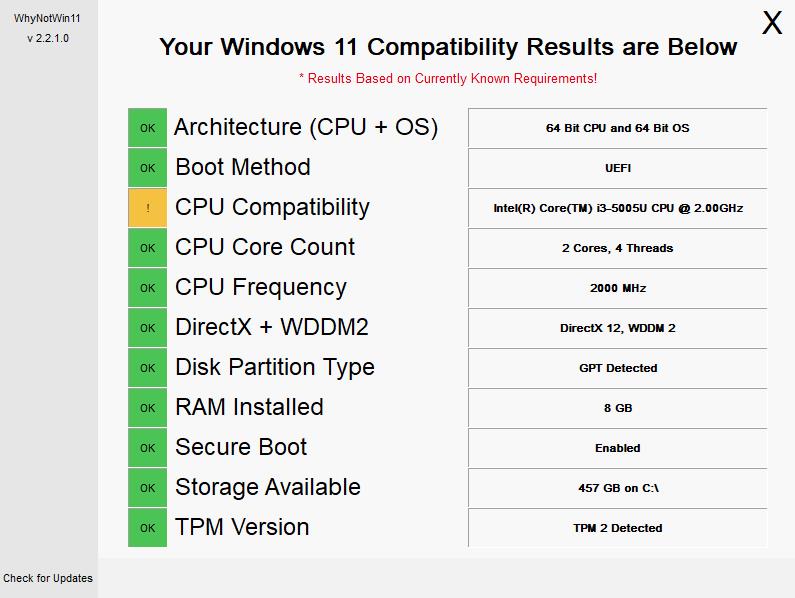
Once the check completed, you’ll see which parameters are passed and which are not. This tool is better than PC Health Checkup Tool.
Related: Windows 11 Leaked, Download and Install Windows 11