Microsoft is officially released the new generation Operating System Windows 11. Many users awaited to Install or upgrade their PC after the release of Windows 11. But Microsoft set a checkpoint at the event, Microsoft states that the Windows 11 upgradation is free for Windows 10 users, if the following Minimum System Requirements are met. And also Microsoft releases a tool called the PC Health Checkup tool to check the eligibility of your system. Most of the users downloaded and tried the PC Health Checkup tool, after installing most of the users discovered that their hardware isn’t compatible with upgrading their PC to Windows 11. Let’s see the minimum System Requirements in detail first.
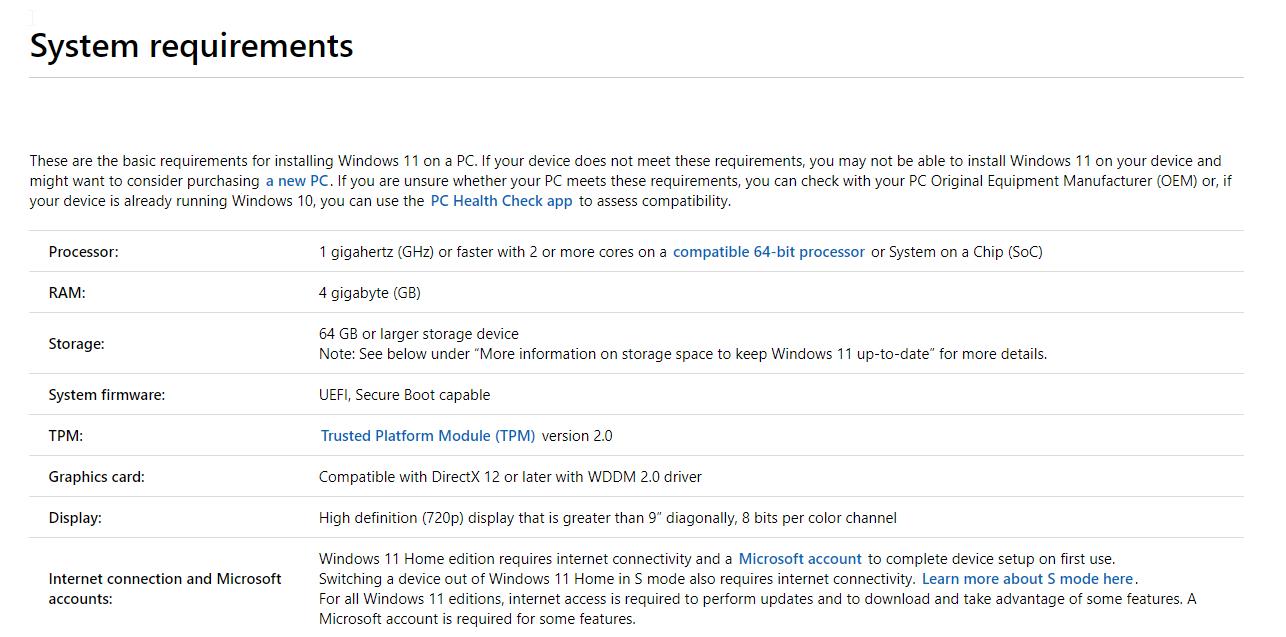
As per the revised Minimum system requirements for installing Windows 11 on a PC, we can omit the RAM, Storage, Graphics card and Display, because most of the system passes these checks. We can consider the TPM, System firmware, and Processor.
Related: Microsoft Says That you can Install Windows 11 on Unsupported devices
TPM: As per Microsoft, the TPM (Trusted Platform Module) Should be installed on your motherboard and the version should be 2.0, Almost every CPU in the last 5-7 years has a TPM. But you need to check the version of your TPM, click here to know more about TPM and how to check the version. We can Upgrade and enable the TPM easily.
System Firmware: Your system boot mode should be set to UEFI and Secure boot should be enabled. We have already seen how to check these settings.
Processor: From yesterday most of the users think if we check the above two requirements then we can easily proceed with the upgradation. But Microsoft announced recently it has changed the requirements of the Processor.
The PC Health Checkup tool got updated and now if you check the eligibility of your system using this tool. You’ll get a detailed error message with some clue as, why your computer isn’t compatible with windows 11 Upgradation. The old version of the PC Health checkup tool doesn’t show necessary error information, it will directly show “This PC can’t run Windows 11”. Now with the new update, this issue was shorted out. If you already installed the PC Health Checkup tool, it should auto-update when you open the tool.
Even though you fulfill all the Minimum system requirements, like boot mode and the TPM, still most of the users are facing the hardware isn’t compatible error from the PC Health Checkup tool (Your Processor isn’t support for Windows 11). Because Microsoft has altered its minimum hardware requirements, and the most surprising thing is the CPU changes. Microsoft announces that Windows 11 will officially support 8th Gen and newer Intel core processors, alongside Apollo Lake and newer Pentium and Celeron Processors.
The Processor isn’t support for Windows 11:
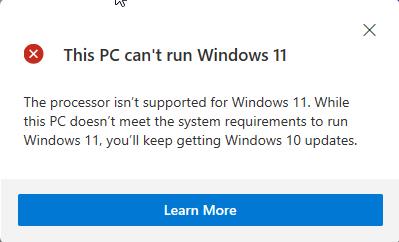
This rules out millions of existing Windows 10 devices from upgrading to Windows 11 with full support. Find the full list of supported processors on Microsoft Docs site. This site includes a full list of supported Windows 11 CPUs from AMD, Intel, and Qualcomm. These specs should only applicable for PC manufactures, but apparently, that’s the hard floor that Windows 11 will use for upgraders as well.
WINDOWS 11 SUPPORT FOR INTEL
- Intel 8th Gen (Coffee Lake)
- Intel 9th Gen (Coffee Lake Refresh)
- Intel 10th Gen (Comet Lake)
- Intel 10th Gen (Ice Lake)
- Intel 11th Gen (Rocket Lake)
- Intel 11th Gen (Tiger Lake)
- Intel Xeon Skylake-SP
- Intel Xeon Cascade Lake-SP
- Intel Xeon Cooper Lake-SP
- Intel Xeon Ice Lake-SP
WINDOWS 11 SUPPORT FOR AMD
- AMD Ryzen 2000
- AMD Ryzen 3000
- AMD Ryzen 4000
- AMD Ryzen 5000
- AMD Ryzen Threadripper 2000
- AMD Ryzen Threadripper 3000
- AMD Ryzen Threadripper Pro 3000
- AMD EPYC 2nd Gen
- AMD EPYC 3rd Gen
If your PC doesn’t have these configurations then don’t count on upgrading to Windows 11.

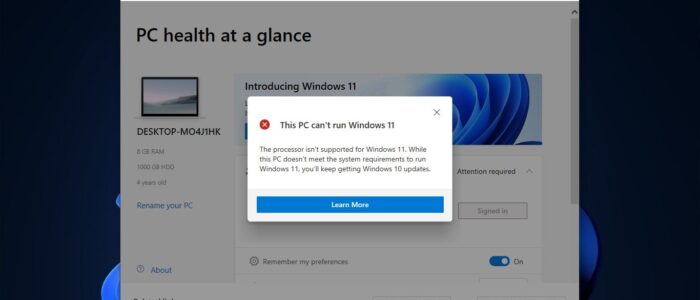
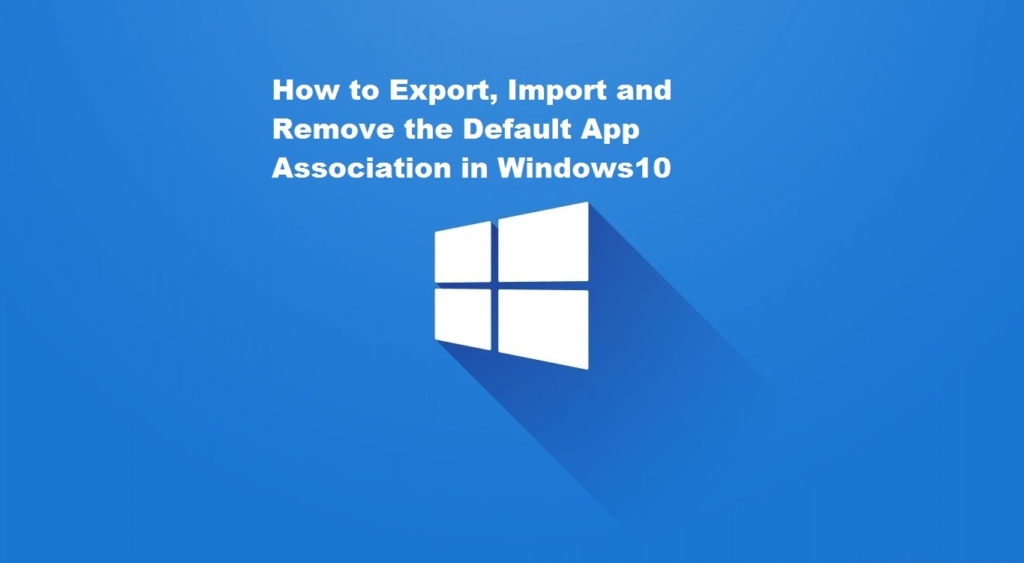

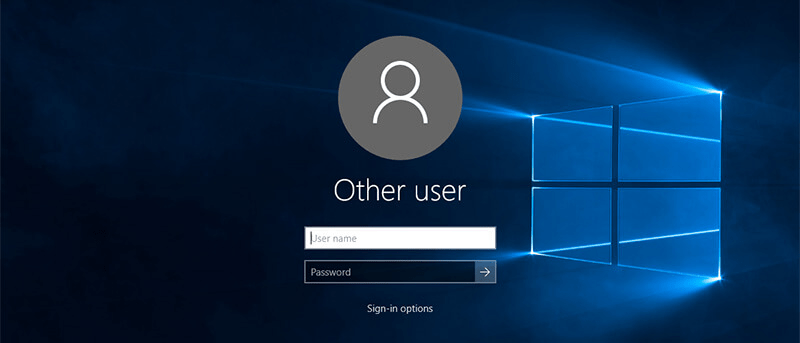

if its based on windows 10 than thats B.S.
the processor message is the only thing preventing my laptop to upgrading to windows 11, and it will be years before I upgrade my laptop again unless it fails. my laptop has an DX 12 card and has TPM 2.0 but the processor is Intel(R) Core(TM) i7-7700HQ CPU @ 2.80GHz 2.81 GHz I guess its back to linux for Windows 10 devices, and windows 11 will only be run emulators I hope thats want that free upgrade to windows 11 to windows 10 users mean, otherwise its a scam and a joke.
Hey Rob,
Use at your own risk, but I am a member of the
Windows Insider Program. I am involved in the Beta Channel. All I did was sigh up. I also have the Intel(R) Core(TM) i7-7700HQ CPU @ 2.80GHz 2.80 GHz. I still get a warning about my system not being compatible because of this processor. However, I was given the option to upgrade to Windows 11. I did a couple of months ago. So far it has been flauless.
> flauless
I think your the upgrade broke your spell checker. You should revert back to Windows 10, or get a supported CPU.
I am going to flag for website to edge blocking site for publishing etc reporting it. for not posting my comments, again not spam, thanks…. about the i7 processor and windows 11
https://docs.microsoft.com/en-us/windows-hardware/design/minimum/supported/windows-11-supported-intel-processors
This is outrageous. I have a Microsoft own PC (Surface Pro 4) which is less than 5 years old and its i7 and 8 GB of RAM make it soar. I have no need to buy another machine and hope to be able to the same as I did on my not-so-old Mac when Apple prevented me from installing the Big Sur – hack my way around the limitation and install it anyway. I am sad to see that MS is adopting more and more of Apple’s abusive monopoly practices. They could have at least tried to explain the reasons behind the processor limitation.
I very much agree with you and we should let you know that many people are very dissatisfied now. I have always thought that Apple is abusive both with the prices and the updates. Microsoft appears to have adopted Apple’s policy.
I bought a MS Surface Laptop, i5-7300u 8G RAM with 256 G storage. It would appear that a lot of Sales Staff didnt know half of the MS product arent upgradable even though TPM 2.0 & secure boot are enabled. the i5 processor should be powerful enough to run the Window 11, just cant understand why MS decided not to support this type of laptop.
I bought a MS Surface Laptop, i5-7300u 8G RAM with 256 G storage. It would appear that a lot of Sales Staff didnt know half of the MS product arent upgradable even though TPM 2.0 & secure boot are enabled. Is there a way to install window 11 bypass the system requirements?
Check out answer by Mike above. Here is what he suggested: “Use at your own risk, but I am a member of the
Windows Insider Program. I am involved in the Beta Channel. All I did was sigh up. I also have the Intel(R) Core(TM) i7-7700HQ CPU @ 2.80GHz 2.80 GHz. I still get a warning about my system not being compatible because of this processor. However, I was given the option to upgrade to Windows 11. I did a couple of months ago. So far it has been flawless.” I may also try this sometime next year.
Look this is what happens when a software manufacture starts to producing computers. It also appears that this could be a legal issue that has not yet been addressed. MS is now attempting to increase computer sales by leveraging its position as the sole producer of a major operating system. This will not be challenged by outer computer or processor manufactures as they will benefit form the stringent processor requirements. This is a monopolistic business behavior and I don’t think that many will disagree. A free upgrade means nothing when it is not supported (not really free). The argument that security is an issue is a joke seeing that all BIOS units are produced and programed in China at government controlled facilities. Its all about money! My money and your money. There is no good reason for why a Dell Alienware laptop that is 2 years old with a intel i7 7700HK can not upgrade to windows 11. I can make an agreement for a i7 6800HQ that is 4 years old but there is very little engineering difference between the 8000 series and the most of 7000 series intel processors. If I had the money I challenge MS in court. Looks like Linux will be given a boost in the very near future, by by MS.
You are 100% correct – THERE IS NO REASON! This is total bullshi* and makes me consider my loyalty to Windows
I bought a Surface pro from MS a couple of months ago and this is not supported for windows 11? I get the error message for cpu not being supported.
I am more than annoyed!!!
Seems we’ve to go to Mageia/Linux as my pc – HP Elitebook 840-G4 with Intel i5-7300U meets all requirements for Windows 11, but for the CPU.
Hey Folks,
I posted this on the OP, but thought id leave it here too. Use at your own risk, but I am a member of the
Windows Insider Program. I am involved in the Beta Channel. All I did was sigh up. I also have the Intel(R) Core(TM) i7-7700HQ CPU @ 2.80GHz 2.80 GHz. I still get a warning about my system not being compatible because of this processor. However, I was given the option to upgrade to Windows 11. I did a couple of months ago. So far it has been flawless. Just to add, I don’t know what kind of Microsoft support will be available,
Thanks Mike. I will also try Windows 11 when it comes out. My CPU is i7-6700HQ @2.60GHz 2.60THz. Having lots of trouble now with 100% disc usage and hope Win11 will fix this.
I’ve posted away to get around this issue, but all my posts have been deleted.
You can find how to circumvent the requirement on Microsoft support website.
Can’t describe how disappointed I was when I found out I could not upgrade my laptop to Windows 11 because it has a Core i7-7700HQ CPU, which is not supported by Windows 11. I have a pretty good configuration for my laptop(32G Mem, 1T SSD, 6G GPU etc) and had no doubt I could upgrade it to Windows 11 once it rolls out. It’s been a long-waiting hope with complete disappointing ending. So sad if not pissed off.
I just want a true reason why that’s limitation of processors for upgrading to Windows 11. My PC is just only 3.5 years old with 7th Gen processor :(
Reason? The short answer is $$.
how on earth is this possible? i have a gaming computer thats just a couple years old… why cant i upgrade to 11? my processor is fine enough to play highend games, but not for 11? that just isnt true… im not understanding this at all…
I have a Surface Pro 6 with an Intel i7 7660U CPU @ 2.5GHz and it isn’t passing the PC Health Check either. This machine is only a couple years old, and after scrolling through the very long list of supported Intel chips, it seems like “everyone but me” is supported on machines made by Microsoft. I do not understand this.
https://technoresult.com/microsoft-says-that-you-can-install-windows-11-on-unsupported-devices/
For Unsupported PC , you can bypass TPM 2.0 and Processor requirement by following Microsoft documentation –
https://support.microsoft.com/en-us/windows/ways-to-install-windows-11-e0edbbfb-cfc5-4011-868b-2ce77ac7c70e
Pretty unfortunate and a very poor decision by Microsoft. I’ll rethink any future purchases, thank you.
To try and force me to purchase a new computer just to have a supported operating system, when my old surface pro works fine and is not even 4 years old.
So tired of the manipulative behavior, like by Apple and now Microsoft.
Good news is, maybe this will be the catalyst for a new competitor to come in and replace them both. Everyone knows we need it, and now that’s for sure.
It would seem that this bogus free upgrade has its misinterpretation, while it claims it’s free there are catches. I have a computer that has run flawlessly for 5 years, now The Microsoft Tool for Windows 11 claims that my AMD FX 6300 is not compatible. The TPM also brings a problem, last year you could purchase it from 11 to 20 Dollars now because it is a big demand if upgrading it cost up to 10 times more.
That I believe it to be a gimmick, this would mean that the average person will have to spend over $800 for a new system or a new processor that will mean buying a new board and memory, I am 1 of millions with this issue.
I know that you can install it through back doors but it will show errors even if there are none.
This is a typical MS move. $$$ What ever happened to “Windows 10 the final version of Windows?” I have an unsupported CPU (AMD Athlon 200GE), so I decided to install an AMD Athlon 3000G. It is listed as a compatible CPU. Well, the “PC Health Check APP” says that the CPU is incompatible! MS owes me the cost of the new CPU. I bought it for the Windows 11 upgrade, and their supported CPU list is incorrect! Yeah, the list will be updated, and they’ll say “what do you mean, that CPU is not supported…” The system meets all other requirements. It was built five months ago with all new components.
Update – There must of been a glitch in the Windows validation process. “PC Health Check APP” is now saying that the AMD Athlon 3000G is compatible, and “Update & Security” app says “This Computer can run Windows 11.” MS – Buggy as usual.
I just bought 2 brand new all in one pc’s for my kids with the 3000G processors. Installed windows 11. They are now so glitchy and so slow it has taken me back to windows 98 days. Going to have to roll back to windows 10. Not happy as these systems were only unboxed on Friday 10-22-21. Also bought 6 new PCs for business, but thought I’d try windows 11 on 2 non critical business systems. Glad I did, as in its current state it’s complete rubbish. Looks like windows trying to be apple but running at 1/10th the speed. I believed the thought process behind the productivity features would be good but who can work on a PC that you have to wait 15-20 seconds between commands. I hope this improves but if not there needs to be a class action
How about getting Dell involved. Sure, some Dell owners may buy a new computer, but I’d like to see a work around. Make a software fix for my intel i7-7700 to be fully compatible or, have Dell figure out which processor can be used as a win 11 compatible replacement for my Dell machine.
Wonder how much $$$ Intel paid MS for this?
Yup, the only reason I was unable to upgrade was because of i7-6700HQ. As if the 8th gen Intel processors are way more advance than the previous ones lol. What a load of BS.
IS MICROSOFT WORKING ON A FIX, OR DO I NEED TO BUY ANOTHER COMPONENT FOR MY MOTHER BOARDS, THAT WILL ALLOW ME TO UPGRADE TO WIN11? I HAVE 10 LAPTOPS ALL i7 4700QM (FOR SALE) ON EBAY. IF I CAN FIND A FIX FOR THIS ISSUE, I WILL BUY A WIN 11 DISK FOR EACH ONE. I THINK THEY WILL SELL QUICKLY.
The pc health check should issue incompatibility error like this–
SORRY! YOUR NEW UPGRADE OS DOES NOT MEET THE REQUIREMENTS.