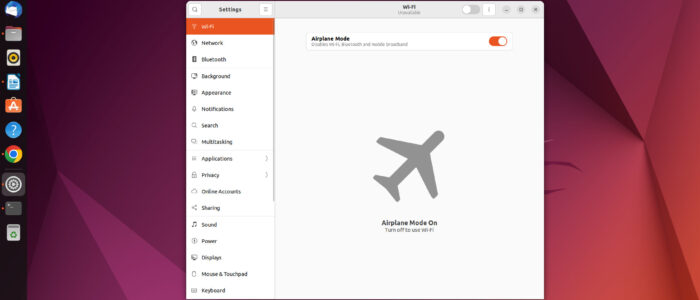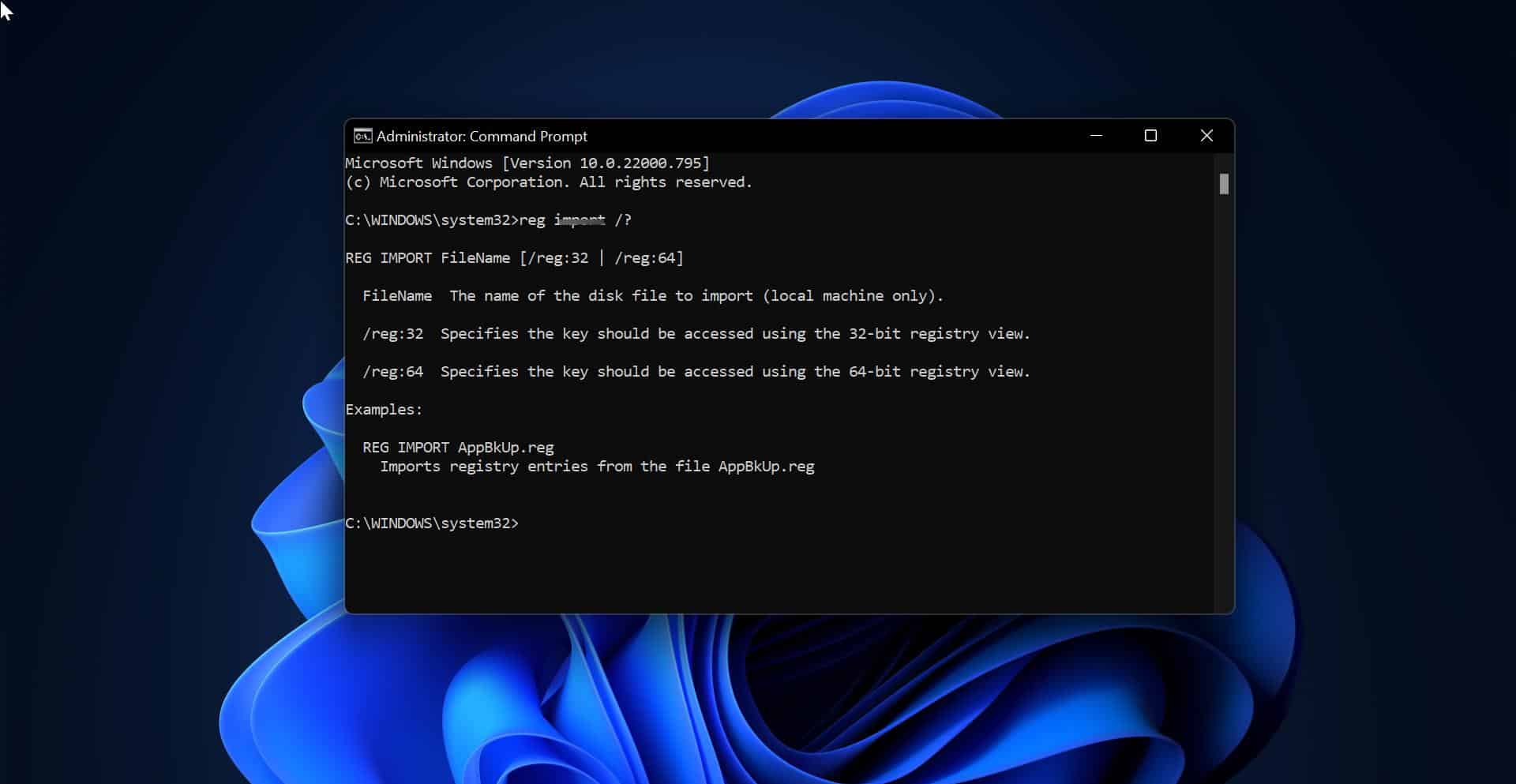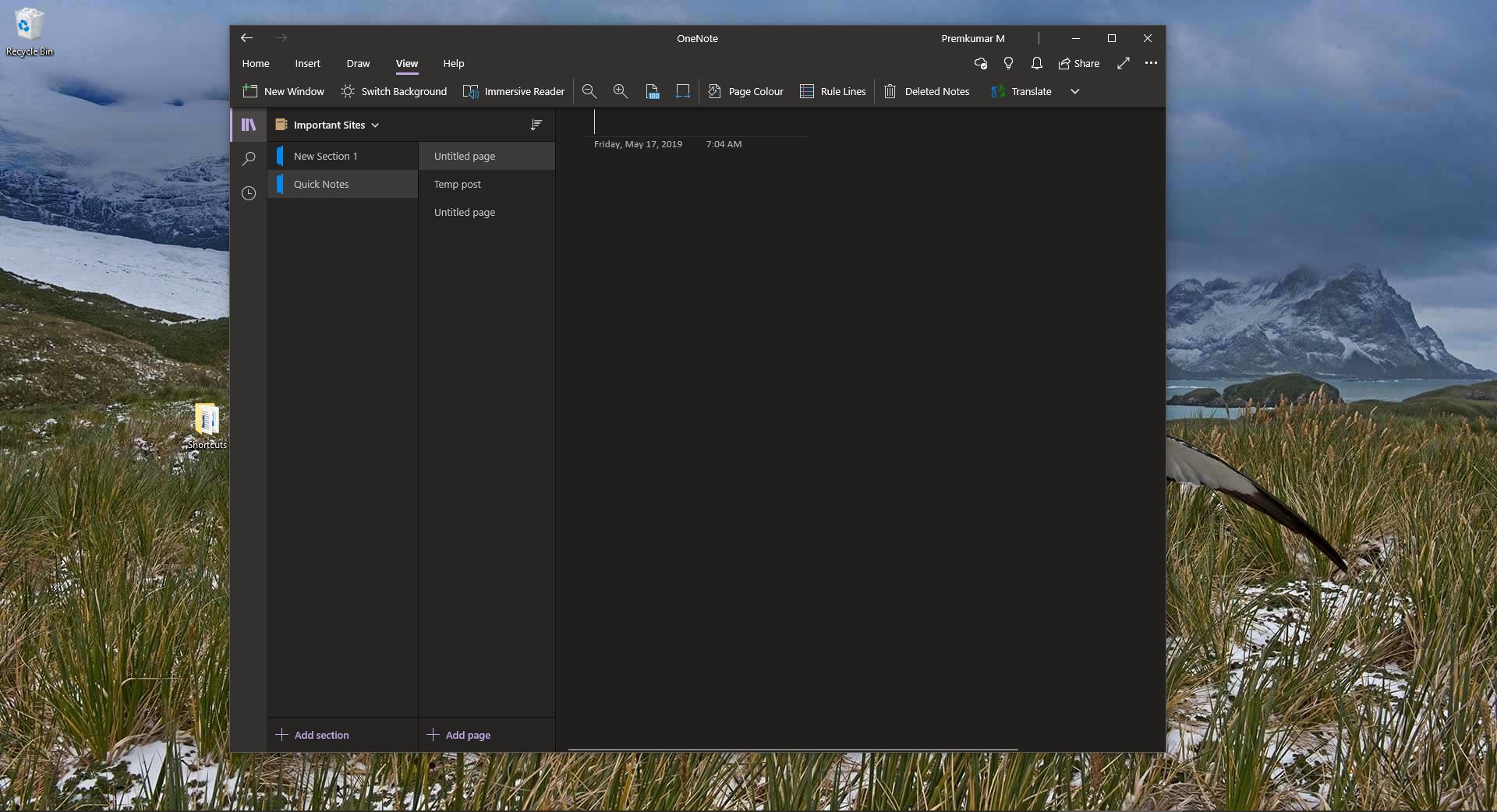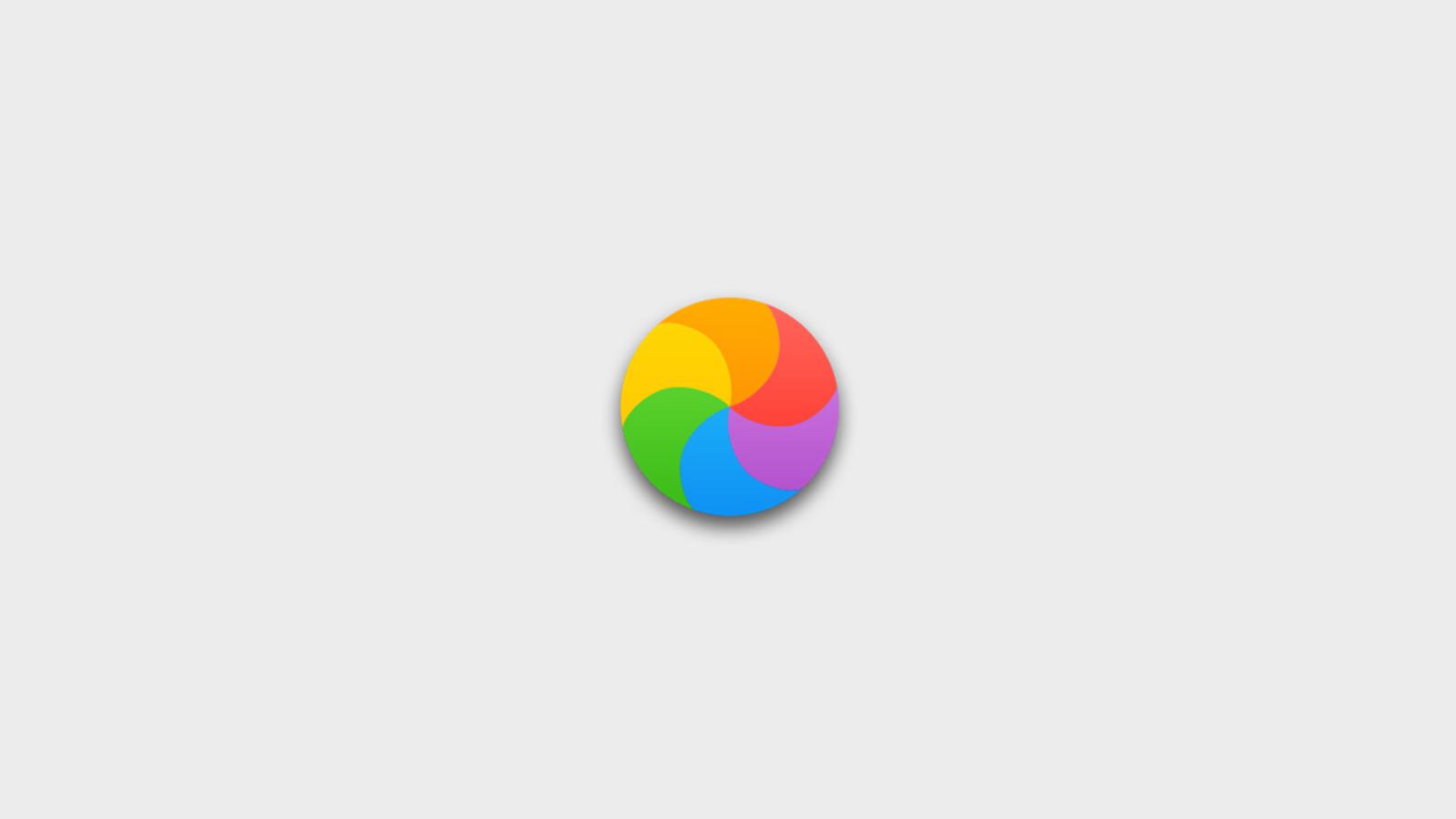Generally, Airplane mode is the feature which is available in most of the mobiles and computers that turns off all the radio chips that might interfere with an airplane’s communication and navigation systems, once you enabled this feature this turn off all the Bluetooth, Wi-Fi, Cellular, and data connections on your mobile or computer. The airplane mode feature is available in almost all kinds of Operating systems, like Windows, Mac, Linux, Android, and iOS. In this article, we are going to see how to Enable Airplane mode in Linux using Terminal. Enabling Airplane mode in the GNOME desktop environment is easy, using the Network Manager applet in the System Tray you can easily turn on the Airplane mode, If you are using a core Linux, then Terminal commands are the only option to enable the Airplane mode. In Linux, you can enable airplane mode using two different methods.
Enable Airplane mode in Linux using Terminal:
To enable airplane mode in Linux you can use the following two command line methods, these methods works in almost all Linux distributions.
Method 1: Using rfkill Command
Open the Terminal window on your Linux system.
Type the following command to list the available wireless devices and their status.
rfkill listThis will display a list of wireless devices on your system along with their status (blocked or unblocked).
To enable airplane mode type the following command to block all wireless devices.
rfkill block all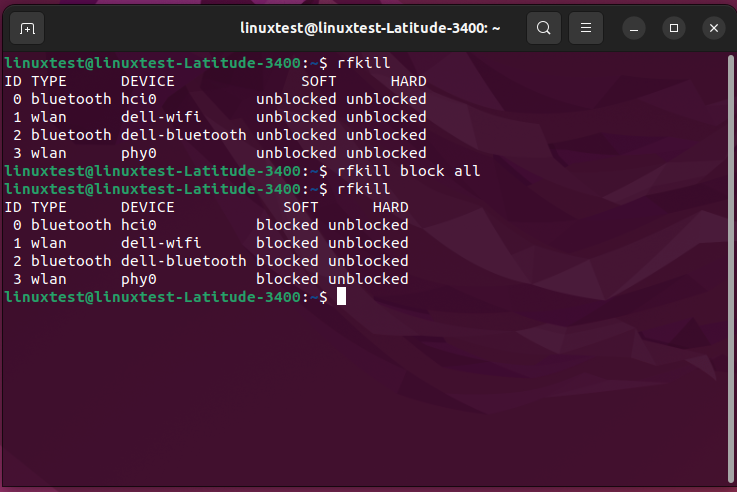
This command will block all wireless devices and enable airplane mode on your system.
To disable the airplane mode type the following command.
rfkill unblock allThis will unblock all wireless devices and turn off airplane mode on your Linux system.
Method 2: Using nmcli Command
You can also use nmcli command to turn on or off airplane mode on your Linux operating system.
To enable airplane mode type the following command.
nmcli radio all offThis will turn off all wireless devices on your system and enable airplane mode.
To disable airplane mode type the following command.
nmcli radio all onThis will turn on all wireless devices on your system and disable airplane mode.
Note that the nmcli commands may take a few seconds to complete. Once the command has finished executing, you should see the status of your wireless devices update in the Network Manager applet in the system tray.
Read Also:
How to check Wi-Fi Signal strength using Terminal in Linux?