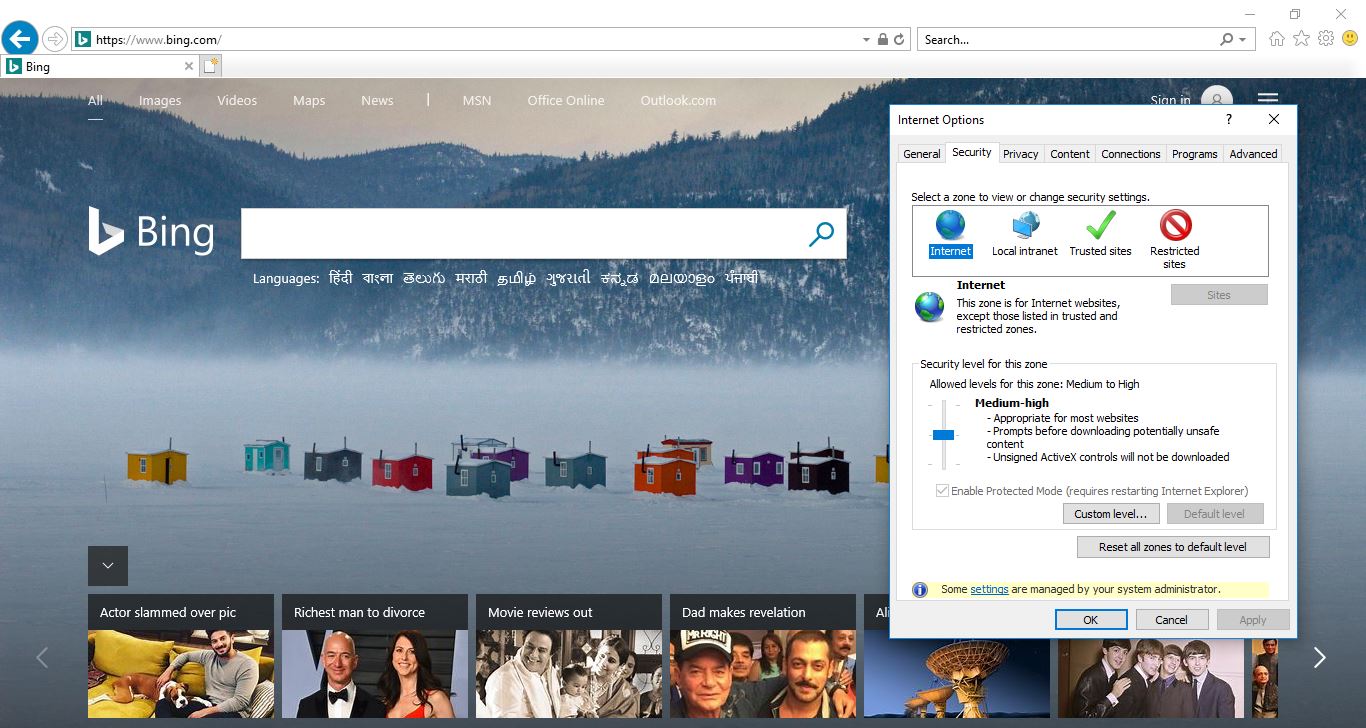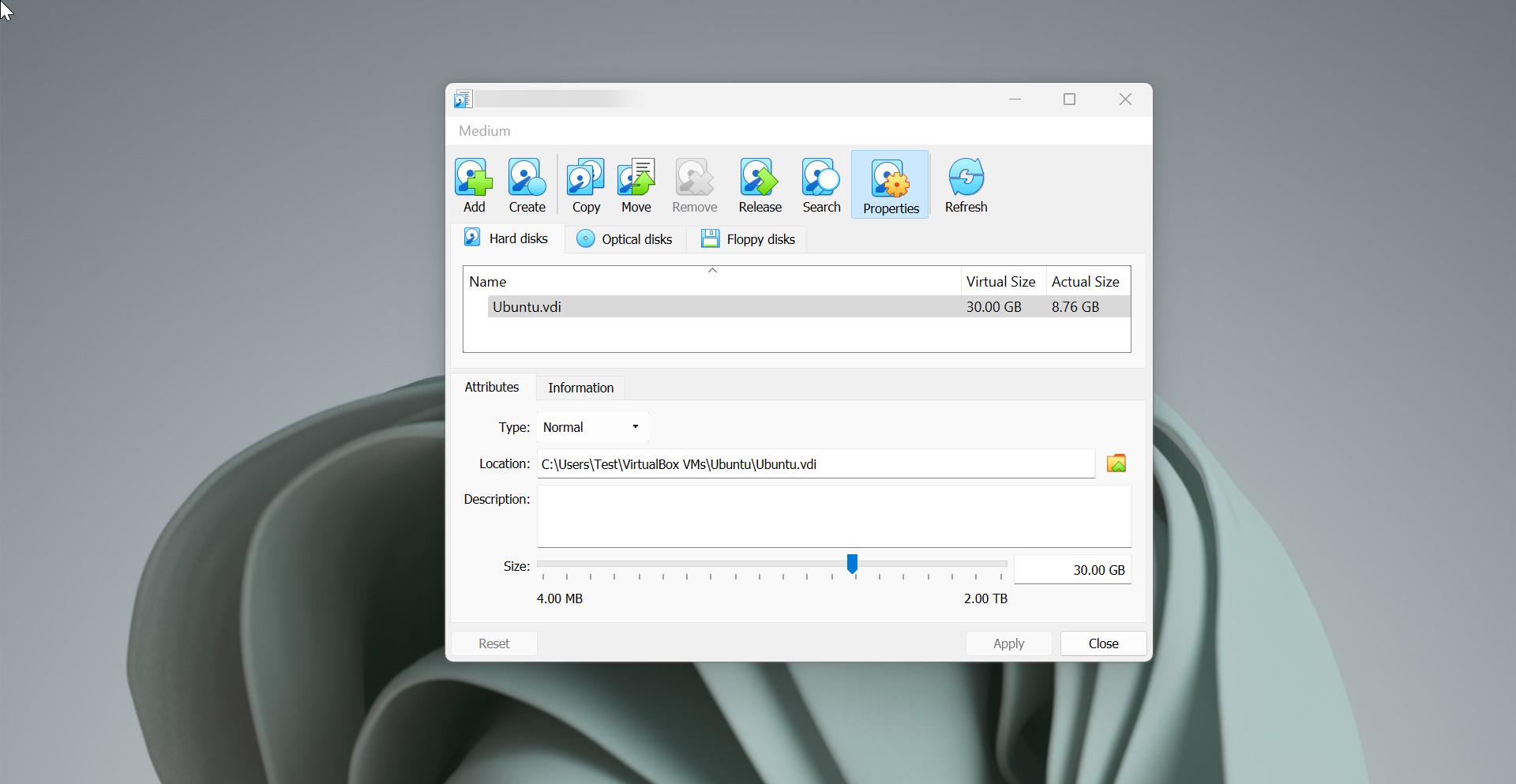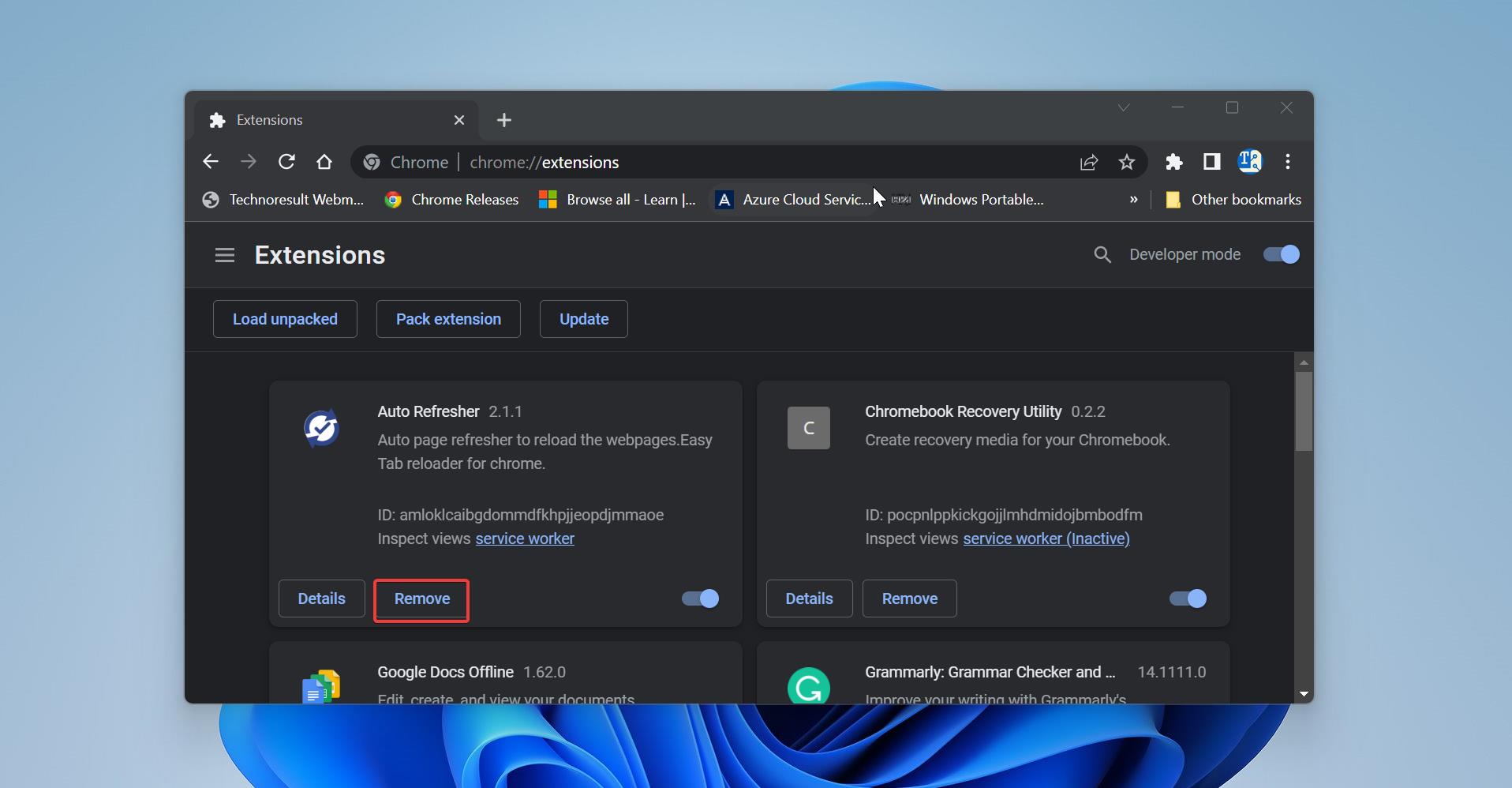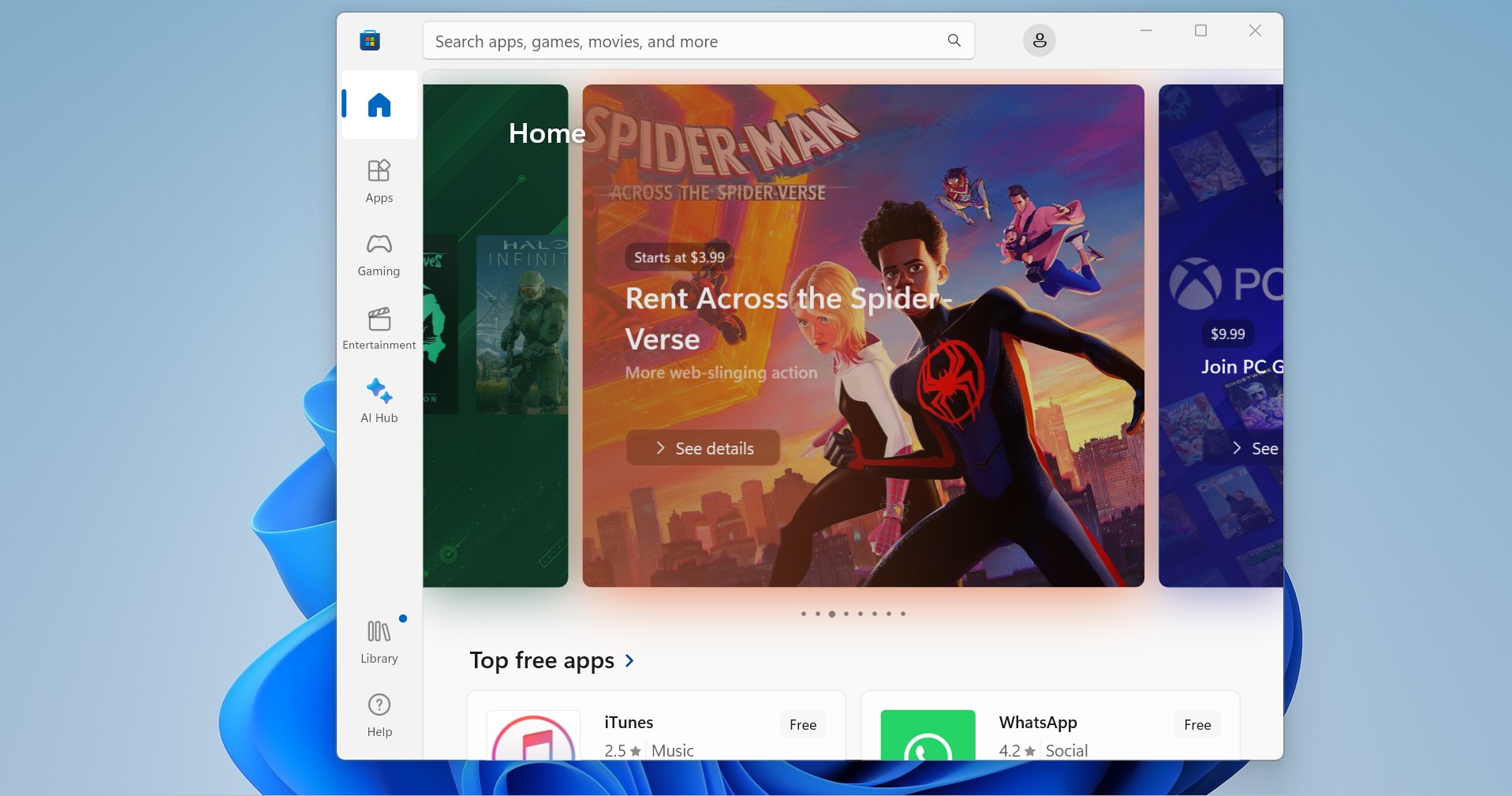The USB Security Software will product your system from all kinds of viruses that can enter through the USB drive. In this post, we are going to see the best free USB Security Software and antivirus for windows systems this will help you many of your systems security concerns.
1.BitDefender USB Immunizer Tool
BitDefender USB Immunizer is a Security Software application built specifically for helping users protect their USB flash drives against infections with autorun-based malware. By default, the removable storage devices store an autorun.ini file which usually is infected with different types of malware. This is why, you need dedicated tools like BitDefender USB Immunizer to keep your PC protected against malware. BitDefender USB Immunizer sports a simplistic interface that allows users to perform most operations with minimum effort. To run it, click the big icon to delete the autorun.inf virus. Once the process is completed, you will be informed that “You are done”. To exit the application, click the ”x” button.
2.Windows USB Blocker
Windows USB Blocker Security Software will quickly block or unblock USB storage devices on any Windows system. USB devices are one of the primary causes of spreading virus/malware from one system to another without user knowledge. Often it is risky to allow others to insert a USB stick (often infected with the virus) into your system. Hence it is always advised to disable USB when you are not around. In such cases, the Windows USB Blocker tool will help you to instantly block USB and safeguard your system from these viruses. Note:- The Beauty of this tool is that it will block only USB Storage devices like USB Sticks or Portable Disks. However normal USB devices like wireless keyboard/mouse plugs, Bluetooth/wireless/internet dongles will continue to work without any problem. This portable tool comes in a size of 1 MB and prevents any unauthorized user to take sensitive data from your PC Windows USB Blocker has a cool GUI interface and very simple to use for everyone. With just one click you can instantly Block or Unblock USB on your system and it is fully portable.
3.Panda USB Vaccine
Panda USB Vaccine -Free anti-malware to block malware spreading through USB drives. There is an increasing amount of malware which, like the dangerous Conficker worm, spreads via removable devices and drives such as memory sticks, MP3 players, digital cameras, etc. To do this, these malicious codes modify the AutoRun file on these devices. Panda USB Vaccine is a free solution designed to protect against this threat.
The tool offers two types of vaccinations: USB Drive Vaccination and Computer Vaccination.
4.USB Disk Security

5.USB Safeguard

6.USB Secure Utilities
USB Security Utilities is a security tool designed for USB flash drives. It can scan them for viruses and remove infected items easily, as well as backup files and remove hidden ones. The tool uses Apart from removing the malware, this tool also helps in secure backups and managing the files. It does three different kinds of analysis to detect and remove the malware from your USB device.
7.KASHU USB Flash Security
This free tool helps you, password protect your USB device. The tool encrypts all your data stored in the device using the AES 256-bit encryption. Before you encrypt your device, make sure to take the backup of your data. You need to download and install the tool on your PC. While it is a free tool but the free version works only up to 4GB USB devices.
8.USB Disabler
This is a simple yet powerful Security Software which helps you to enable or disable their USB storage devices. Users can also password-protect their USB devices and make them read-only devices where anyone can only read the contents stored in the device. Users can turn everything back to normal just by Resetting their USB device.
9.Phrozen Safe USB
This Security Software helps you to handle the USB drives in three different ways.
- Fully operational mode – the drive is open for all kind of usage
- Read Only Mode – the user can only read the contents of the USB device but cannot modify, copy, or delete it.
- Disabled mode – where the USB device is disabled completely and won’t even be detected on your Windows system. The Disabled mode is a stealth mode and the user can turn it On or Off when required.
10.Autorun Deleter
Autorun Deleter Security Software is a portable app – no installation is required. You don’t need to have it running in your tray. If you find that a removable media is infected with the autorun.inf virus simply runs this tool. It will delete the file and make a change in the Windows registry to ensure that it does not appear again.