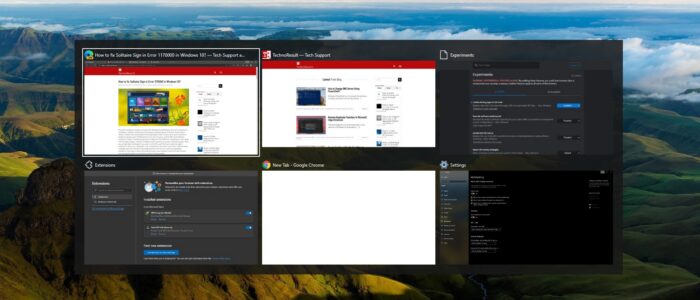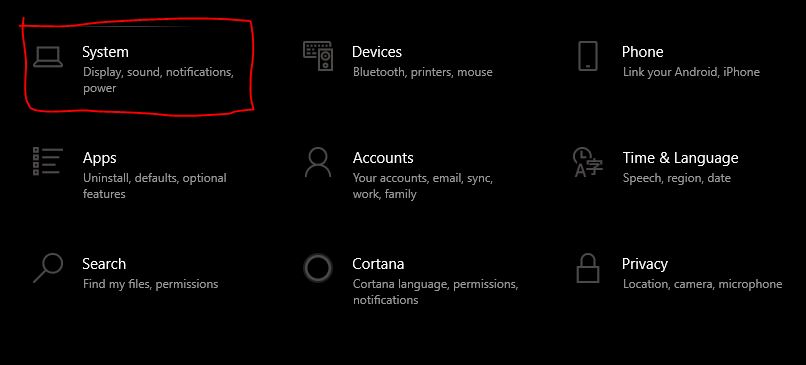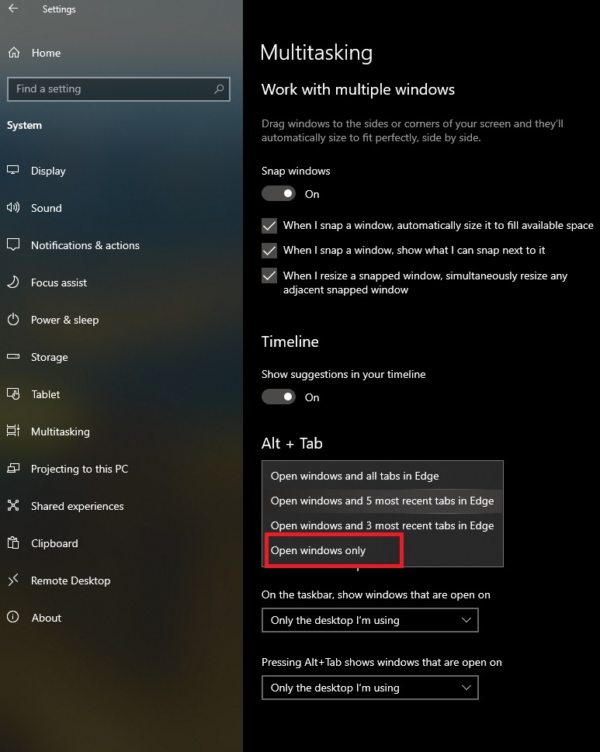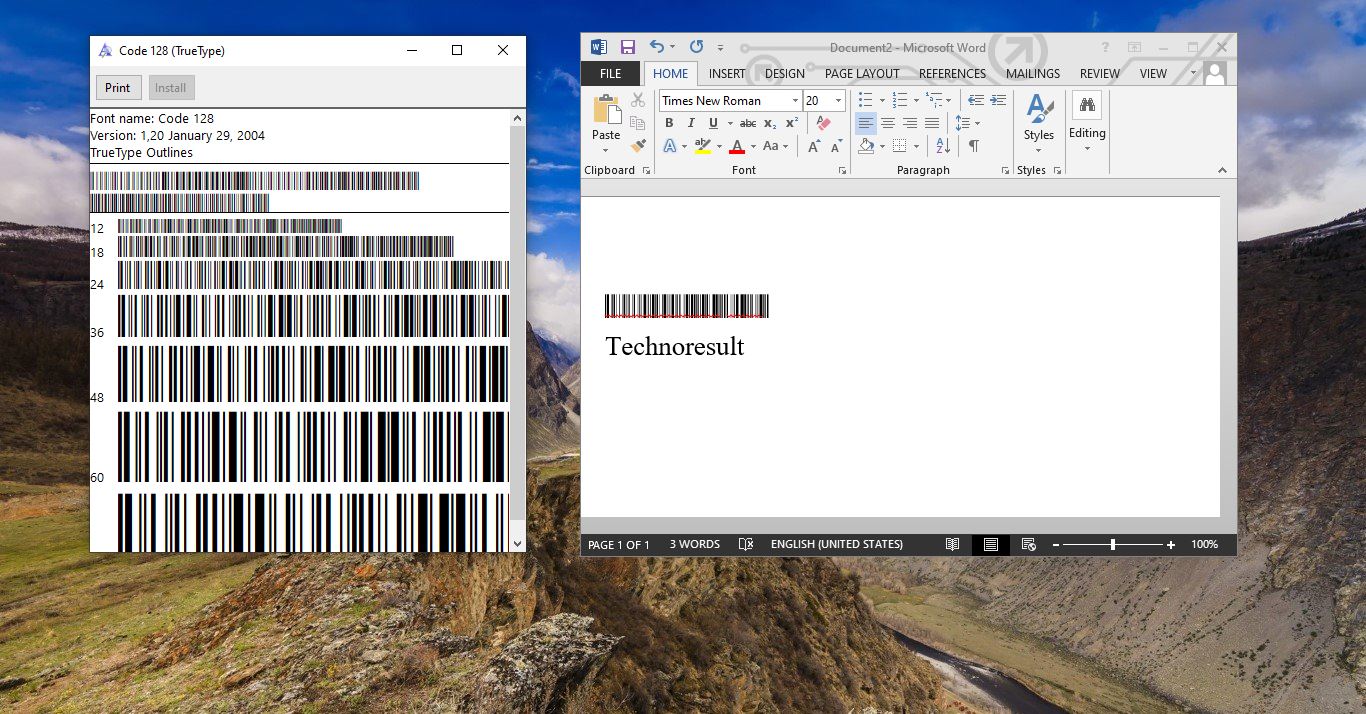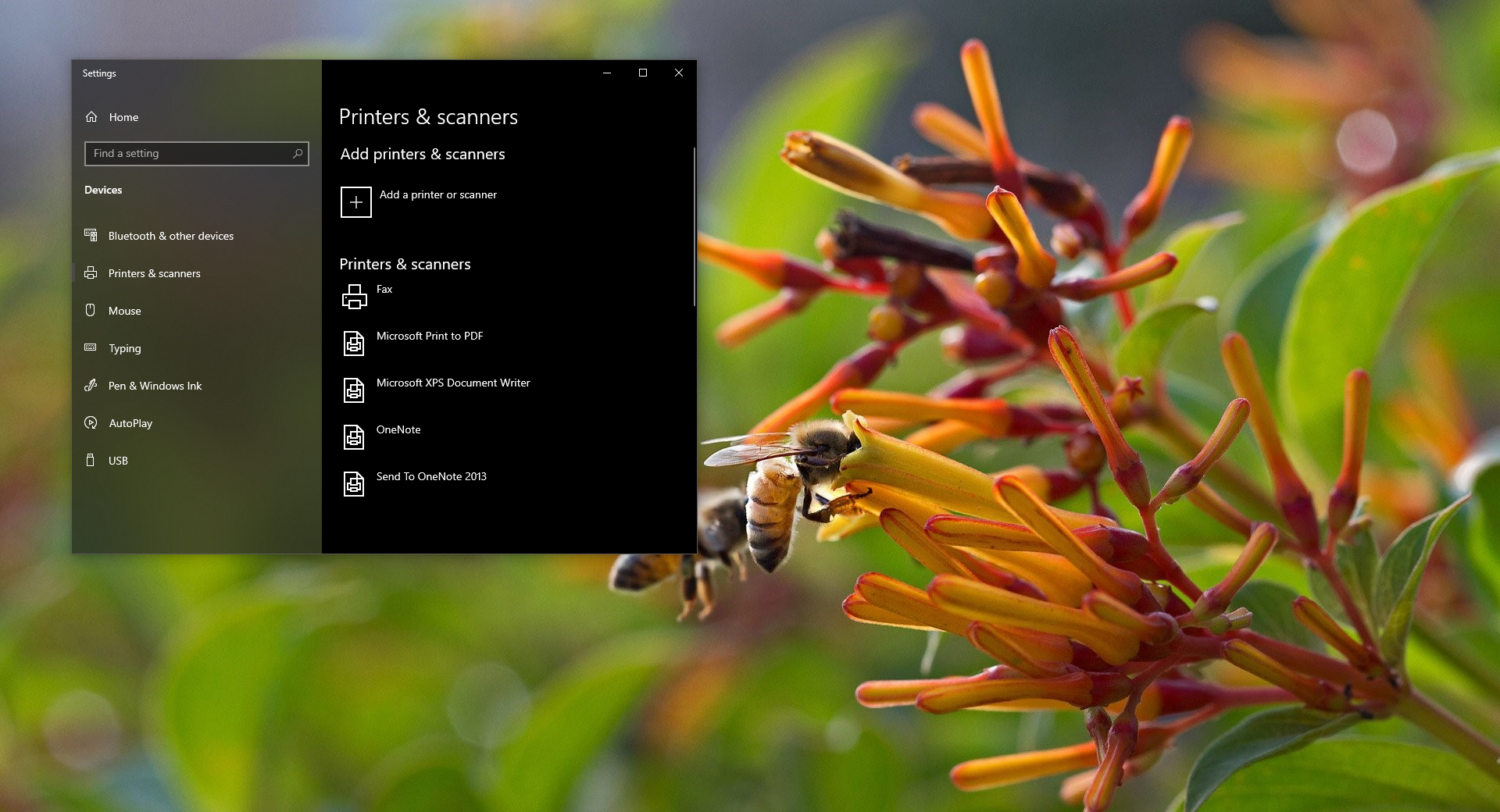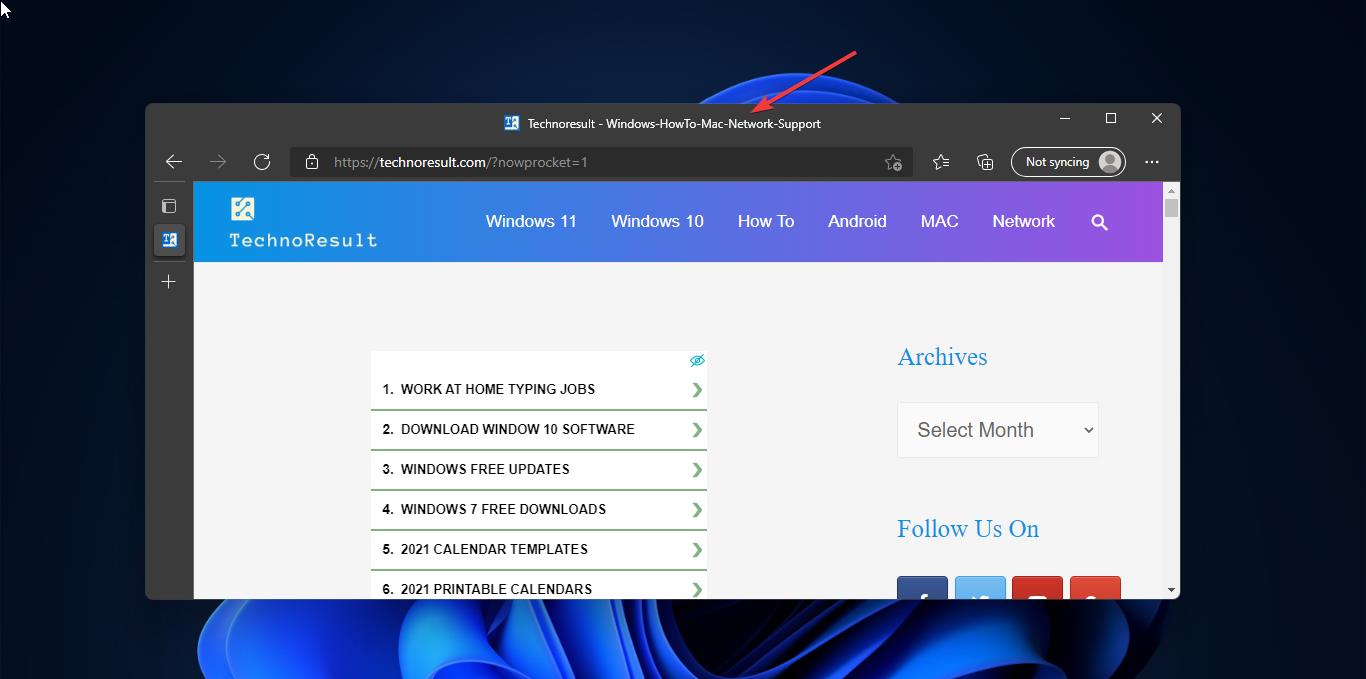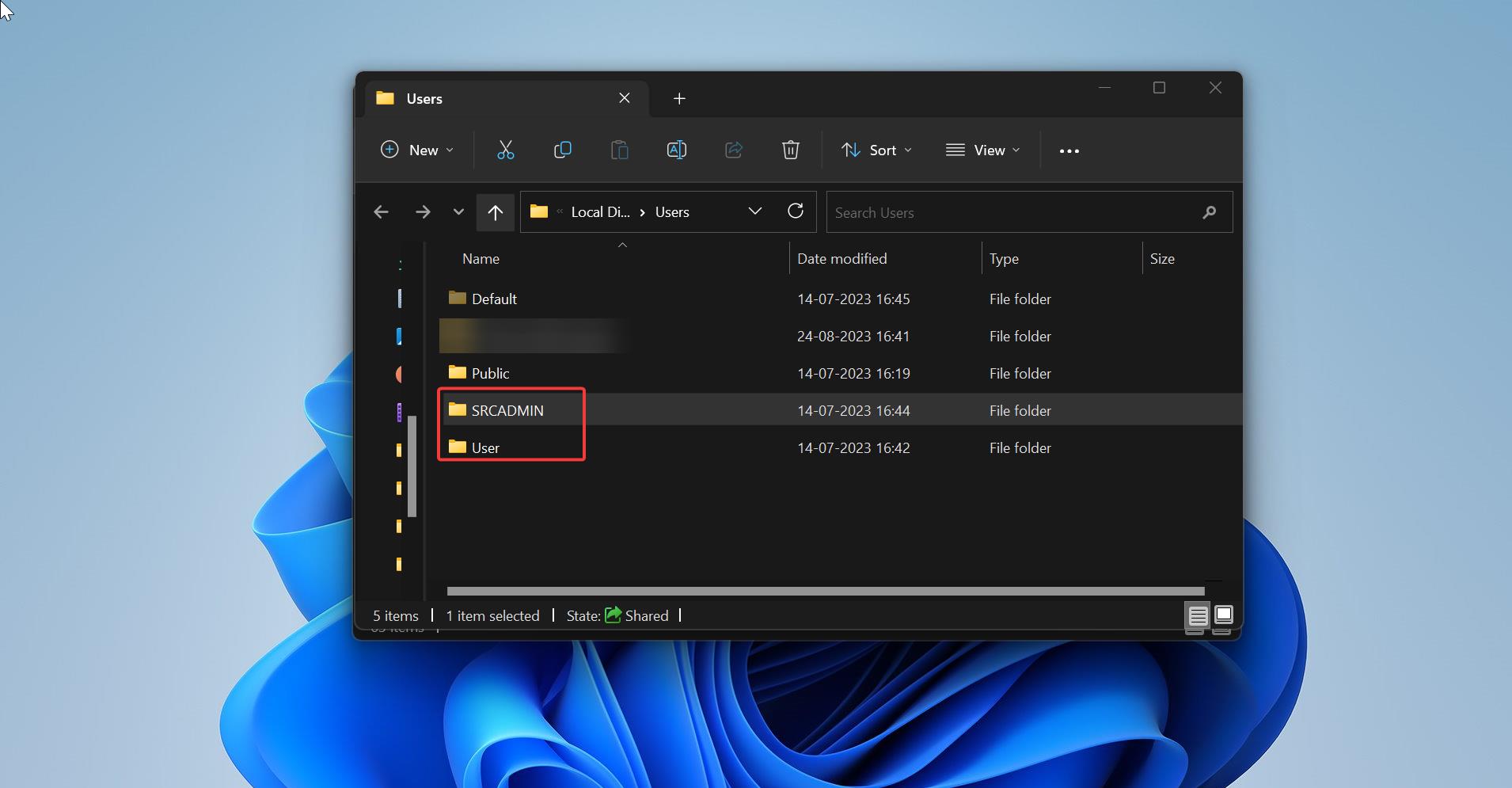Alt+Tab is the common name for a keyboard shortcut that has been in Microsoft Windows since Windows 3.0. This shortcut switches between top-level windows without using the mouse; hence it was named Task Switcher (Flip in Windows Vista).
Perhaps the most common use of the Alt+Tab is to alternate between a full-size window and the desktop, but it can also be used to switch to any running program that has a top-level window. Thus, it can be used to alternate between the two most recent tasks. The window environment maintains a Z-order list of top-level windows (tasks) with the most recently used tasks at the front and the desktop at the bottom, so the most recently used tasks can be switched to the most quickly.
In windows, 10 Alt+Tab view is so stylish with the black transparent background top of that recent program icons. If you are using the Edge browser and while pressing Alt+Tab if you notice running apps plus active edge windows then this article will guide you to Disable Displaying of Edge Tabs in Alt+Tab.
Disable Displaying of Edge Tabs in Alt+Tab
If you are running many Programs and opened many tabs in Edge, then switching between these apps and programs will become difficult if you enabled this Displaying of Edge Tabs feature.
Open Windows Settings by pressing Windows + I and select System.
Under the system, from the left-hand side click on Multitasking.
Under Multitasking Page, Look for Title name Alt + Tab.
Under Alt+ Tab, From the Dropdown menu choose Open Windows Only.
From the dropdown menu, you can see four options,
- Open Windows and all tabs in Edge
- Open Windows and 5 Most recent tabs in Edge
- Open Windows and 3 Most recent tabs in Edge
- Open Windows Only
You can choose the option which you want. so next time while pressing Alt + Tab you cant see the Edge browser tabs.