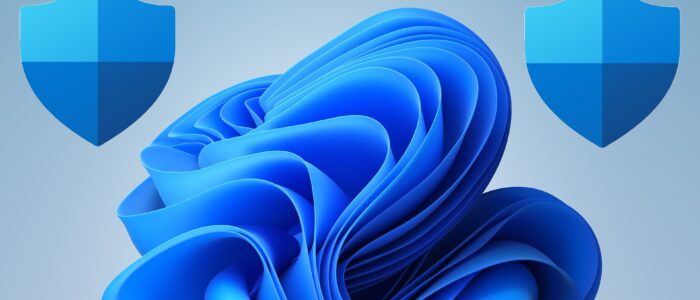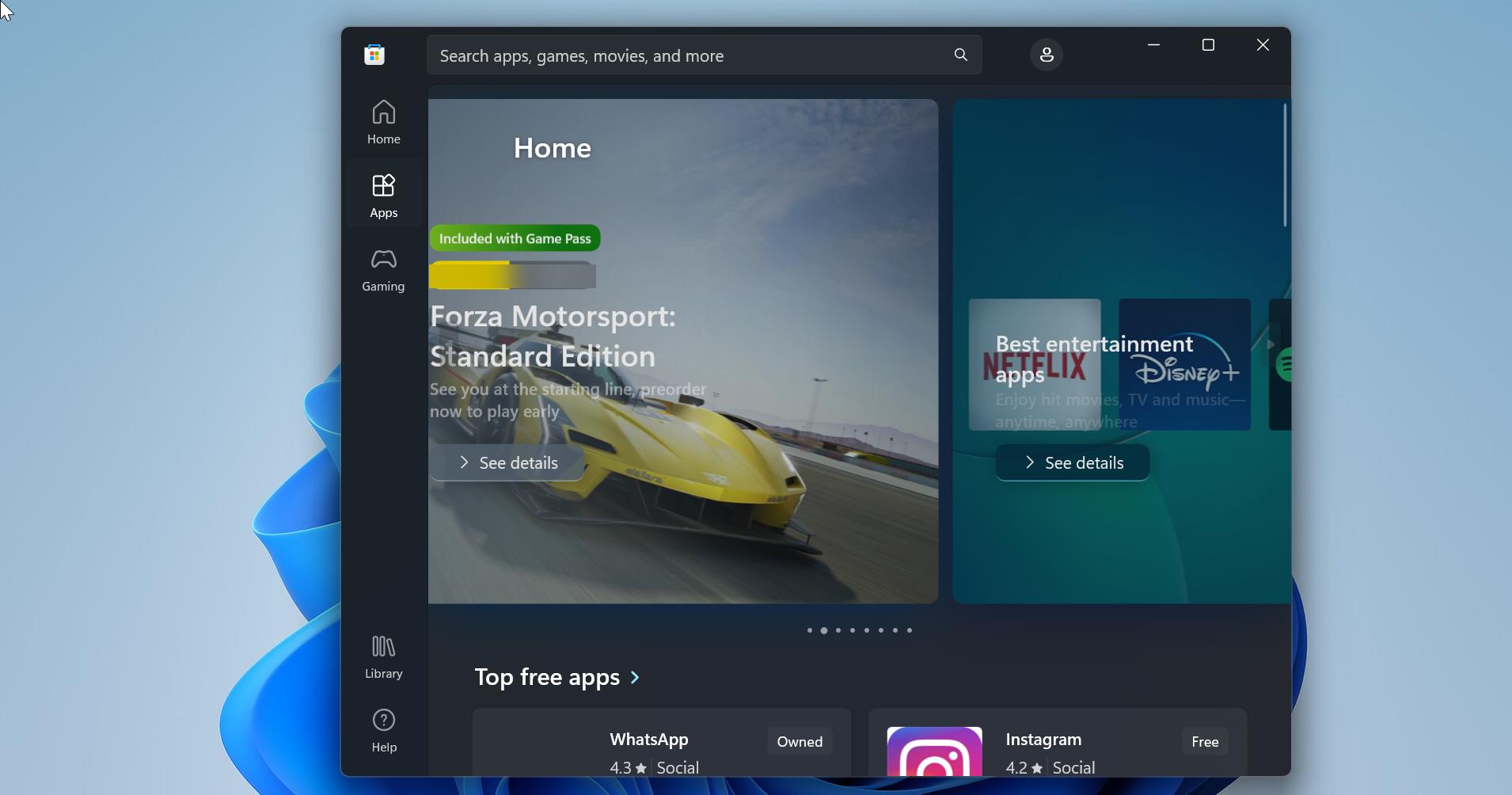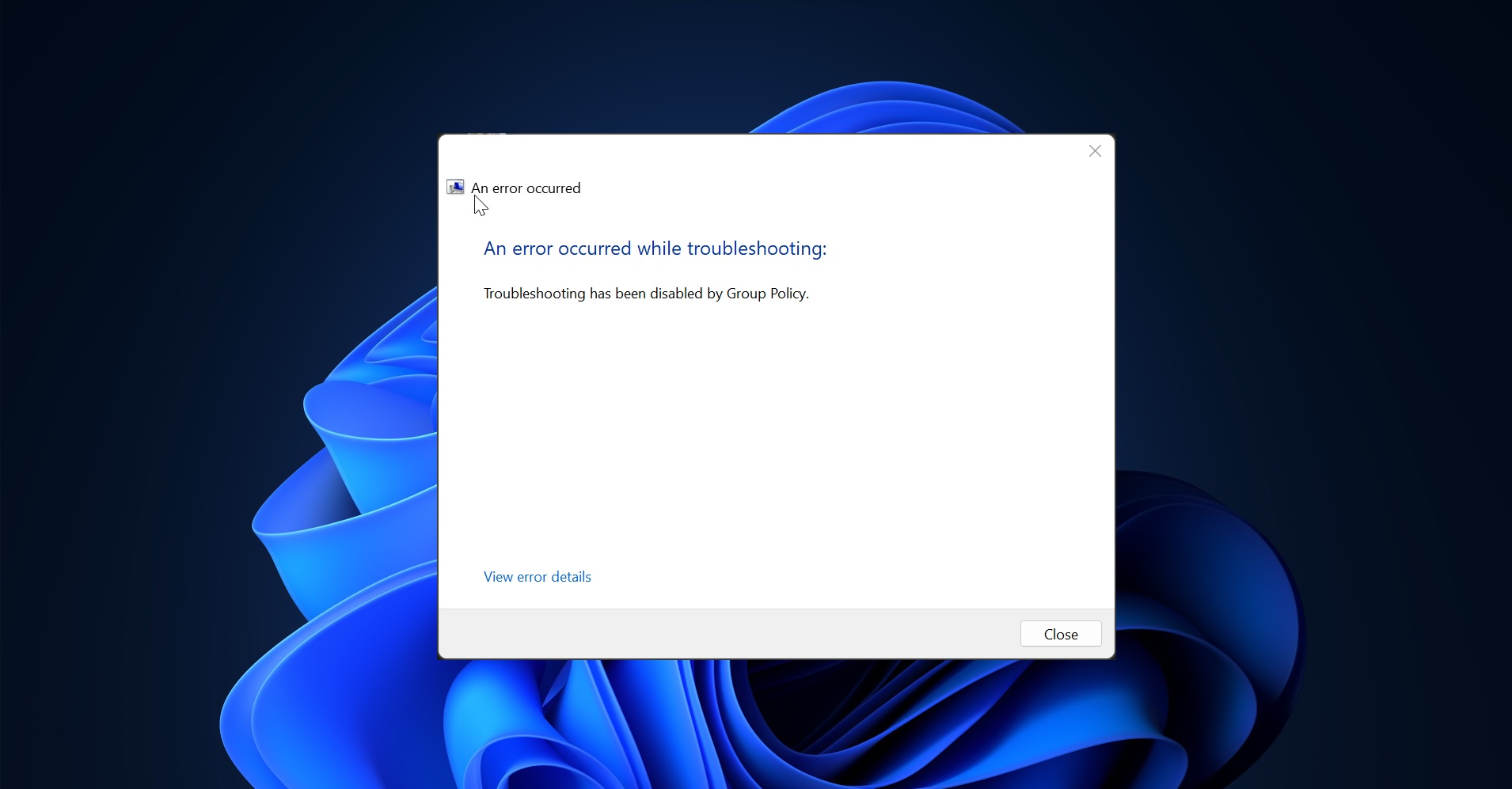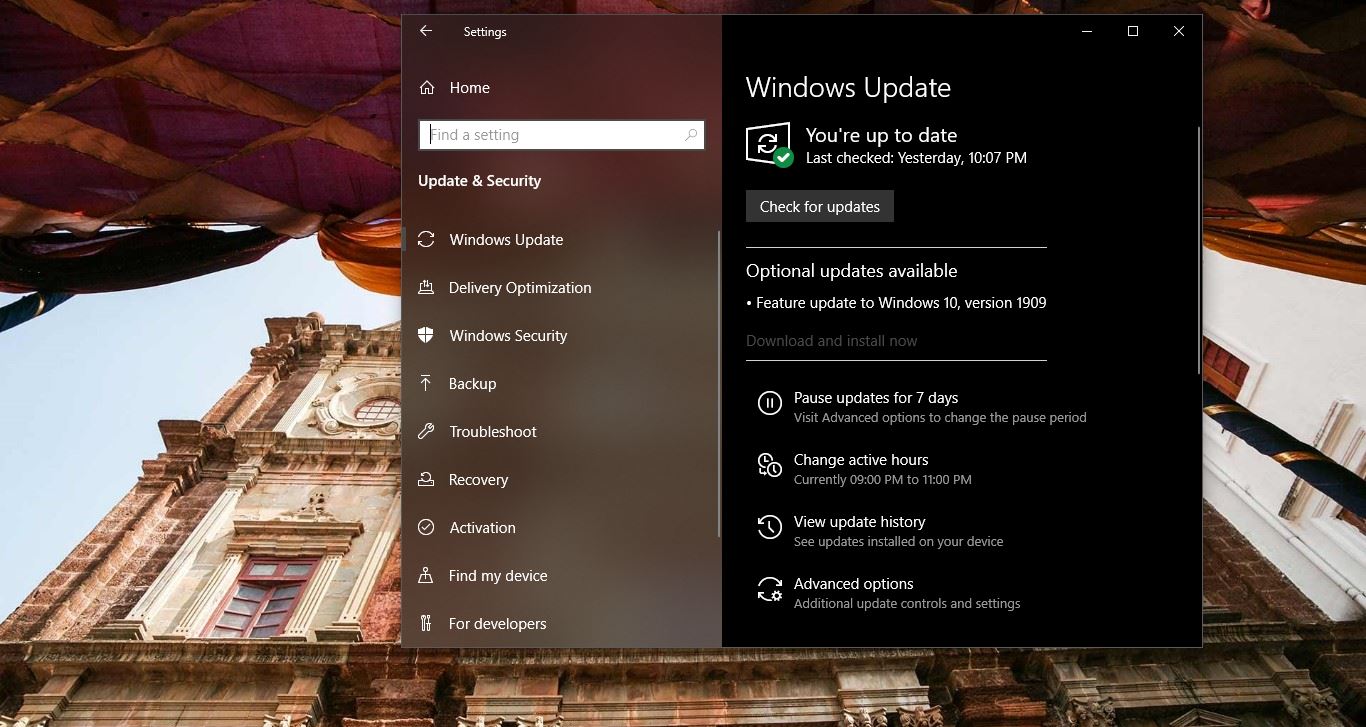Recently many users reported that they are receiving the following Warning notification from Windows Defender “Behavior:Win32/HiveZY”. This Defender warning notification or alert is raised when users try to open commonly used applications like Google Chrome, Edge, Whatsapp, Discord, and Spotify. Even after blocking the thread, still users are receiving the same error while opening the application next time. Microsoft officially confirmed that it’s a false error report and the fix will be rolled out to everyone. As per the Microsoft document published on Microsoft’s security portal, any file flagged by the defender as “Behavior:Win32/HiveZY” is a threat with suspicious behavior. It may contain Potentially malicious files, especially the files which you downloaded from emails. But users received this error while opening browsers and normal applications, and Microsoft confirmed that is a false reported error and this bug is originated from Windows Defender’s security intelligence version 1.373.1508.0. If you are receiving the same error very frequently, then this article will guide you to fix for Behavior:Win32/Hive.ZY false thread error in Defender.
Fix for Behavior:Win32/Hive.ZY false thread error in Defender:
Once you receive this notification prompt with Behavior:Win32/Hive.ZY false thread error, click and see the status it will show the threat as severe. This doesn’t mean your system is affected by Virus, it’s just a false positive as per the Microsoft report. If you are receiving this notification prompt, follow the below-mentioned fixes to resolve this, Error.
Fix 1: Update Defender Security Intelligence:
Launch Windows Security, Click on the Search icon and type ‘Windows Security’ and open the Security app.
Expand the menu and click on Virus & threat protection.
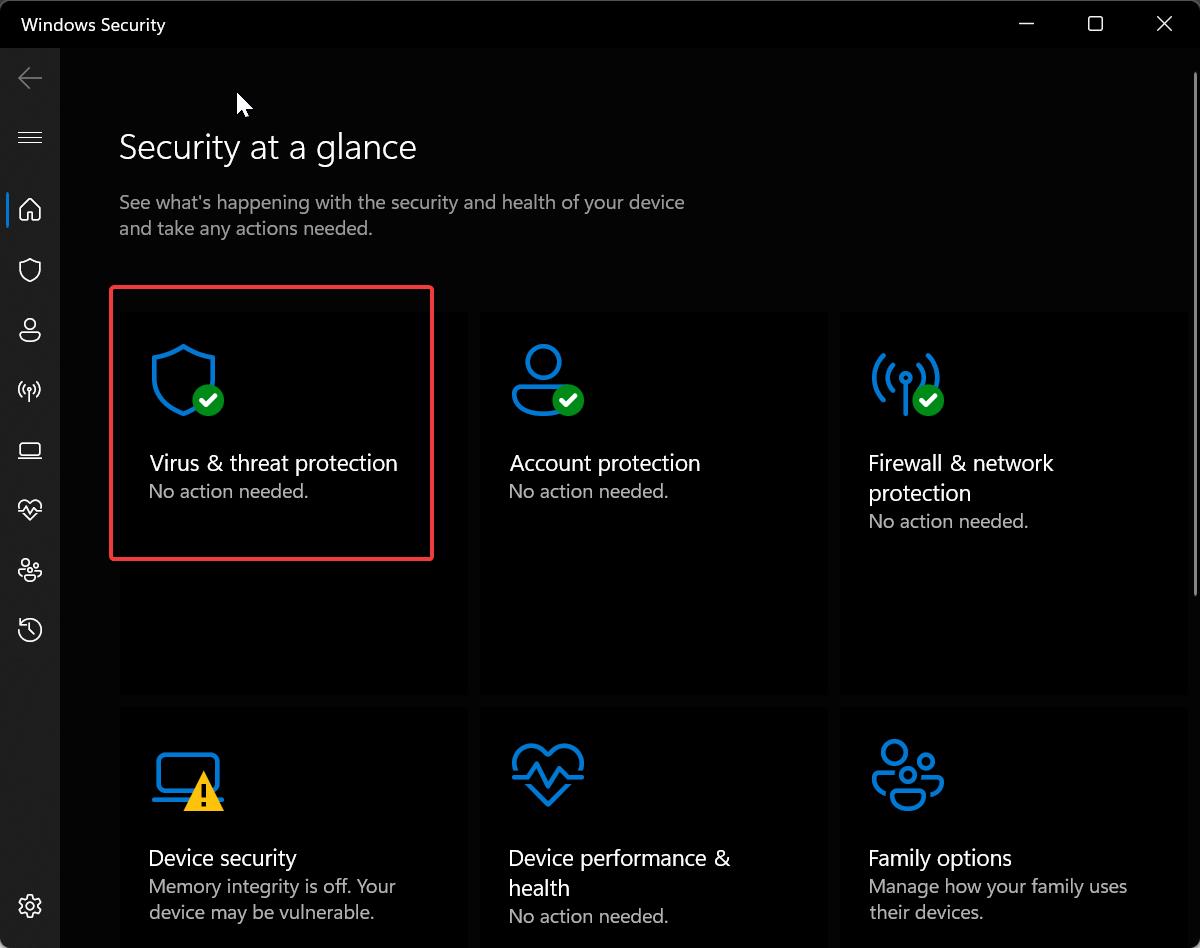
Under Virus & threat protection look for Virus & threat protection updates, and click on Protection Updates.
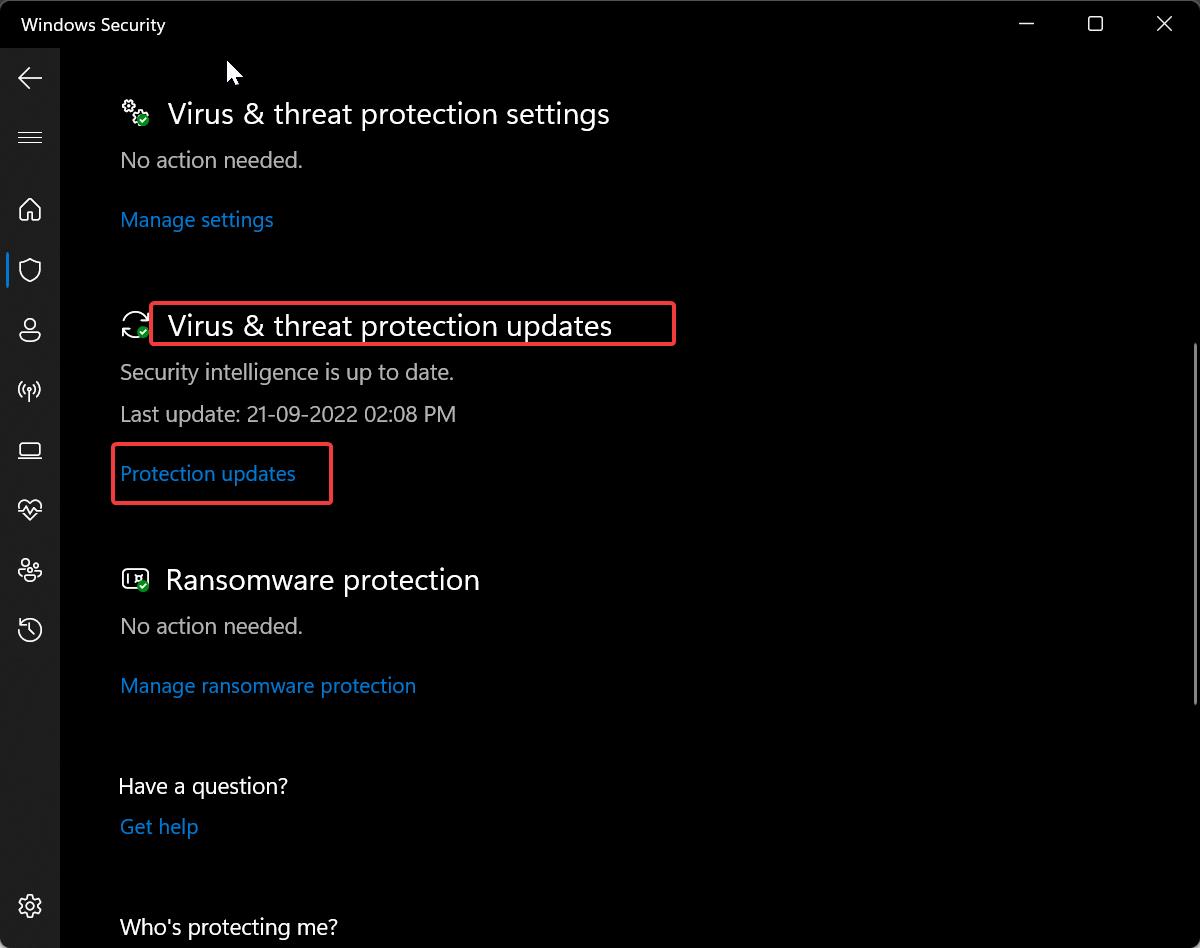
Under Protection Updates, below the Security intelligence section click on Check for updates.
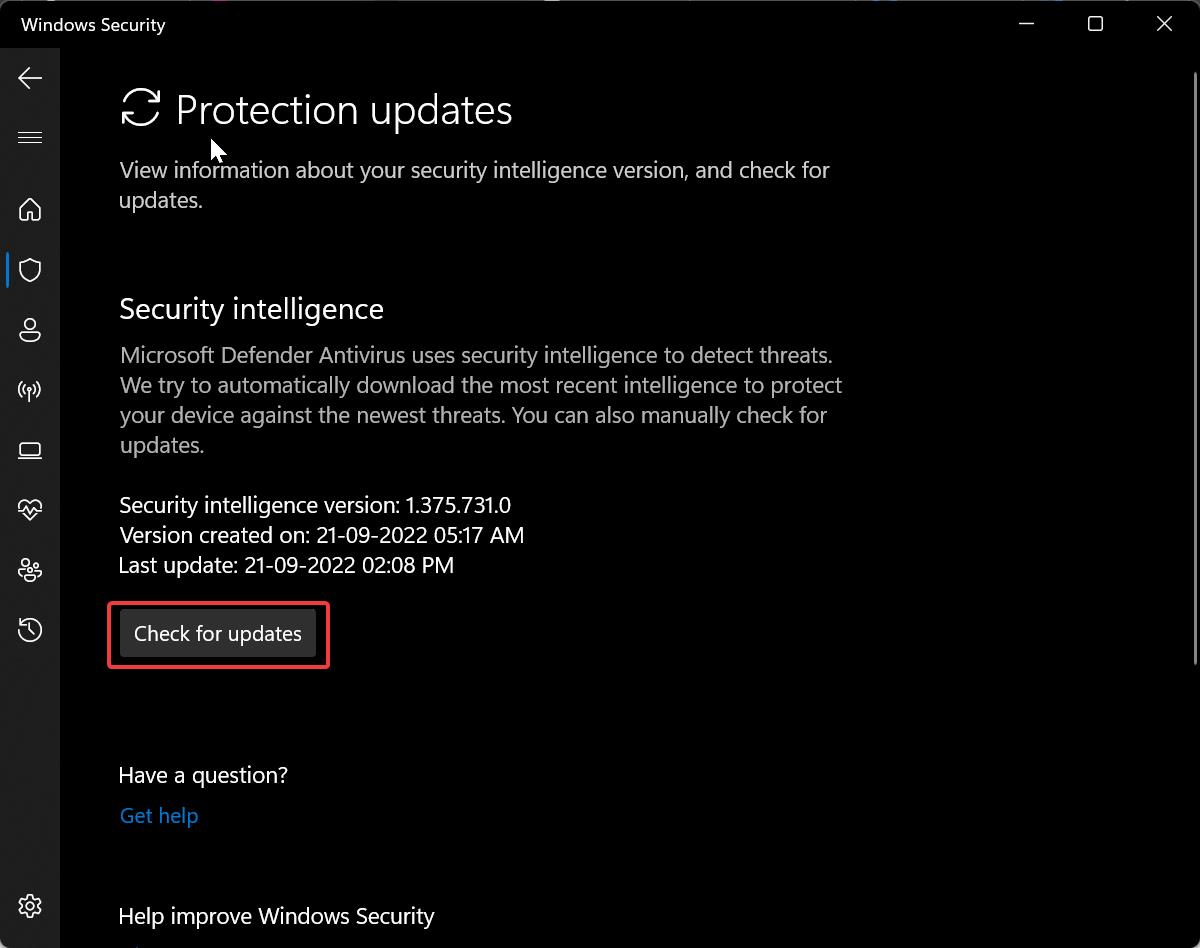
It will automatically download and install the Security intelligence update, If you didn’t get any update, then you can manually download the Defender updates. Follow fix 2 to update the Security intelligence manually.
Fix 2: Update Security Intelligence Manually:
If you do not see any update when you check for updates, then you can install the Security Intelligence manually.
Download the Security Intelligence update manually from the below links.
You’ll get exe file, double click and install the updates, and restart the system once. Mostly this will fix the issue.
Fix 3: Turn Off Windows Security Notifications:
Launch Windows Security, and from the left-hand side click on Settings, and from the right-hand side under the Notifications section click on Manage Notifications.
Turn off the following Notifications options mentioned below.
- Virus & threat protection notifications
- Account protection notifications
- Firewall & network protection notifications
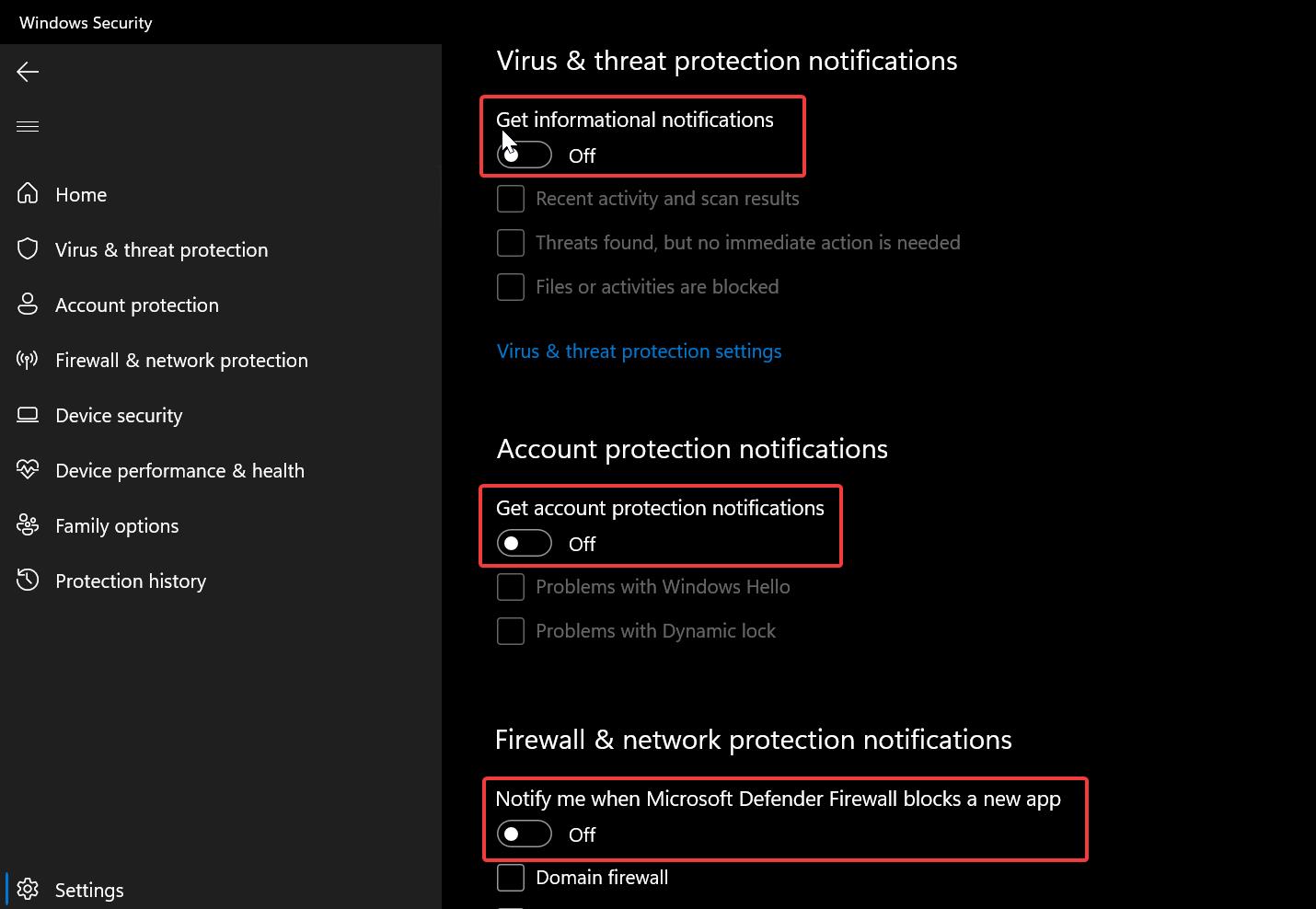
Once you disabled all the notifications, you no need to worry about any further notifications.
Read Also: Fix You’ll need new app to Open Windows Defender error in Windows 11