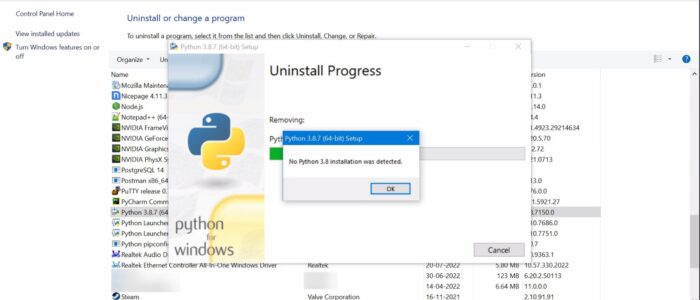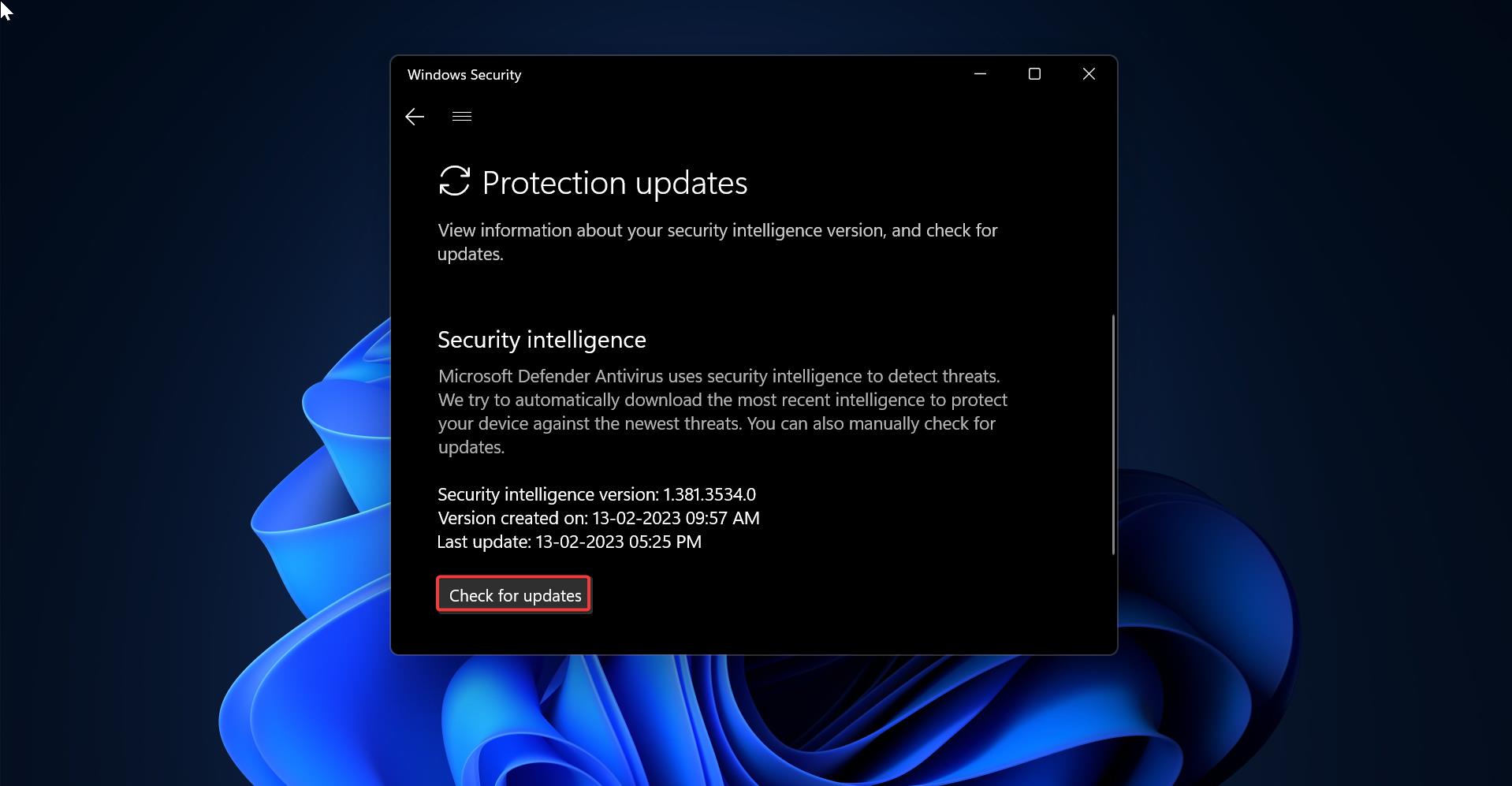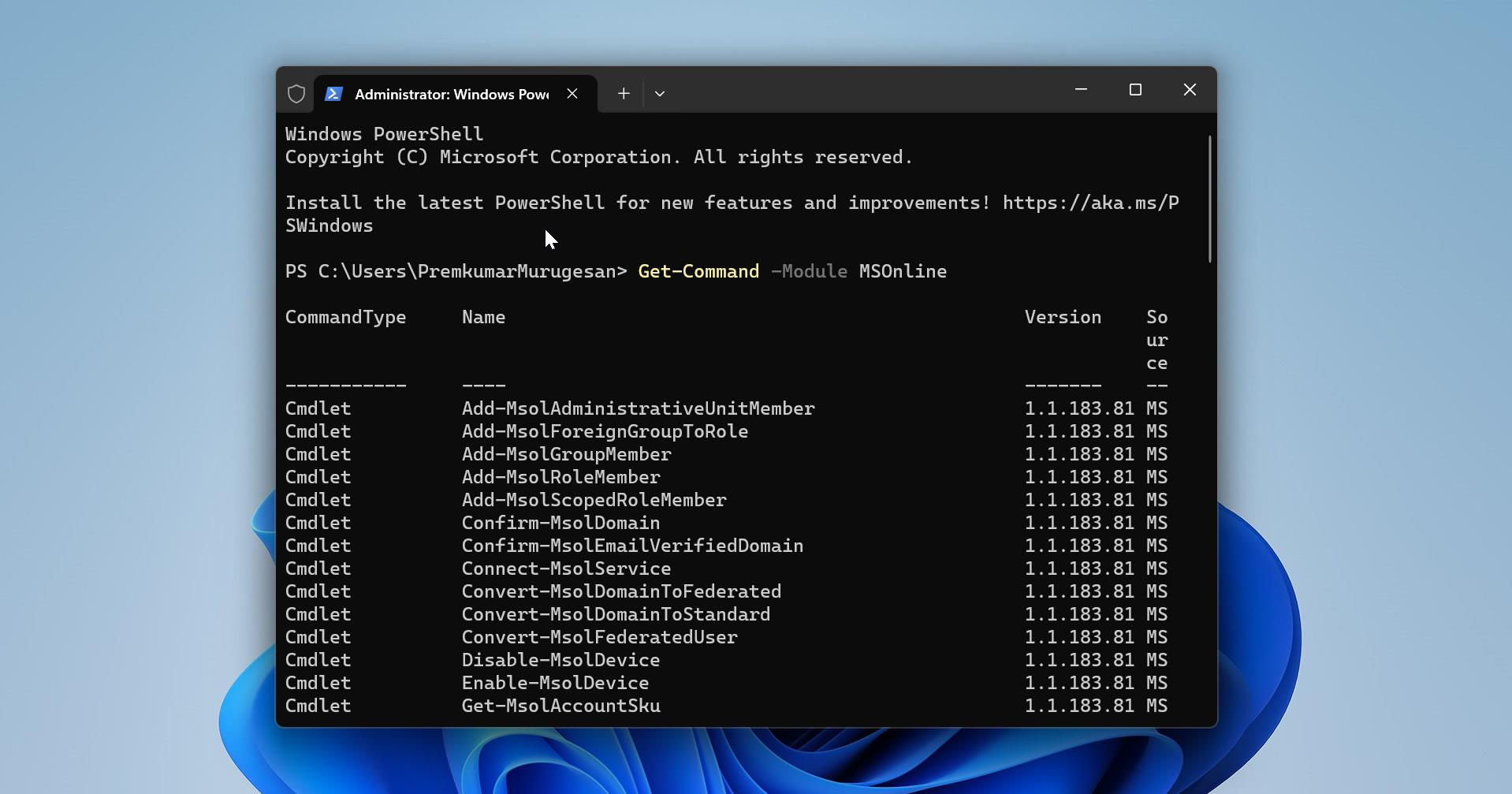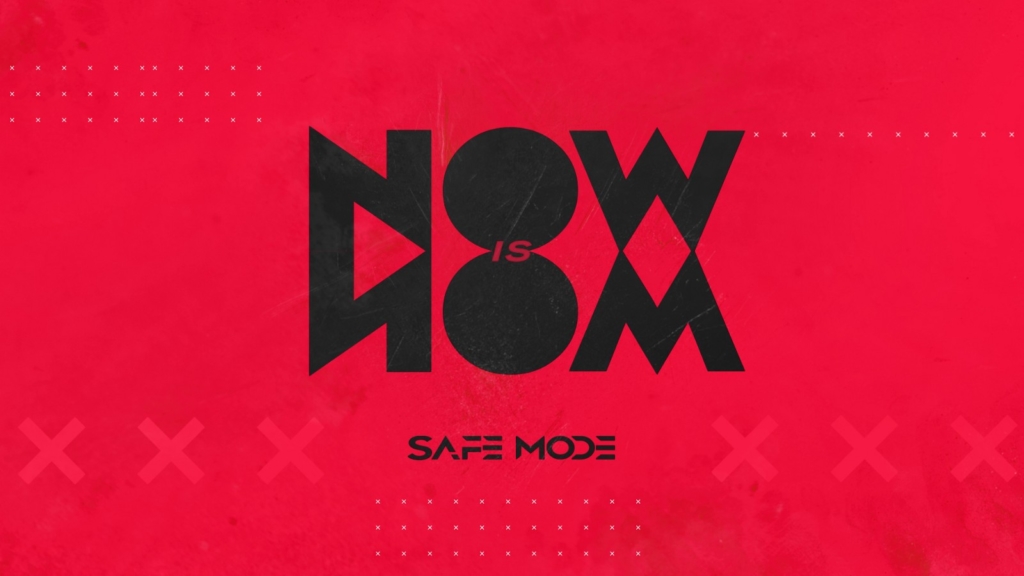If you Encountered “No Python installation was detected” error during the uninstallation of python, then your python program was corrupted, this article is intended to help you to fix this issue. If you received this error while uninstalling Python, then follow the below steps to fix it. This error won’t allow you to uninstall the python and if you don’t have admin access, then you’ll receive the fatal error code 0x80070643. The solution to this problem is very simple, follow the steps below.
Fix No Python installation was detected:
Open the Run command by pressing Windows + R and type appwiz.cpl and hit enter, this command will open the Programs and Features.
Under Programs and features, click on Python installer and choose Change.
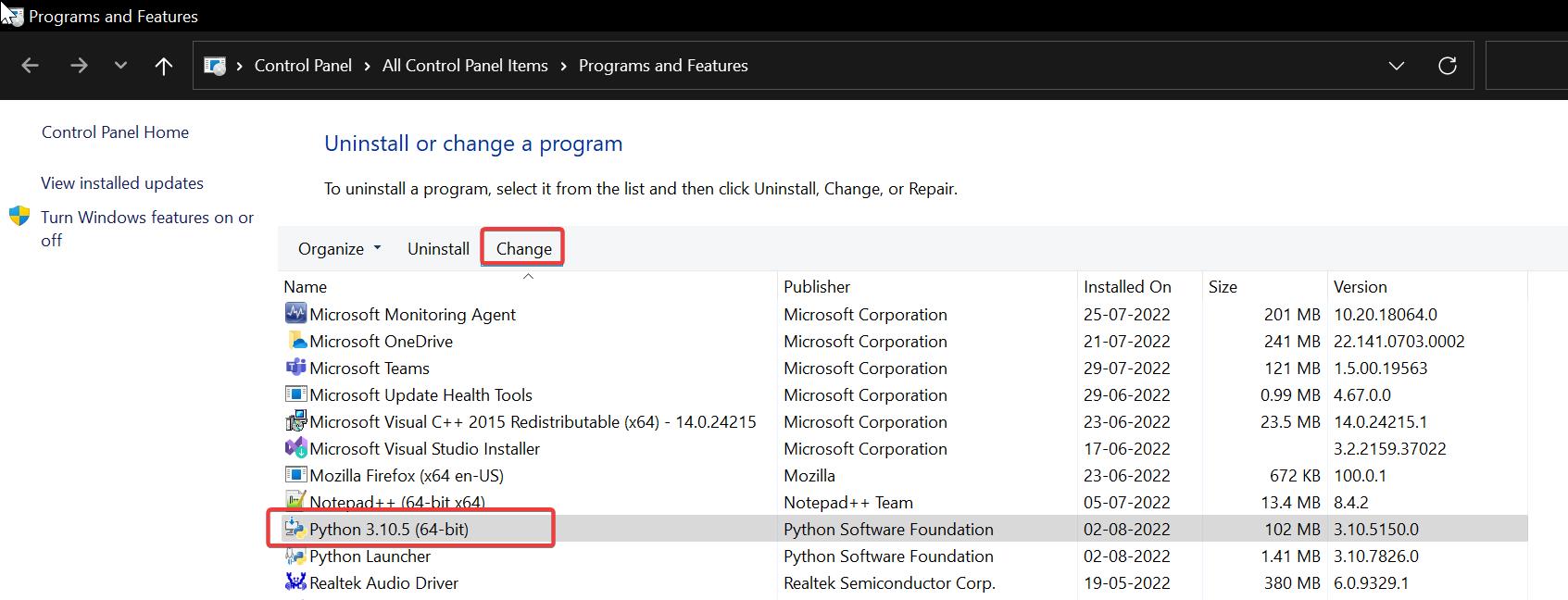
Under Python setup wizard click on Repair.
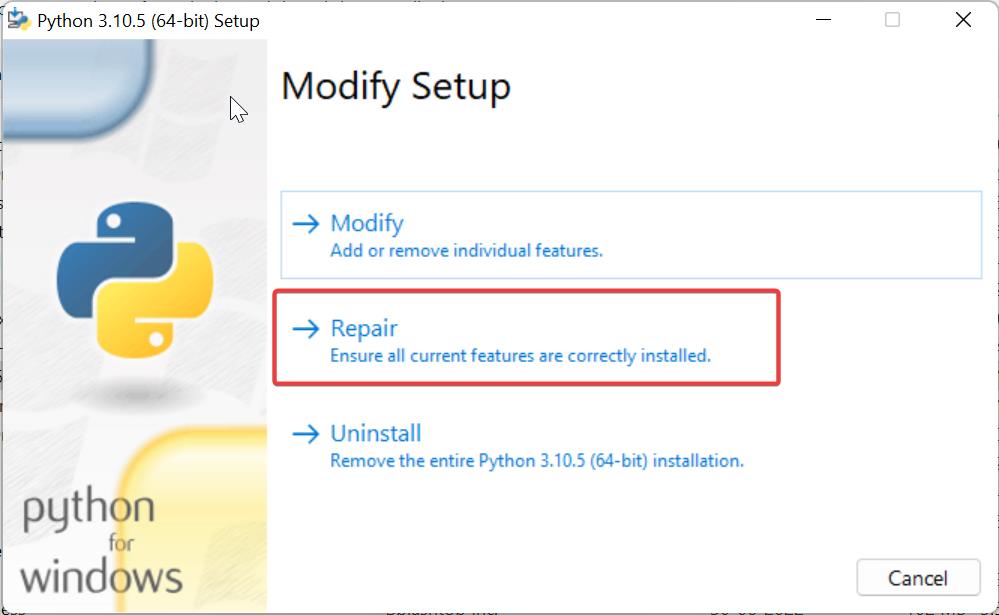
Let the Repair process to complete, once the python repair is completed, now try to uninstall the Python.
Mostly this will fix the issue.
Next, open the Path variable and remove all the python paths before installing any other version of python.
Open the Run command by pressing Windows + R and type sysdm.cpl and hit enter, this command will open the System Properties Window.
Click on the Advanced tab and Click on Environment Variables.
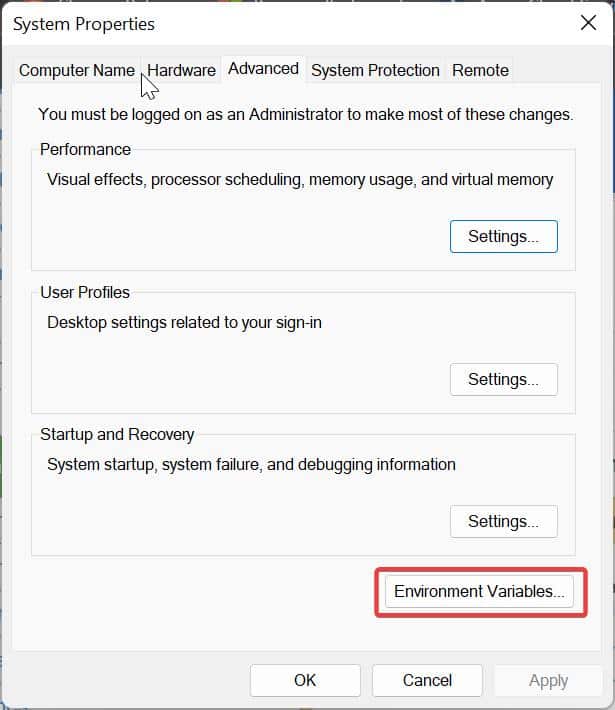
Under System Variables, click on Path and choose Edit.
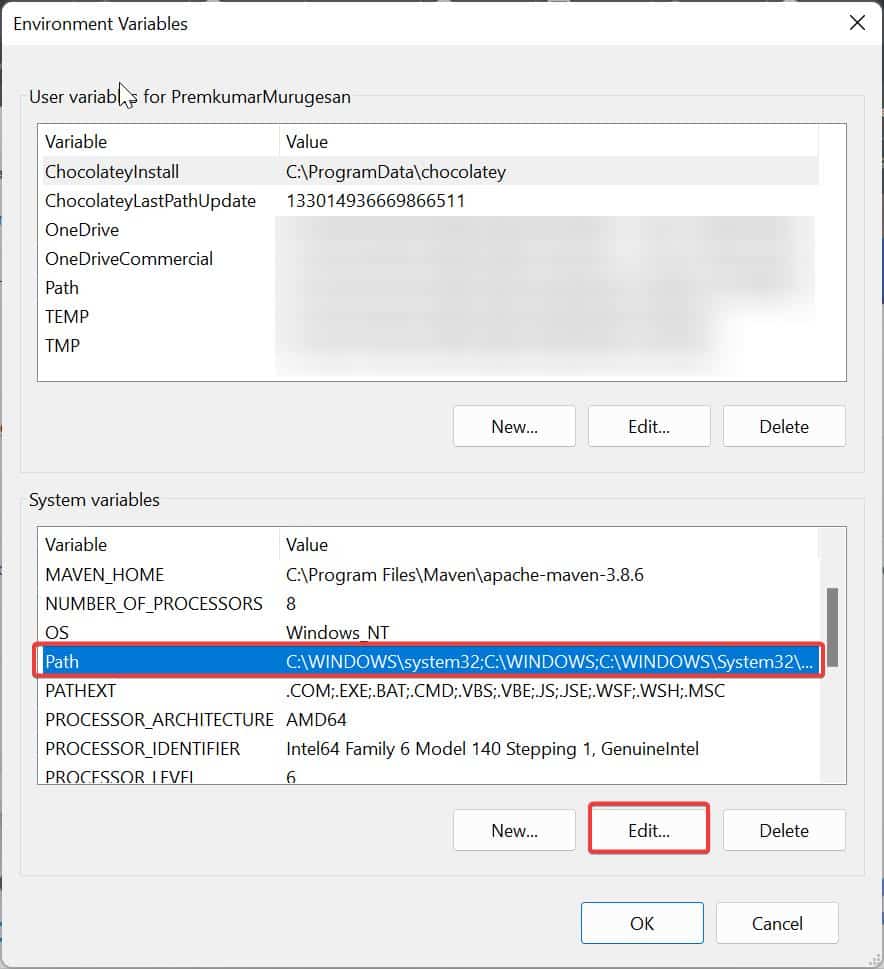
Under Edit Environment Variable, click on python path and choose Delete.
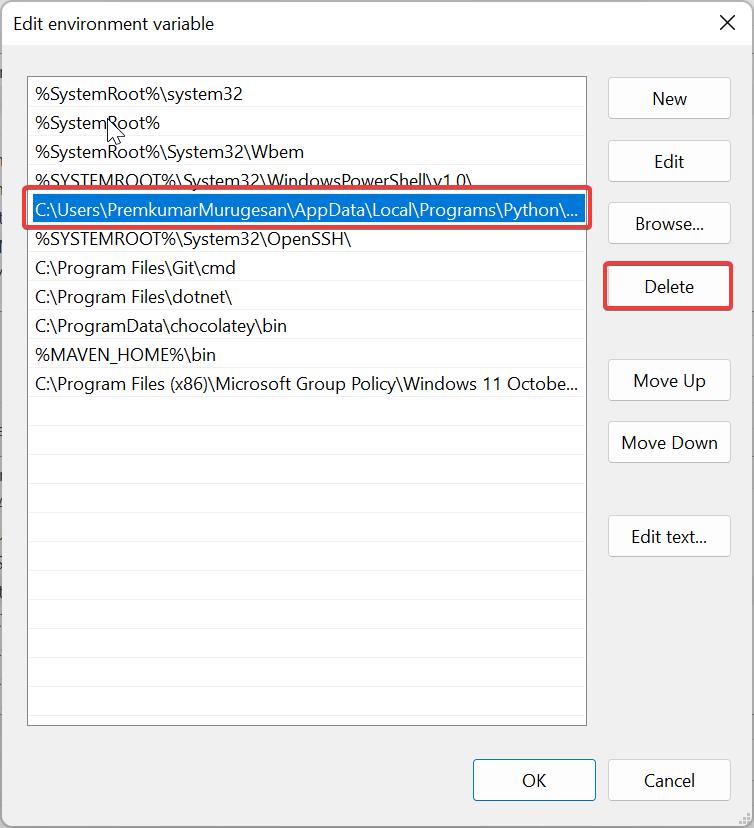
Next click on Ok, Now you can install the new version of Python.
Read Also:
Fix nvm you do not have sufficient privilege to perform this operation error in Windows 11/10
Fix “pip not recognized as internal or external command” Error in Windows 11