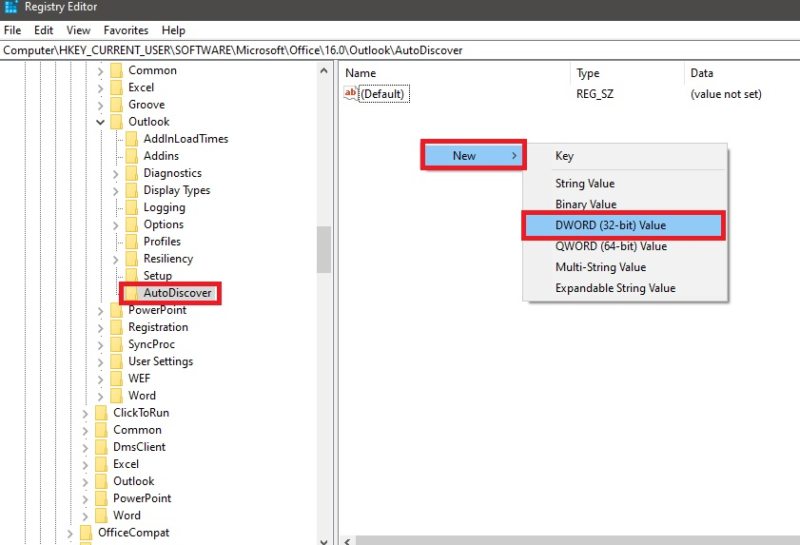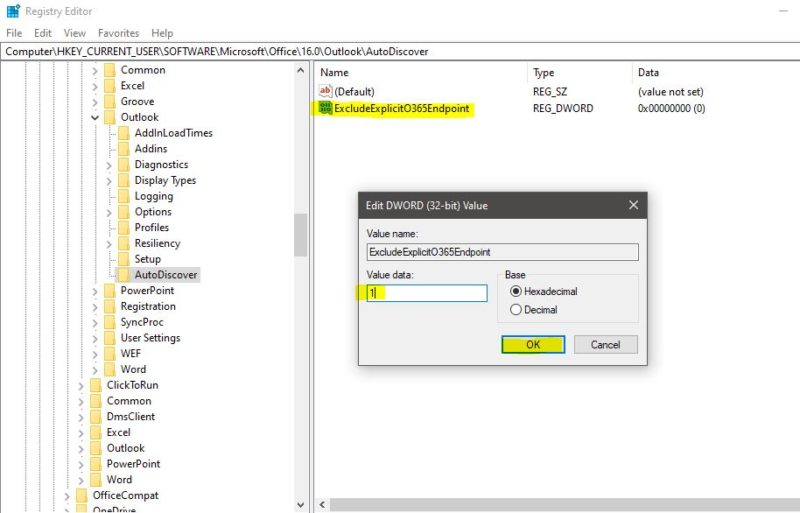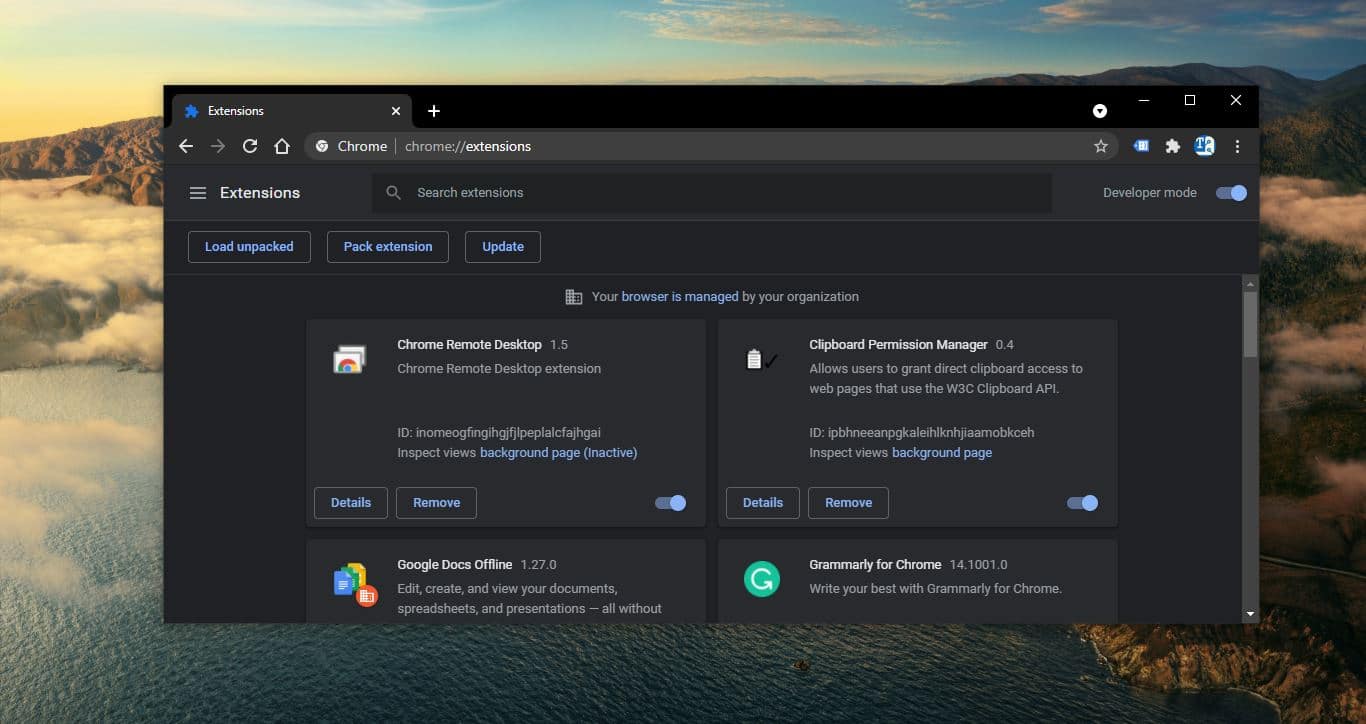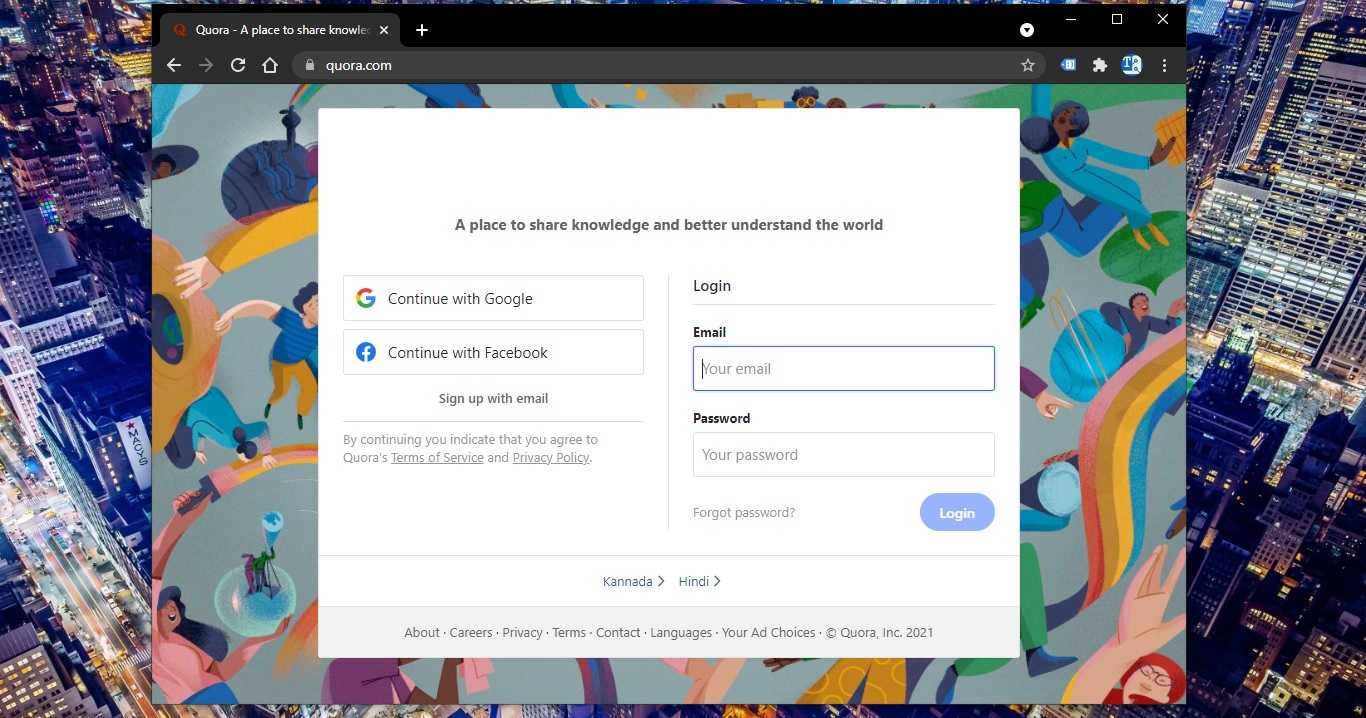If you are Using Outlook for a long time then you must aware, that the outlook won’t ask for any password after the first-time configuration. During email configuration outlook will ask for your Username and Password and below that you can see the Remember password check. If you check the Remember password check option, outlook will save your credentials. But if you don’t want to check that option then each time while accessing your email, outlook will ask for username and password. This is great for security purposes, but if you are the only one who uses your computer, then it’s completely safe to store your password in outlook. Recently users have encountered an issue while saving the password, even after the Remember password box is checked, the outlook repeatedly Prompting for the password. In this article, we will see how to Fix Outlook Not Saving Password in Windows 10.
Fix Outlook Not Saving Password:
Some of the Netizens Reported that this error is caused by the recent Windows 10 updates, recent updates interfere with the Cached Passwords of email and other websites. Clearing the Credentials Manager will fix the issue temporarily. If it is not fixed, use the following resolution. To fix this issue we are going to use the Registry Editor console.
Note: Modifying the Registry is risky, and it causes irreversible damage to your Operating system. Friendly advice Before Modifying Registry, Creating Restore Point is recommended.
Open Run command by pressing Windows + R and type Regedit and hit enter. This command will open the Registry Editor Console.
Now Navigate to the following Path.
Computer\HKEY_CURRENT_USER\SOFTWARE\Microsoft\Office\16.0\Outlook\AutoDiscover
From the Left-hand side click on the AutoDiscover key and from the Right-hand side, Right-click on empty area and choose New > DWORD (32-bit) Value.
Name the DWORD as ExcludeExplicitO365Endpoint. Now Double Click on the ExcludeExplicitO365Endpoint DWORD and change the value to 0-1.
Click on Ok and Restart the system once. Now launch the outlook app and check if it is asking for a Password or not.