Microsoft originally launched Windows Insider for enterprise testers and the “technically able” to test out new developer features and to gather feedback to improve the features built into Windows 10. The Windows Insider Program is an optional service provided by Microsoft to let users experience the next version of Windows before public release. The program is aimed at early adopters and the ‘enthusiast’ crowd who enjoy the beta testing new software. Besides just using the software, Microsoft encourages testers to send feedback on their experience through a specialized app, which includes ratings and a place to leave notes to the Windows development team. Windows 10 allows users to Join Windows Insider Program using Windows settings. You can find the Windows Insider Program Settings under Update & Security > Windows Insider Program. Recently few users reported that they are not able to join Windows Insider Program, and they received the following error, “Something went wrong, The error code might be useful, 0x0”. This article will guide you to Fix Unable to Join Windows Insider Program in Windows 10.
Fix Unable to Join Windows Insider Program:
Before proceeding to the Resolution methods, first, you need to check that the Windows telemetry is allowed or not. If allowed then proceed from solution 2, if the windows telemetry is not allowed the proceed from solution 1.
Allow Windows Telemetry:
Open Run command and type gpedit.msc and hit enter. This command will open the Group Policy Editor.
Now Navigate to the following path.
Computer Configuration -> Administrative Templates -> Windows Components -> Data Collection and Preview Builds
From the left-hand side click on the Data collection and Preview Builds and from the right-hand side look for the policy named Allow Telemetry. Double click on it and enable the policy and choose Basic.
Click on Apply and OK.
Enable Optional Diagnostic Data:
Open Windows settings by pressing Windows + I and go to Privacy > Diagnostics & feedback.
From the left-hand side click on Diagnostics & feedback and from the right-hand side check Optional diagnostic data.
And under Improve inking and typing and turn on the inking and typing diagnostic data.
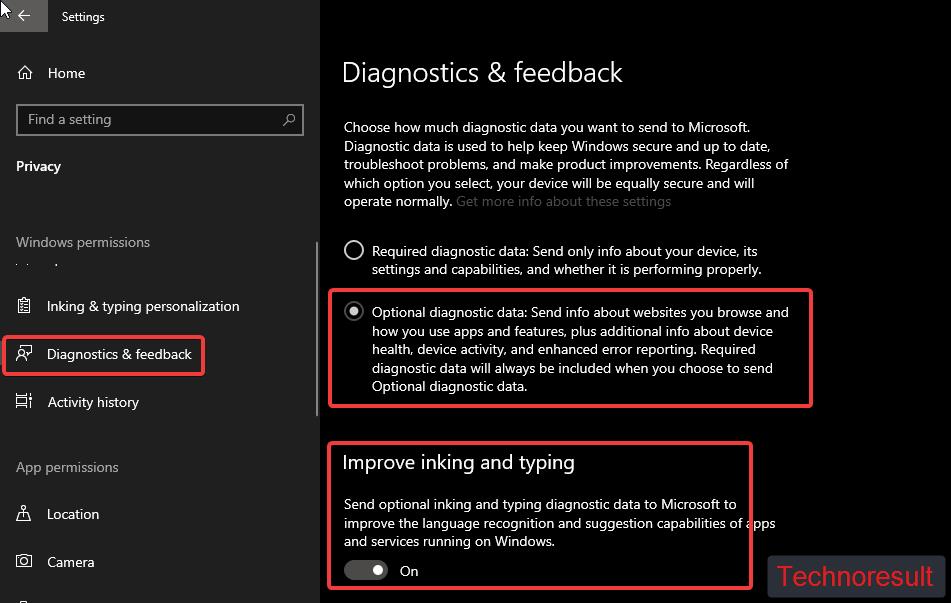
Now close the settings and restart the system once and try to Join Windows Insider Program.
Using Registry Editor:
Note: Modifying the Registry is risky, and it causes irreversible damage to your OS Installation Follow the steps correctly. Friendly advice Before Modifying Registry Creating Restore Point is recommended.
Open Run command by pressing Windows + R and type regedit and hit enter.
Now navigate to the following path.
HKEY_LOCAL_MACHINE\SOFTWARE\Microsoft\WindowsSelfHost
Now from the left-hand side, right-click on WindowsSelfHost and choose Delete. Click on yes to confirm.
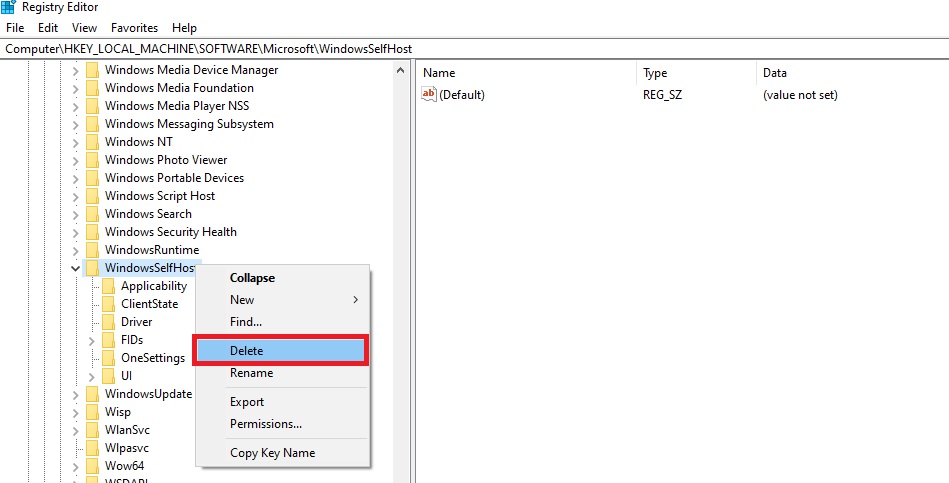
Close the Registry Editor and restart your system once. Then try to Join Windows Insider Program on your Windows 10 computer.


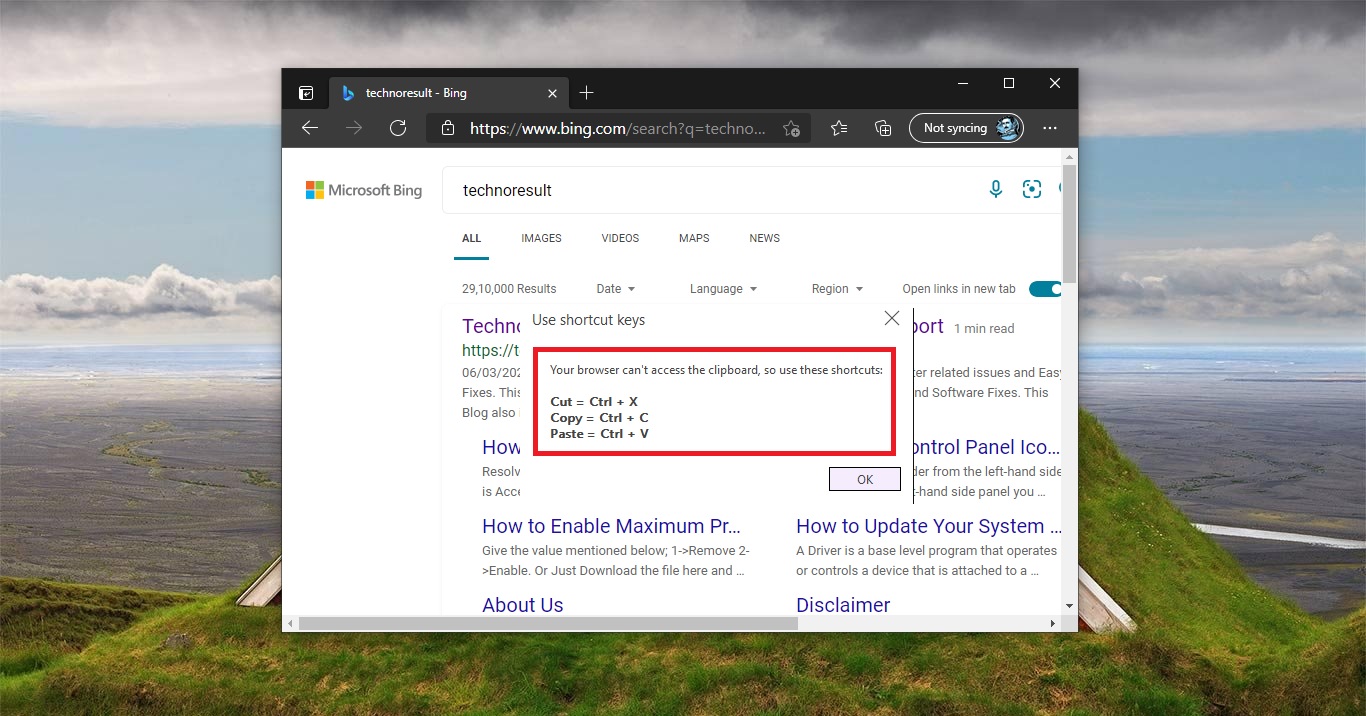
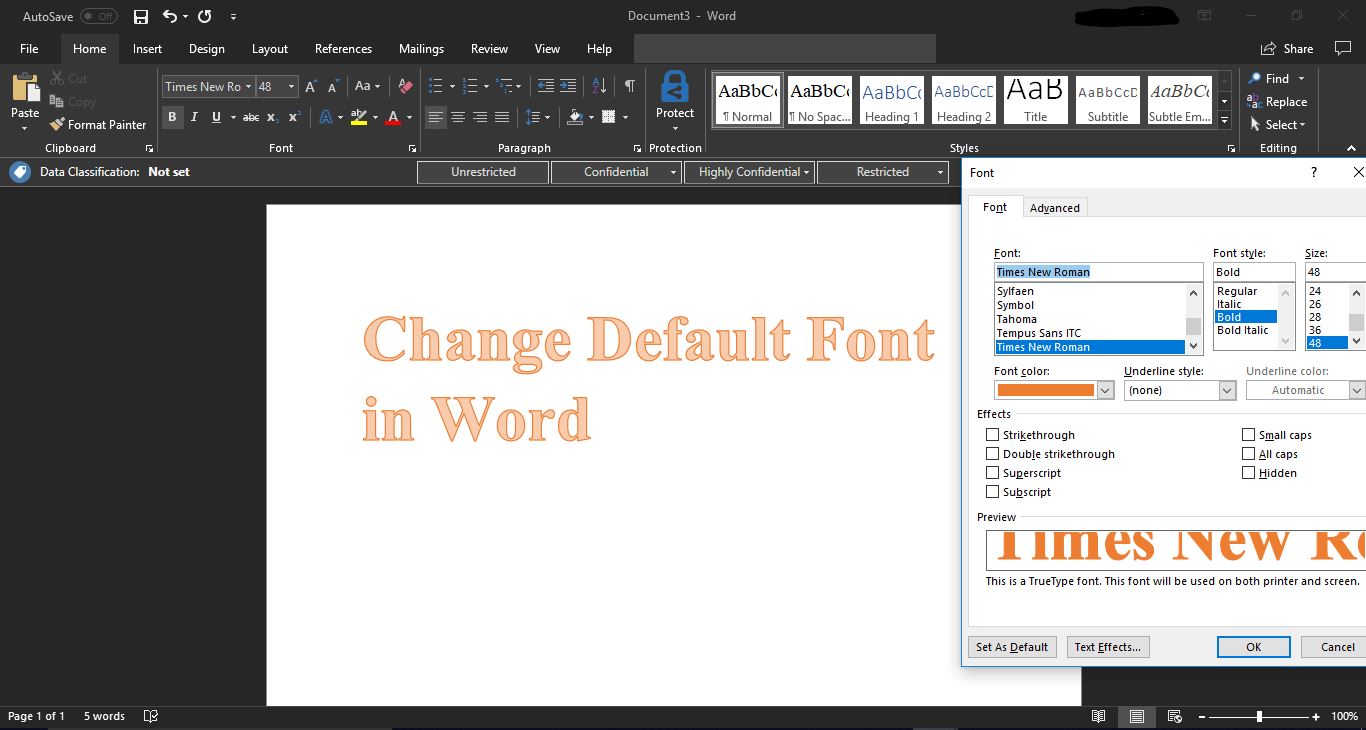
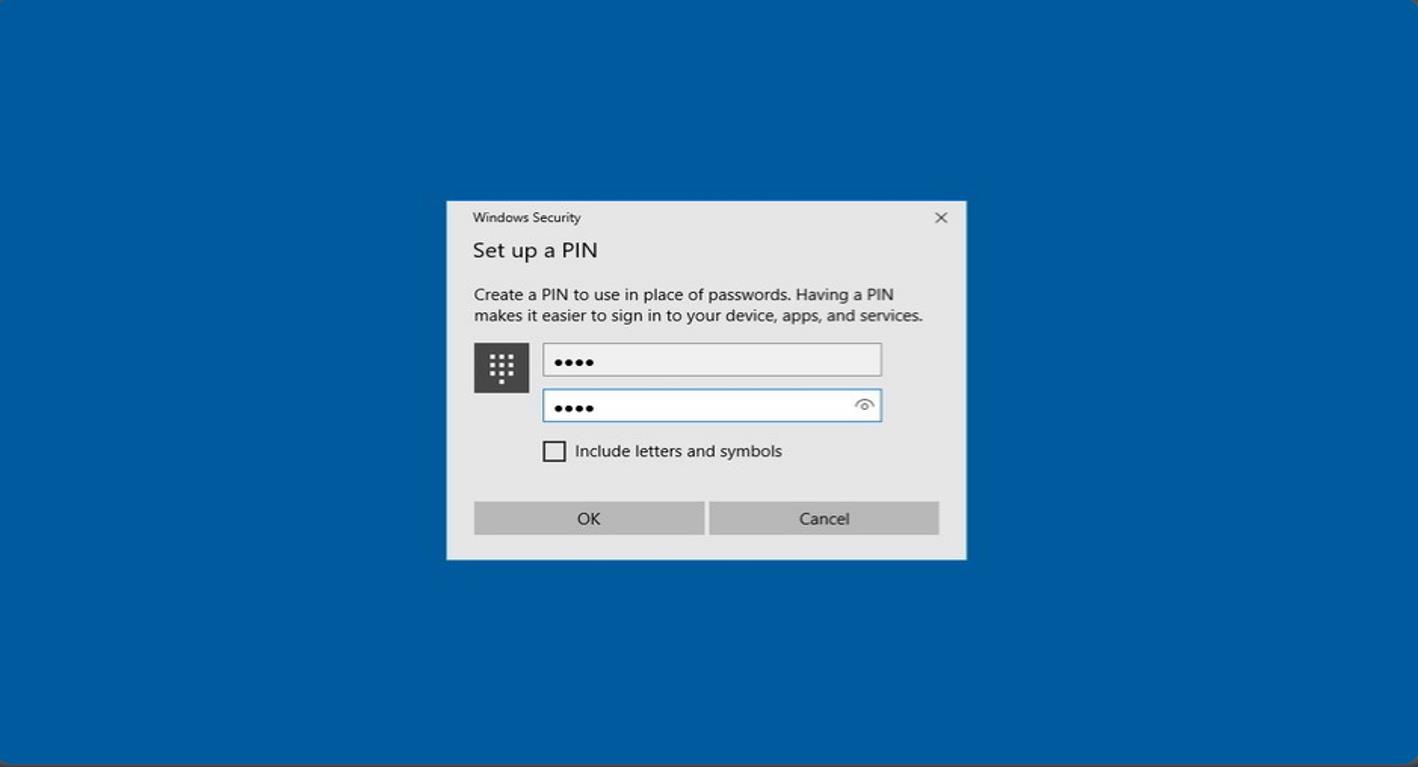
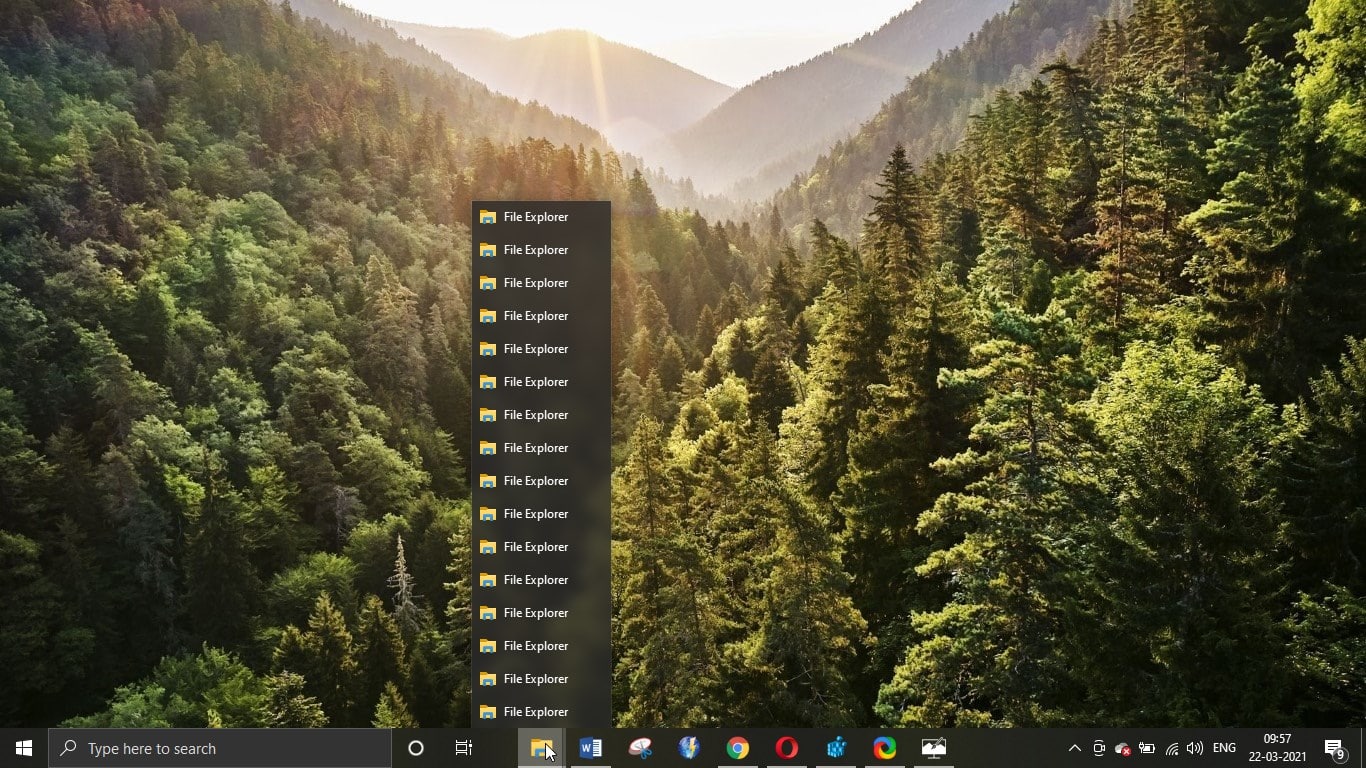
Didn’t work
I have the same problem. I have tried regedit for data collection, changed the group policy to allow telemetry set to optional – nothing works. The registry entry you mention in this solution is not present.
Edition Windows 10 Pro
Version 21H1
Installed on 7/16/2021
OS build 19043.1110
Experience Windows Feature Experience Pack 120.2212.3530.0
I have been an insider for over 6 years – help please.