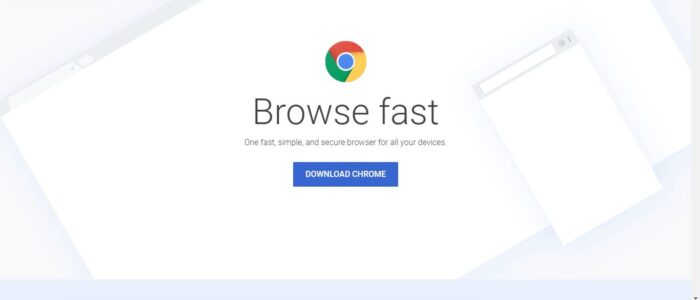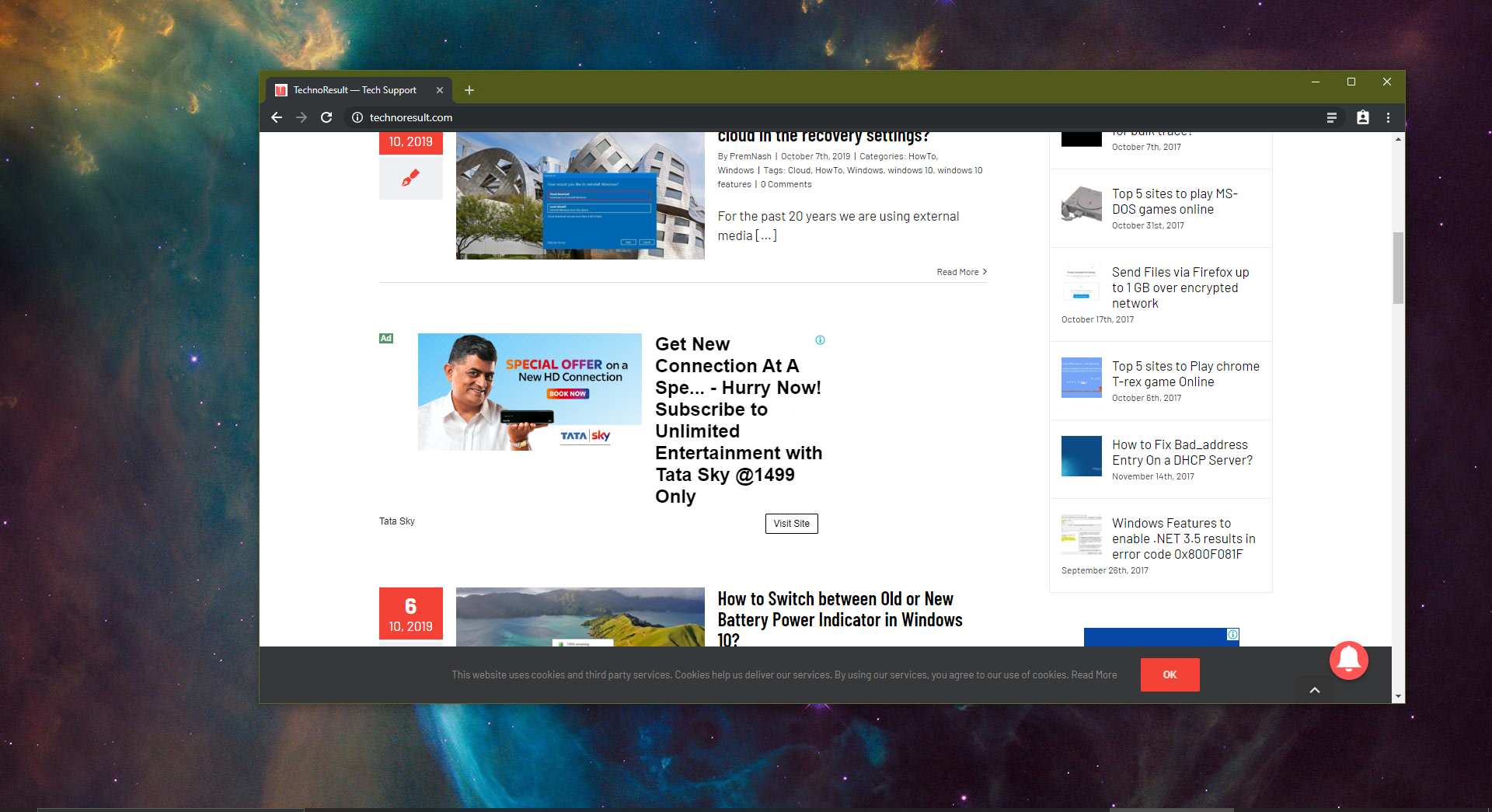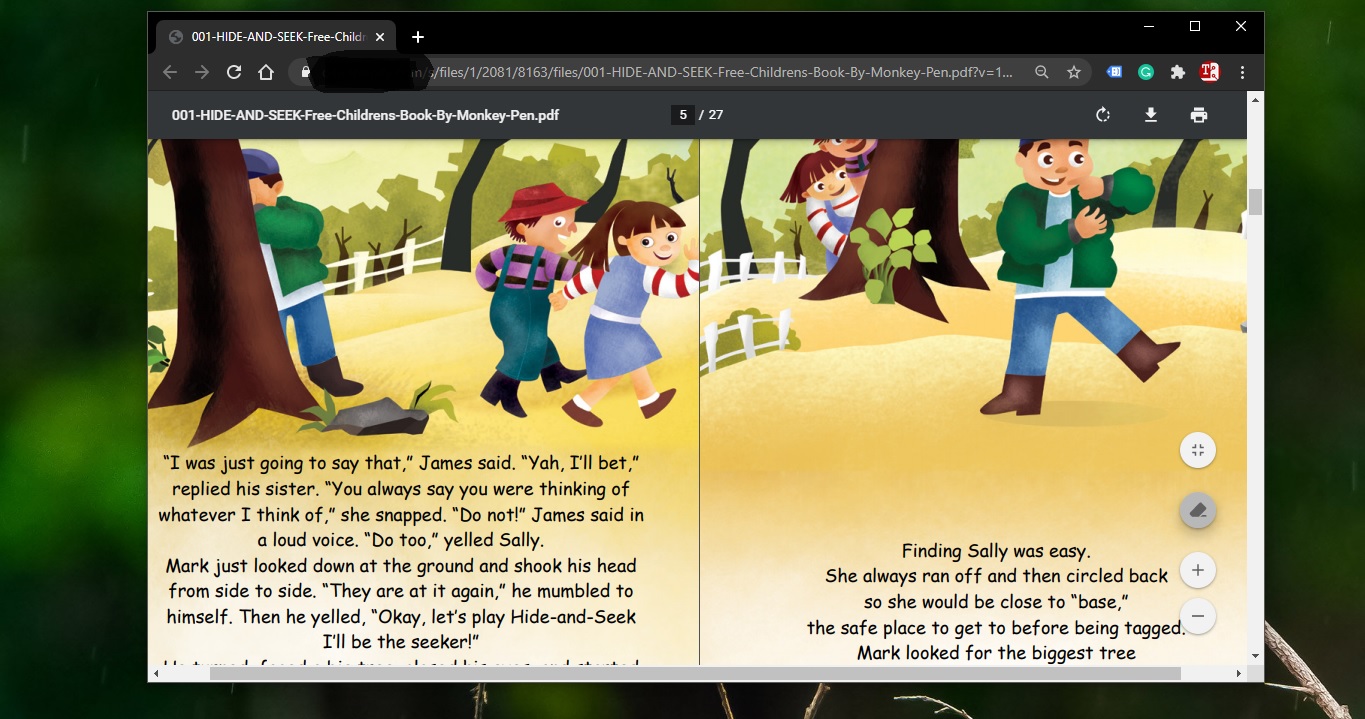Google Chrome browser is an open-source program for accessing the internet. The Google Chrome Web browser is based on the open-source Chromium project. Google released Chrome in 2008 and issues several updates a year. It is available for Windows, Mac OS X, Linux, Android, and iOS operating systems. And google chrome is the fastest browser which holds a market share of 57.36 %. Most of them use Chrome as their favorite browser. Whenever we installed a new OS on our PC first we open the default browser from the OS and we start download Google chrome. By default, for downloading chrome you need an internet connection, if you try to search in google for google chrome you will get a link for the setup file which is online installer. This means that the setup that you download will connect to the Google Servers with an active Internet Connection. This makes it really difficult for the people will really slow and unstable Internet Connection.
What is online and offline installers?
When we try to download any program always you will get an exe file first. Some are online installers and some are offline installers, there are lot of difference between online and offline installers. Online installers: Online/web installer is a small setup which downloads the remaining components after it is run. You need Internet access every time you want to install the Web/Online Installer of any program or software. Offline Installers: The Offline Installer is the standalone installer for any program or software, that is downloaded completely on one time download. And when you run the offline installer, the installation will be done offline. Because the complete software is downloaded on the first time of download. So, no need for the Internet while installing the Offline Installer of any program or software. But one advantage of an online installer whenever you try to download any program you will always get the latest and tested version officially released from the organization. So in this article, I am going to show how to download a Google Chrome Offline Installer.
Links for Google Chrome Offline Installer Setup:
- Download Chrome 64-bit: Google Chrome Standalone 64 bit
- Download Chrome Beta: Google Chrome Beta
- Download Chrome Dev: Google Chrome Dev
- Download Chrome Canary: Google chrome Canary
- Download Chrome Enterprise: Click here to Download.
using this Links you can download all the latest and tested version of Google Chrome Offline Installer.