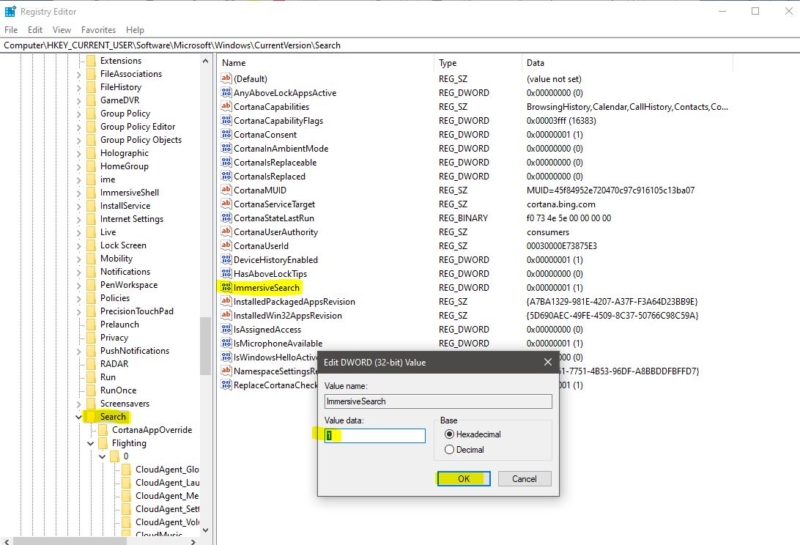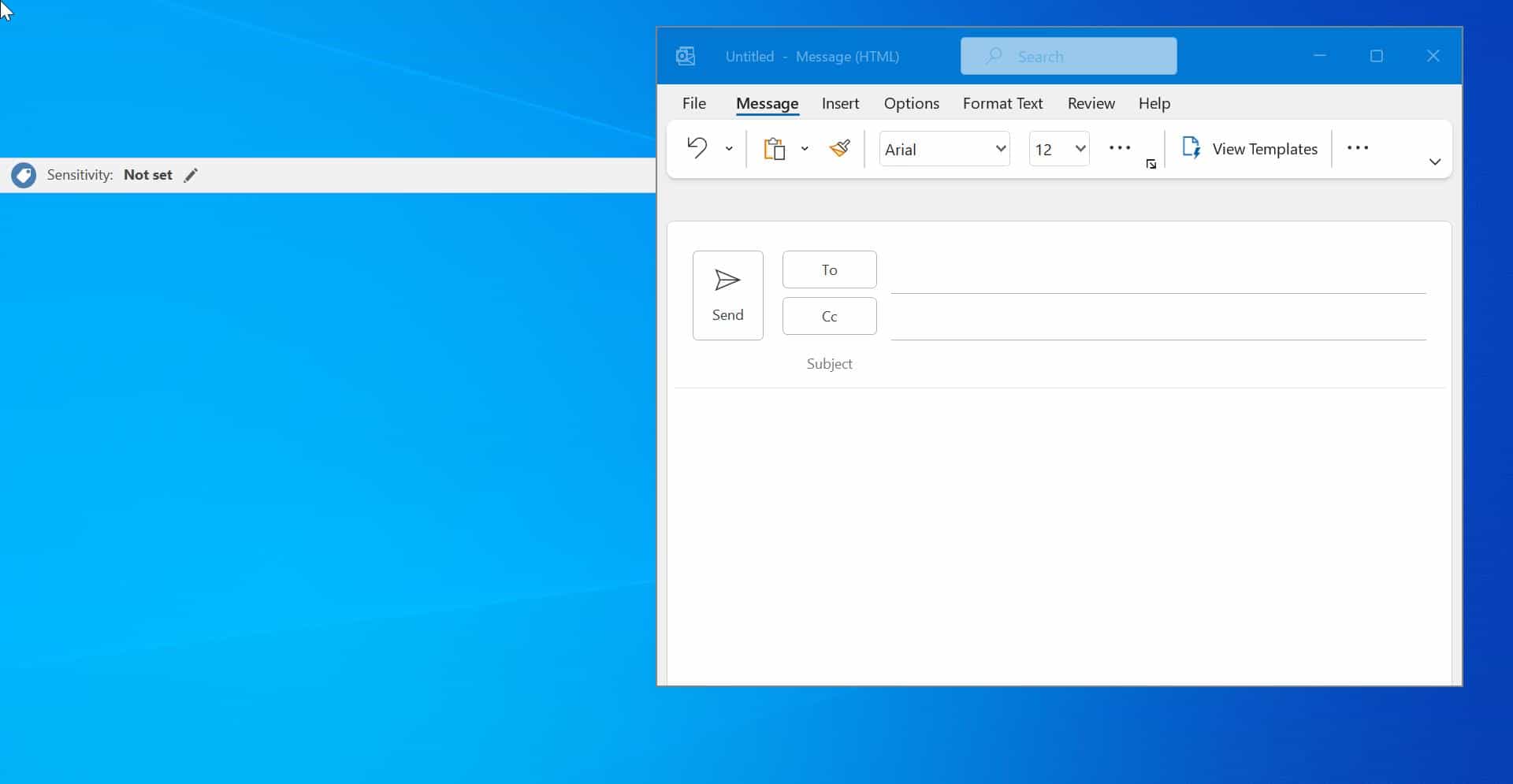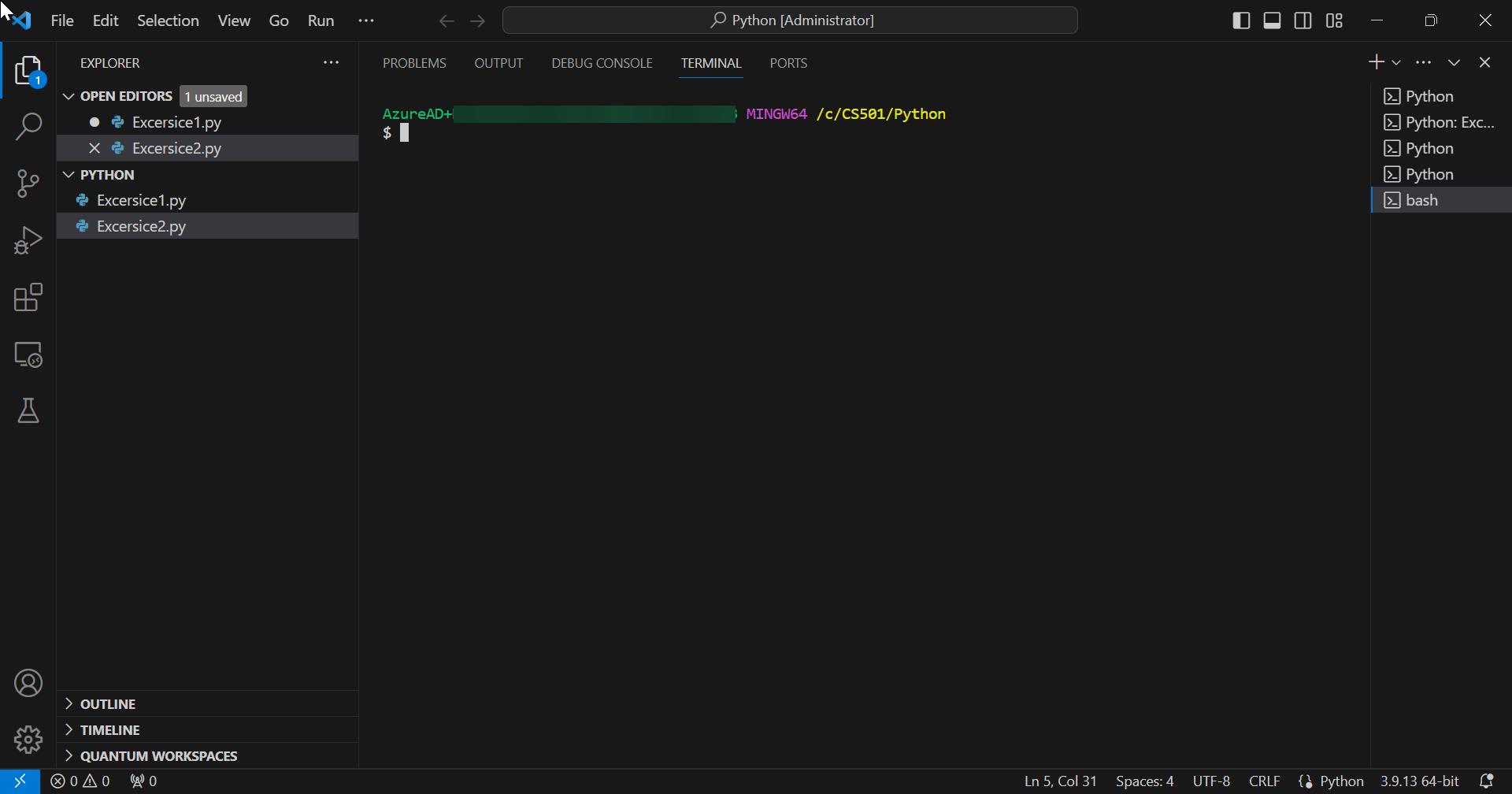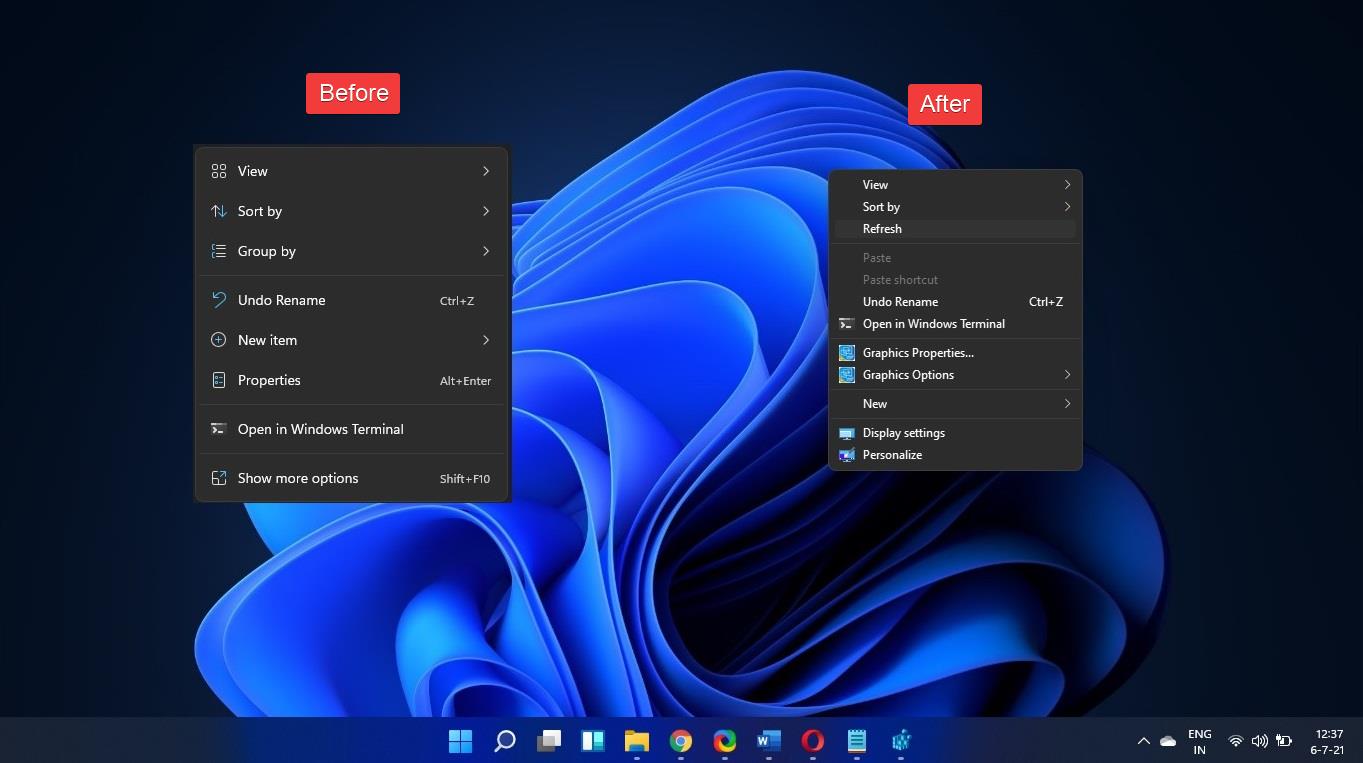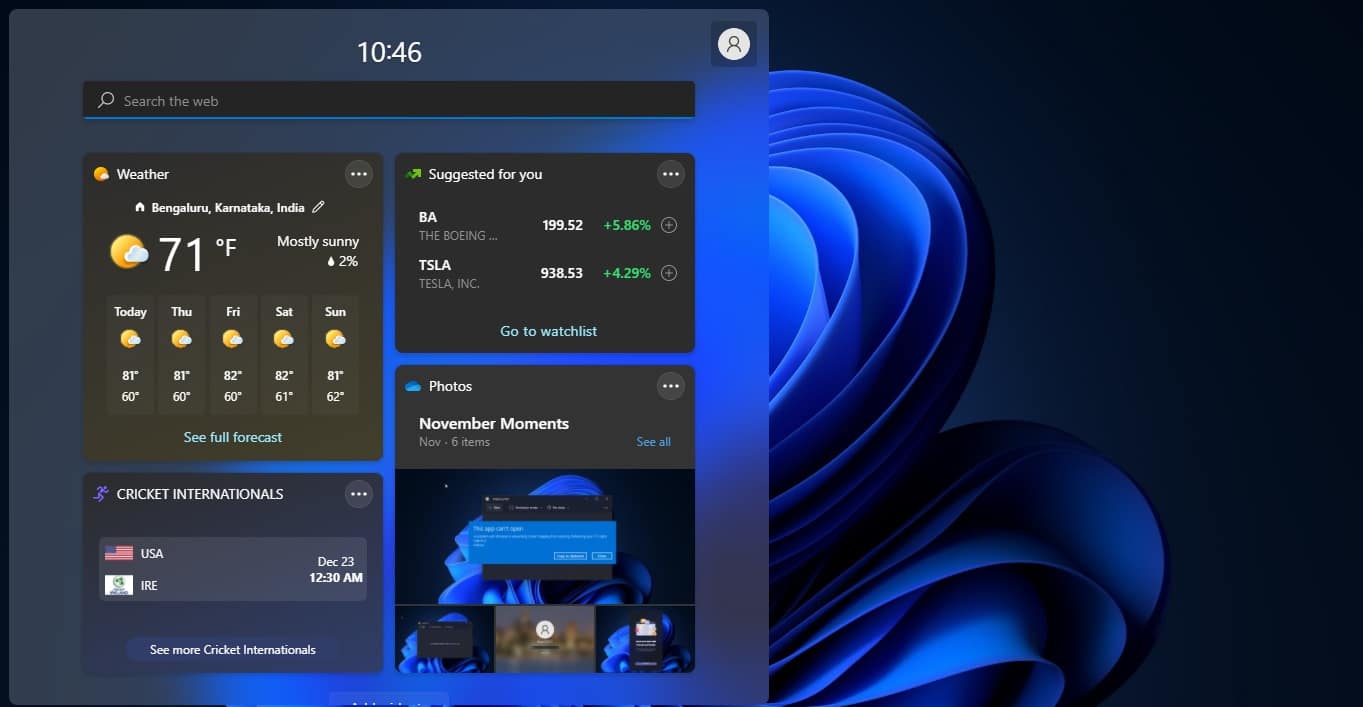In windows 10, windows search is an essential feature that allows users to find anything on your computer, like documents, pictures, videos, system files, apps, emails, and settings very quickly. Recently Microsoft integrates Bing search into the windows search, this feature helps the user to quickly access any web pages or common web searches. Usually, you can find the windows search on the Taskbar, near Cortana. Or you can type anything after clicking the windows start menu, suddenly the search bar will appear. Or you can press windows +S to open the search bar. Today I am going to share a registry tweak to enable the hidden secret Immersive search bar in windows 10. This search bar comes with the newer version of Windows 10. Just follow the steps to Enable Secret Immersive Search Bar in Windows 10.
Note: Modifying the Registry is risky, and it causes irreversible damage to your OS Installation Follow the steps correctly. Friendly advice Before Modifying Registry Creating Restore Point is recommended.
Steps to Enable Secret Immersive Search Bar:
Features of this Search Bar: Once you enable this Search Bar you can find the small search icon on the bottom left corner of the Task bar, near to the start menu. Once you click on the search icon, immediately search bar will appear at the center of the computer screen. You can use this search bar to search anything on your computer, like documents, pictures, videos, system files, apps, emails, and settings very quickly. It also integrated with Bing search engine.
Open Run command by pressing windows + R and type regedit and hit enter. This command will open the registry editor.
Now navigate to the following Key
HKEY_CURRENT_USER\Software\Microsoft\Windows\CurrentVersion\Search
From the Left-hand side click on the search key and from the right-hand side right-click on the empty area and choose New > DWORD (32-bit) Value and Name it as ImmersiveSearch and set the value to 1.
Restart the system once to make it effective, it will enable the hidden immersive search bar.