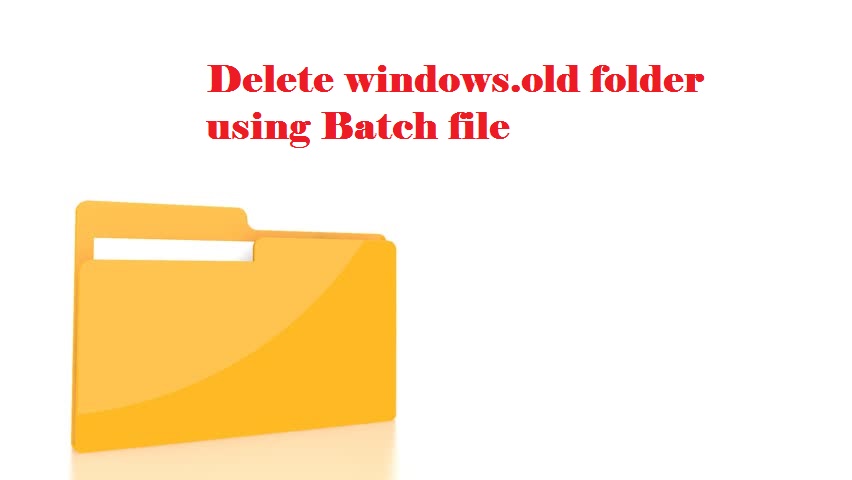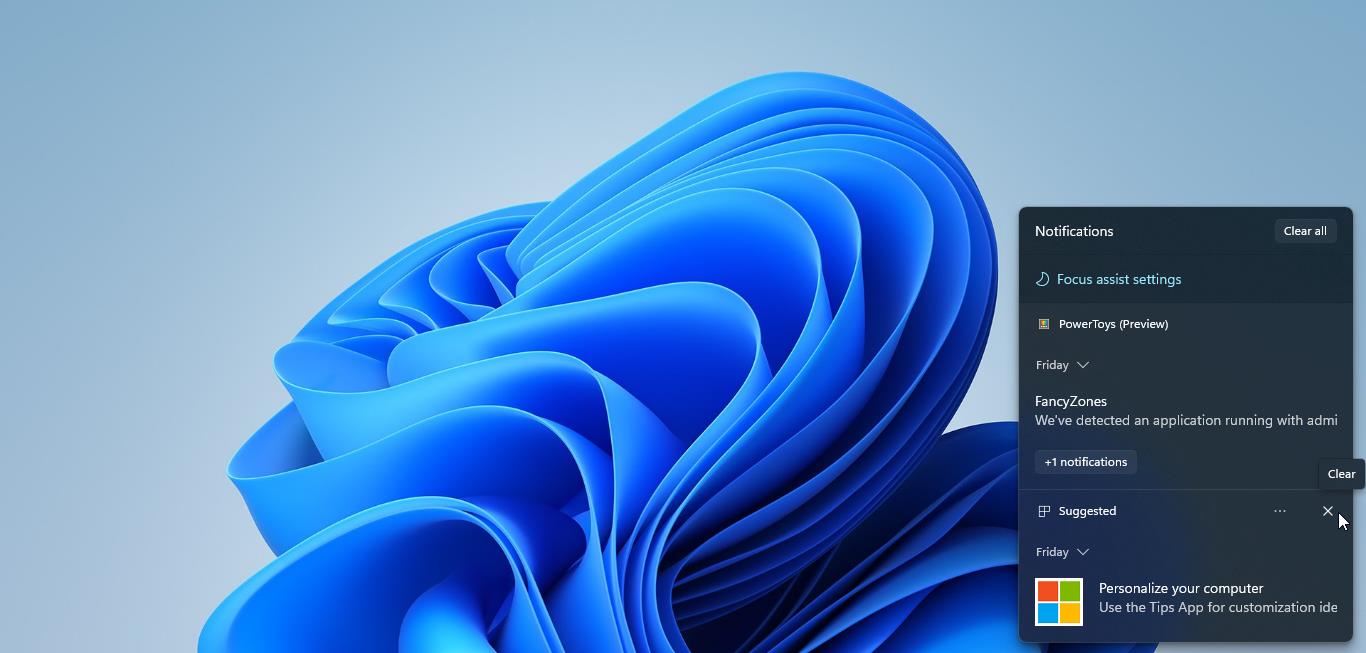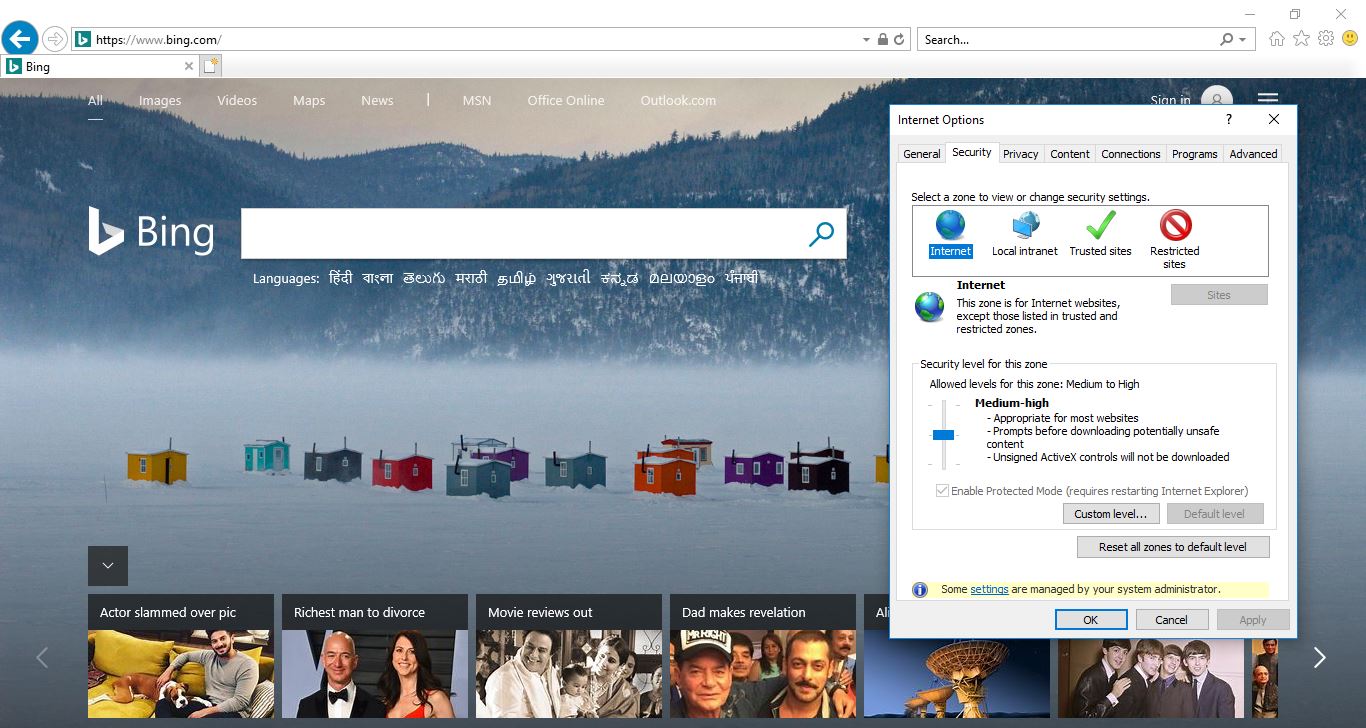Microsoft Edge always surprises us with the new feature, recently Microsoft Edge VR (Vulnerability Research) Team is testing a new feature called SDSM. SDSM is abbreviated as “Super Duper Secure Mode” which is all about making Edge more secure without impacting the browser performance. SDSM working principle is little bit complicated to explain, but if you enable the new Microsoft Edge Super Duper Secure Mode, it will remove Just-In-Time Compilation from the V8 processing pipeline, reducing the attack surface threat actors and block the entry point to hackers to the Operating system. As per the Microsoft Edge VR team, the V8 JavaScript engine is a favorite target for hackers and it is a vulnerable entry point to the Operating system, so hackers can easily target any system and bug the system. JavaScript plays a key role in any web browser, and JITs is used to optimize the performance of JavaScript. As per Microsoft disabling the JIT will reduce the risk of exploit, disabling the JITs will affect the performance of the browser, especially on webpages that rely on JavaScript. The Edge VR teams conduct an experiment by disabling the JITs, and the test confirms the SDSM often as a negative impact on browsing speed, the page load time got higher. And in the positive side of SDSM is that it make the browser mode secure and reduce memory and power usage. As for now “Super Duper Secure Mode” is just an experimental feature, this feature is available in the latest version of the Microsoft Edge Preview release (Beta, Dev, or Canary). This article will guide you to enable Super Duper Secure Mode in Microsoft Edge.
Related: Completely Disable or Uninstall Microsoft Edge in Windows 11
Enable Super Duper Secure Mode in Microsoft Edge:
Download or Update the Latest Version of Microsoft Edge.
Copy the following Flag setting URL in the Edge address bar.
edge://flags/#edge-enable-super-duper-secure-mode
Click on the Super Duper Secure Mode drop-down menu and choose Enabled.
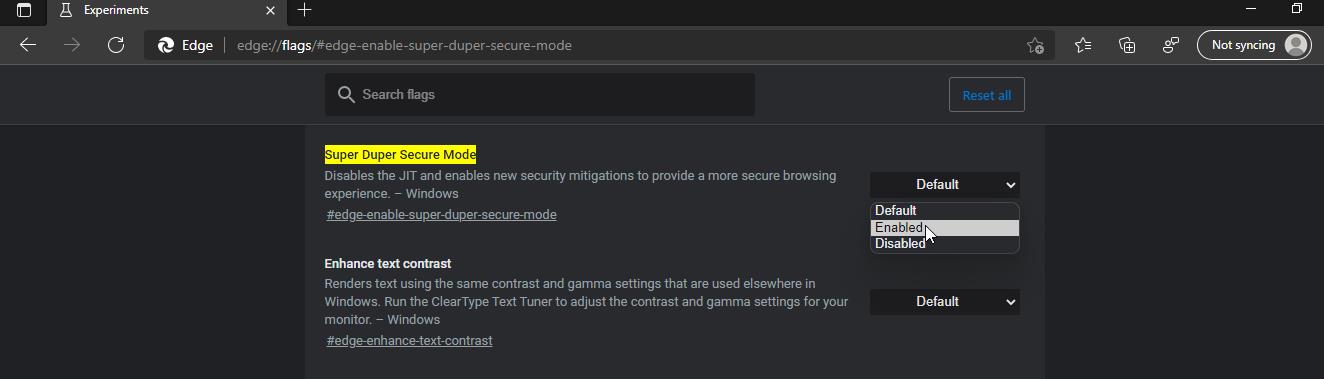
Once you enabled the SDSM, restart your browser once.
Read Also:
How to Enable Super Drag and Drop mode in Microsoft Edge?