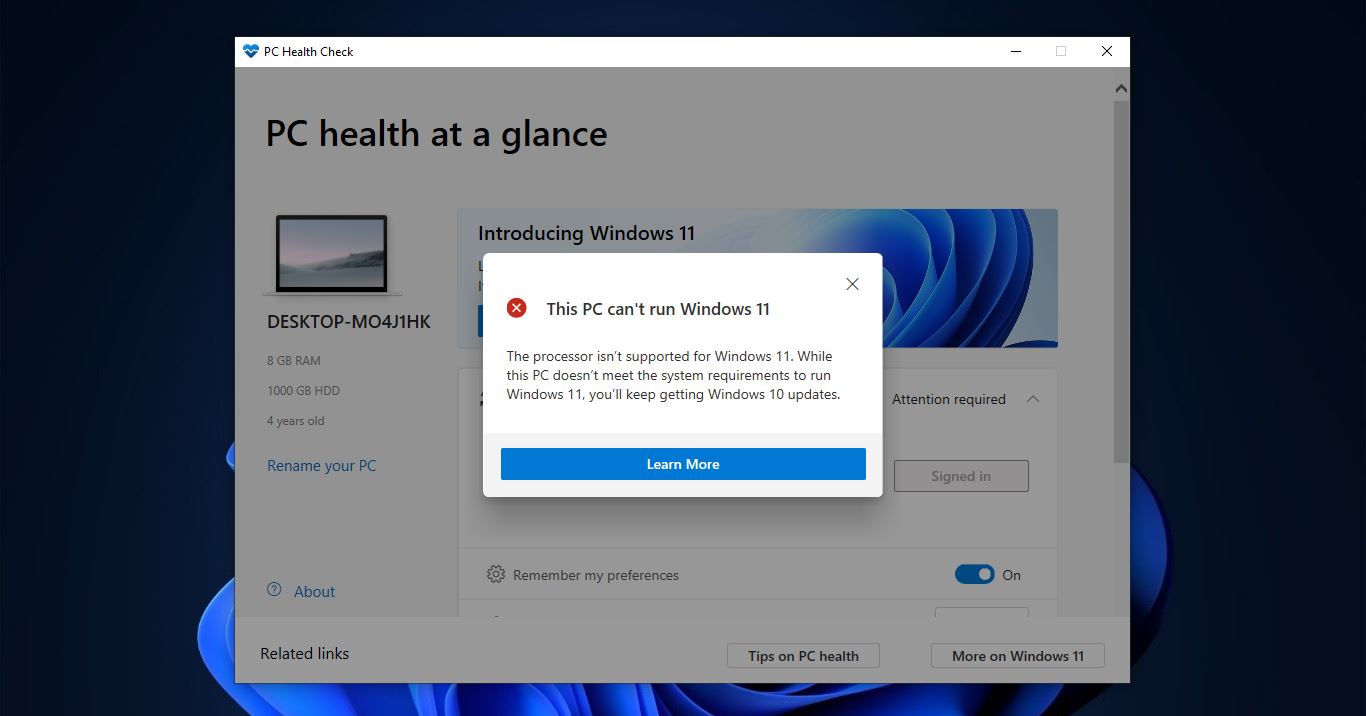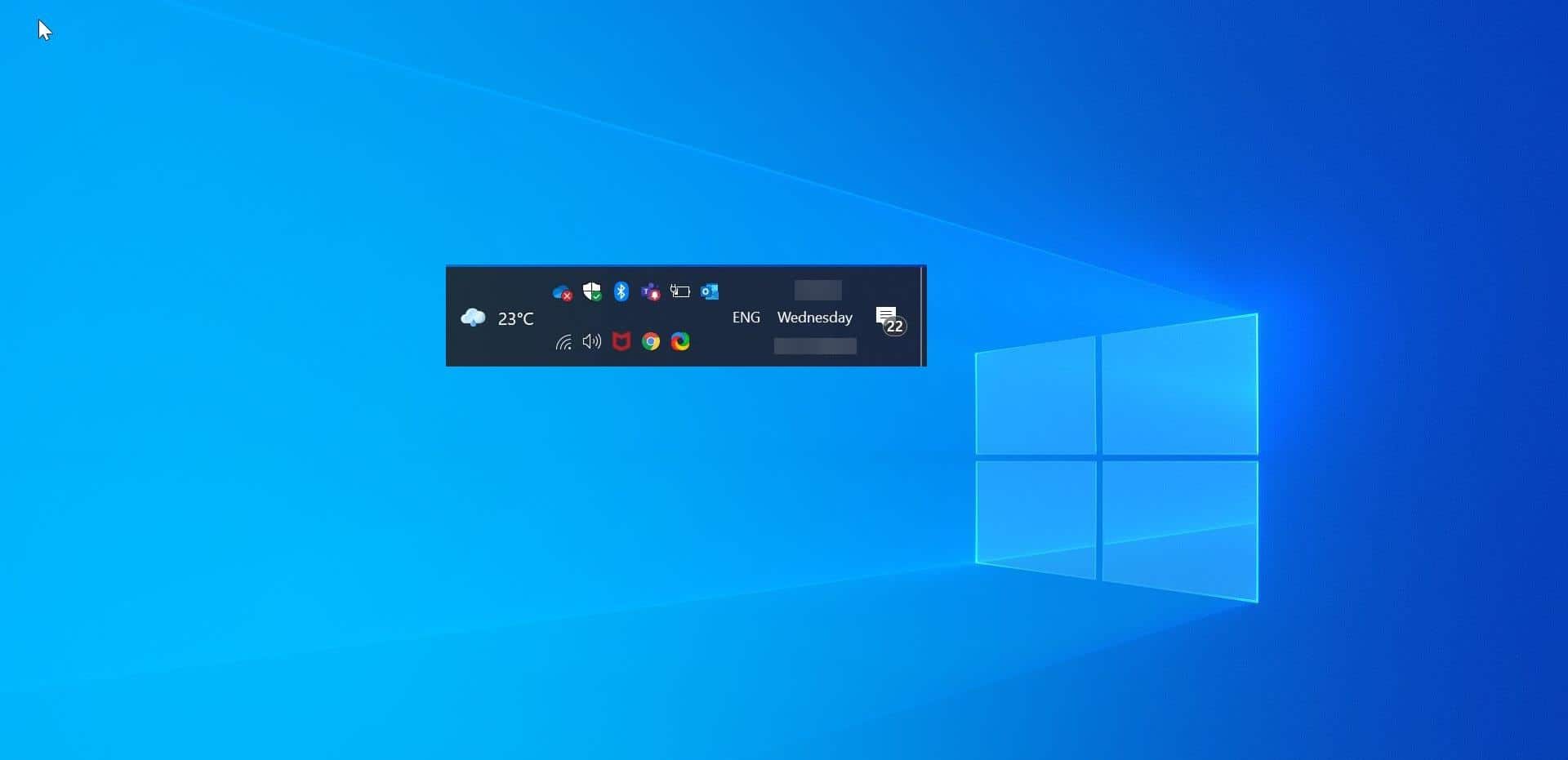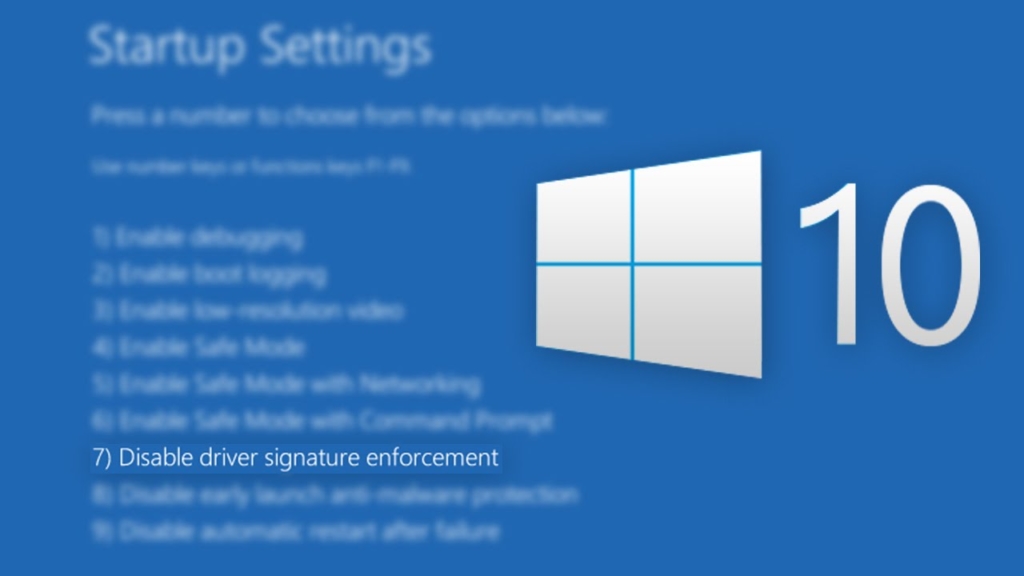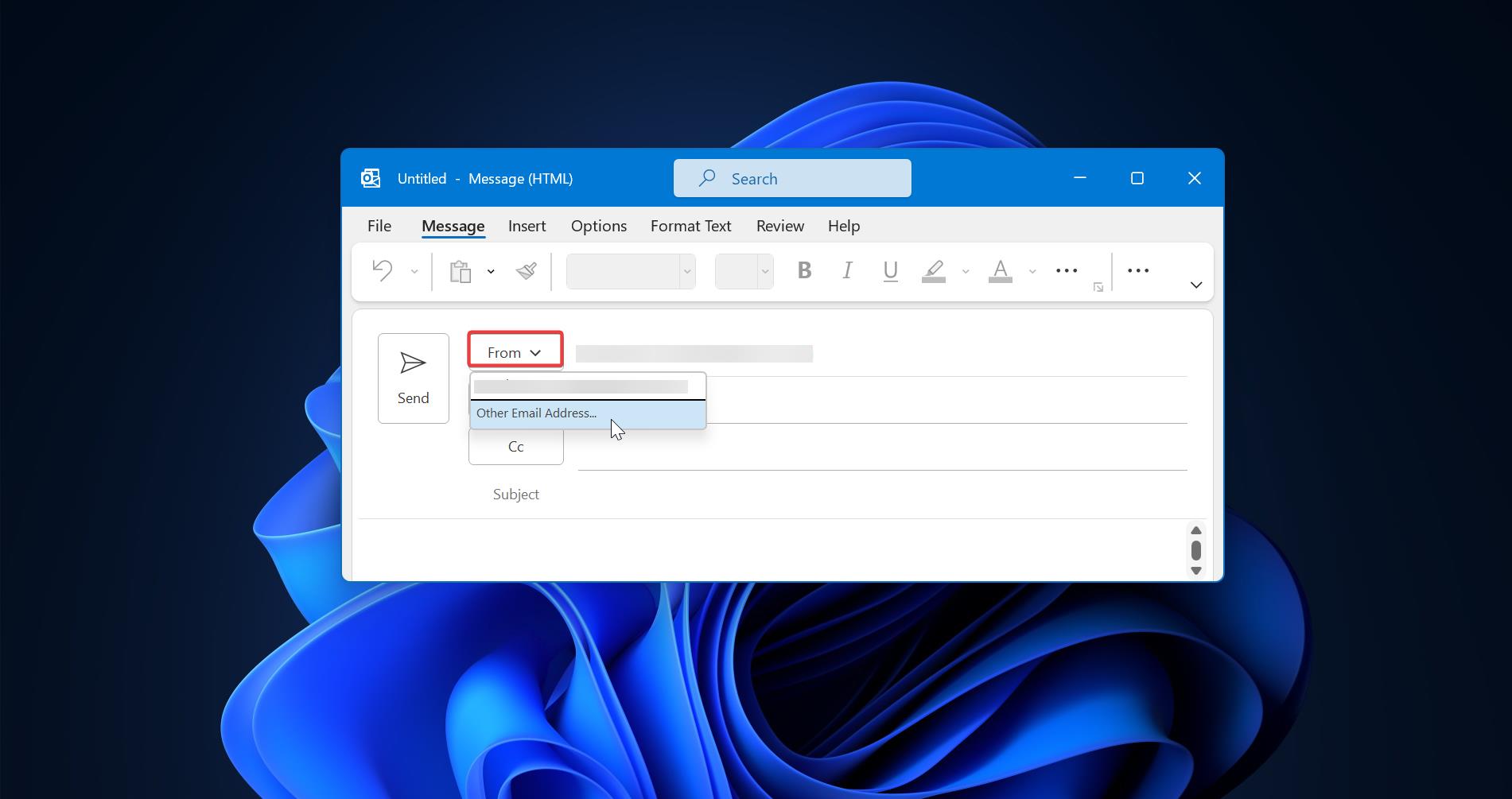Microsoft Mouse and Keyboard Center is a windows application that helps you to personalize and customize your Microsoft branded Mouse and keyboard. Microsoft mouse and keyboard Center is free and it adds some key features to mice and keyboards. This app comes in 32 and 64-bit versions. Ordinary mice and keyboard have only limited functions like left-click, right-click and scroll, and keyboard normal functions. You can customize their functions using windows settings under settings > Devices > Mouse/ Keyboard. But some Microsoft mouse has additional abilities like if you are using Microsoft New surface Arc Mouse it has additional abilities like enabling “Scroll inactive windows when I hover over them,” This feature is not present in other ordinary mouse and this can be easily customize using Microsoft mouse and keyboard Center.
System Requirements
Install Microsoft mouse and keyboard Center for Supported Operating System
- Windows 10, Windows 7, Windows 8.1
- Windows 10 Windows 8.1 Windows 7
Supported versions
- 32-bit version
- 64-bit version
- ARM64 version
This application is not available for windows 10 in S mode. Recently Microsoft released a major update to the Microsoft mouse and keyboard Center app by adding support for ARM64 devices. (via Neowin)
Which devices are supported by Microsoft Mouse and keyboard Center?
This app support all Microsoft branded Microsoft mice and keyboard, there is some limitation for device support, Some older Microsoft devices are no longer supported in the latest Microsoft mice and keyboard Center. If you are using older mice and keyboard you can reinstall the older version itself Microsoft Mouse and Keyboard Center 2.3 on Win7 and/or the legacy IntelliPoint 8.2/IntelliType Pro 8.2 software on Win7/Vista/XP. You can identify easily the supported devices by installing the Microsoft mouse and keyboard Center, the app automatically recognize a supported mouse or keyboard. Find the list of supported Mice and Keyboard.
where to download Microsoft Mouse and Keyboard Center?
You can download and install Microsoft Mouse and Keyboard Center from the below links.
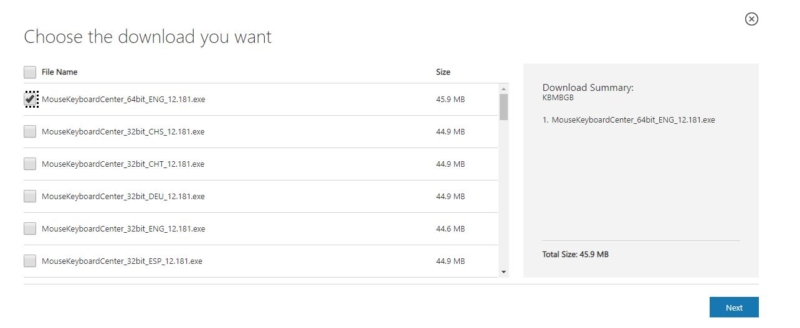
How to install Microsoft Mouse and Keyboard Center?
Installing Microsoft Mouse and keyboard is very easy, Download the app from the given link. Right-click on the downloaded exe and choose run as admin, give Yes for the UAC pop up.
Give Accept and check the Get dynamic content and Send diagnostic data. Both are recommended by Microsoft. And click on Install.
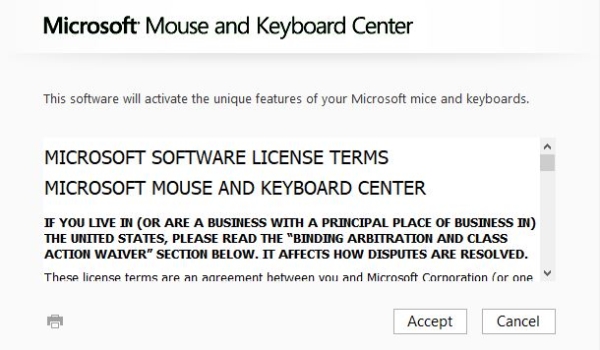
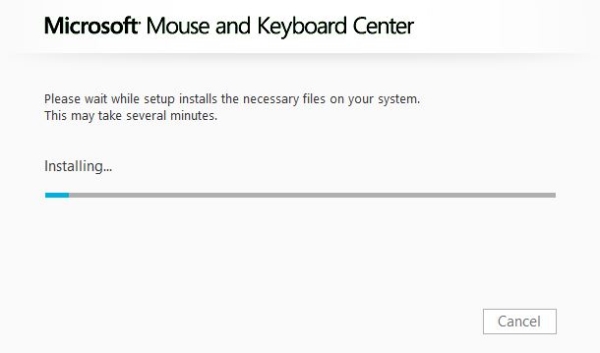
Installation will take few minutes to complete.
Once the installation is done the app will automatically detect the supported devices if it found.
Read Also:
How to Switch Mouse Primary buttons in Windows 11?