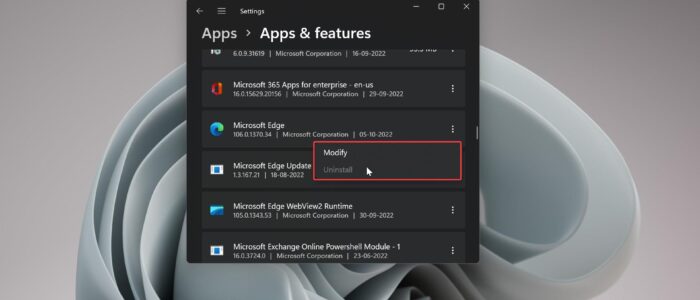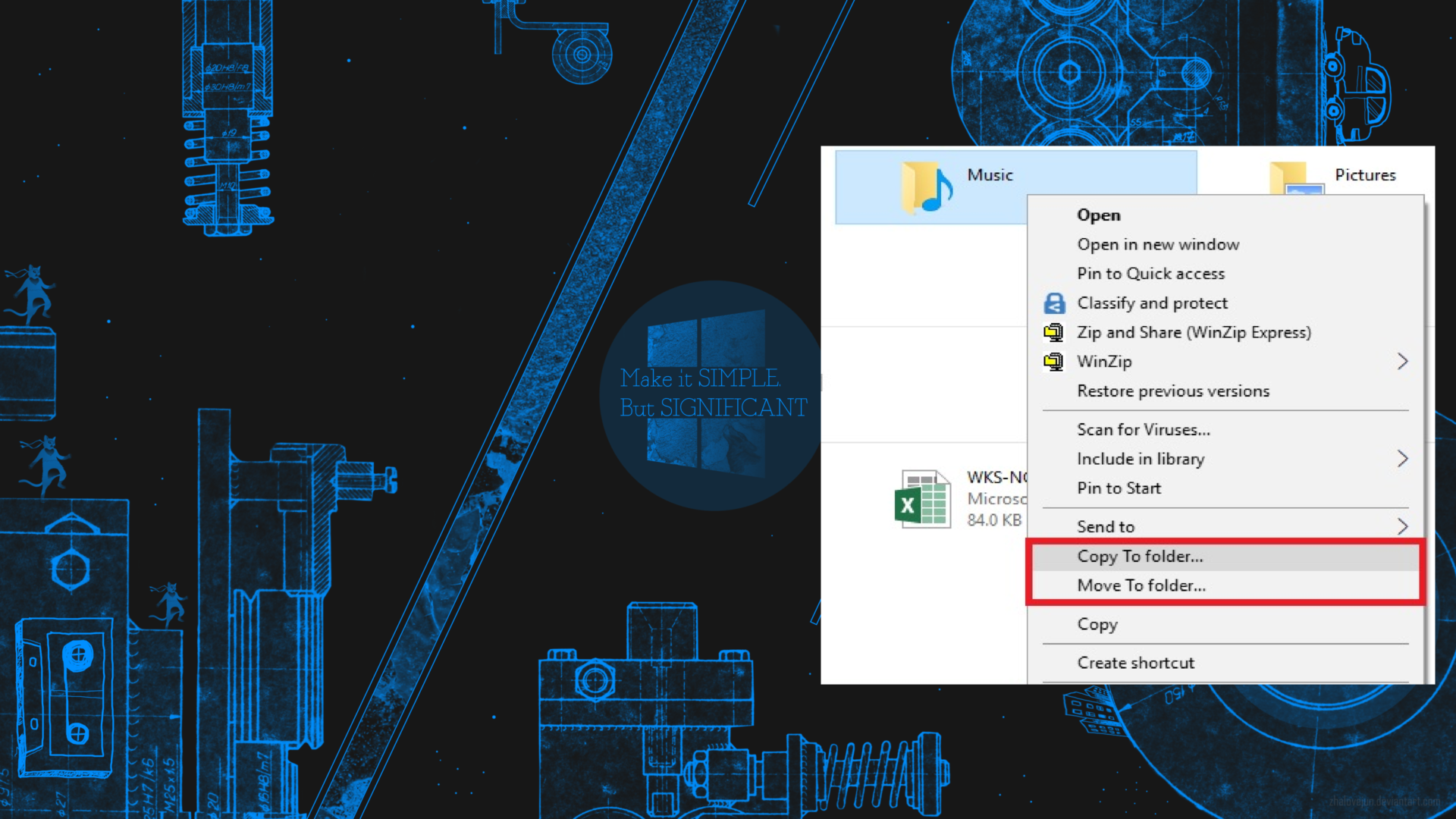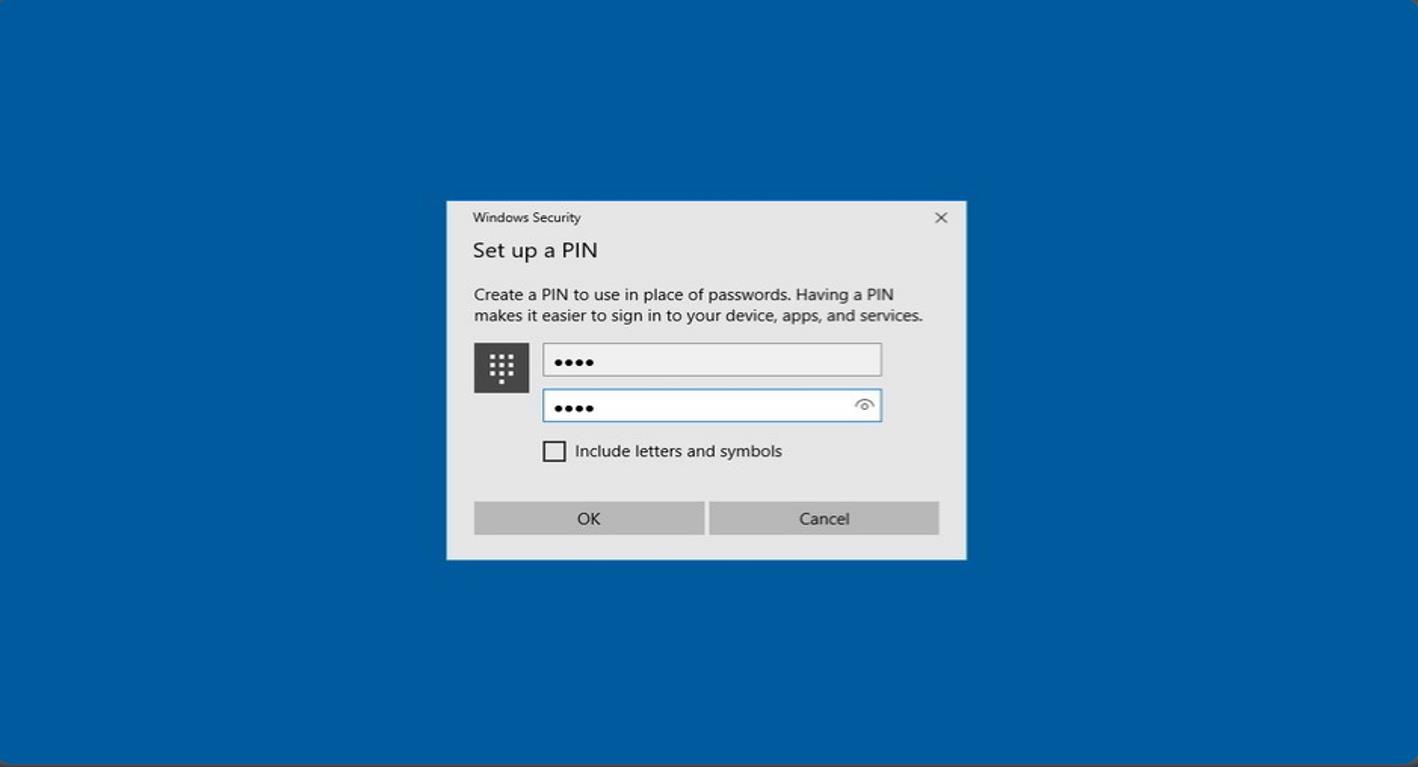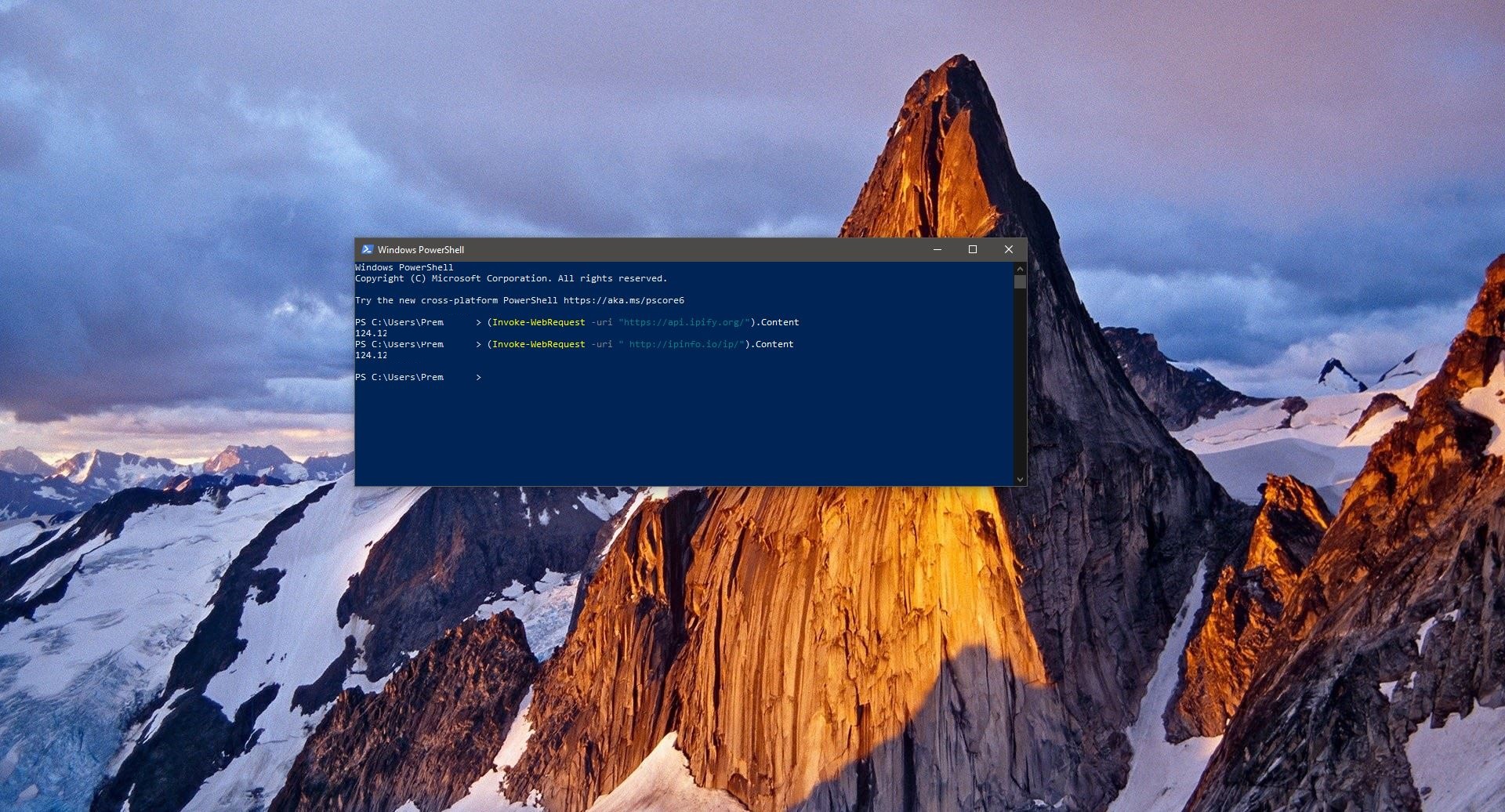Microsoft Edge is the second most popular browser for desktops, Edge earned this reputation for the following reasons. First, it’s a Chromium-based browser, so it gains the advantage of using the extensions available on rival platforms. And it almost reaches Chrome’s performance, the browser delivers improved performance and gains user experience. Microsoft Edge has a lot of improved features and it also delivers improved battery life. According to reports Microsoft Edge offers a new set of features daily. Microsoft Edge comes as the default web browser in Windows 11, and there is no direct option to uninstall Microsoft Edge. If you are looking for a way to remove edge permanently in Windows 11, you can use the following method, In this method we are going to use a third-party tool, Because there is no direct way to uninstall the Edge. Microsoft blocks all the registry and command line methods to prevent uninstallation. Follow the below steps to Remove Edge Permanently in Windows 11.
Remove Edge Permanently in Windows 11:
First, click on this link and download the Geek Uninstaller from its official website. Geek Uninstaller is a portable and free utility that’s comes with nice features, you can use this tool to remove corrupted programs and built-in windows apps.
Once you downloaded the Geek Uninstaller zip file, extract and run the exe file. It will launch the Uninstaller.
Choose the Edge, right-click on it, and select the Force Removal Option. This will remove all the files related to Edge.
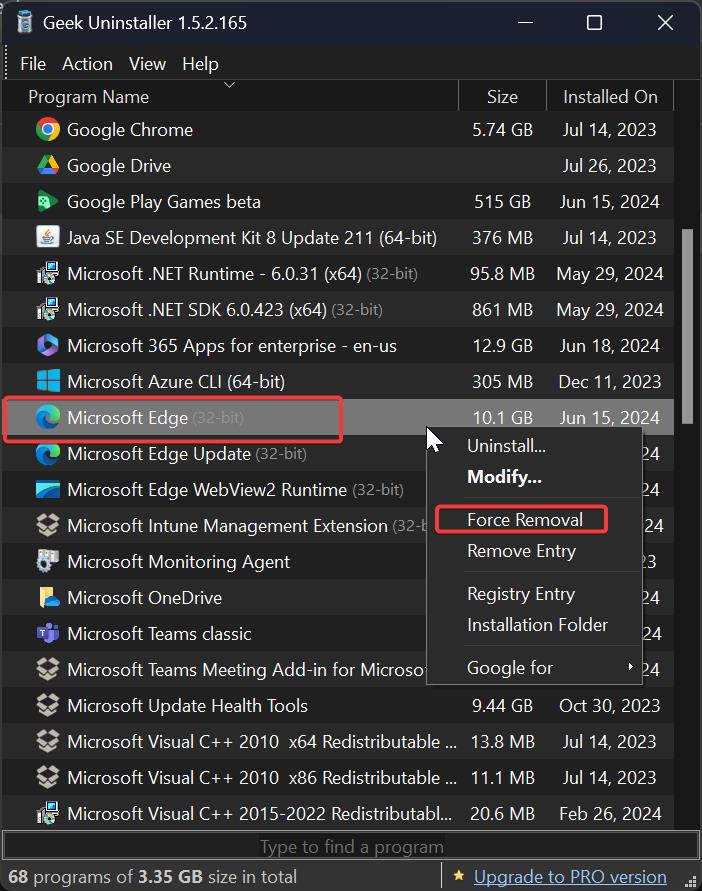
Once you select the Force Removal option, you’ll receive the alert pop-up, click on Yes and Proceed.
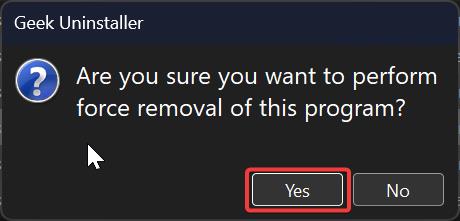
It will delete all the files that are related to Edge. using this way we can easily remove the Edge from Windows.
Check out the other methods to remove the Edge, Comment if the following methods work.
How to Uninstall Microsoft Edge in Windows 11?
Completely Disable or Uninstall Microsoft Edge in Windows 11