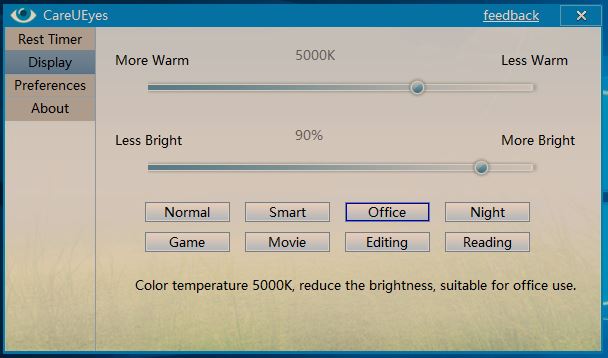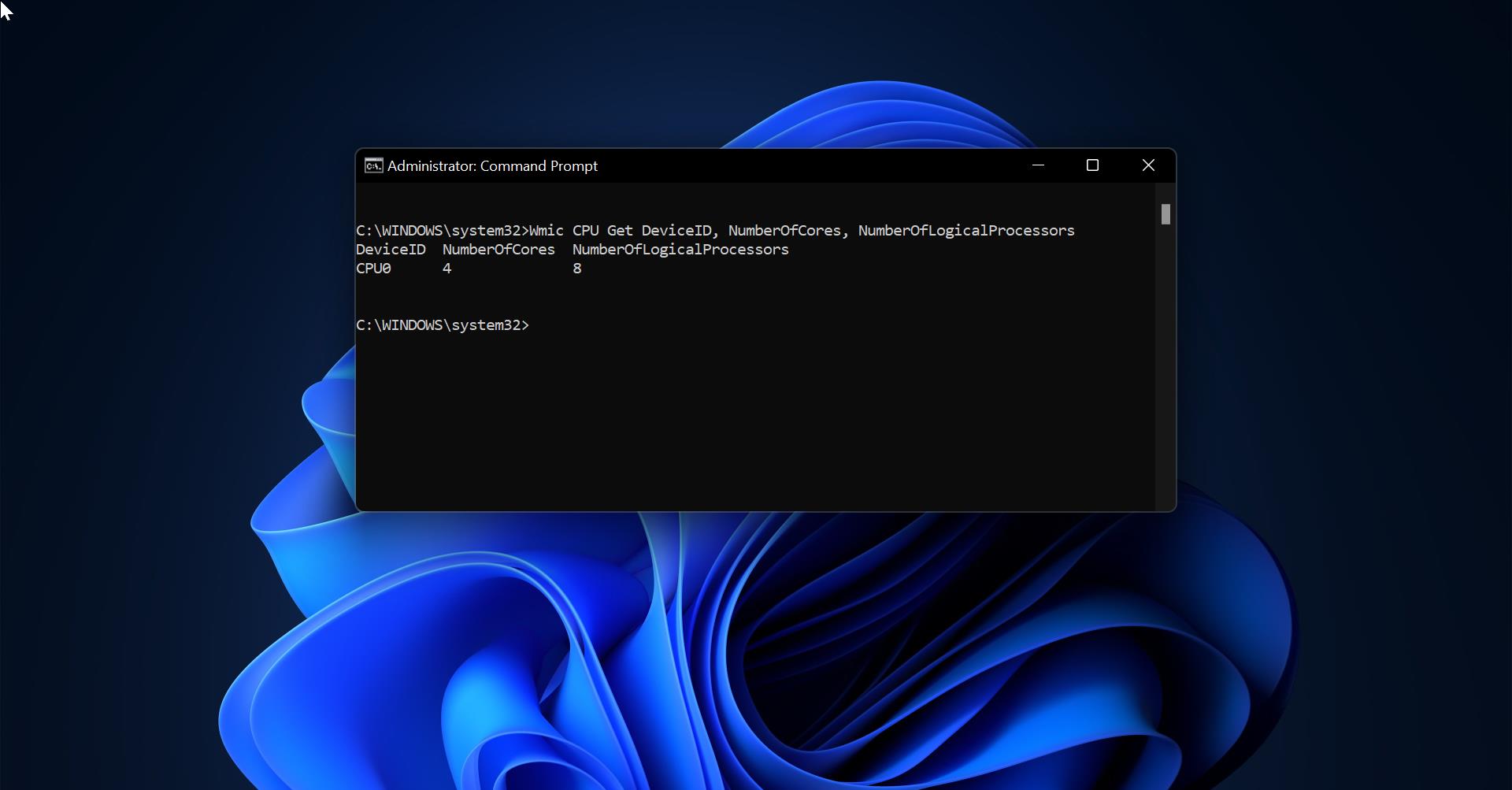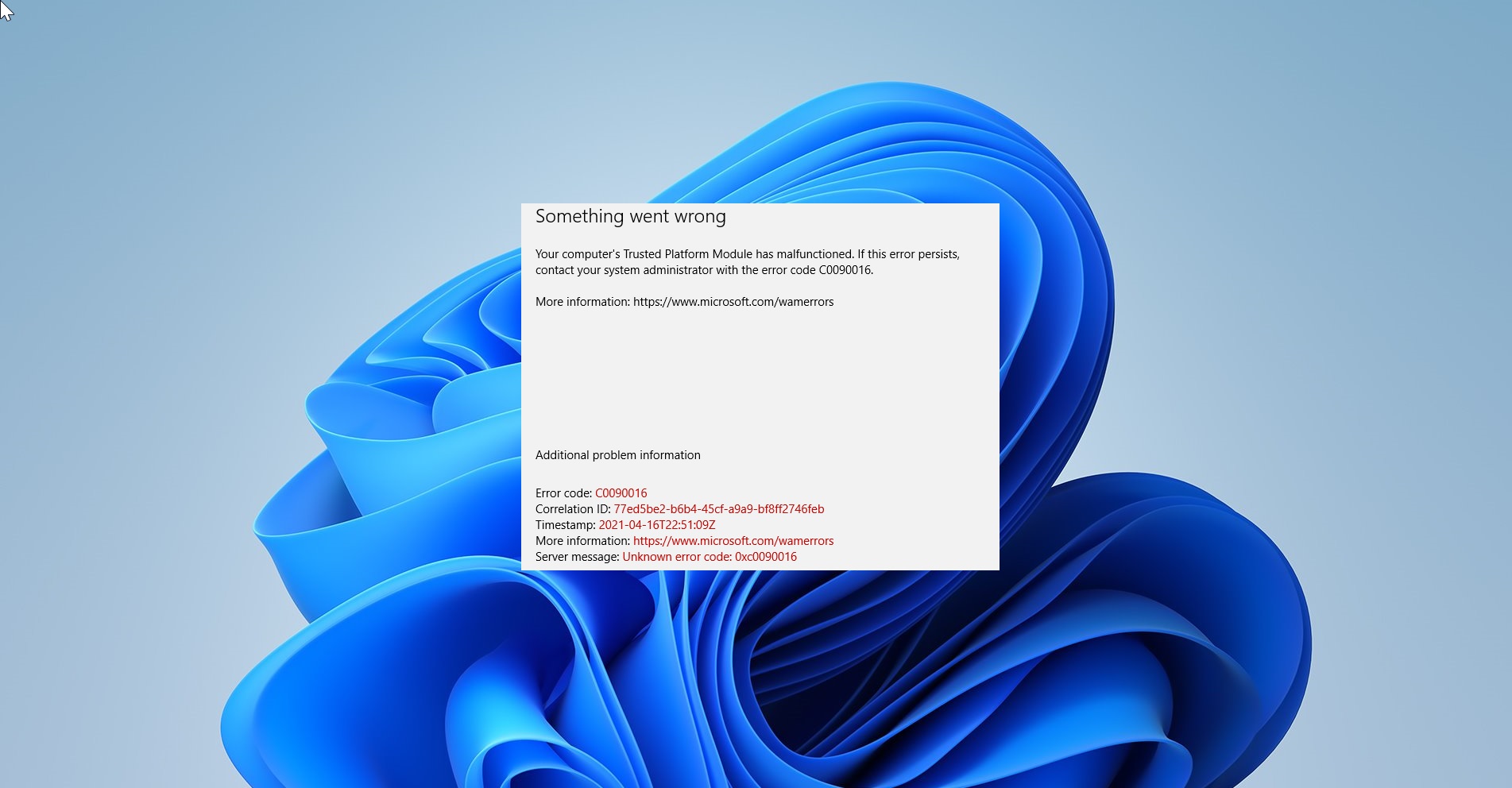Most people spent their time in front of computers laptops tabs and mobiles, they are not taking care of their eyes. People not aware of the consequence of spending more than two consecutive hours looking at a computer screen? Us too. Computers can make us more productive, but the bad news is that too much screen time can also lead to something called computer vision syndrome (CVS). Recognizable as that tired, strained feeling your eyes get after a day in front of a computer screen, CVS affects some 64% to 90% of office workers. CareUEyes is an eye care software for windows that comes with a blue light filters, screen dimmer, and break reminders. 
CareUEyes Eye Care Software
Download the Software from here. CareUEyes is a program specially designed for computer users. it is an eye care software that features a break reminder, screen dimmer, and a blue light filter. Note:- Do you know what actually happening our eyes while using a computer system.
- The first thing is the proximity to the screen
- The second thing is the long hours gazing at the screen
- And the third one is the blue light of your computer screen
CareUEyes is a solution to all three of these problems. Rest Timer This is your break reminder. You can set your rest timer here in this program, and it will give you a desktop notification. The left panel shows the only available four options. Click on the Rest Time and set your rest timer on your own preferences. Turn the green button on once you set the time. A time of 45 minutes is ideally good but if you are facing more eye fatigue and strain, keep it 30 minutes. 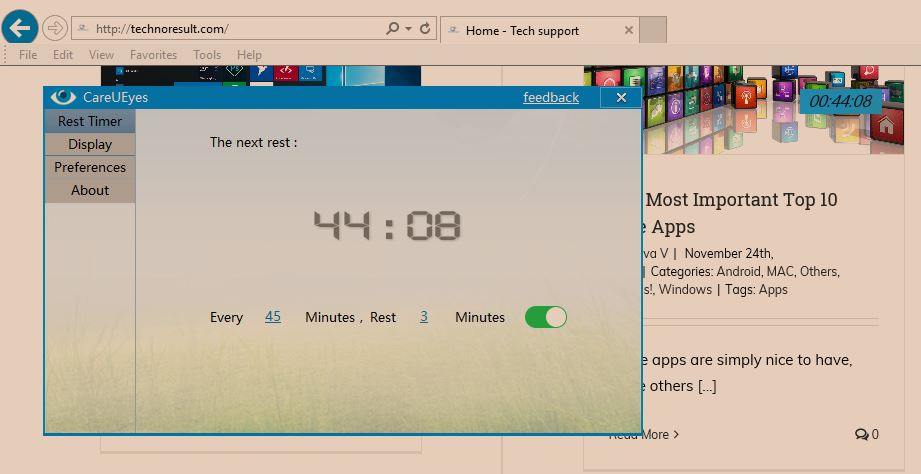
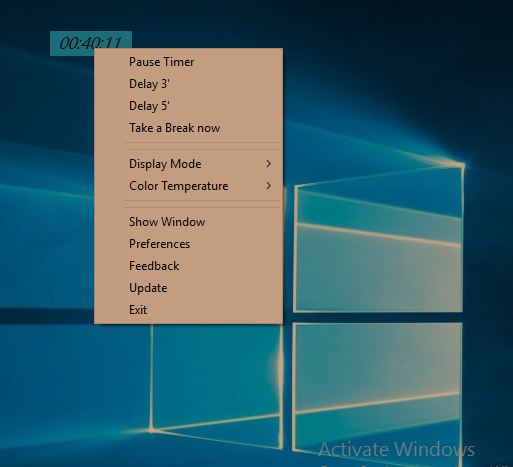
Some More Tips to prevent eye fatigue
CareUEyes will help you in taking good care of your eyes while working on the computer systems, there are some more tips to prevent eye fatigue.
- Try blinking and moving your eyes focus at least every twenty minutes.
- Keep your PC/Laptop at least at 20-26 inches away from your eyes.
- Keeping the PC at a little below eye level also helps.
- Wear computer glasses which come with a blue light filter. These glasses block the blue light emerging from our computer screen and reduce the eye fatigue well.