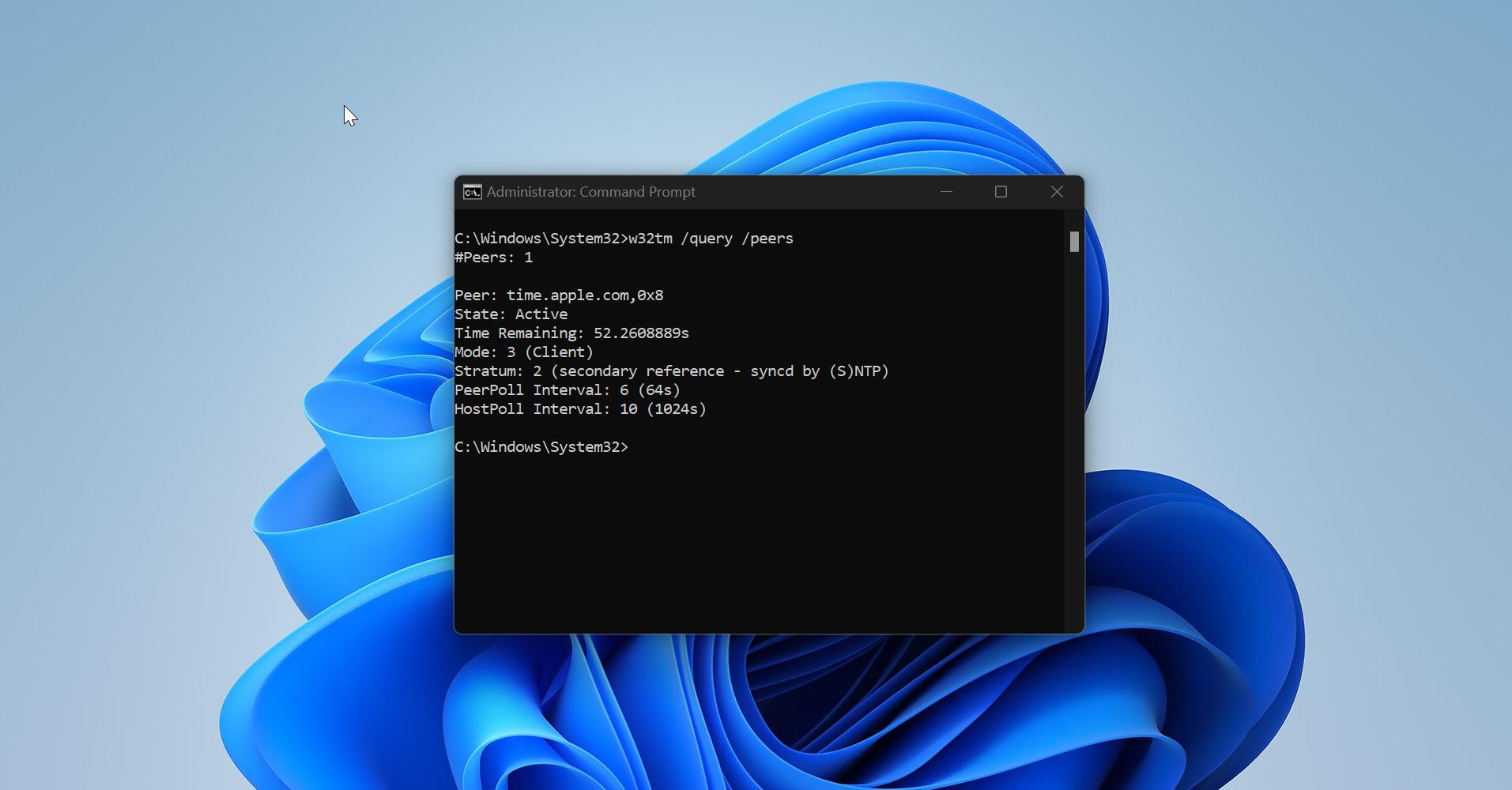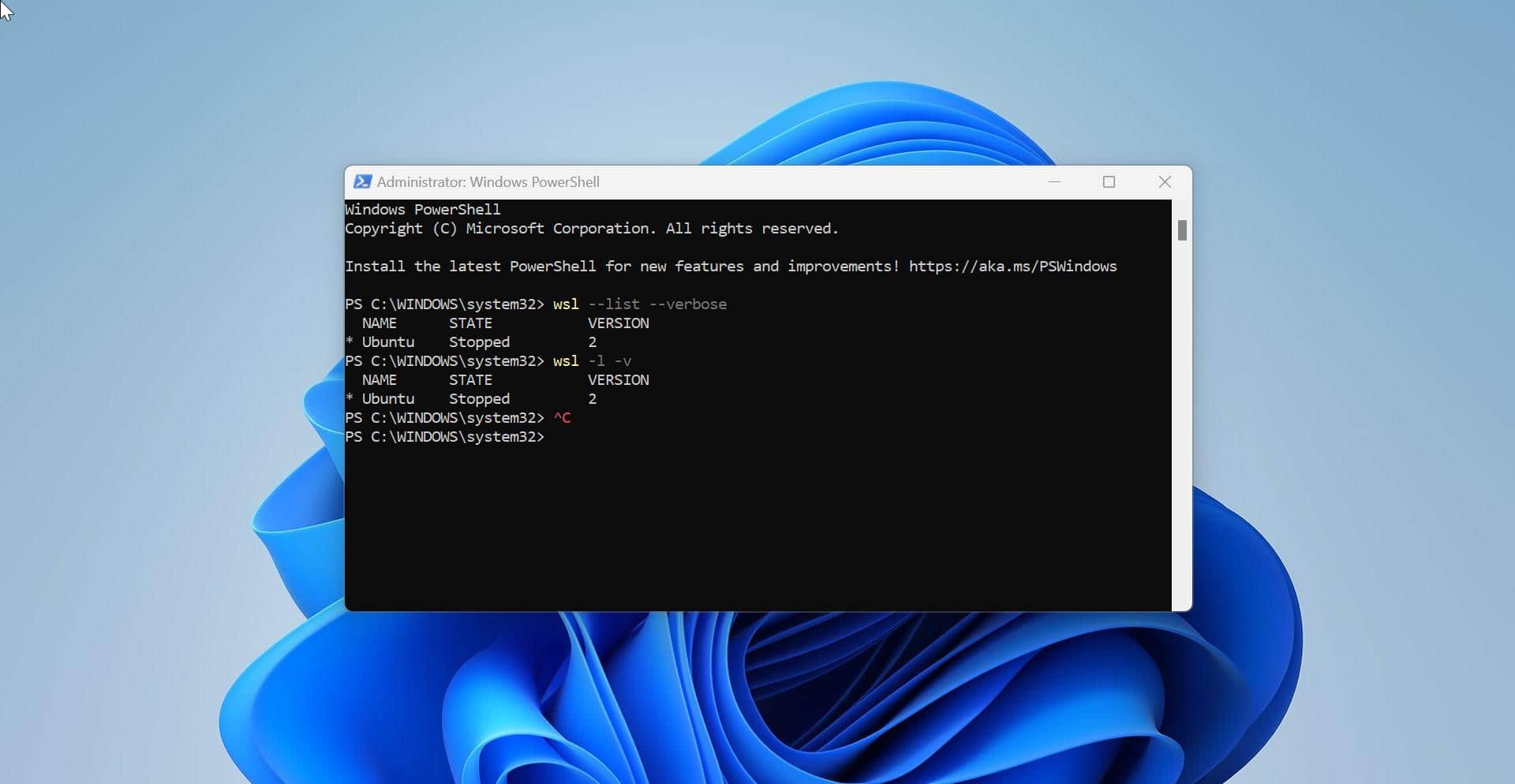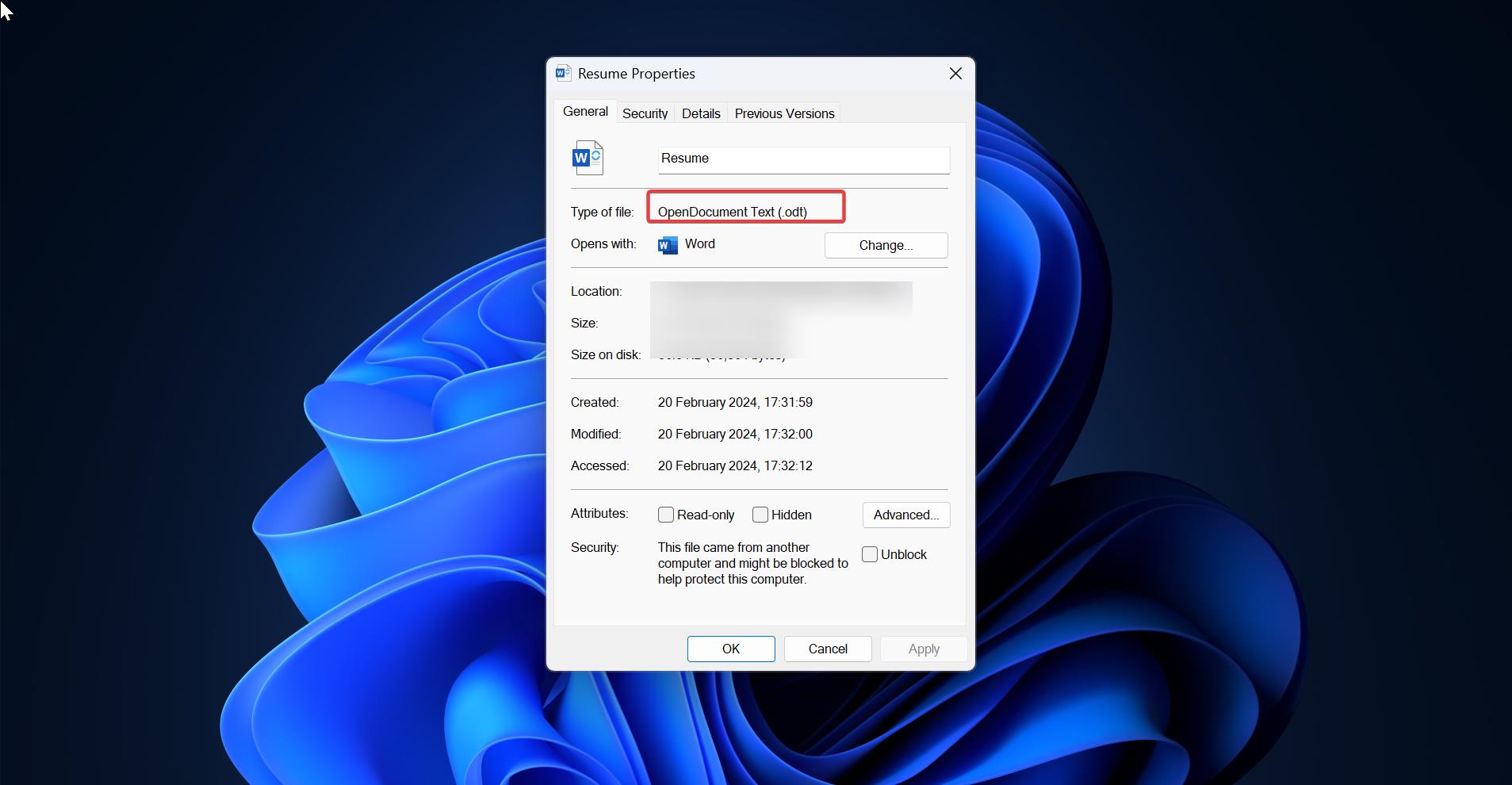BIOS or UEFI firmware on newer computers/laptops is very important page, no matter what operating system you use you need to access the BIOS or UEFI before installing the OS. To access the BIOS or UEFI page, you need to press a certain key on your laptop/computer keyboard. Computer manufacturers assign a designated key to access the BIOS or UEFI page, this key is known as the BIOS key. This BIOS key will vary depends on the laptop/computer manufacturer, this article will give you a list of common BIOS keys for all major brand laptops.
Common BIOS keys for all Major Brand Laptops:
| S.No | Laptop/MotherBoard Brand | BIOS Key |
| 1 | Acer | F2 or DEL |
| 2 | ASRock | F2 or DEL |
| 3 | ASUS (Laptop/PC) | F2 |
| 4 | ASUS (Motherboard) | F2 or DEL |
| 5 | DELL | F12 or F2 |
| 6 | HP | F10 or Esc |
| 7 | ECS | DEL |
| 8 | Gigabyte / Aorus | F2 or DEL |
| 9 | Lenovo (Consumer Laptops) | F2 or fn + F2 |
| 10 | Lenovo (Desktops) | F1 |
| 11 | Lenovo (ThinkPads) | Enter then F1 |
| 12 | MSI | DEL for motherboards and PCs |
| 13 | Origin PC | F2 |
| 14 | Samsung | F2 |
| 15 | Toshiba | F2 |
| 16 | Zotac | DEL |
| 17 | Microsoft Surface Tablets | Press and hold the volume up button. |
| 18 | Sony | F1, F2, or F3 |
| 19 | Toshiba | F2 |
| 20 | EMACHINES | Tab, Del |
| 21 | Gateway | F1 or F2 |
| 22 | Fujitsu | F2 |
| 23 | EVGA | Del |
| 24 | Shuttle | F2 or Del |
| 25 | Compaq | F10 |
| 26 | Older Compaq | F1, F2, F10, or Del |
| 27 | Micron (MPC Computers) | F1, F2 or Del |
Read Also: Remove BIOS password in Dell Laptops/systems Without Resetting the BIOS
How to Boot into Windows 11 advanced Recovery options?